 |
 |
|
 |
|
 |
|  |
|  |
|
 |
|
 |
|  |
|  |
|
 |
Gail Shaw wrote:
> "Invisible" <voi### [at] dev null> wrote in message
> news:47bd929b$1@news.povray.org...
>
>> [What I was *expecting* to see was one curve for Intel, and another one
>> way to the right for AMD. But that doesn't appear to be the case...]
>
> AMD's stuff isn't as good as it used to be. From what I've heard, they're
> having some issues with their quad cores.
> My next CPU will be an intel, for the first time since the P3.
My current CPU is an Intel (the E6600, in fact), the first time since my
486!
--
...Ben Chambers
www.pacificwebguy.com null> wrote in message
> news:47bd929b$1@news.povray.org...
>
>> [What I was *expecting* to see was one curve for Intel, and another one
>> way to the right for AMD. But that doesn't appear to be the case...]
>
> AMD's stuff isn't as good as it used to be. From what I've heard, they're
> having some issues with their quad cores.
> My next CPU will be an intel, for the first time since the P3.
My current CPU is an Intel (the E6600, in fact), the first time since my
486!
--
...Ben Chambers
www.pacificwebguy.com
Post a reply to this message
|
 |
|  |
|  |
|
 |
|
 |
|  |
|  |
|
 |
> OK, so as you probably worked out, green = good, pink = bad.
But that's a bit misleading, because processors with the same
performance/price ratio will come out with different colours. Try drawing
on some lines of constant price/performance - it makes the chart more
interesting...
Post a reply to this message
|
 |
|  |
|  |
|
 |
|
 |
|  |
|  |
|
 |
scott wrote:
>> OK, so as you probably worked out, green = good, pink = bad.
>
> But that's a bit misleading, because processors with the same
> performance/price ratio will come out with different colours. Try
> drawing on some lines of constant price/performance - it makes the chart
> more interesting...
I can't immediately think of a way of convincing M$ Excel to do that...
It's not the most advanced plotting package ever.
--
http://blog.orphi.me.uk/
http://www.zazzle.com/MathematicalOrchid*
Post a reply to this message
|
 |
|  |
|  |
|
 |
|
 |
|  |
|  |
|
 |
>> But that's a bit misleading, because processors with the same
>> performance/price ratio will come out with different colours. Try
>> drawing on some lines of constant price/performance - it makes the chart
>> more interesting...
>
> I can't immediately think of a way of convincing M$ Excel to do that...
> It's not the most advanced plotting package ever.
Just create some more series data to add to the plot, with xy values that
start at the origin and then go to some point far away to the upper right.
Then change the style for these series so that it draws the connecting lines
rather than just the data points. Job done :-)
Post a reply to this message
|
 |
|  |
|  |
|
 |
|
 |
|  |
|  |
|
 |
And lo on Tue, 26 Feb 2008 12:25:21 -0000, Invisible <voi### [at] dev null> did
spake, saying:
> scott wrote:
>>> OK, so as you probably worked out, green = good, pink = bad.
>> But that's a bit misleading, because processors with the same
>> performance/price ratio will come out with different colours. Try
>> drawing on some lines of constant price/performance - it makes the
>> chart more interesting...
>
> I can't immediately think of a way of convincing M$ Excel to do that..
.
> It's not the most advanced plotting package ever.
It's more advanced then most people think. I've just knocked up a three
column sheet with price, mark, and mark/price and created a Line on 2 Ax
es
chart plotting performance against price and m/p.
--
Phil Cook
--
I once tried to be apathetic, but I just couldn't be bothered
http://flipc.blogspot.com null> did
spake, saying:
> scott wrote:
>>> OK, so as you probably worked out, green = good, pink = bad.
>> But that's a bit misleading, because processors with the same
>> performance/price ratio will come out with different colours. Try
>> drawing on some lines of constant price/performance - it makes the
>> chart more interesting...
>
> I can't immediately think of a way of convincing M$ Excel to do that..
.
> It's not the most advanced plotting package ever.
It's more advanced then most people think. I've just knocked up a three
column sheet with price, mark, and mark/price and created a Line on 2 Ax
es
chart plotting performance against price and m/p.
--
Phil Cook
--
I once tried to be apathetic, but I just couldn't be bothered
http://flipc.blogspot.com
Post a reply to this message
Attachments:
Download 'example.jpg' (29 KB)
Preview of image 'example.jpg'
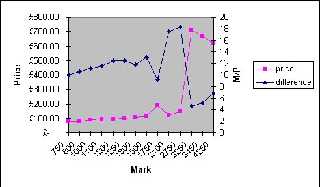
|
 |
|  |
|  |
|
 |
|
 |
|  |
|  |
|
 |
> Just create some more series data to add to the plot, with xy values that
> start at the origin and then go to some point far away to the upper right.
> Then change the style for these series so that it draws the connecting
> lines rather than just the data points. Job done :-)
Seeing as we're all into posting graphs today... what I meant was something
like this:
Post a reply to this message
Attachments:
Download 'image1.png' (91 KB)
Preview of image 'image1.png'
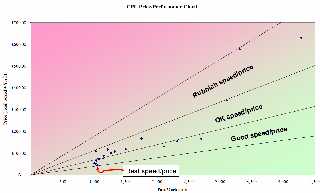
|
 |
|  |
|  |
|
 |
|
 |
|  |
|  |
|
 |
scott wrote:
> Seeing as we're all into posting graphs today... what I meant was
> something like this:
Wow - that's 31337!
Even the text is anti-aliased... How did you DO that??
--
http://blog.orphi.me.uk/
http://www.zazzle.com/MathematicalOrchid*
Post a reply to this message
|
 |
|  |
|  |
|
 |
|
 |
|  |
|  |
|
 |
>> Seeing as we're all into posting graphs today... what I meant was
>> something like this:
>
> Wow - that's 31337!
>
> Even the text is anti-aliased... How did you DO that??
Ermm, copy and paste your graph into powerpoint, add some lines and text
boxes, then took a screen shot, cropped it and saved it as a png...
Post a reply to this message
|
 |
|  |
|  |
|
 |
|
 |
|  |
|  |
|
 |
scott wrote:
>>> Seeing as we're all into posting graphs today... what I meant was
>>> something like this:
>>
>> Wow - that's 31337!
>>
>> Even the text is anti-aliased... How did you DO that??
>
> Ermm, copy and paste your graph into powerpoint, add some lines and text
> boxes, then took a screen shot, cropped it and saved it as a png...
PowerPoint, eh? I didn't know that could do rotated text... [Altough
I'll admit I haven't actually tried that before.]
--
http://blog.orphi.me.uk/
http://www.zazzle.com/MathematicalOrchid*
Post a reply to this message
|
 |
|  |
|  |
|
 |
|
 |
|  |
|  |
|
 |
And lo on Tue, 26 Feb 2008 15:41:30 -0000, scott <sco### [at] laptop com> did
spake, saying:
>> Just create some more series data to add to the plot, with xy values
>> that
>> start at the origin and then go to some point far away to the upper
>> right.
>> Then change the style for these series so that it draws the connecting
>> lines rather than just the data points. Job done :-)
>
> Seeing as we're all into posting graphs today... what I meant was
> something
> like this:
Meh I prefered mine :-P
Here, this is a stock Excel chart template with data from a catalogue on
my desk featuring some USB stick prices; should be self-explanatory.
--
Phil Cook
--
I once tried to be apathetic, but I just couldn't be bothered
http://flipc.blogspot.com com> did
spake, saying:
>> Just create some more series data to add to the plot, with xy values
>> that
>> start at the origin and then go to some point far away to the upper
>> right.
>> Then change the style for these series so that it draws the connecting
>> lines rather than just the data points. Job done :-)
>
> Seeing as we're all into posting graphs today... what I meant was
> something
> like this:
Meh I prefered mine :-P
Here, this is a stock Excel chart template with data from a catalogue on
my desk featuring some USB stick prices; should be self-explanatory.
--
Phil Cook
--
I once tried to be apathetic, but I just couldn't be bothered
http://flipc.blogspot.com
Post a reply to this message
Attachments:
Download 'example.jpg' (21 KB)
Preview of image 'example.jpg'
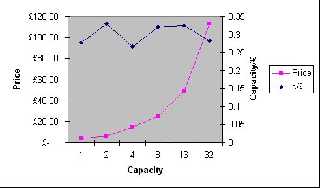
|
 |
|  |
|  |
|
 |
|
 |
|  |




![]()