 |
 |
|
 |
|
 |
|  |
|  |
|
 |
|
 |
|  |
|  |
|
 |
What is wrong with simply rotating the prism?
Post a reply to this message
|
 |
|  |
|  |
|
 |
|
 |
|  |
|  |
|
 |
You can shear the prism with a matrix transformation. Something like:
matrix < 1, 1, 0,
0, 1, 0,
0, 0, 1,
0, 0, 0 >
Margus
eric wrote:
>
> How to make an incline prism with POVray ?
>
> I can find in User's guide how to make a prism with a base in a plan, and
> going 'upward' (i.e if the base is in x,z plan, the moving axis of the prism
> is along the y vector.
>
> Buit how can I do a prism inclined like the Pise tower ? (with, for instance
> a moving vector incline with 20 degrees to an axis..).
>
> Is my only choice is to use a mesh or a straight prism cut by 'inclined
> boxes' ? That would be very long and tedious compared to my simple polygonal
> base and prism shape...
>
> I could use SPatch, but I need a rigorous definition of the polygonal base,
> and in SPatch I can't define coordinates other than by moving the cursor and
> counting the grid marks....
>
> Thanks you for your help.
Post a reply to this message
|
 |
|  |
|  |
|
 |
|
 |
|  |
|  |
|
 |
eric wrote:
> How to make an incline prism with POVray ?
>
> I can find in User's guide how to make a prism with a base in a plan,
> and
> going 'upward' (i.e if the base is in x,z plan, the moving axis of the
> prism
> is along the y vector.
>
> Buit how can I do a prism inclined like the Pise tower ? (with, for
> instance
> a moving vector incline with 20 degrees to an axis..).
>
> Is my only choice is to use a mesh or a straight prism cut by
> 'inclined
> boxes' ? That would be very long and tedious compared to my simple
> polygonal
> base and prism shape...
>
> ........
matrix transformation should do the job.
ReVerSi
Post a reply to this message
|
 |
|  |
|  |
|
 |
|
 |
|  |
|  |
|
 |
I need bevelled prisms...
To explain what I mean:If you have a regular cube, it's a kind of prism with
orthogonal edges. If I rotate it, it still have orthogonal edges.
What I need is an extrusion with non-orthogonal to base vector. (See my
beautiful picture.. I need (2), and not (1) ..)
Perhaps there is a simple way to achieve this lkind of frame... ?
Of course, I could use CSG Differences to cut a regular prism with a rotated
cube to obtain a bevelled prism.. but well, it would be very fastidious in
my case...
Chris Huff wrote in message <37C327F8.F7FE8E00@compuserve.com>...
>What is wrong with simply rotating the prism?
>
Post a reply to this message
Attachments:
Download 'Image1.gif' (4 KB)
Preview of image 'Image1.gif'
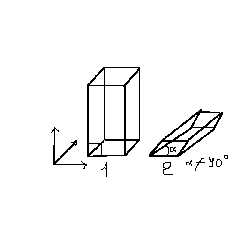
|
 |
|  |
|  |
|
 |
|
 |
|  |
|  |
|
 |
eric wrote:
>
> I need bevelled prisms...
> To explain what I mean:If you have a regular cube, it's a kind of prism with
> orthogonal edges. If I rotate it, it still have orthogonal edges.
> What I need is an extrusion with non-orthogonal to base vector. (See my
> beautiful picture.. I need (2), and not (1) ..)
> Perhaps there is a simple way to achieve this lkind of frame... ?
>
> Of course, I could use CSG Differences to cut a regular prism with a rotated
> cube to obtain a bevelled prism.. but well, it would be very fastidious in
> my case...
>
> Chris Huff wrote in message <37C327F8.F7FE8E00@compuserve.com>...
> >What is wrong with simply rotating the prism?
> >
A rotational sheering operation make this a snap:
camera{location<-0.75,0,-3> look_at 0}
light_source{<-100,10,-200>rgb 1}
box { -.5,.5
rotate 20*-z
scale<1,.5,1>
rotate 10*z
pigment { rgb 1 }
}
--
Ken Tyler
See my 850+ Povray and 3D Rendering and Raytracing Links at:
http://home.pacbell.net/tylereng/index.html
Post a reply to this message
|
 |
|  |
|  |
|
 |
|
 |
|  |
|  |
|
 |
You have two choices if you want a prism with a well-defined interior:
(easier) Use the matrix keyword to shear the prism. You can find
specific info on how to achieve this on John VanSickle's page, whose
url you can certainly find on Unkle Ken's page.
Peter Popov
ICQ: 15002700
Post a reply to this message
|
 |
|  |
|  |
|
 |
|
 |
|  |
|  |
|
 |
Everyone is suggesting the Matrix transformation, but I assume you mean the
"leaning tower" of Pisa, Italy? That tower was built straight up, only a huge
architectural screw up caused it ot lean as it's foundation began to sink on one
side, so a standard prism rotated should do the trick.... but to get the effects
of the diagram, yeah, go for matrix
eric wrote:
> How to make an incline prism with POVray ?
>
> I can find in User's guide how to make a prism with a base in a plan, and
> going 'upward' (i.e if the base is in x,z plan, the moving axis of the prism
> is along the y vector.
>
> Buit how can I do a prism inclined like the Pise tower ? (with, for instance
> a moving vector incline with 20 degrees to an axis..).
>
> Is my only choice is to use a mesh or a straight prism cut by 'inclined
> boxes' ? That would be very long and tedious compared to my simple polygonal
> base and prism shape...
>
> I could use SPatch, but I need a rigorous definition of the polygonal base,
> and in SPatch I can't define coordinates other than by moving the cursor and
> counting the grid marks....
>
> Thanks you for your help.
--
Joshua English
eng### [at] spiritone com
IQC: 1946299
"It's a thankless job, but I've got a lot of Karma to burn off." com
IQC: 1946299
"It's a thankless job, but I've got a lot of Karma to burn off."
Post a reply to this message
|
 |
|  |
|  |
|
 |
|
 |
|  |
|  |
|
 |
Peter Popov wrote:
>
> You have two choices if you want a prism with a well-defined interior:
>
> (easier) Use the matrix keyword to shear the prism. You can find
> specific info on how to achieve this on John VanSickle's page, whose
> url you can certainly find on Unkle Ken's page.
Or you can find it right here!
http://www.users.erols.com/vansickl/matrix.htm
Regards,
John
Post a reply to this message
|
 |
|  |
|  |
|
 |
|
 |
|  |
|  |
|
 |
Josh English wrote:
>
> Everyone is suggesting the Matrix transformation, but I assume you mean the
> "leaning tower" of Pisa, Italy? That tower was built straight up, only a huge
> architectural screw up caused it ot lean as it's foundation began to sink on one
> side, so a standard prism rotated should do the trick.... but to get the effects
> of the diagram, yeah, go for matrix
>
You forget that the tower is also bent...
Margus
Post a reply to this message
|
 |
|  |
|  |
|
 |
|
 |
|  |
|  |
|
 |
There you will find one very powerful extrusion macro (click on
the last of the three links on that page, "Guarda" to see the examples
and be amazed.
The site is in Italian but dont worry, it's very easy to
understand if you already know French. :*) Just kidding. Clicking on
the link "Scarica" you will download the macro and a bilingual
manual... Italian/English.
http://members.xoom.com/dvarrazzo/ipov.htm
Jean
<37C5DE0D.C0E08916@peak.edu.ee>...
>Josh English wrote:
>>
>> Everyone is suggesting the Matrix transformation, but I assume you
mean the
>> "leaning tower" of Pisa, Italy? That tower was built straight up,
only a huge
>> architectural screw up caused it ot lean as it's foundation began
to sink on one
>> side, so a standard prism rotated should do the trick.... but to
get the effects
>> of the diagram, yeah, go for matrix
>>
>
>You forget that the tower is also bent...
>
>Margus
Post a reply to this message
|
 |
|  |
|  |
|
 |
|
 |
|  |




![]()