 |
 |
|
 |
|
 |
|  |
|  |
|
 |
|
 |
|  |
|  |
|
 |
Problem.
If I use custom brick_size I have the incorrect image.
#version 3.7;
#include "functions.inc"
global_settings {
assumed_gamma 1.000000
max_trace_level 3
charset utf8
}
sky_sphere {
pigment {rgb<0.050, 0.050, 0.050>}
}
#declare Default_texture = texture{pigment {rgb 0.8}}
#declare Material = texture{
pigment{color srgbft <0.8000,0.8000,0.8000,0.0000,0.0000>}
normal{ brick 0.9000
brick_size <0.2500,0.0525,0.1250> mortar 0.0100
warp {planar z 1}
translate <0.0000,0.0000,0.0000>
rotate <0.0000,0.0000,0.0000>
scale <1.0000,1.0000,1.0000>
}
finish{
diffuse 0.8000
brilliance 1.8000
crand 0.0000
emission 0.0000
ambient <0.0000,0.0000,0.0000>
}
}
#declare data_Plane_dec =
mesh2 {
vertex_vectors {
4
<-1.000000,-1.000000,0.000000>
<1.000000,-1.000000,0.000000>
<-1.000000,1.000000,0.000000>
<1.000000,1.000000,0.000000>
}
normal_vectors {
2
<-0.000000,0.000000,1.000000>
<0.000000,0.000000,1.000000>
}
uv_vectors {
4
<0.000100, 0.000100>
<0.000100, 0.999900>
<0.999900, 0.000100>
<0.999900, 0.999900>
}
texture_list {
1
texture {Material}
}
face_indices {
2
<1,3,2>,0,0,0
<0,1,2>,0,0,0
}
normal_indices {
2
<0,0,0>
<1,1,1>
}
uv_indices {
2
<2,3,1>
<0,2,1>
}
}
object {data_Plane_dec
matrix <3.003955, 0.000000, 0.000000, 0.000000, -0.000000, -3.003955,
0.000000, 3.003955, -0.000000, 0.000000, 0.000000, 0.000000>
}
light_source {
<5.07,5.58,4.28>
color rgb<1, 1, 1>
fade_distance 25.0000000000
fade_power 1
}
camera {
perspective
location <0,0,0>
look_at <0,0,-1>
right <-1.7777777777777777, 0, 0>
up <0, 1, 0>
angle 49.134343
rotate <-27.098163, 46.688390, -0.903519>
translate <7.481132, 5.343666, 6.507640>
}
Post a reply to this message
Attachments:
Download 'custom_brick_size.jpg' (102 KB)
Preview of image 'custom_brick_size.jpg'
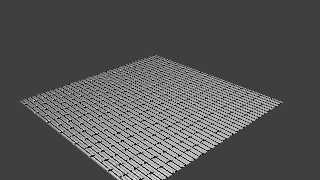
|
 |
|  |
|  |
|
 |
|
 |
|  |
|  |
|
 |
> Problem. If I use custom brick_size I have the incorrect image.
>
From http://www.povray.org/documentation/view/3.7.0/368/ :
"The bricks are offset by half a brick length on every other row in the
x- and z-directions."
Thant means it will only look good on the x-y and z-y planes. If you
want it to show correctly on the x-z plane, you should rotate it (i.e.
rotate 90*x).
--
jaime
Post a reply to this message
|
 |
|  |
|  |
|
 |
|
 |
|  |
|  |
|
 |
Jaime Vives Piqueres <jai### [at] ignorancia org> wrote:
> > Problem. If I use custom brick_size I have the incorrect image.
> >
>
> From http://www.povray.org/documentation/view/3.7.0/368/ :
>
> "The bricks are offset by half a brick length on every other row in the
> x- and z-directions."
>
> Thant means it will only look good on the x-y and z-y planes. If you
> want it to show correctly on the x-z plane, you should rotate it (i.e.
> rotate 90*x).
>
> --
> jaime
The source code is written above. Turn, please, and show!
I already overwound everything. I tried to use uv_mapping, warp planar (x,y,z)
rotate(x,y,z,xy,xz,yz,xyz) org> wrote:
> > Problem. If I use custom brick_size I have the incorrect image.
> >
>
> From http://www.povray.org/documentation/view/3.7.0/368/ :
>
> "The bricks are offset by half a brick length on every other row in the
> x- and z-directions."
>
> Thant means it will only look good on the x-y and z-y planes. If you
> want it to show correctly on the x-z plane, you should rotate it (i.e.
> rotate 90*x).
>
> --
> jaime
The source code is written above. Turn, please, and show!
I already overwound everything. I tried to use uv_mapping, warp planar (x,y,z)
rotate(x,y,z,xy,xz,yz,xyz)
Post a reply to this message
|
 |
|  |
|  |
|
 |
|
 |
|  |
|  |
|
 |
> The source code is written above. Turn, please, and show! I already
> overwound everything. I tried to use uv_mapping, warp planar (x,y,z)
> rotate(x,y,z,xy,xz,yz,xyz)
>
I was wrong... you are already applying correctly the normal, but it
seems like the brick pattern isn't behaving correctly on a normal statement.
Using this one:
#declare Material = texture{
pigment{brick brick_size <0.2500,0.0525,0.1250> mortar 0.0100}
finish{
diffuse 0.8000
brilliance 1.8000
crand 0.0000
emission 0.0000
ambient <0.0000,0.0000,0.0000>
}
}
the pigment shows correctly.
But adding a matching normal:
#declare Material = texture{
pigment{brick brick_size <0.2500,0.0525,0.1250> mortar 0.0100}
normal{brick brick_size <0.2500,0.0525,0.1250> mortar 0.0100}
finish{
diffuse 0.8000
brilliance 1.8000
crand 0.0000
emission 0.0000
ambient <0.0000,0.0000,0.0000>
}
}
the result shows a mismatched normal. Don't know why... I think I used
this on the past and it worked fine.
--
jaime
Post a reply to this message
|
 |
|  |
|  |
|
 |
|
 |
|  |
|  |
|
 |
Am 08.05.2016 um 08:04 schrieb LanuHum:
> Problem.
> If I use custom brick_size I have the incorrect image.
...
> #declare Material = texture{
> pigment{color srgbft <0.8000,0.8000,0.8000,0.0000,0.0000>}
> normal{ brick 0.9000
> brick_size <0.2500,0.0525,0.1250> mortar 0.0100
To compute normal perturbations for most patterns, POV-Ray samples the
pattern at 4 points in the vicinity of the surface point.
Obviously, the distance between those 4 sample points is not infinitely
small; as a matter of fact, it is in the order of magnitude of 0.02. As
you will notice, your brick_size parameters are close to that value.
To get the desired effect, it is sufficient to increase the brick_size
and mortar values, and instead make use of "scale" to get the desired size.
Post a reply to this message
|
 |
|  |
|  |
|
 |
|
 |
|  |
|  |
|
 |
clipka <ano### [at] anonymous org> wrote:
> Am 08.05.2016 um 08:04 schrieb LanuHum:
> > Problem.
> > If I use custom brick_size I have the incorrect image.
> ...
> > #declare Material = texture{
> > pigment{color srgbft <0.8000,0.8000,0.8000,0.0000,0.0000>}
> > normal{ brick 0.9000
> > brick_size <0.2500,0.0525,0.1250> mortar 0.0100
>
> To compute normal perturbations for most patterns, POV-Ray samples the
> pattern at 4 points in the vicinity of the surface point.
>
> Obviously, the distance between those 4 sample points is not infinitely
> small; as a matter of fact, it is in the order of magnitude of 0.02. As
> you will notice, your brick_size parameters are close to that value.
>
> To get the desired effect, it is sufficient to increase the brick_size
> and mortar values, and instead make use of "scale" to get the desired size.
Your recommendations don't work. Please, give me the working source code for
study. org> wrote:
> Am 08.05.2016 um 08:04 schrieb LanuHum:
> > Problem.
> > If I use custom brick_size I have the incorrect image.
> ...
> > #declare Material = texture{
> > pigment{color srgbft <0.8000,0.8000,0.8000,0.0000,0.0000>}
> > normal{ brick 0.9000
> > brick_size <0.2500,0.0525,0.1250> mortar 0.0100
>
> To compute normal perturbations for most patterns, POV-Ray samples the
> pattern at 4 points in the vicinity of the surface point.
>
> Obviously, the distance between those 4 sample points is not infinitely
> small; as a matter of fact, it is in the order of magnitude of 0.02. As
> you will notice, your brick_size parameters are close to that value.
>
> To get the desired effect, it is sufficient to increase the brick_size
> and mortar values, and instead make use of "scale" to get the desired size.
Your recommendations don't work. Please, give me the working source code for
study.
Post a reply to this message
|
 |
|  |
|  |
|
 |
|
 |
|  |
|  |
|
 |
Am 08.05.2016 um 17:26 schrieb LanuHum:
> clipka <ano### [at] anonymous org> wrote:
>> Am 08.05.2016 um 08:04 schrieb LanuHum:
>>> Problem.
>>> If I use custom brick_size I have the incorrect image.
>> ...
>>> #declare Material = texture{
>>> pigment{color srgbft <0.8000,0.8000,0.8000,0.0000,0.0000>}
>>> normal{ brick 0.9000
>>> brick_size <0.2500,0.0525,0.1250> mortar 0.0100
>>
>> To compute normal perturbations for most patterns, POV-Ray samples the
>> pattern at 4 points in the vicinity of the surface point.
>>
>> Obviously, the distance between those 4 sample points is not infinitely
>> small; as a matter of fact, it is in the order of magnitude of 0.02. As
>> you will notice, your brick_size parameters are close to that value.
>>
>> To get the desired effect, it is sufficient to increase the brick_size
>> and mortar values, and instead make use of "scale" to get the desired size.
>
>
> Your recommendations don't work. Please, give me the working source code for
> study.
My recommendations *do* work; I know because I tested them. You may have
difficulty understanding or implementing them, that's all.
#declare BRICK_SCALE = 10;
brick_size <0.2500,0.0525,0.1250> * BRICK_SCALE
mortar 0.0100 * BRICK_SCALE
...
scale 1/BRICK_SCALE
does the trick. org> wrote:
>> Am 08.05.2016 um 08:04 schrieb LanuHum:
>>> Problem.
>>> If I use custom brick_size I have the incorrect image.
>> ...
>>> #declare Material = texture{
>>> pigment{color srgbft <0.8000,0.8000,0.8000,0.0000,0.0000>}
>>> normal{ brick 0.9000
>>> brick_size <0.2500,0.0525,0.1250> mortar 0.0100
>>
>> To compute normal perturbations for most patterns, POV-Ray samples the
>> pattern at 4 points in the vicinity of the surface point.
>>
>> Obviously, the distance between those 4 sample points is not infinitely
>> small; as a matter of fact, it is in the order of magnitude of 0.02. As
>> you will notice, your brick_size parameters are close to that value.
>>
>> To get the desired effect, it is sufficient to increase the brick_size
>> and mortar values, and instead make use of "scale" to get the desired size.
>
>
> Your recommendations don't work. Please, give me the working source code for
> study.
My recommendations *do* work; I know because I tested them. You may have
difficulty understanding or implementing them, that's all.
#declare BRICK_SCALE = 10;
brick_size <0.2500,0.0525,0.1250> * BRICK_SCALE
mortar 0.0100 * BRICK_SCALE
...
scale 1/BRICK_SCALE
does the trick.
Post a reply to this message
|
 |
|  |
|  |
|
 |
|
 |
|  |
|  |
|
 |
clipka <ano### [at] anonymous org> wrote:
>
> My recommendations *do* work; I know because I tested them. You may have
> difficulty understanding or implementing them, that's all.
>
> #declare BRICK_SCALE = 10;
> brick_size <0.2500,0.0525,0.1250> * BRICK_SCALE
> mortar 0.0100 * BRICK_SCALE
> ...
> scale 1/BRICK_SCALE
>
> does the trick.
5 or 10: how I could guess?
#declare BRICK_SCALE = 4;
#declare BRICK_SCALE = 40;
Very small it is necessary to multiply for 1000 or 10000. :)
Thank you! org> wrote:
>
> My recommendations *do* work; I know because I tested them. You may have
> difficulty understanding or implementing them, that's all.
>
> #declare BRICK_SCALE = 10;
> brick_size <0.2500,0.0525,0.1250> * BRICK_SCALE
> mortar 0.0100 * BRICK_SCALE
> ...
> scale 1/BRICK_SCALE
>
> does the trick.
5 or 10: how I could guess?
#declare BRICK_SCALE = 4;
#declare BRICK_SCALE = 40;
Very small it is necessary to multiply for 1000 or 10000. :)
Thank you!
Post a reply to this message
Attachments:
Download 'scale.jpg' (111 KB)
Preview of image 'scale.jpg'
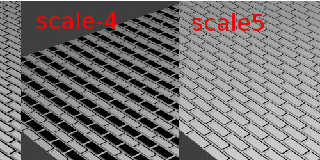
|
 |
|  |
|  |
|
 |
|
 |
|  |
|
 |




![]()