 |
 |
|
 |
|
 |
|  |
|  |
|
 |
|
 |
|  |
|  |
|
 |
This is the picture
Post a reply to this message
Attachments:
Download 'bugreport_1.png' (22 KB)
Preview of image 'bugreport_1.png'
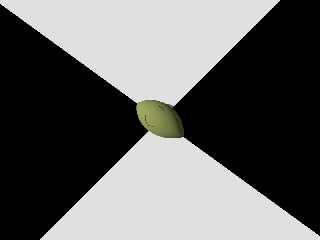
|
 |
|  |
|  |
|
 |
|
 |
|  |
|  |
|
 |
And here is the scene file:
http://news.povray.org/povray.binaries.scene-files/thread/%3Cweb.551e94cd7c9493f713709ea20%40news.povray.org%3E/
Post a reply to this message
|
 |
|  |
|  |
|
 |
|
 |
|  |
|  |
|
 |
I made two animations about this.
https://www.youtube.com/watch?v=PKpVpUucw3g
The second is the same camera setting, but just this object:
torus{
-0.01247, 0.02357
rotate <-90,0,0>
pigment{rgb<0.34,0.38,0.12>}
}
https://www.youtube.com/watch?v=8Pj7F41Tfyo
Post a reply to this message
|
 |
|  |
|  |
|
 |
From: Cousin Ricky
Subject: Re: An artifact when rendering torus(negative major_r)
Date: 5 Apr 2015 01:42:40
Message: <5520cb50$1@news.povray.org>
|
|
 |
|  |
|  |
|
 |
On 04/03/2015 09:16 AM, And wrote:
> This is the picture
I've found tori to be artifact-prone whenever the major radius is less
than the minor radius. With negative major R, I've gotten bounding
artifacts. With zero major R, the entire object is one big coincident
surface artifact. With major R less than half minor r, I get artifacts
with CSG merge, although I have found a workaround for my particular
situation. I suspect that this last artifact can show up with r > R >
r/2, but I haven't tried to come up with such a scenario.
These problems are probably due to the way the polynomial object works.
(The torus primitive is nothing more than a garden variety polynomial,
with some optimized bounding.)
Have you tried the sturm keyword? (I'm really sleepy now, and haven't
yet looked at your code.)
Post a reply to this message
|
 |
|  |
|  |
|
 |
|
 |
|  |
|  |
|
 |
Cousin Ricky <ric### [at] yahoo com> wrote:
> On 04/03/2015 09:16 AM, And wrote:
> > This is the picture
>
> I've found tori to be artifact-prone whenever the major radius is less
> than the minor radius. With negative major R, I've gotten bounding
> artifacts. With zero major R, the entire object is one big coincident
> surface artifact. With major R less than half minor r, I get artifacts
> with CSG merge, although I have found a workaround for my particular
> situation. I suspect that this last artifact can show up with r > R >
> r/2, but I haven't tried to come up with such a scenario.
>
> These problems are probably due to the way the polynomial object works.
> (The torus primitive is nothing more than a garden variety polynomial,
> with some optimized bounding.)
>
> Have you tried the sturm keyword? (I'm really sleepy now, and haven't
> yet looked at your code.)
Ok, thank you. I will test it tomorrow. com> wrote:
> On 04/03/2015 09:16 AM, And wrote:
> > This is the picture
>
> I've found tori to be artifact-prone whenever the major radius is less
> than the minor radius. With negative major R, I've gotten bounding
> artifacts. With zero major R, the entire object is one big coincident
> surface artifact. With major R less than half minor r, I get artifacts
> with CSG merge, although I have found a workaround for my particular
> situation. I suspect that this last artifact can show up with r > R >
> r/2, but I haven't tried to come up with such a scenario.
>
> These problems are probably due to the way the polynomial object works.
> (The torus primitive is nothing more than a garden variety polynomial,
> with some optimized bounding.)
>
> Have you tried the sturm keyword? (I'm really sleepy now, and haven't
> yet looked at your code.)
Ok, thank you. I will test it tomorrow.
Post a reply to this message
|
 |
|  |
|  |
|
 |
|
 |
|  |
|  |
|
 |
intersection{
torus{
0.01247, 0.02357
rotate <-90,0,0>
inverse
}
sphere{
<0,0,0>,0.02
}
pigment{rgb<0.34,0.38,0.12>}
}
Post a reply to this message
Attachments:
Download 'poly torus_1.png' (24 KB)
Preview of image 'poly torus_1.png'
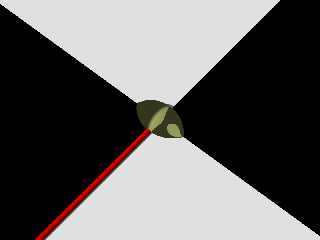
|
 |
|  |
|  |
|
 |
|
 |
|  |
|  |
|
 |
#macro Poly_Torus(_major_r, _minor_r)
#local R = _major_r;
#local r = _minor_r;
#local poly_obj =
polynomial{
4,
xyz(4,0,0):1,
xyz(0,4,0):1,
xyz(0,0,4):1,
xyz(2,2,0):2,
xyz(0,2,2):2,
xyz(2,0,2):2,
xyz(2,0,0):-2*R*R - 2*r*r,
xyz(0,2,0):-2*R*R - 2*r*r,
xyz(0,0,2):2*R*R - 2*r*r,
xyz(0,0,0):pow(R*R - r*r,2),
}
poly_obj
#end
intersection{
sphere{
<0,0,0>,0.02
}
object{
Poly_Torus(0.01247, 0.02357)
inverse
}
pigment{rgb<0.34,0.38,0.12>}
}
Post a reply to this message
Attachments:
Download 'poly torus_2.png' (26 KB)
Preview of image 'poly torus_2.png'
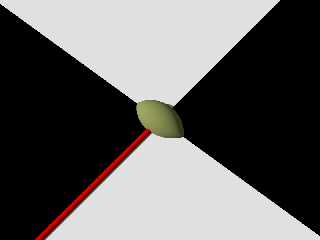
|
 |
|  |
|  |
|
 |
From: Stephen
Subject: Re: An artifact when rendering torus(negative major_r)
Date: 8 Apr 2015 13:15:51
Message: <55256247$1@news.povray.org>
|
|
 |
|  |
|  |
|
 |
On 07/04/2015 17:28, And wrote:
> intersection{
> sphere{
> <0,0,0>,0.02
> }
> object{
> Poly_Torus(0.01247, 0.02357)
> inverse
> }
> pigment{rgb<0.34,0.38,0.12>}
> }
I liked the shape and decided to animate it rotating.
http://youtu.be/frVgXyupZX8
I am not too sure about the shading. It is as if the normals flipped
from one half to the other.
The material is a spiral1 pigment with a colour map.
To straighten the spiral I changed your code to:
intersection {
torus {
0.012470,0.023570
sturm
texture{ Spiral_Texture }
rotate <-90.0,0.0,0.0>
}
sphere {
0.0, 0.020000
}
scale <200.0,200.0,200.0>
}
I'm not sure why putting the texture on the torus straightens it out.
--
Regards
Stephen
Post a reply to this message
|
 |
|  |
|  |
|
 |
|
 |
|  |
|  |
|
 |
Stephen <mca### [at] aol com> wrote:
> On 07/04/2015 17:28, And wrote:
> > intersection{
> > sphere{
> > <0,0,0>,0.02
> > }
> > object{
> > Poly_Torus(0.01247, 0.02357)
> > inverse
> > }
> > pigment{rgb<0.34,0.38,0.12>}
> > }
>
> I liked the shape and decided to animate it rotating.
> http://youtu.be/frVgXyupZX8
>
> I am not too sure about the shading. It is as if the normals flipped
> from one half to the other.
> The material is a spiral1 pigment with a colour map.
>
> To straighten the spiral I changed your code to:
>
> intersection {
> torus {
> 0.012470,0.023570
> sturm
here lack of inverse
> texture{ Spiral_Texture }
> rotate <-90.0,0.0,0.0>
> }
>
> sphere {
> 0.0, 0.020000
> }
>
> scale <200.0,200.0,200.0>
>
> }
>
>
> I'm not sure why putting the texture on the torus straightens it out.
>
> --
>
> Regards
> Stephen
.. this is what I rendered. com> wrote:
> On 07/04/2015 17:28, And wrote:
> > intersection{
> > sphere{
> > <0,0,0>,0.02
> > }
> > object{
> > Poly_Torus(0.01247, 0.02357)
> > inverse
> > }
> > pigment{rgb<0.34,0.38,0.12>}
> > }
>
> I liked the shape and decided to animate it rotating.
> http://youtu.be/frVgXyupZX8
>
> I am not too sure about the shading. It is as if the normals flipped
> from one half to the other.
> The material is a spiral1 pigment with a colour map.
>
> To straighten the spiral I changed your code to:
>
> intersection {
> torus {
> 0.012470,0.023570
> sturm
here lack of inverse
> texture{ Spiral_Texture }
> rotate <-90.0,0.0,0.0>
> }
>
> sphere {
> 0.0, 0.020000
> }
>
> scale <200.0,200.0,200.0>
>
> }
>
>
> I'm not sure why putting the texture on the torus straightens it out.
>
> --
>
> Regards
> Stephen
.. this is what I rendered.
Post a reply to this message
Attachments:
Download 'torus test2 1.png' (168 KB)
Preview of image 'torus test2 1.png'
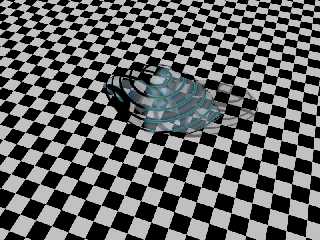
|
 |
|  |
|  |
|
 |
|
 |
|  |
|  |
|
 |
And the polynomial version:
It is still there, but not so visible.
Post a reply to this message
Attachments:
Download 'torus test2 1 poly.png' (182 KB)
Preview of image 'torus test2 1 poly.png'
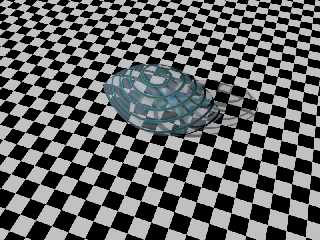
|
 |
|  |
|  |
|
 |
|
 |
|  |
|
 |




![]()