 |
 |
|
 |
|
 |
|  |
|  |
|
 |
|
 |
|  |
|  |
|
 |
Paolo Gibellini <p.g### [at] gmail com> wrote:
> And wrote on 24/07/2018 14:36:
> > "And" <49341109@ntnu.edu.tw> wrote:
> >> I have written a macro which uses above technique to make an isosurface thin
> >> shell. I post it below. But I found that it is only for a small thickness or it
> >> don't have a constant thickness result. Furthermore, for many functions its
> >> result is not expect.
> >>
> >> So, don't take too much expect with it.
> >>
>
> Nice effect.
> Now, I'm curious to see the jar filled of water.
> ;-)
> Paolo
The rendering is very slow. I 'd rather sculpt one using mesh than using this
method. com> wrote:
> And wrote on 24/07/2018 14:36:
> > "And" <49341109@ntnu.edu.tw> wrote:
> >> I have written a macro which uses above technique to make an isosurface thin
> >> shell. I post it below. But I found that it is only for a small thickness or it
> >> don't have a constant thickness result. Furthermore, for many functions its
> >> result is not expect.
> >>
> >> So, don't take too much expect with it.
> >>
>
> Nice effect.
> Now, I'm curious to see the jar filled of water.
> ;-)
> Paolo
The rendering is very slow. I 'd rather sculpt one using mesh than using this
method.
Post a reply to this message
|
 |
|  |
|  |
|
 |
|
 |
|  |
|  |
|
 |
On 24-7-2018 14:36, And wrote:
> "And" <49341109@ntnu.edu.tw> wrote:
>> I have written a macro which uses above technique to make an isosurface thin
>> shell. I post it below. But I found that it is only for a small thickness or it
>> don't have a constant thickness result. Furthermore, for many functions its
>> result is not expect.
>>
>> So, don't take too much expect with it.
>>
I like it very much. As always, I shall note down the macro for future
reference/use.
--
Thomas
Post a reply to this message
|
 |
|  |
|  |
|
 |
|
 |
|  |
|  |
|
 |
Thomas de Groot <tho### [at] degroot org> wrote:
> On 24-7-2018 14:36, And wrote:
> > "And" <49341109@ntnu.edu.tw> wrote:
> >> I have written a macro which uses above technique to make an isosurface thin
> >> shell. I post it below. But I found that it is only for a small thickness or it
> >> don't have a constant thickness result. Furthermore, for many functions its
> >> result is not expect.
> >>
> >> So, don't take too much expect with it.
> >>
>
> I like it very much. As always, I shall note down the macro for future
> reference/use.
>
> --
> Thomas
Oh, it's nice org> wrote:
> On 24-7-2018 14:36, And wrote:
> > "And" <49341109@ntnu.edu.tw> wrote:
> >> I have written a macro which uses above technique to make an isosurface thin
> >> shell. I post it below. But I found that it is only for a small thickness or it
> >> don't have a constant thickness result. Furthermore, for many functions its
> >> result is not expect.
> >>
> >> So, don't take too much expect with it.
> >>
>
> I like it very much. As always, I shall note down the macro for future
> reference/use.
>
> --
> Thomas
Oh, it's nice
Post a reply to this message
|
 |
|  |
|  |
|
 |
|
 |
|  |
|  |
|
 |
I am trying to do the same, but am having trouble toning down the
reflections. I can barely see through the glass, and the finish is
reflecting too much and too brightly.
Mike
Post a reply to this message
Attachments:
Download 'offset_surface_save_01.png' (229 KB)
Download 'utf-8' (4 KB)
Preview of image 'offset_surface_save_01.png'
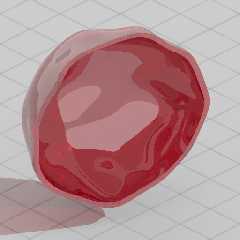
|
 |
|  |
|  |
|
 |
From: Jim Holsenback
Subject: Re: A method creat uniform thick shell
Date: 28 Jul 2018 09:53:08
Message: <5b5c7544@news.povray.org>
|
|
 |
|  |
|  |
|
 |
On 07/28/2018 09:48 AM, Mike Horvath wrote:
> I am trying to do the same, but am having trouble toning down the
> reflections. I can barely see through the glass, and the finish is
> reflecting too much and too brightly.
>
> Mike
just a guess .. diffuse and / or reflection too high
Post a reply to this message
|
 |
|  |
|  |
|
 |
|
 |
|  |
|  |
|
 |
On 7/28/2018 9:53 AM, Jim Holsenback wrote:
> On 07/28/2018 09:48 AM, Mike Horvath wrote:
>> I am trying to do the same, but am having trouble toning down the
>> reflections. I can barely see through the glass, and the finish is
>> reflecting too much and too brightly.
>>
>> Mike
> just a guess .. diffuse and / or reflection too high
Diffuse is 0. I can't judge properly how high reflection is.
#declare F_Glass5 =
finish {
specular 0.7
roughness 0.001
ambient 0
diffuse 0
reflection {
0.2, 1.0
fresnel on
}
conserve_energy
}
Post a reply to this message
|
 |
|  |
|  |
|
 |
|
 |
|  |
|  |
|
 |
Le 18-07-28 à 10:23, Mike Horvath a écrit :
> On 7/28/2018 9:53 AM, Jim Holsenback wrote:
>> On 07/28/2018 09:48 AM, Mike Horvath wrote:
>>> I am trying to do the same, but am having trouble toning down the
>>> reflections. I can barely see through the glass, and the finish is
>>> reflecting too much and too brightly.
>>>
>>> Mike
>> just a guess .. diffuse and / or reflection too high
>
> Diffuse is 0. I can't judge properly how high reflection is.
>
>
> #declare F_Glass5 =
> finish {
> specular 0.7
> roughness 0.001
> ambient 0
> diffuse 0
> reflection {
> 0.2, 1.0
> fresnel on
> }
> conserve_energy
> }
If you reduce the ior, then, the reflection will also go down.
The minimum reflection is to high at 0.2.
Try :
reflection{0, 1 fresnel}
or simply
reflection{1 fresnel}
Try this interior :
interior{
ior 1.5
dispersion 1.05
fade_colour Col_Ruby fade_distance 0.1 fade_power 1001
}
Col_Ruby is the same as Col_Glass_ruby but without the filter component.
With this pigment :
pigment{rgbt 1}
Post a reply to this message
|
 |
|  |
|  |
|
 |
|
 |
|  |
|  |
|
 |
"And" <49341109@ntnu.edu.tw> wrote:
>...
> #local h=0.00001;
> #local normalized_function =
> function(var1,var2,var3)
> {
> input_function(var1,var2,var3)
> /sqrt(
> pow((input_function(var1+h,var2,var3)-input_function(var1,var2,var3))/h,2)
> +pow((input_function(var1,var2+h,var3)-input_function(var1,var2,var3))/h,2)
> +pow((input_function(var1,var2,var3+h)-input_function(var1,var2,var3))/h,2)
> )
> }
>...
And, there is a macro in math.inc that can create the gradient function for your
denominator: fn_Gradient()
Here's how you can use it:
#include "math.inc"
SetGradientAccuracy(h)
#local GradientFn = fn_Gradient(input_function)
#local normalized_function =
function { input_function(x, y, z)/GradientFn(x, y, z) }
I suspect that this will be a little faster, since fn_Gradient() uses f_r()
instead of sqrt() and pow() and since the division by h (or 2*h in fn_Gradient)
is moved outside.
Here's the relevant documentation pages:
http://www.povray.org/documentation/view/3.6.1/460/
http://www.povray.org/documentation/3.7.0/r3_4.html#r3_4_9_1_12_3
--
Tor Olav
http://subcube.com
Post a reply to this message
|
 |
|  |
|  |
|
 |
|
 |
|  |
|  |
|
 |
On 7/28/2018 11:43 AM, Alain wrote:
> If you reduce the ior, then, the reflection will also go down.
>
> The minimum reflection is to high at 0.2.
> Try :
> reflection{0, 1 fresnel}
> or simply
> reflection{1 fresnel}
>
> Try this interior :
> interior{
> ior 1.5
> dispersion 1.05
> fade_colour Col_Ruby fade_distance 0.1 fade_power 1001
> }
>
> Col_Ruby is the same as Col_Glass_ruby but without the filter component.
>
> With this pigment :
> pigment{rgbt 1}
>
>
The dispersion really causes the render times to increase. I don't know
if I have the patience.
Mike
Post a reply to this message
|
 |
|  |
|  |
|
 |
|
 |
|  |
|  |
|
 |
On 7/28/2018 3:18 PM, Tor Olav Kristensen wrote:
> "And" <49341109@ntnu.edu.tw> wrote:
>> ...
>> #local h=0.00001;
>> #local normalized_function =
>> function(var1,var2,var3)
>> {
>> input_function(var1,var2,var3)
>> /sqrt(
>> pow((input_function(var1+h,var2,var3)-input_function(var1,var2,var3))/h,2)
>> +pow((input_function(var1,var2+h,var3)-input_function(var1,var2,var3))/h,2)
>> +pow((input_function(var1,var2,var3+h)-input_function(var1,var2,var3))/h,2)
>> )
>> }
>> ...
>
> And, there is a macro in math.inc that can create the gradient function for your
> denominator: fn_Gradient()
>
> Here's how you can use it:
>
> #include "math.inc"
>
> SetGradientAccuracy(h)
> #local GradientFn = fn_Gradient(input_function)
> #local normalized_function =
> function { input_function(x, y, z)/GradientFn(x, y, z) }
>
>
> I suspect that this will be a little faster, since fn_Gradient() uses f_r()
> instead of sqrt() and pow() and since the division by h (or 2*h in fn_Gradient)
> is moved outside.
>
> Here's the relevant documentation pages:
> http://www.povray.org/documentation/view/3.6.1/460/
> http://www.povray.org/documentation/3.7.0/r3_4.html#r3_4_9_1_12_3
>
> --
> Tor Olav
> http://subcube.com
>
>
>
I don't understand the syntax.
#local GradientFn = fn_Gradient(input_function)
I did not know one could pass one function to another in this manner. I
thought it was necessary to pass x, y, z instead. I.e.
#local GradientFn = fn_Gradient(x,y,z)
Mike
Post a reply to this message
|
 |
|  |
|  |
|
 |
|
 |
|  |
|
 |




![]()