 |
 |
|
 |
|
 |
|  |
|  |
|
 |
|
 |
|  |
|  |
|
 |
On my experiments to make old-looking and weathers objects, I'm
searching for an *easy to handle* methode, to make the edges of
objects (just like you can see below) more irregular....with some
broken pieces etc.
Any hints ?
Post a reply to this message
Attachments:
Download 'nefer.jpg' (126 KB)
Preview of image 'nefer.jpg'

|
 |
|  |
|  |
|
 |
|
 |
|  |
|  |
|
 |
what do you mean exactly..
- that you need gaps between pieces more significative or
- more complex little pieces ?
---
news:web.4577a7d8485e9f8e868025b90@news.povray.org...
> On my experiments to make old-looking and weathers objects, I'm
> searching for an *easy to handle* methode, to make the edges of
> objects (just like you can see below) more irregular....with some
> broken pieces etc.
>
> Any hints ?
>
>
----------------------------------------------------------------------------
----
Post a reply to this message
|
 |
|  |
|  |
|
 |
|
 |
|  |
|  |
|
 |
"Meothuru" <nomail@nomail> wrote:
> On my experiments to make old-looking and weathers objects, I'm
> searching for an *easy to handle* methode, to make the edges of
> objects (just like you can see below) more irregular....with some
> broken pieces etc.
>
> Any hints ?
I am poor untalented POVer, and to me, making things look old (dirty,
partially broken, distroted ... or whatever can show the aging) is THE most
difficult activity in developing scenes and is what make scene look real and
photographic.
I have no real answer to your edge problem.
Aging adresses both texturing and shaping. The texturing issue could
eventually be handled by a collection of general-pupose macros for
textures. For example something like (more or less) "#declare myOldMetal =
makeOldMetal(myMetal, rustiness)". But in what concerns the shaping, I
can't see how it could be possible to define a general approach, in
particuliar for your edge problem in objects. Or maybe my neurones are also
affected by aging ...
All I can do for now is trying to find some cases and let the more
experienced/talented POVers here answer the question "what makes it look
old in real world" for the following items that come to my mind:
. a brick
. a rock
. a wall (old, ruined)
. metal parts and objects (adding a rust layer is quite easy)
. wood pieces (Christoph provides his 'wheathed' macros in IsoWood)
. glass objects (bottle, glass, window)
. floors (could meet the 'wood' item for parquets)
. a book
. pavement, street and road surfacing
. vehicles (boat, car, bicycle, train ...)
. a statue (your example)
. a building
. a teddy bear
. a cloth
. furniture (chair, table, lamp)
. and of course ... people
. etc ...
My opnion is that it is unfornunately rather a case-by-case problem, though
I can imagine that I could be category-by-category. Each kind of material
has its own aging process, and each manufactured object has also its own
aging process. Real life is a combination of the two.
However, aging has these main effects:
. dirt (many kinds of, including webs)
. surface cracks
. global distortion (metal objects)
. partial loss of material (wooden planks, highly rusted metal, wall ...).
We meet here you edge problem.
. partial disassembly of components (an old clock, an old cabin, an old
wall ...)
. .../...
Maybe people here can say more about this.
Bruno
Post a reply to this message
|
 |
|  |
|  |
|
 |
|
 |
|  |
|  |
|
 |
I'm not sure if this is what you're asking for, but for real surface
modifications you could use one of the following:
1) isosurface. Probably the best choice, although it may be hard to
convert your model to it. See for example isocsg.inc by Christoph Hormann.
2) mesh. If you've already got a mesh model, you could transform the
vertices directly, perhaps combined with some subdivision in the damaged
areas.
3) A method for creating larger damage that works for every model is to
difference randomly generated parts from the model using trace.
HTH,
Florian
Post a reply to this message
|
 |
|  |
|  |
|
 |
|
 |
|  |
|  |
|
 |
> Any hints ?
In Thomas de Groot's recent posting in this NG (Kathy's World), he shows two
images of a cracked mud flat.
In the first he has evidently used two layers, one of which is missing.
With a statue you might try this approach, with one surface scaled down and
nested in another which is
broken up / partial / incomplete / subtracted from
to suggest wear and surface deterioration.
That way there will be some sort of variation in the otherwise perfect
silhouette.
In povray.newusers on Oct 25 2006 there was a thread entitled "simulating
cracks in surfaces using normals" which has useful practical information.
DLM
Post a reply to this message
|
 |
|  |
|  |
|
 |
|
 |
|  |
|  |
|
 |
> Any hints ?
You could use trace and CSG differences to remove material from the statue.
With some clever coding I'm sure you could end up with something that looks
pretty realistic.
Post a reply to this message
|
 |
|  |
|  |
|
 |
|
 |
|  |
|  |
|
 |
Meothuru wrote:
> On my experiments to make old-looking and weathers objects, I'm
> searching for an *easy to handle* methode, to make the edges of
> objects (just like you can see below) more irregular....with some
> broken pieces etc.
>
> Any hints ?
>
>
>
> ------------------------------------------------------------------------
>
Here is some quick results I got using the mesh displacement capability
of Poseray
The model was crated in Wings3D and exported as a .obj file
then imported into UVMapper and mapped with a spherical projection
then imported into Poseray
meanwhile I created the crackle texture bitmap in POV with the
orthagonal camera
The bitmap was then applied to the mesh in Poseray.
The mesh had about 33K vertices
(I did run into limits in Poseray for densities beyond about 50K citing
memory limits)
This might provide another possible avenue for you to try
Post a reply to this message
Attachments:
Download 'mask01uv.jpg' (51 KB)
Download 'mask01uv2.jpg' (52 KB)
Preview of image 'mask01uv.jpg'
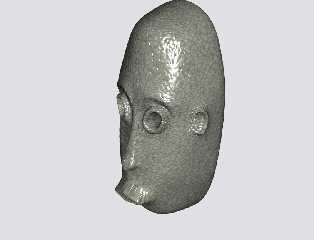
Preview of image 'mask01uv2.jpg'
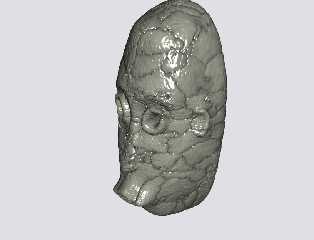
|
 |
|  |
|  |
|
 |
|
 |
|  |
|  |
|
 |
Jim Charter wrote:
> Here is some quick results I got using the mesh displacement capability
> of Poseray
Eew, the transformed one looks *really* gross :)
Florian
Post a reply to this message
|
 |
|  |
|  |
|
 |
|
 |
|  |
|  |
|
 |
Thanks for all the tipps.
I will test, and test, and test and test. and .... ;-).
In moment I try am method with media/scattering/turbulence
(the PC is still rendering) and it looks promising.
Post a reply to this message
|
 |
|  |
|  |
|
 |
|
 |
|  |
|  |
|
 |
"Jim Charter" <jrc### [at] msn com> schreef in bericht
news:457883e0@news.povray.org...
>>
> Here is some quick results I got using the mesh displacement capability
> of Poseray
>
> The model was crated in Wings3D and exported as a .obj file
> then imported into UVMapper and mapped with a spherical projection
> then imported into Poseray
> meanwhile I created the crackle texture bitmap in POV with the
> orthagonal camera
> The bitmap was then applied to the mesh in Poseray.
> The mesh had about 33K vertices
> (I did run into limits in Poseray for densities beyond about 50K citing
> memory limits)
>
Yes this works fairly well in Poseray, although with some limitations
indeed. Displacement mapping is probably the best option.
A very exciting tool at this moment is Silo 2.0, currently in beta version,
which has a powerful displacement painting tool. Drawback is that it is
currently only available to Silo 1.x owners. However, the price is
acceptable for what is offered and the learning curve is smooth. See
http://nevercenter.com/
Otherwise, as said already above, isosurfaces would do the job, but here the
object is a mesh so, I don't know how to go from there.
Thomas com> schreef in bericht
news:457883e0@news.povray.org...
>>
> Here is some quick results I got using the mesh displacement capability
> of Poseray
>
> The model was crated in Wings3D and exported as a .obj file
> then imported into UVMapper and mapped with a spherical projection
> then imported into Poseray
> meanwhile I created the crackle texture bitmap in POV with the
> orthagonal camera
> The bitmap was then applied to the mesh in Poseray.
> The mesh had about 33K vertices
> (I did run into limits in Poseray for densities beyond about 50K citing
> memory limits)
>
Yes this works fairly well in Poseray, although with some limitations
indeed. Displacement mapping is probably the best option.
A very exciting tool at this moment is Silo 2.0, currently in beta version,
which has a powerful displacement painting tool. Drawback is that it is
currently only available to Silo 1.x owners. However, the price is
acceptable for what is offered and the learning curve is smooth. See
http://nevercenter.com/
Otherwise, as said already above, isosurfaces would do the job, but here the
object is a mesh so, I don't know how to go from there.
Thomas
Post a reply to this message
|
 |
|  |
|  |
|
 |
|
 |
|  |




![]()