 |
 |
|
 |
|
 |
|  |
|  |
|
 |
|
 |
|  |
|  |
|
 |
Hello,
Is there a way to do this in Povray? With curling edges?
Thanks...
Wijnand Nijs
Post a reply to this message
Attachments:
Download 'parchment.gif' (51 KB)
Preview of image 'parchment.gif'
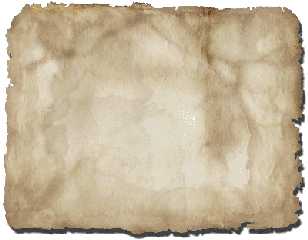
|
 |
|  |
|  |
|
 |
|
 |
|  |
|  |
|
 |
> Is there a way to do this in Povray? With curling edges?
The best way would probably be to make an object (height field or maybe
bicubic patch or even a mesh) with regular edges, and then use an image to
texture_map it; have it transition between two textures, one transparent
(for the areas of paper which are ripped off around the edges) and one with
a paper texture.
- Slime
[ http://www.slimeland.com/ ]
Post a reply to this message
|
 |
|  |
|  |
|
 |
|
 |
|  |
|  |
|
 |
I'd say
a mesh with normals that matches the stains: I
did something quite similar for my dominos. It's
supposed to be like dried paint.
For the edge, I'd do as Slime suggested.
Best,
S.
--
Steven Pigeon, Ph. D.
ste### [at] stevenpigeon com
ste### [at] videotron com
ste### [at] videotron ca
"Wijnand Nijs" <w.j### [at] alf4all ca
"Wijnand Nijs" <w.j### [at] alf4all demon demon nl> wrote in message
news:40f04bcc@news.povray.org...
> Hello,
>
> Is there a way to do this in Povray? With curling edges?
>
> Thanks...
> Wijnand Nijs
> nl> wrote in message
news:40f04bcc@news.povray.org...
> Hello,
>
> Is there a way to do this in Povray? With curling edges?
>
> Thanks...
> Wijnand Nijs
>
Post a reply to this message
Attachments:
Download 'Dominos_04.jpg' (19 KB)
Preview of image 'Dominos_04.jpg'

|
 |
|  |
|  |
|
 |
|
 |
|  |
|  |
|
 |
Slime wrote:
>>Is there a way to do this in Povray? With curling edges?
> The best way would probably be to make an object (height field or maybe
> bicubic patch or even a mesh) with regular edges, and then use an image to
> texture_map it; have it transition between two textures, one transparent
> (for the areas of paper which are ripped off around the edges) and one with
> a paper texture.
Well, call me a masochist, but it should be able to be done somewhat
easily (conceptually, at least) with an isosurface. And the texture
could be done as POV-texture, too, but would take some planning...;)
I'll avoid saying what I'm working on at the moment lest you think I'm
excessively bizarre (it can wait 'til I'm done, if I ever figure it
out...)
--
Tim Cook
http://home.bellsouth.net/p/PWP-empyrean
-----BEGIN GEEK CODE BLOCK-----
Version: 3.12
GFA dpu- s: a?-- C++(++++) U P? L E--- W++(+++)>$
N++ o? K- w(+) O? M-(--) V? PS+(+++) PE(--) Y(--)
PGP-(--) t* 5++>+++++ X+ R* tv+ b++(+++) DI
D++(---) G(++) e*>++ h+ !r--- !y--
------END GEEK CODE BLOCK------
Post a reply to this message
|
 |
|  |
|  |
|
 |
|
 |
|  |
|  |
|
 |
Wijnand Nijs wrote:
> Hello,
>
> Is there a way to do this in Povray? With curling edges?
>
> Thanks...
> Wijnand Nijs
>
> ------------------------------------------------------------------------
>
Hello,
Height field, mesh or isosurface? Because I always wanted to start to do
something with isosurfaces, I started with the advice of Tom Cook.
Pov-help and the isosurface tutorial was a great help, but I have still
some problems. How to make the image transparent for the areas of paper
which are ripped off around the edges (advice of Slime)?
The source is:
#declare F = function {z+f_noise3d(x*5, y*5, 0)*0.3}
isosurface {
function { abs(F(x,y,z))-0.05 }
max_gradient 2
pigment {
image_map {gif "parchment.gif"}
translate <0.5,0.5,0.5>
scale 2
}
}
Some parameters must be tuned, first the big problems.
Thanks in advance...
Wijnand Nijs
Post a reply to this message
Attachments:
Download 'thick.jpg' (59 KB)
Preview of image 'thick.jpg'
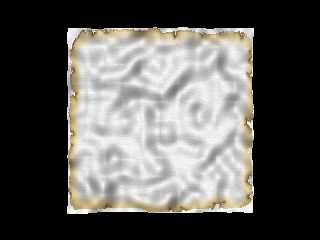
|
 |
|  |
|  |
|
 |
|
 |
|  |
|  |
|
 |
Wijnand Nijs wrote:
> Pov-help and the isosurface tutorial was a great help, but I have still
> some problems. How to make the image transparent for the areas of paper
> which are ripped off around the edges (advice of Slime)?
Actually, I was thinking more of having the edges be part of the
isosurface, eliminating need for a transparency mask...I'm sure
some creatively applied noise to the perimeter would do the trick?
But if you want a transparency mask, example code would be
#declare Tex0 =texture{pigment{image_map{gif "parchment.gif"}}}
#declare Tex1 =texture{pigment{rgbt 1}}
#declare ParchTex=texture{image_pattern{gif "ParchmentMask.gif"}
texture_map{[0 Tex0][1 Tex1]}}
--
Tim Cook
http://home.bellsouth.net/p/PWP-empyrean
-----BEGIN GEEK CODE BLOCK-----
Version: 3.12
GFA dpu- s: a?-- C++(++++) U P? L E--- W++(+++)>$
N++ o? K- w(+) O? M-(--) V? PS+(+++) PE(--) Y(--)
PGP-(--) t* 5++>+++++ X+ R* tv+ b++(+++) DI
D++(---) G(++) e*>++ h+ !r--- !y--
------END GEEK CODE BLOCK------
Post a reply to this message
|
 |
|  |
|  |
|
 |
|
 |
|  |
|  |
|
 |
Timothy Cook wrote:
> Wijnand Nijs wrote:
>
>> Pov-help and the isosurface tutorial was a great help, but I have
>> still some problems. How to make the image transparent for the areas
>> of paper which are ripped off around the edges (advice of Slime)?
>
>
> Actually, I was thinking more of having the edges be part of the
> isosurface, eliminating need for a transparency mask...I'm sure
> some creatively applied noise to the perimeter would do the trick?
>
> But if you want a transparency mask, example code would be
>
> #declare Tex0 =texture{pigment{image_map{gif "parchment.gif"}}}
> #declare Tex1 =texture{pigment{rgbt 1}}
> #declare ParchTex=texture{image_pattern{gif "ParchmentMask.gif"}
> texture_map{[0 Tex0][1 Tex1]}}
>
Hai Tim,
Nice not? The edges as part of the isosurface is for the future. Thank
for the help, also to the others.
Greetings...
Wijnand Nijs
Post a reply to this message
Attachments:
Download 'thick-2.jpg' (56 KB)
Preview of image 'thick-2.jpg'
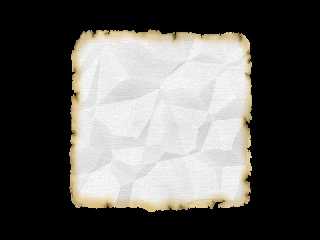
|
 |
|  |
|  |
|
 |
|
 |
|  |




![]()