 |
 |
|
 |
|
 |
|  |
|  |
|
 |
|
 |
|  |
|  |
|
 |
I'm working on building a replica of an old schoolhouse just a couple miles
from where I live. No reason in particular. I'm just impressed by all
things sufficiently old.
Anyway, as part of that, I'm making a set of iso-surface brick wall macros,
which I'll post in p.b.s-f once I've got them working reasonably well,
probably in a few weeks. If anyone would like something sooner, feel free
to email me.
I tried using the brick wall macros that Renderdog posted a few months ago,
but because they used surface normals, I was getting some weird effects on
the corners. So, I went off to write one with iso-surfaces. I used some of
Renderdog's ideas, however, so I feel I should give him some credit as well.
The "roughness", the distance between bricks, brick and mortar textures, and
some other things are passed as parameters, making it quite customizable.
I'm also thinking of using a similar method for creating a stone wall.
Despite the fact that it uses iso-surfaces, it's not unreasonably slow to
render a wall. The one in this picture only took a couple minutes to
render. But, use a few thousand bricks, and parse-time could become a few
minutes as well.
The overall effect also looks good for distances. The textures could be
improved for this close-up example, though.
--
Jeremy
Post a reply to this message
Attachments:
Download 'School2b.jpg' (97 KB)
Preview of image 'School2b.jpg'
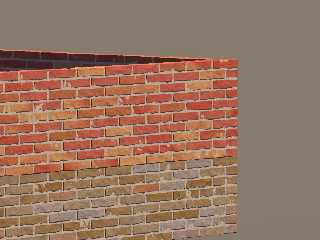
|
 |
|  |
|  |
|
 |
|
 |
|  |
|  |
|
 |
Nice (model & colors) but isn't it a bit strange to have some bricks covered
by mortar ?
M
Post a reply to this message
|
 |
|  |
|  |
|
 |
|
 |
|  |
|  |
|
 |
Mael wrote:
> Nice (model & colors) but isn't it a bit strange to have some bricks covered
> by mortar ?
>
"Yes" and "No" I would say. The irregular effects of mortar often
characterize older walls
but the mortar is often slathered up over the brick as often as the
brick sinks into it.
Post a reply to this message
|
 |
|  |
|  |
|
 |
|
 |
|  |
|  |
|
 |
Nice one. I tried the same thing with considerably less success:
http://www.irtc.org/ftp/pub/stills/2002-02-28/rubyslip.jpg
Post a reply to this message
|
 |
|  |
|  |
|
 |
|
 |
|  |
|  |
|
 |
The bricks look quite good (the textures are a bit too uniform though)
but the mortar could be improved. It is a bit too broad i think and
real mortar is not completely flat but curved between the bricks (the
bricklayers have a special tool to form this).
Christoph
--
POV-Ray tutorials, include files, Sim-POV,
HCR-Edit and more: http://www.tu-bs.de/~y0013390/
Last updated 25 Oct. 2003 _____./\/^>_*_<^\/\.______
Post a reply to this message
|
 |
|  |
|  |
|
 |
|
 |
|  |
|  |
|
 |
"Mael" <mae### [at] hotmail com> wrote in message
news:3fcce327$1@news.povray.org...
> Nice (model & colors) but isn't it a bit strange to have some bricks
covered
> by mortar ?
First, thanx. :-)
Second, it's probably a bit strange. In this case, the bricks are actually
"sinking into" the mortar as created by the macro. It looks a little
strange up-close, though not altogether wrong, but from a distance, it looks
like the bricks are just a little bit irregular, which is exactly the effect
that I want. For newer walls, the "roughness" factor can be adjusted, to
make the bricks much more regular (or indeed perfect rectangles).
The actual school I'm modelling was apparently built in 1873, according to
the mortar plaque* on the front of the building.
Here's a more distant view, using a small amount of focal blur (a little too
much, I think).
--
Jeremy
* I'm not sure that's what it's called. com> wrote in message
news:3fcce327$1@news.povray.org...
> Nice (model & colors) but isn't it a bit strange to have some bricks
covered
> by mortar ?
First, thanx. :-)
Second, it's probably a bit strange. In this case, the bricks are actually
"sinking into" the mortar as created by the macro. It looks a little
strange up-close, though not altogether wrong, but from a distance, it looks
like the bricks are just a little bit irregular, which is exactly the effect
that I want. For newer walls, the "roughness" factor can be adjusted, to
make the bricks much more regular (or indeed perfect rectangles).
The actual school I'm modelling was apparently built in 1873, according to
the mortar plaque* on the front of the building.
Here's a more distant view, using a small amount of focal blur (a little too
much, I think).
--
Jeremy
* I'm not sure that's what it's called.
Post a reply to this message
Attachments:
Download 'School2a.jpg' (64 KB)
Preview of image 'School2a.jpg'
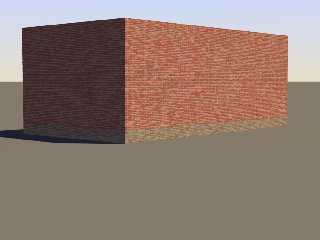
|
 |
|  |
|  |
|
 |
|
 |
|  |
|  |
|
 |
Not so sure... I really like your wall as well. It looks like you've added
in some variance for shapes and sizes as well. I'll probably end up doing
that also.
--
Jeremy
"Jim Charter" <jrc### [at] msn com> wrote in message
news:3fccec79$1@news.povray.org...
> Nice one. I tried the same thing with considerably less success:
> http://www.irtc.org/ftp/pub/stills/2002-02-28/rubyslip.jpg
> com> wrote in message
news:3fccec79$1@news.povray.org...
> Nice one. I tried the same thing with considerably less success:
> http://www.irtc.org/ftp/pub/stills/2002-02-28/rubyslip.jpg
>
Post a reply to this message
|
 |
|  |
|  |
|
 |
|
 |
|  |
|  |
|
 |
"Christoph Hormann" <chr### [at] gmx de> wrote in message
news:r27### [at] triton de> wrote in message
news:r27### [at] triton imagico imagico de...
>
> The bricks look quite good (the textures are a bit too uniform though)
> but the mortar could be improved. It is a bit too broad i think and
> real mortar is not completely flat but curved between the bricks (the
> bricklayers have a special tool to form this).
>
Good point, but in my current implementation, the mortar is simply a mostly
flat wall inside the brick wall, which is why you see some mortar splotched
on the most uneven surfaces. For newer, more even bricks, I'm sure I could
add something like that into the macro.
But from my reference wall picture, it looks pretty flat. Maybe they didn't
use those tools in this area in 1873. hehe
I'm not entirely happy with the f_granite iso-surface pigment, either. I
experimented with f_agate among others, and each gave semi-satisfactory
results. Maybe I'll make that a user switchable part of the macro.
BTW, I used your isocsg IC_Box functions for the bricks. I can't imagine
dealing with iso-surfaces otherwise. Thanx!
--
Jeremy de...
>
> The bricks look quite good (the textures are a bit too uniform though)
> but the mortar could be improved. It is a bit too broad i think and
> real mortar is not completely flat but curved between the bricks (the
> bricklayers have a special tool to form this).
>
Good point, but in my current implementation, the mortar is simply a mostly
flat wall inside the brick wall, which is why you see some mortar splotched
on the most uneven surfaces. For newer, more even bricks, I'm sure I could
add something like that into the macro.
But from my reference wall picture, it looks pretty flat. Maybe they didn't
use those tools in this area in 1873. hehe
I'm not entirely happy with the f_granite iso-surface pigment, either. I
experimented with f_agate among others, and each gave semi-satisfactory
results. Maybe I'll make that a user switchable part of the macro.
BTW, I used your isocsg IC_Box functions for the bricks. I can't imagine
dealing with iso-surfaces otherwise. Thanx!
--
Jeremy
Post a reply to this message
|
 |
|  |
|  |
|
 |
|
 |
|  |
|  |
|
 |
Program ended abnormally on 02/12/2003 14:57, Due to a catastrophic
Jeremy M. Praay error:
> Here's a more distant view, using a small amount of focal blur (a little too
> much, I think).
>
Must... control... urge... to... spray-paint... grafitti...
Serioulsy, though, I was a bit puzzled by the mortar seeping through the bricks
in the close-up but in that wider picture, it doesn't show, so that good. Very
nice. I'm looking forward to seeing the rest of the image.
--
/*Francois Labreque*/#local a=x+y;#local b=x+a;#local c=a+b;#macro P(F//
/* flabreque */L)polygon{5,F,F+z,L+z,L,F pigment{rgb 9}}#end union
/* @ */{P(0,a)P(a,b)P(b,c)P(2*a,2*b)P(2*b,b+c)P(b+c,<2,3>)
/* videotron.ca */}camera{orthographic location<6,1.25,-6>look_at a }
Post a reply to this message
|
 |
|  |
|  |
|
 |
|
 |
|  |
|  |
|
 |
Great looking brick wall. Sorry about the corner normal problem with
the brick wall I posted. For my use (a distant building with corner quions)
it wasn't very noticeable, but it did bug me. I returned to the code later
and fiddled with it, but never got it perfect. The goal with the normals
was to give the bricks realistic edges, rounded but still rough and
variable (each brick unique). I learned isosurfaces later and decided
there was no point to working out the complex normals when the
actual shapes should be possible.
I plan to write a realistic brick wall macro for the final building in
my Venice image (yes, *still* in progress). I may steal some of your
ideas for that. It will be in the foreground so it'll have to be very
detailed.
I would like to give the mortar a realistic look, with different
mortar textures and joint shapes. I know a few of the techniques
bricklayers use, using a jointer tool. The two most popular joints
are the 'V' and the concave. My house, for instance, has the 'V' joint,
created with the tip of the trowel. The joint type has a big impact
on the overall look of a wall. The flat joint used for your school
seems popular with business buildings, but it doesn't shed water
as well.
There are a lot of other factors/options that could be added to a
brick wall macro, such as roughness of edges and mortar splatter,
and aging/breaking. But the nice thing about a macro is, once
written, it could create many different types of walls.
Look forward to seeing more of your work, and really appreciate you
posting work like this (and your excellent grass macro) here.
Post a reply to this message
|
 |
|  |
|  |
|
 |
|
 |
|  |
|
 |




![]()