 |
 |
|
 |
|
 |
|  |
|  |
|
 |
|
 |
|  |
|  |
|
 |
I guess you all must be tired of this shape now...
I'm trying to make a similar effect to the glow effect that Ryan Bliss
has used in some of his images. Here's such an image:
http://www.digitalblasphemy.com/dbgallery/6/fluorescence6.shtml
Every triangle in the mesh2 for my tube shape is textured individually.
(Maybe media are needed to get closer to Ryan's fluorescence effect.)
While my image was rendering, I read some old posts on the POV-Ray
server about glowing. I found that Christoph Hormann once posted a nice
"glowing tree" image and that he mentioned that he used a "aoi pattern"
for the texture. Here's that thread:
http://news.povray.org/povray.binaries.images/30297/
I couldn't remember this pattern from the documentation, so I went
googling - and found that it is a feature in MLPov; the "angle of
incidence" pattern.
Maybe a similar effect can be achieved with this pattern. But I wonder
if it will work for surfaces positioned "behind" a semitransparent
surface (like in my tube shape).
Tor Olav
Post a reply to this message
Attachments:
Download 'B-Splines03_09_13_20.jpg' (42 KB)
Preview of image 'B-Splines03_09_13_20.jpg'
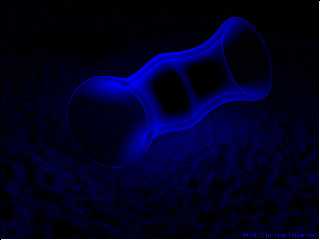
|
 |
|  |
|  |
|
 |
|
 |
|  |
|  |
|
 |
On 21 May 2003 22:30:25 -0400, Tor Olav Kristensen <tor_olav_kCURLYAhotmail.com>
wrote:
> I guess you all must be tired of this shape now...
You..., you..., you damned math artists ;-)
ABX
Post a reply to this message
|
 |
|  |
|  |
|
 |
|
 |
|  |
|  |
|
 |
de news:
> Maybe a similar effect can be achieved with this pattern.
Actually aoi-like images can be done with the slope pattern in regular 3.5:
#include "functions.inc"
#declare cam_location=-z*5;
#declare cam_lookat=<0,0,0>;
camera {location cam_location look_at cam_lookat}
isosurface{
function{f_sphere(x,y,z,1)-f_noise3d(x*2,y*2,z*2)*1}
contained_by{sphere{0,2}}
max_gradient 3.141
texture {
pigment {
slope {cam_lookat-cam_location,0.6}
color_map{[0 rgb z*2][1 rgbft 0]}
}
finish {ambient 1}
}
}
G.
--
**********************
http://www.oyonale.com
**********************
- Graphic experiments
- POV-Ray and Poser computer images
- Posters
Post a reply to this message
|
 |
|  |
|  |
|
 |
|
 |
|  |
|  |
|
 |
Tor Olav Kristensen wrote:
>
> [...]
>
> I couldn't remember this pattern from the documentation, so I went
> googling - and found that it is a feature in MLPov; the "angle of
> incidence" pattern.
>
> Maybe a similar effect can be achieved with this pattern. But I wonder
> if it will work for surfaces positioned "behind" a semitransparent
> surface (like in my tube shape).
It will but i did not use transparency for my trees.
Christoph
--
POV-Ray tutorials, include files, Sim-POV,
HCR-Edit and more: http://www.tu-bs.de/~y0013390/
Last updated 28 Feb. 2003 _____./\/^>_*_<^\/\.______
Post a reply to this message
|
 |
|  |
|  |
|
 |
|
 |
|  |
|  |
|
 |
Gilles Tran wrote:
> Actually aoi-like images can be done with
> the slope pattern in regular 3.5:
Only with an orthographic camera (or a camera with a very small angle).
Rune
--
3D images and anims, include files, tutorials and more:
rune|vision: http://runevision.com (updated Oct 19)
POV-Ray Ring: http://webring.povray.co.uk
Post a reply to this message
|
 |
|  |
|  |
|
 |
|
 |
|  |
|  |
|
 |
3eccd170$1@news.povray.org...
> Only with an orthographic camera (or a camera with a very small angle).
The code I posted with the message does produce something which looks a lot
like an aoi pattern with a regular camera and can be used as such in
practice, even if it's not technically one for some reason (which is why I
said "aoi-like").
G.
--
**********************
http://www.oyonale.com
**********************
- Graphic experiments
- POV-Ray and Poser computer images
- Posters
Post a reply to this message
|
 |
|  |
|  |
|
 |
|
 |
|  |
|  |
|
 |
3eccdac9@news.povray.org...
> even if it's not technically one for some reason
is not"some reason" because slope vector is constant while aoi vector has
its origin at cam_pos?
Is not there a possibility to get a variable slope vector based on a
f(x,y,z) function?
Well I know I'm only asking questions because I have no answer :-)
Marc
Post a reply to this message
|
 |
|  |
|  |
|
 |
|
 |
|  |
|  |
|
 |
This is a beautiful effect. Can someone tell me how the slope feature is
working to create this? (I'll take the answer in Newusers if necessary).
Also, slope doesn't seem to work with image_maps... Are there other
limitations to its use with various types of pigments or would that be the
main one?
Thanks very much,
Dennis
"Gilles Tran" <tra### [at] inapg inra inra fr> wrote in message
news:3eccc6d2$1@news.povray.org...
message
> de news:
> > Maybe a similar effect can be achieved with this pattern.
> Actually aoi-like images can be done with the slope pattern in regular
3.5:
>
> #include "functions.inc"
> #declare cam_location=-z*5;
> #declare cam_lookat=<0,0,0>;
> camera {location cam_location look_at cam_lookat}
> isosurface{
> function{f_sphere(x,y,z,1)-f_noise3d(x*2,y*2,z*2)*1}
> contained_by{sphere{0,2}}
> max_gradient 3.141
> texture {
> pigment {
> slope {cam_lookat-cam_location,0.6}
> color_map{[0 rgb z*2][1 rgbft 0]}
> }
> finish {ambient 1}
> }
> }
>
> G.
>
>
> --
>
> **********************
> http://www.oyonale.com
> **********************
> - Graphic experiments
> - POV-Ray and Poser computer images
> - Posters
>
> fr> wrote in message
news:3eccc6d2$1@news.povray.org...
message
> de news:
> > Maybe a similar effect can be achieved with this pattern.
> Actually aoi-like images can be done with the slope pattern in regular
3.5:
>
> #include "functions.inc"
> #declare cam_location=-z*5;
> #declare cam_lookat=<0,0,0>;
> camera {location cam_location look_at cam_lookat}
> isosurface{
> function{f_sphere(x,y,z,1)-f_noise3d(x*2,y*2,z*2)*1}
> contained_by{sphere{0,2}}
> max_gradient 3.141
> texture {
> pigment {
> slope {cam_lookat-cam_location,0.6}
> color_map{[0 rgb z*2][1 rgbft 0]}
> }
> finish {ambient 1}
> }
> }
>
> G.
>
>
> --
>
> **********************
> http://www.oyonale.com
> **********************
> - Graphic experiments
> - POV-Ray and Poser computer images
> - Posters
>
>
Post a reply to this message
|
 |
|  |
|  |
|
 |
|
 |
|  |
|  |
|
 |
3eccfd86$1@news.povray.org...
> This is a beautiful effect. Can someone tell me how the slope feature is
> working to create this? (I'll take the answer in Newusers if necessary).
Note: I didn't invent this technique, Kari Kivisalo did.
Slope at a given point uses the angle between the direction value and the
normal on the surface at that point In this case the direction value is the
camera_location->look_at vector. Points looking at the camera get a black
texture and points looking perpendicular at the camera (the ones on the
surface edge) get a blue one.
In fact the code I posted should be rewritten as follows to be more
consistent with the docs :
texture {pigment {slope {cam_lookat-cam_location,0,0.6}
color_map{[0 rgb 0][1 rgb z*2]}}
finish {ambient 1}
}
It's not a "true" aoi effect because a real one should use (I suppose) the
normal/camera->surface_point angle, not the normal/camera->look_at angle,
but the approximation works for artistic purpose. I could be mistaken
though.
> Also, slope doesn't seem to work with image_maps...
Hmm, slope works fine with image_maps. I guess that your problem is trying
to use a map_type 0 map on a very concave/convex object... map_type 0 image
maps only works well on relatively flat objects (such as terrains), whatever
the pattern. On other objects, the map needs to be a non-planar uv_map
(map_type 1 on a sphere etc., or uv_mapping) to get proper results.
In fact my most common use for the technique is to create for poser models
skin maps (uv) finishes having higher diffuse values at shallow angles.
> Are there other
> limitations to its use with various types of pigments or would that be the
> main one?
The main limitation is that it doesn't work with turbulence. A workaround
for this consists in putting slight variations of the slope map within a
pigment map controlled by a pigment pattern :
pigment{pigment_pattern{agate...}pigment_map{[0 slope...][0.5 slope...][1
slope...]}}
Slope isn't a easy pattern to figure out though.
G.
--
**********************
http://www.oyonale.com
**********************
- Graphic experiments
- POV-Ray and Poser computer images
- Posters
Post a reply to this message
|
 |
|  |
|  |
|
 |
|
 |
|  |
|  |
|
 |
Great explanation. Thanks very much. I will try my image map again.
Best,
Dennis
"Gilles Tran" <tra### [at] inapg inra inra fr> wrote in message
news:3ecd14ce$1@news.povray.org...
> 3eccfd86$1@news.povray.org...
> > This is a beautiful effect. Can someone tell me how the slope feature is
> > working to create this? (I'll take the answer in Newusers if necessary).
>
> Note: I didn't invent this technique, Kari Kivisalo did.
> Slope at a given point uses the angle between the direction value and the
> normal on the surface at that point In this case the direction value is
the
> camera_location->look_at vector. Points looking at the camera get a black
> texture and points looking perpendicular at the camera (the ones on the
> surface edge) get a blue one.
> In fact the code I posted should be rewritten as follows to be more
> consistent with the docs :
> texture {pigment {slope {cam_lookat-cam_location,0,0.6}
> color_map{[0 rgb 0][1 rgb z*2]}}
> finish {ambient 1}
> }
>
> It's not a "true" aoi effect because a real one should use (I suppose) the
> normal/camera->surface_point angle, not the normal/camera->look_at angle,
> but the approximation works for artistic purpose. I could be mistaken
> though.
>
> > Also, slope doesn't seem to work with image_maps...
>
> Hmm, slope works fine with image_maps. I guess that your problem is trying
> to use a map_type 0 map on a very concave/convex object... map_type 0
image
> maps only works well on relatively flat objects (such as terrains),
whatever
> the pattern. On other objects, the map needs to be a non-planar uv_map
> (map_type 1 on a sphere etc., or uv_mapping) to get proper results.
> In fact my most common use for the technique is to create for poser models
> skin maps (uv) finishes having higher diffuse values at shallow angles.
>
> > Are there other
> > limitations to its use with various types of pigments or would that be
the
> > main one?
>
> The main limitation is that it doesn't work with turbulence. A workaround
> for this consists in putting slight variations of the slope map within a
> pigment map controlled by a pigment pattern :
> pigment{pigment_pattern{agate...}pigment_map{[0 slope...][0.5 slope...][1
> slope...]}}
>
> Slope isn't a easy pattern to figure out though.
>
> G.
>
>
> --
>
> **********************
> http://www.oyonale.com
> **********************
> - Graphic experiments
> - POV-Ray and Poser computer images
> - Posters
>
> fr> wrote in message
news:3ecd14ce$1@news.povray.org...
> 3eccfd86$1@news.povray.org...
> > This is a beautiful effect. Can someone tell me how the slope feature is
> > working to create this? (I'll take the answer in Newusers if necessary).
>
> Note: I didn't invent this technique, Kari Kivisalo did.
> Slope at a given point uses the angle between the direction value and the
> normal on the surface at that point In this case the direction value is
the
> camera_location->look_at vector. Points looking at the camera get a black
> texture and points looking perpendicular at the camera (the ones on the
> surface edge) get a blue one.
> In fact the code I posted should be rewritten as follows to be more
> consistent with the docs :
> texture {pigment {slope {cam_lookat-cam_location,0,0.6}
> color_map{[0 rgb 0][1 rgb z*2]}}
> finish {ambient 1}
> }
>
> It's not a "true" aoi effect because a real one should use (I suppose) the
> normal/camera->surface_point angle, not the normal/camera->look_at angle,
> but the approximation works for artistic purpose. I could be mistaken
> though.
>
> > Also, slope doesn't seem to work with image_maps...
>
> Hmm, slope works fine with image_maps. I guess that your problem is trying
> to use a map_type 0 map on a very concave/convex object... map_type 0
image
> maps only works well on relatively flat objects (such as terrains),
whatever
> the pattern. On other objects, the map needs to be a non-planar uv_map
> (map_type 1 on a sphere etc., or uv_mapping) to get proper results.
> In fact my most common use for the technique is to create for poser models
> skin maps (uv) finishes having higher diffuse values at shallow angles.
>
> > Are there other
> > limitations to its use with various types of pigments or would that be
the
> > main one?
>
> The main limitation is that it doesn't work with turbulence. A workaround
> for this consists in putting slight variations of the slope map within a
> pigment map controlled by a pigment pattern :
> pigment{pigment_pattern{agate...}pigment_map{[0 slope...][0.5 slope...][1
> slope...]}}
>
> Slope isn't a easy pattern to figure out though.
>
> G.
>
>
> --
>
> **********************
> http://www.oyonale.com
> **********************
> - Graphic experiments
> - POV-Ray and Poser computer images
> - Posters
>
>
Post a reply to this message
|
 |
|  |
|  |
|
 |
|
 |
|  |




![]()