|
 |
I explain my working method.
Each layer represents a component, obviously it has its own color. Here I have
activated ALL the layers, but obviously I hide the ones I am not working on.
It is a very practical method. For example, I can disable everything and leave
only the red lights visible, or the bodywork. From the CAD with my tools I can
output in many formats, preserving the information on the color and
transparency, because they are the name of the layer.
What I have to do is implement in the layer name, which declares RGB and ALPHA,
also the name of the object. So that in the povray file you can easily treat the
"finish" by identifying the object. For example, on the bodywork, apply its own
non-standard level of reflection.
Each layer, when the parser creates its mesh, contains one and only one. In this
way I can decide if the parser creates it with triangle or smooth triangle. It
depends on the object, if it has to be tapered.
Post a reply to this message
Attachments:
Download 'clipboard01.png' (75 KB)
Preview of image 'clipboard01.png'
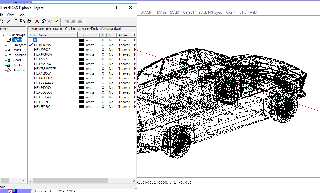
|
 |




![]()