"Bald Eagle" <cre### [at] netscape net> wrote:
> "And" <49341109@ntnu.edu.tw> wrote:
> > Maybe I have post this issue several years ago.
> > When I use mesh_camera to output a uv-map texture(for other 3D software), I
> > found that the rendered area is not enough, it should extend the render area.
> > Has these problem been solved?
> >
> > attachment is POV-Ray's output.
>
> We're going to need WAY more information to figure that one out.
>
> What model are you using?
> What is the POV-Ray scene and mesh camera setup you're using to generate your uv
> map?
> What uv vectors are being used to wrap the generated image for uv-mapping?
>
> 1. That's a pretty complex work flow, where SO many things can go wrong, if only
> because of floting point precision, etc.
>
> 2. I'm sure people here would love to learn how to use this method for their own
> work - thus ensuring that all of the tools needed to make this work get the
> attention and fixing that they need!
>
> - BW
Every model it has this issue.
mesh_camera {
...
distribution_type 3
...
}
Because its color only covers the area of the model.
I show you a uv-mapping texture generated by Blender 3D:
Its color covers not only the area of the model, it generate a margin area, too.
It can control margin size (for this example I set 16 px), type("extend" or
using "adjacent faces") net> wrote:
> "And" <49341109@ntnu.edu.tw> wrote:
> > Maybe I have post this issue several years ago.
> > When I use mesh_camera to output a uv-map texture(for other 3D software), I
> > found that the rendered area is not enough, it should extend the render area.
> > Has these problem been solved?
> >
> > attachment is POV-Ray's output.
>
> We're going to need WAY more information to figure that one out.
>
> What model are you using?
> What is the POV-Ray scene and mesh camera setup you're using to generate your uv
> map?
> What uv vectors are being used to wrap the generated image for uv-mapping?
>
> 1. That's a pretty complex work flow, where SO many things can go wrong, if only
> because of floting point precision, etc.
>
> 2. I'm sure people here would love to learn how to use this method for their own
> work - thus ensuring that all of the tools needed to make this work get the
> attention and fixing that they need!
>
> - BW
Every model it has this issue.
mesh_camera {
...
distribution_type 3
...
}
Because its color only covers the area of the model.
I show you a uv-mapping texture generated by Blender 3D:
Its color covers not only the area of the model, it generate a margin area, too.
It can control margin size (for this example I set 16 px), type("extend" or
using "adjacent faces")
Post a reply to this message
Attachments:
Download 'block color.png' (469 KB)
Preview of image 'block color.png'
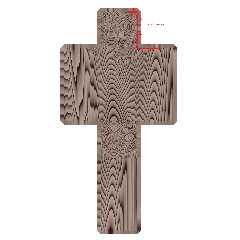
|




![]()