"Bald Eagle" <cre### [at] netscape net> wrote:
> Alain Martel <kua### [at] videotron net> wrote:
> Alain Martel <kua### [at] videotron ca> wrote:
>
> > Tried projected_through with a filtering pattern creating a gradient. It
> > don't work. You get a warning about projected_through requiring a
> > texture-less object, and the pigment or pattern is ignored.
>
> Yeah - RTFM shows that it doesn't do what I had thought it did.
>
> https://wiki.povray.org/content/Reference:Light_Source#Projected_Through
>
> Projected Through
> You can use projected_through with any type of light source. Any object can be
> used, provided it has been declared beforehand. Projecting a light through an
> object can be thought of as the opposite of shadowing, in that only the light
> rays that hit the projected through object will contribute to the scene. This
> also works with area lights producing spots of light with soft edges. Any
> objects between the light and the projected through object will not cast
> shadows, additionally any surface within the projected through object will not
> cast shadows. Any textures or interiors on the object will be stripped and the
> object will not show up in the scene.
>
> The syntax is as follows:
>
> light_source {
> LOCATION_VECTOR, COLOR
> [LIGHT_SOURCE_ITEMS...]
> projected_through { OBJECT }
> }
>
>
> Maybe use a disk with a cylindrical pattern and a gradient, or a sphere with an
> onion and a gradient.
>
Here's something I tried. ca> wrote:
>
> > Tried projected_through with a filtering pattern creating a gradient. It
> > don't work. You get a warning about projected_through requiring a
> > texture-less object, and the pigment or pattern is ignored.
>
> Yeah - RTFM shows that it doesn't do what I had thought it did.
>
> https://wiki.povray.org/content/Reference:Light_Source#Projected_Through
>
> Projected Through
> You can use projected_through with any type of light source. Any object can be
> used, provided it has been declared beforehand. Projecting a light through an
> object can be thought of as the opposite of shadowing, in that only the light
> rays that hit the projected through object will contribute to the scene. This
> also works with area lights producing spots of light with soft edges. Any
> objects between the light and the projected through object will not cast
> shadows, additionally any surface within the projected through object will not
> cast shadows. Any textures or interiors on the object will be stripped and the
> object will not show up in the scene.
>
> The syntax is as follows:
>
> light_source {
> LOCATION_VECTOR, COLOR
> [LIGHT_SOURCE_ITEMS...]
> projected_through { OBJECT }
> }
>
>
> Maybe use a disk with a cylindrical pattern and a gradient, or a sphere with an
> onion and a gradient.
>
Here's something I tried.
Post a reply to this message
Attachments:
Download 'lightplay.jpg' (19 KB)
Preview of image 'lightplay.jpg'
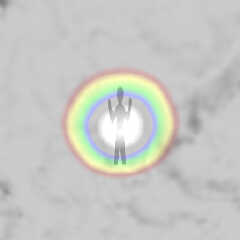
|




![]()