|
 |
Cousin Ricky <ric### [at] yahoo com> wrote:
> On 2022-05-26 10:17 (-4), Tor Olav Kristensen wrote:
> >
> > But I'm now wondering if the original poster used another spline type in the
> > other tool. The spline type in the POV-Ray code is "b_spline". But I've not been
> > able to find out what spline type that is supposed to be. I very much doubt that
> > it is the B-splines described here:
> >
> > https://en.wikipedia.org/wiki/B-spline
> >
> > Perhaps the b stands for Bezier (?) Maybe someone can verify this...
>
> POV-Ray's b_spline is indeed a 3rd degree B-spline. I verified this a
> few years ago by plotting points derived by de Boor's algorithm against
> a POV-Ray b_spline.
Ok. I did the same test as you. It seems to be b-splines with a closed knot
vector. Their order is 4, i.e. 3rd degree (as you found) plus 1.
> I have a very poor understanding of what is going
> on mathematically, but I do know that b_spline is not a Bezier curve.
As Bill mentioned; B-spline curves are a superset of Bezier curves.
> I found the Wikipedia article quite confusing, especially since all of
> the illustrations have the curves intersecting the endpoints, yet de
> Boor's algorithm, which the article links to, does not produce this
> result. I know that Bezier curves are related to B-splines, but I
> haven't figured out how.
To make B-splines intersect the endpoints, you can use open knot vectors.
Alternatively you can repeat the endpoints. To see how to do this,
have a look at the source code below and the attached image.
The file NURBS_29.inc in below can be found here:
http://news.povray.org/povray.binaries.scene-files/thread/%3Cweb.4c327e199f459e99c734aecd0%40news.povray.org%3E/
// ===== 1 ======= 2 ======= 3 ======= 4 ======= 5 ======= 6 ======= 7
#version 3.7;
global_settings { assumed_gamma 1.0 }
#include "colors.inc"
#include "NURBS_29.inc"
// ===== 1 ======= 2 ======= 3 ======= 4 ======= 5 ======= 6 ======= 7
default {
texture {
pigment { color White }
finish {
diffuse 0
emission color White
}
}
}
background { color Gray10 }
camera {
orthographic
location -5*z
}
// ===== 1 ======= 2 ======= 3 ======= 4 ======= 5 ======= 6 ======= 7
#declare Size = 7;
#declare PP =
array[Size] {
<-3, +2, 0>, // 0
<-3, -1, 0>, // 1
<-1, -2, 0>, // 2
<-1, +2, 0>, // 3
<+1, +2, 0>, // 4
<+2, -2, 0>, // 5
<+3, 0, 0> // 6
}
;
#declare Radius = 0.01;
union {
ShowPoints1A3D(
PP, // Points1A3D
false, // WrapU
6*Radius // Radius
)
pigment { color Gray40 }
translate +5*z
}
// ===== 1 ======= 2 ======= 3 ======= 4 ======= 5 ======= 6 ======= 7
// Uniform B-Spline of order 4 with closed knot vector
sphere_sweep {
b_spline
Size,
#for (I, 0, Size - 1)
PP[I], 8*Radius
#end // for
tolerance 0.1
pigment { color Cyan }
translate +4*z
}
// ===== 1 ======= 2 ======= 3 ======= 4 ======= 5 ======= 6 ======= 7
#declare Order = 4;
#declare Open = false;
// ===== 1 ======= 2 ======= 3 ======= 4 ======= 5 ======= 6 ======= 7
// The circumstantial way
#macro B_Spline_Function1A(OrderU, KnotsU, Values1A)
#local SizeU = Size1A(Values1A);
#local BlendU_Fns = BlendFunctions(SizeU, OrderU, KnotsU);
function(_t) {
0
#for (I, 0, SizeU - 1)
#local C = Values1A[I];
#switch (C)
#case (-1)
-BlendU_Fns[I](_t)
#break
#case (0)
#break
#case (+1)
+BlendU_Fns[I](_t)
#break
#else
+BlendU_Fns[I](_t)*C
#end // switch
#end // for
}
#end // macro B_Spline_Function1A
#declare KK =
UniformKnotVector(
Open, // Open
Order, // Order
Size // NrOfPoints
)
;
// Closed: { -3/4,-2/4,-1/4, 0/4, 1/4, 2/4, 3/4, 4/4, 5/4, 6/4, 7/4 }
// Open: { 0/4, 0/4, 0/4, 0/4, 1/4, 2/4, 3/4, 4/4, 4/4, 4/4, 4/4 }
#declare PPx = ExtractComponent1A(PP, x);
#declare PPy = ExtractComponent1A(PP, y);
#declare PPz = ExtractComponent1A(PP, z);
#declare B_Spline_FnX =
B_Spline_Function1A(
Order, // OrderU
KK, // KnotsU
PPx // Values1A
)
;
#declare B_Spline_FnY =
B_Spline_Function1A(
Order, // OrderU
KK, // KnotsU
PPy // Values1A
)
;
#declare B_Spline_FnZ =
B_Spline_Function1A(
Order, // OrderU
KK, // KnotsU
PPz // Values1A
)
;
union {
ShowFunctions1A3D(
B_Spline_FnX, // xFn
B_Spline_FnY, // yFn
B_Spline_FnZ, // zFn
false, // WrapU
0, // MinU
1, // MaxU
200, // ResU
6*Radius // Radius
)
pigment { color Blue }
translate +3*z
}
// ===== 1 ======= 2 ======= 3 ======= 4 ======= 5 ======= 6 ======= 7
// Alternative way,
// but now with 2 repeated points in both the beginning and the end.
#declare NewSize = Size + 4;
#declare QQ =
array[NewSize] {
PP[0], // 0
PP[0], // 1
PP[0], // 2
PP[1], // 3
PP[2], // 4
PP[3], // 5
PP[4], // 6
PP[5], // 7
PP[6], // 8
PP[6], // 9
PP[6] // 10
}
;
// Uniform B-Spline
union {
Show_UBS_1A3D(
QQ, // Points1A3D
Open, // OpenU
Order, // OrderU
false, // WrapU
200, // ResU
2*Radius // Radius
)
pigment { color Red }
translate +1*z
}
// ===== 1 ======= 2 ======= 3 ======= 4 ======= 5 ======= 6 ======= 7
// Now check if also the built in B-spline sphere sweep can be
// tricked into reaching the points in the beginning and the end.
sphere_sweep {
b_spline
NewSize,
#for (I, 0, NewSize - 1)
QQ[I], 4*Radius
#end // for
tolerance 0.1
pigment { color Green }
translate +2*z
}
// ===== 1 ======= 2 ======= 3 ======= 4 ======= 5 ======= 6 ======= 7
--
Tor Olav
http://subcube.com
https://github.com/t-o-k com> wrote:
> On 2022-05-26 10:17 (-4), Tor Olav Kristensen wrote:
> >
> > But I'm now wondering if the original poster used another spline type in the
> > other tool. The spline type in the POV-Ray code is "b_spline". But I've not been
> > able to find out what spline type that is supposed to be. I very much doubt that
> > it is the B-splines described here:
> >
> > https://en.wikipedia.org/wiki/B-spline
> >
> > Perhaps the b stands for Bezier (?) Maybe someone can verify this...
>
> POV-Ray's b_spline is indeed a 3rd degree B-spline. I verified this a
> few years ago by plotting points derived by de Boor's algorithm against
> a POV-Ray b_spline.
Ok. I did the same test as you. It seems to be b-splines with a closed knot
vector. Their order is 4, i.e. 3rd degree (as you found) plus 1.
> I have a very poor understanding of what is going
> on mathematically, but I do know that b_spline is not a Bezier curve.
As Bill mentioned; B-spline curves are a superset of Bezier curves.
> I found the Wikipedia article quite confusing, especially since all of
> the illustrations have the curves intersecting the endpoints, yet de
> Boor's algorithm, which the article links to, does not produce this
> result. I know that Bezier curves are related to B-splines, but I
> haven't figured out how.
To make B-splines intersect the endpoints, you can use open knot vectors.
Alternatively you can repeat the endpoints. To see how to do this,
have a look at the source code below and the attached image.
The file NURBS_29.inc in below can be found here:
http://news.povray.org/povray.binaries.scene-files/thread/%3Cweb.4c327e199f459e99c734aecd0%40news.povray.org%3E/
// ===== 1 ======= 2 ======= 3 ======= 4 ======= 5 ======= 6 ======= 7
#version 3.7;
global_settings { assumed_gamma 1.0 }
#include "colors.inc"
#include "NURBS_29.inc"
// ===== 1 ======= 2 ======= 3 ======= 4 ======= 5 ======= 6 ======= 7
default {
texture {
pigment { color White }
finish {
diffuse 0
emission color White
}
}
}
background { color Gray10 }
camera {
orthographic
location -5*z
}
// ===== 1 ======= 2 ======= 3 ======= 4 ======= 5 ======= 6 ======= 7
#declare Size = 7;
#declare PP =
array[Size] {
<-3, +2, 0>, // 0
<-3, -1, 0>, // 1
<-1, -2, 0>, // 2
<-1, +2, 0>, // 3
<+1, +2, 0>, // 4
<+2, -2, 0>, // 5
<+3, 0, 0> // 6
}
;
#declare Radius = 0.01;
union {
ShowPoints1A3D(
PP, // Points1A3D
false, // WrapU
6*Radius // Radius
)
pigment { color Gray40 }
translate +5*z
}
// ===== 1 ======= 2 ======= 3 ======= 4 ======= 5 ======= 6 ======= 7
// Uniform B-Spline of order 4 with closed knot vector
sphere_sweep {
b_spline
Size,
#for (I, 0, Size - 1)
PP[I], 8*Radius
#end // for
tolerance 0.1
pigment { color Cyan }
translate +4*z
}
// ===== 1 ======= 2 ======= 3 ======= 4 ======= 5 ======= 6 ======= 7
#declare Order = 4;
#declare Open = false;
// ===== 1 ======= 2 ======= 3 ======= 4 ======= 5 ======= 6 ======= 7
// The circumstantial way
#macro B_Spline_Function1A(OrderU, KnotsU, Values1A)
#local SizeU = Size1A(Values1A);
#local BlendU_Fns = BlendFunctions(SizeU, OrderU, KnotsU);
function(_t) {
0
#for (I, 0, SizeU - 1)
#local C = Values1A[I];
#switch (C)
#case (-1)
-BlendU_Fns[I](_t)
#break
#case (0)
#break
#case (+1)
+BlendU_Fns[I](_t)
#break
#else
+BlendU_Fns[I](_t)*C
#end // switch
#end // for
}
#end // macro B_Spline_Function1A
#declare KK =
UniformKnotVector(
Open, // Open
Order, // Order
Size // NrOfPoints
)
;
// Closed: { -3/4,-2/4,-1/4, 0/4, 1/4, 2/4, 3/4, 4/4, 5/4, 6/4, 7/4 }
// Open: { 0/4, 0/4, 0/4, 0/4, 1/4, 2/4, 3/4, 4/4, 4/4, 4/4, 4/4 }
#declare PPx = ExtractComponent1A(PP, x);
#declare PPy = ExtractComponent1A(PP, y);
#declare PPz = ExtractComponent1A(PP, z);
#declare B_Spline_FnX =
B_Spline_Function1A(
Order, // OrderU
KK, // KnotsU
PPx // Values1A
)
;
#declare B_Spline_FnY =
B_Spline_Function1A(
Order, // OrderU
KK, // KnotsU
PPy // Values1A
)
;
#declare B_Spline_FnZ =
B_Spline_Function1A(
Order, // OrderU
KK, // KnotsU
PPz // Values1A
)
;
union {
ShowFunctions1A3D(
B_Spline_FnX, // xFn
B_Spline_FnY, // yFn
B_Spline_FnZ, // zFn
false, // WrapU
0, // MinU
1, // MaxU
200, // ResU
6*Radius // Radius
)
pigment { color Blue }
translate +3*z
}
// ===== 1 ======= 2 ======= 3 ======= 4 ======= 5 ======= 6 ======= 7
// Alternative way,
// but now with 2 repeated points in both the beginning and the end.
#declare NewSize = Size + 4;
#declare QQ =
array[NewSize] {
PP[0], // 0
PP[0], // 1
PP[0], // 2
PP[1], // 3
PP[2], // 4
PP[3], // 5
PP[4], // 6
PP[5], // 7
PP[6], // 8
PP[6], // 9
PP[6] // 10
}
;
// Uniform B-Spline
union {
Show_UBS_1A3D(
QQ, // Points1A3D
Open, // OpenU
Order, // OrderU
false, // WrapU
200, // ResU
2*Radius // Radius
)
pigment { color Red }
translate +1*z
}
// ===== 1 ======= 2 ======= 3 ======= 4 ======= 5 ======= 6 ======= 7
// Now check if also the built in B-spline sphere sweep can be
// tricked into reaching the points in the beginning and the end.
sphere_sweep {
b_spline
NewSize,
#for (I, 0, NewSize - 1)
QQ[I], 4*Radius
#end // for
tolerance 0.1
pigment { color Green }
translate +2*z
}
// ===== 1 ======= 2 ======= 3 ======= 4 ======= 5 ======= 6 ======= 7
--
Tor Olav
http://subcube.com
https://github.com/t-o-k
Post a reply to this message
Attachments:
Download 'b_spline_sphere_sweep.png' (33 KB)
Preview of image 'b_spline_sphere_sweep.png'
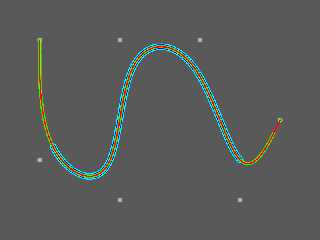
|
 |




![]()