|
 |
"m@b" <sai### [at] googlemail com> wrote:
> I put the scene all in one file, the timings go in another (.inc) file,
> I find it convenient to switch between the two when working.
>
> Here is the layout of the timing file:
>
> SETUP TIMES FROM THE SPREADSHEET
>
> #declare T000 = 0.0000; // Start
> #declare T001 = 0.0667; // Weird Zoom to 1
> #declare T002 = 0.0833; // Dum dum Rotate Florets
> #declare T003 = 0.1433; // I'm a little weird Zoom out 1
> #declare T004 = 0.2083; // I wear a little beard To Ladybird
> #declare T005 = 0.2483; // Durul ural um dum Ladybird
>
> INITIALISE ELEMENTS THAT WILL BE ACTIVATED/CHANGED DURING RENDER
>
> #declare FlowerHead = 0;
> #declare Stalk = 0;
> #declare Grass = 0;
> #declare GroundPlane = 1;
> #declare Mushroom = 0;
>
> USE SWITCH TO RENDER SCENE BY SCENE
> See screen shot
>
> This macro sets up some local clocks. Start runs from 1 to 0, End runs
> from 0 to 1, they both start and end slowly like an S-curve, this avoids
> jerky camera movements at each scene change. Bumper runs 0-1-0.
>
> #macro Cosify()
> #declare Start = (cos(1*pi*Current_clock)+1)/2;
> #declare End = (1-(cos(1*pi*Current_clock)+1)/2);
> #declare Bumper = sin(pi*Current_clock); #end
>
> PRINT OUT SOME STATS SO i CAN FOLLOW HOW THE ANIMATION IS PROGRESSING
>
> #debug concat( Handle_1, " Clock = ", str(clock,0,3), "
> Current_clock = ", str(Current_clock,0,4), " Frame = ",
> str(frame_number,0,0), "\n")
> #debug concat("Look at = ", Vstr(Camera_look_at, 0, 0), " Camera
> location = ", Vstr(Camera_shift, 0, 0), " Zoom = ", str(Zoom,2,2),
> "\n")
Hey this is super interesting! We are doing some very similar things - I am also
using local "Event clocks" that go from 0 to 1 at pre-determined intervals, and
look how similar our "smoothing" functions are:
#local ClockFactor = (sin (radians (EventClock [I] * 180 - 90)) + 1) / 2; //0 ..
1
#local ClockFactor = pow (ClockFactor, 1); //Adjust for a faster or slower start
I am in luck regarding my hope of being able to see changes in the music better
than just looking at the waveform. I got the spectral display up and running and
it makes it pretty easy to spot acoustic "events." The screen shot of the first
five seconds of music that I'm using clearly shows six quick bass notes then
three slower ones then five quick ones etc. The time display is in milliseconds
which is plenty accurate. Unfortunately there are many hundreds of musical
events that I will have to log by hand. But the final product should be nearly
perfect.
Thanks for sharing your technique! com> wrote:
> I put the scene all in one file, the timings go in another (.inc) file,
> I find it convenient to switch between the two when working.
>
> Here is the layout of the timing file:
>
> SETUP TIMES FROM THE SPREADSHEET
>
> #declare T000 = 0.0000; // Start
> #declare T001 = 0.0667; // Weird Zoom to 1
> #declare T002 = 0.0833; // Dum dum Rotate Florets
> #declare T003 = 0.1433; // I'm a little weird Zoom out 1
> #declare T004 = 0.2083; // I wear a little beard To Ladybird
> #declare T005 = 0.2483; // Durul ural um dum Ladybird
>
> INITIALISE ELEMENTS THAT WILL BE ACTIVATED/CHANGED DURING RENDER
>
> #declare FlowerHead = 0;
> #declare Stalk = 0;
> #declare Grass = 0;
> #declare GroundPlane = 1;
> #declare Mushroom = 0;
>
> USE SWITCH TO RENDER SCENE BY SCENE
> See screen shot
>
> This macro sets up some local clocks. Start runs from 1 to 0, End runs
> from 0 to 1, they both start and end slowly like an S-curve, this avoids
> jerky camera movements at each scene change. Bumper runs 0-1-0.
>
> #macro Cosify()
> #declare Start = (cos(1*pi*Current_clock)+1)/2;
> #declare End = (1-(cos(1*pi*Current_clock)+1)/2);
> #declare Bumper = sin(pi*Current_clock); #end
>
> PRINT OUT SOME STATS SO i CAN FOLLOW HOW THE ANIMATION IS PROGRESSING
>
> #debug concat( Handle_1, " Clock = ", str(clock,0,3), "
> Current_clock = ", str(Current_clock,0,4), " Frame = ",
> str(frame_number,0,0), "\n")
> #debug concat("Look at = ", Vstr(Camera_look_at, 0, 0), " Camera
> location = ", Vstr(Camera_shift, 0, 0), " Zoom = ", str(Zoom,2,2),
> "\n")
Hey this is super interesting! We are doing some very similar things - I am also
using local "Event clocks" that go from 0 to 1 at pre-determined intervals, and
look how similar our "smoothing" functions are:
#local ClockFactor = (sin (radians (EventClock [I] * 180 - 90)) + 1) / 2; //0 ..
1
#local ClockFactor = pow (ClockFactor, 1); //Adjust for a faster or slower start
I am in luck regarding my hope of being able to see changes in the music better
than just looking at the waveform. I got the spectral display up and running and
it makes it pretty easy to spot acoustic "events." The screen shot of the first
five seconds of music that I'm using clearly shows six quick bass notes then
three slower ones then five quick ones etc. The time display is in milliseconds
which is plenty accurate. Unfortunately there are many hundreds of musical
events that I will have to log by hand. But the final product should be nearly
perfect.
Thanks for sharing your technique!
Post a reply to this message
Attachments:
Download 'screen.jpg' (397 KB)
Preview of image 'screen.jpg'
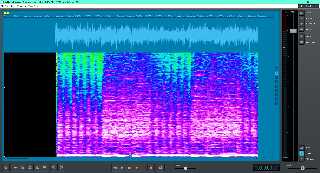
|
 |




![]()