|
 |
"jr" <cre### [at] gmail com> wrote:
> nice. the colour changes are good, difficult to tell whether change is solely
> due to crossing a stave, even having split the mp4 into frames (I think they're
> not).
They're not. The color changes are solely dependent upon the pattern defined in
the media functions.
Bozo is a sort of smoothly changing noise function, AFAIK.
http://www.f-lohmueller.de/pov_tut/tex/tex_755e.htm
I tried playing around with other functions, and I saw that a real problem with
trying to change colors using RGb is that you get a lot of --- washed out
gray/cyan type colors, which is why I wanted full saturation HSV
> never used 'bozo'. have read the docs and still find it difficult to relate to
> what we're seeing. there's also a remark about a default colour_map which only
> confused things (for me) further.
Use POV-Ray's drop-down insert menu, go to Patterns1 and then select bozo
I rendered a test box with the default bozo pigment (attached)
> in a previous post you write "..define different functions based upon the
> "space" the notes are traveling through".
>
> that sounds a good idea. how would that work? have an object, which has the
> user_defined {} construct and is not visible, travel across various function
> "spaces"? can this be discussed without descending into maths?? :-)
Yes, which is exactly what is going on in the animation - though as you point
out, the execution kinda sucks.
I'll render another quick animation to see if I can better illustrate it. com> wrote:
> nice. the colour changes are good, difficult to tell whether change is solely
> due to crossing a stave, even having split the mp4 into frames (I think they're
> not).
They're not. The color changes are solely dependent upon the pattern defined in
the media functions.
Bozo is a sort of smoothly changing noise function, AFAIK.
http://www.f-lohmueller.de/pov_tut/tex/tex_755e.htm
I tried playing around with other functions, and I saw that a real problem with
trying to change colors using RGb is that you get a lot of --- washed out
gray/cyan type colors, which is why I wanted full saturation HSV
> never used 'bozo'. have read the docs and still find it difficult to relate to
> what we're seeing. there's also a remark about a default colour_map which only
> confused things (for me) further.
Use POV-Ray's drop-down insert menu, go to Patterns1 and then select bozo
I rendered a test box with the default bozo pigment (attached)
> in a previous post you write "..define different functions based upon the
> "space" the notes are traveling through".
>
> that sounds a good idea. how would that work? have an object, which has the
> user_defined {} construct and is not visible, travel across various function
> "spaces"? can this be discussed without descending into maths?? :-)
Yes, which is exactly what is going on in the animation - though as you point
out, the execution kinda sucks.
I'll render another quick animation to see if I can better illustrate it.
Post a reply to this message
Attachments:
Download 'bozoexample.png' (40 KB)
Preview of image 'bozoexample.png'
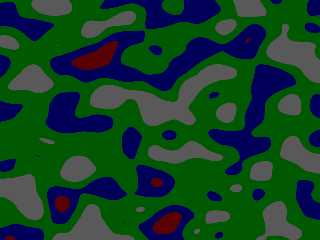
|
 |




![]()