|
 |
"LanuHum" <Lan### [at] yandex ru> wrote:
> "Anthony D. Baye" <Sha### [at] spamnomore ru> wrote:
> "Anthony D. Baye" <Sha### [at] spamnomore hotmail hotmail com> wrote:
> >
> > without further explanation of what you're trying to accomplish, the only thing
> > I can see is that your z axis appears to be flipped between the wireframe on the
> > right and the render on the left.
> >
> > Your camera is a lot more complex than I would normally use, but I assume this
> > is a result of export from blender.
> >
> > Normally, I would simply have
> >
> > up y
> > right x*(image_width/image_height)
> >
> > and adjust my height and width on the command line, or via an ini file.
> >
> > I assume specifying the angle compensates for distortion in the foreground from
> > having a wide format aspect ratio with a perspective camera...
> >
> > I also notice that you've converted your camera for a right-handed coordinate
> > system by negating the aspect ratio and looking toward the negative z... This
> > might explain the flipped axis. Is blender right-handed or left?
> >
> > Regards,
> > A.D.B.
>
> There are objects which are correctly displayed. Color - red. Look in the
> 3D-viewport.
> Only csg are incorrectly displayed. What does it have to do with camera?
> I create box:
> #declare obBox = box{}
> I create cone:
> #declare obCone = cone{}
> I create csg:
> #declare obBox_Minus_obCone = difference{
> object {obBox matrixBox}
> object {obCone matrixCone}
> }
> I make transformation and I declare:
> object{obBox_Minus_obCone matrixObBox_Minus_obCone}
>
> Result wrong
As near as I can tell, your objects are exactly where your matrix
transformations say they should be, though that's a really ambiguous way of
performing a scale and translate.
the offending translations appear to be happening in your difference objects.
matrix <
1.000000, 0.000000, 0.000000,
0.000000, -0.000000, -1.000000,
0.000000, 1.609000, -0.000000,
3.005314, 0.000000, 0.000000>
and
matrix <
1.000000, 0.000000, 0.000000,
0.000000, 1.000000, 0.000000,
0.000000, 0.000000, 2.432501,
2.941242, 0.000000, 0.000000>
Respectively, seem to have the objects shifted in the positive x axis.
I inserted axes using:
union {
cylinder { -1e5*x, 1e5*x 1/128 pigment { rgb <1,0,0> } }
cylinder { -1e5*y, 1e5*y 1/128 pigment { rgb <0,1,0> } }
cylinder { -1e5*z, 1e5*z 1/128 pigment { rgb <0,0,1> } }
}
x: red
y: green
z: blue
Regards,
A.D.B. com> wrote:
> >
> > without further explanation of what you're trying to accomplish, the only thing
> > I can see is that your z axis appears to be flipped between the wireframe on the
> > right and the render on the left.
> >
> > Your camera is a lot more complex than I would normally use, but I assume this
> > is a result of export from blender.
> >
> > Normally, I would simply have
> >
> > up y
> > right x*(image_width/image_height)
> >
> > and adjust my height and width on the command line, or via an ini file.
> >
> > I assume specifying the angle compensates for distortion in the foreground from
> > having a wide format aspect ratio with a perspective camera...
> >
> > I also notice that you've converted your camera for a right-handed coordinate
> > system by negating the aspect ratio and looking toward the negative z... This
> > might explain the flipped axis. Is blender right-handed or left?
> >
> > Regards,
> > A.D.B.
>
> There are objects which are correctly displayed. Color - red. Look in the
> 3D-viewport.
> Only csg are incorrectly displayed. What does it have to do with camera?
> I create box:
> #declare obBox = box{}
> I create cone:
> #declare obCone = cone{}
> I create csg:
> #declare obBox_Minus_obCone = difference{
> object {obBox matrixBox}
> object {obCone matrixCone}
> }
> I make transformation and I declare:
> object{obBox_Minus_obCone matrixObBox_Minus_obCone}
>
> Result wrong
As near as I can tell, your objects are exactly where your matrix
transformations say they should be, though that's a really ambiguous way of
performing a scale and translate.
the offending translations appear to be happening in your difference objects.
matrix <
1.000000, 0.000000, 0.000000,
0.000000, -0.000000, -1.000000,
0.000000, 1.609000, -0.000000,
3.005314, 0.000000, 0.000000>
and
matrix <
1.000000, 0.000000, 0.000000,
0.000000, 1.000000, 0.000000,
0.000000, 0.000000, 2.432501,
2.941242, 0.000000, 0.000000>
Respectively, seem to have the objects shifted in the positive x axis.
I inserted axes using:
union {
cylinder { -1e5*x, 1e5*x 1/128 pigment { rgb <1,0,0> } }
cylinder { -1e5*y, 1e5*y 1/128 pigment { rgb <0,1,0> } }
cylinder { -1e5*z, 1e5*z 1/128 pigment { rgb <0,0,1> } }
}
x: red
y: green
z: blue
Regards,
A.D.B.
Post a reply to this message
Attachments:
Download 'lanu01.png' (111 KB)
Preview of image 'lanu01.png'
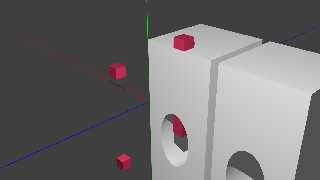
|
 |




![]()