> With orthographic, the cut should be something like a box (sides aligned
> with the camera)
Currently, there is a code block which handles the planes that cause the cut to
make the back post invisible.
To achieve this, two planes are created like this:
#declare Plane1 = plane {-x, 0 rotate y * Alpha};
#declare Plane2 = plane { x, 0 rotate y *-Alpha};
Where Alpha is the distance from the camera position to the vertical post that
needs to be visible. This is done by the following:
#local r = R;
#local Alpha = asin(r / ViewVector) * 180 / pi;
This makes the conical shape from the cube to the camera.
Since I now use the orthographic camera, I need to change this setting by making
the two planes simply parallel to each other and fixed to the ViewVector for
animation purposes.
What should I do to solve this problem?
I am also attaching a screenshot of what the scene looks like with the
orthographic camera and the default angle.
Post a reply to this message
Attachments:
Download 'orthographic.png' (106 KB)
Preview of image 'orthographic.png'
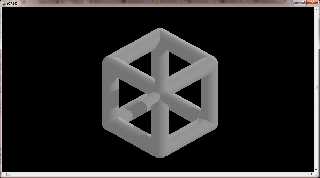
|




![]()