|
 |
A quick little posting exhibiting the effects of two of the parameters.
For reference, the model is 200 (units) high. Again I have used coarser
resolution for speed purposes which is what makes it look pixelly (grime
'pixels' are larger than image pixels).
The top left is the main control image with a setting of:
control depth = 5 (units), normal angle = 60 (degrees)
the remaining 4 images on the left side retain the normal angle of 60, but
increase control depth: 20, 50, 100 & 200
the 5 images on the left side retain the control depth of 5, but increase normal
angle: 65, 70, 75, 80 & 85.
A few effects can be noted:
-the size of the control depth effects how large of crevice widths effect the
grime build-up. We can see that the shallow patterns on the back don't get
picked up, but more open or larger areas get affected (e.g. underside of model)
-increasing control depth also affects the value of the grime deeper in the
crevice
-changing the normal angle effects how shallow crevices effect the grime
build-up. This time we can see with shallower (greater) angles, the shallow
patterns on the back start to get picked up. However in more wide open areas,
we don't see the grime build-up (e.g. underside of model again)
with the very shallow angle (85), the whole model gets affected. I don't know
whether this is picking up very minor indentations, but it looks more like it is
a result of the model mesh resolution
More to do, but this is looking pretty satisfying at present.
-tgq
Post a reply to this message
Attachments:
Download 'trace9.jpg' (640 KB)
Preview of image 'trace9.jpg'
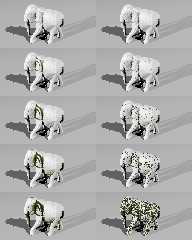
|
 |




![]()