|
 |
While HDR lighting can really help with a realistic lighting arrangement, this
can still be simulated with hand light sources. What really makes a difference
for textures, espescially ones with some reflectivity, is the environment.
Reflective textures look dull and uninteresting unless they have something to
reflect. One way to do this is to model an entire scene (a lot of work). The
other is with an environment map. For environment maps, I usually use full
360deg panoramas mapped to a large containing sphere (hollow so media can work).
You can use LDR (low dynamic renage: jpg, png, bmp, etc) but if you understand
how dynamic range works, these can be lacking as what should be bright
reflections end up dull , espescially on textures with low reflectivity. Using
HDR (high dynamic range: .hdr) is nice as, if they are done well, they maintain
the bright spots in reflections.
A few sources I have for .hdrs:
http://www.hdrlabs.com/sibl/archive.html (recent find with lots of good quality
ones)
http://www.openfootage.net/?cat=15 (also a fairly good quality resource)
there are many other out there, but these are my favourites at present (I
currently have over 350 in my collection).
For example I have attached a scene that I have rendered with 3 different
environments: a) plain sky sphere, b) LDR (jpg version of the HDR used) c) HDR.
For this scene, I have only used a single point light, which doesn't
necessarilty match the lighting expected from the environment mpa.
You should be able to see how the environment makes the textures more
interesting, and how the HDR shows the highlights better.
Standard implementation would be mapping it to a sky_sphere or to a large
physical sphere (hollow for media to work). I prefer the physical sphere, as I
can use 'ambient' to increase/decrease the brightness of the map used.
sphere{0, 12000 hollow
pigment{image_map {hdr "HDR.hdr" map_type 1}}
finish{diffuse 0 ambient 1}
}
Note:
- map_type 1 maps the image spherically
- you can change ambient to change the brightness of the map
- hdr is only supported in 3.7 (or megaPOV), not 3.6
Post a reply to this message
Attachments:
Download 'envmapex.png' (237 KB)
Preview of image 'envmapex.png'
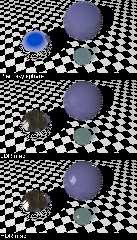
|
 |




![]()