|
 |
Hi, Scott,
Thank you very much for your help.
The results are indeed much better. However, i think it is some thick and gloom,
not so bright and wispy. I think the density_map need to be adjusted.
I am sorry for the vague expression since it is really hard to express my
thought very accurately. I am not a native English speaker.
I upload two new data files with higher resolution. They are much bigger, and I
have to upload them one by one. The usage of these data file is the same of the
previous ones.
There is some artifacts in the 2.30 mesh file, just ignore them.
And also, I upload two images from the two new data files and the previous pov
file expect the samples modified to 20. With the higher resolution data file,
the results seems better, while not good enough.
I am still learning and working hard to improve the rendering. Any suggestions
and help will be very appreciated.
Thank you very much.
Regards,
Paean
"scott" <sco### [at] scott com> wrote:
> > I am wondering if somebody can give me some suggestions on this or some
> > other
> > media parameter examples and resources.
>
> I had a bit of a tinker with your code, and looked at those videos you
> posted.
>
> IMO the ink in those videos is a little unrealistic, as the under side of
> the ink is too dark (it would be getting lit from the plane below the tank).
> Or maybe I just can't figure out how to copy that effect in POV :-)
>
> Anyway, I'm no expert, but the adjusted media block I came up is below. I
> also turned off photons and made the light a bit brighter. (For test
> renders you can reduce "samples" to 5 or so to speed up rendering)
>
> Basically I got rid of the emission, and cranked up the scattering and
> absorption. I think it certainly looks more "3D" than before.
>
>
> media {
> absorption 60*<1, 1, 1>
> intervals 1
> samples 20
> method 3
> scattering{ 4,<0.2,0.2,0.8>*50 }
>
>
> density{ density_file df3 densFileName
> interpolate 2
> scale <1,2,1>
> translate <-0.5, -1.5, -0.5>
> color_map {
>
> [0.00 rgb 0.0] // density at the border of the media
> [0.05 rgb 0.2]
> [1.00 rgb 1.0] // densitiy at the center of the media*/
> }
>
> }
> } com> wrote:
> > I am wondering if somebody can give me some suggestions on this or some
> > other
> > media parameter examples and resources.
>
> I had a bit of a tinker with your code, and looked at those videos you
> posted.
>
> IMO the ink in those videos is a little unrealistic, as the under side of
> the ink is too dark (it would be getting lit from the plane below the tank).
> Or maybe I just can't figure out how to copy that effect in POV :-)
>
> Anyway, I'm no expert, but the adjusted media block I came up is below. I
> also turned off photons and made the light a bit brighter. (For test
> renders you can reduce "samples" to 5 or so to speed up rendering)
>
> Basically I got rid of the emission, and cranked up the scattering and
> absorption. I think it certainly looks more "3D" than before.
>
>
> media {
> absorption 60*<1, 1, 1>
> intervals 1
> samples 20
> method 3
> scattering{ 4,<0.2,0.2,0.8>*50 }
>
>
> density{ density_file df3 densFileName
> interpolate 2
> scale <1,2,1>
> translate <-0.5, -1.5, -0.5>
> color_map {
>
> [0.00 rgb 0.0] // density at the border of the media
> [0.05 rgb 0.2]
> [1.00 rgb 1.0] // densitiy at the center of the media*/
> }
>
> }
> }
Post a reply to this message
Attachments:
Download 'drops_2.76.png' (223 KB)
Preview of image 'drops_2.76.png'
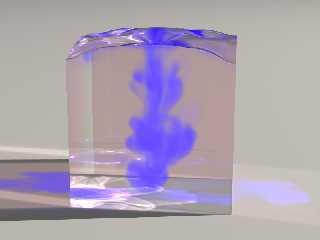
|
 |




![]()