|
 |
"Cousin Ricky" <ric### [at] yahoo com> wrote:
> "Bruno Cabasson" <bru### [at] alcatelaleniaspace com> wrote:
> "Bruno Cabasson" <bru### [at] alcatelaleniaspace fr> wrote:
> >
> > I have one concern with this result: the shadow of the shape on the ground
> > does not seem to be anti-aliased. What's up?
>
> It's two things.
>
> 1. The threshold *is* too high. Set Antialias_Threshold to 0.02, or use
> +A0.02. (Most scenes won't need it this low, but this scene does.) I also
> figured out the reason why the glass seemed antialiased but not the shadow:
> the dispersion! As the light spread out inside the glass, it automatically
> fudged the aliasing artifacts.
>
> 2. Ooh, i almost forgot. Use +AM2. Never mind that, just add
> Sampling_Method=2 to your povray.ini file and be done with it.
OK. After following these advises, I found that the aa threshold is
responsible for the (apparent) non anti-aliasing. I was persuaded that the
'constrast' between the shadow and the ground was OK for 0.3. The value 0.1
is enough. +AM2 is not necessary.
Another concern now: when I turn photons off by commenting out the photons{}
block in global_settings{} the shadow has a green color, which may seem
normal because the material is green (see picture). Why then, when photons
are on, does the shadow not inherit the green color of the glass?
Regards fr> wrote:
> >
> > I have one concern with this result: the shadow of the shape on the ground
> > does not seem to be anti-aliased. What's up?
>
> It's two things.
>
> 1. The threshold *is* too high. Set Antialias_Threshold to 0.02, or use
> +A0.02. (Most scenes won't need it this low, but this scene does.) I also
> figured out the reason why the glass seemed antialiased but not the shadow:
> the dispersion! As the light spread out inside the glass, it automatically
> fudged the aliasing artifacts.
>
> 2. Ooh, i almost forgot. Use +AM2. Never mind that, just add
> Sampling_Method=2 to your povray.ini file and be done with it.
OK. After following these advises, I found that the aa threshold is
responsible for the (apparent) non anti-aliasing. I was persuaded that the
'constrast' between the shadow and the ground was OK for 0.3. The value 0.1
is enough. +AM2 is not necessary.
Another concern now: when I turn photons off by commenting out the photons{}
block in global_settings{} the shadow has a green color, which may seem
normal because the material is green (see picture). Why then, when photons
are on, does the shadow not inherit the green color of the glass?
Regards
Post a reply to this message
Attachments:
Download 'photons_2.jpg' (75 KB)
Preview of image 'photons_2.jpg'
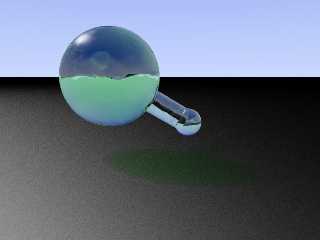
|
 |




![]()