|
 |
"jhu" <nomail@nomail> wrote:
> Could you explain how you textured the walls and the pillars? I've tried
> image_maps and isosurfaces but am never quite able to achieve the same
> effect.
Hi,
The textures are all procedural and I think for this scene are maybe a bit
too overworked. This is one of the aspects I am not too pleased with at the
moment. The full source will be available on the IRTC website to download
but the technique is quite simple.
I just texture an object as it would look if it were new/clean then layer
any number of transparent textures over the top of this (normally using a
wrinkle pattern an with a normal) Adjusting the omega/lambda and sometimes
the wave typw help as well. e.g
// Persistence of Vision Ray Tracer Scene Description File
// File: ?.pov
// Vers: 3.5
// Desc: Basic Scene Example
// Date: mm/dd/yy
// Auth: ?
//
#version 3.5;
#include "colors.inc"
global_settings {
assumed_gamma 1.0
}
// ----------------------------------------
camera {
location <0.0, 10, -50.0>
direction 1.5*z
right x*image_width/image_height
look_at <0.0, 5.0, 0.0>
}
light_source {
<0, 0, 0> // light's position (translated below)
color rgb <1, 1, 1> // light's color
translate <-30, 30, -30>
}
#declare dirt = texture // add grease/dirt
{
pigment
{
wrinkles
scallop_wave
turbulence 0.31
omega 0.65
lambda 3
colour_map
{
[ 0.0 rgbt <1, 1, 1, 1> ]
[ 0.1 rgbt <1, 1, 1, 1> ]
[ 0.15 rgbt <0.01, 0.002, 0, 1> ]
[ 0.20 rgbt <0.01, 0.002, 0, 0.7> ]
[ 0.40 rgbt <0.01, 0.002, 0, 0.6> ]
[ 0.45 rgbt <0.025, 0.01, 0.001, 0.2> ]
[ 0.5 rgbt <0.01, 0.002, 0, 0.7> ]
[ 0.525 rgbt <0.01, 0.002, 0, 1> ]
[ 0.525 rgbt <1, 1, 1, 1> ]
[ 0.8 rgbt <1, 1, 1, 1> ]
[ 0.8 rgbt <0.1, 0.035, 0.005, 1> ]
[ 0.81 rgbt <0.1, 0.035, 0.005, 0.4> ]
[ 0.9 rgbt <0.15, 0.085, 0.009, 0.8> ]
[ 0.94 rgbt <0.15, 0.085, 0.009, 1> ]
[ 1 rgbt <1, 1, 1, 1> ]
}
scale <50, 40, 50>
}
finish { ambient 0 diffuse 0.4 }
normal { granite 2 scale 0.2 }
}
texture // add grease/dirt
{
pigment
{
wrinkles
turbulence 1
omega 0.75
lambda 3
colour_map
{
[ 0.0 rgbt <1, 1, 1, 1> ]
[ 0.1 rgbt <1, 1, 1, 1> ]
[ 0.15 rgbt <0.01, 0.002, 0, 1> ]
[ 0.20 rgbt <0.01, 0.002, 0, 0.7> ]
[ 0.40 rgbt <0.01, 0.002, 0, 0.5> ]
[ 0.45 rgbt <0.025, 0.01, 0.001, 0.4> ]
[ 0.5 rgbt <0.01, 0.002, 0, 0.9> ]
[ 0.525 rgbt <0.01, 0.002, 0, 1> ]
[ 0.525 rgbt <1, 1, 1, 1> ]
[ 0.8 rgbt <1, 1, 1, 1> ]
[ 0.8 rgbt <0.1, 0.035, 0.005, 1> ]
[ 0.81 rgbt <0.1, 0.035, 0.005, 0.8> ]
[ 0.9 rgbt <0.15, 0.085, 0.009, 0.6> ]
[ 0.94 rgbt <0.15, 0.085, 0.009, 1> ]
[ 1 rgbt <1, 1, 1, 1> ]
}
rotate <20, 30, 20>
scale <45, 55, 35>
}
finish { ambient 0 diffuse 0.4 }
normal { granite 2 scale 0.2 }
}
#declare plasticTex=texture
{
pigment { rgb <1, 0, 0> }
finish { phong 1 }
}
plane { y,-5 texture { pigment { rgb 0.5 } } }
sphere { <0, 0, 0> 5
texture { plasticTex }
}
sphere { <0, 0, 0> 5
texture { plasticTex }
texture { dirt }
translate <10, 0, 0>
}
sphere { <0, 0, 0> 5
texture { plasticTex }
texture { dirt }
texture { dirt rotate <20, 30, 100> }
texture { dirt rotate <60, 130, 20> }
texture { dirt rotate <200, 30, 300> }
translate <-10, 0, 0>
}
produces the image below.
NB: The textures in the train scene are a bit more complicated than this and
use a lot more layers and then a texture_map with a gradient to fade from a
really dirty texture to a cleaner one as it travels up the wall.
Sean
Post a reply to this message
Attachments:
Download 'texdemo.jpg' (34 KB)
Preview of image 'texdemo.jpg'
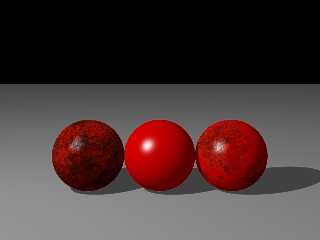
|
 |




![]()