|
 |
i got a trianglar mesh file, and i render it with the "mesh2" object, the
result can be seen in the attachment. But there so many black holes in the
image.
in my mesh file, there are three data blocks: vertices, normals, and
triangles' vertex indices. I am sure that the vertices and the trianlges'
vertex indices are absolutely right, so i think maybe there are two
possible reasons for the unwanted black holes: 1,there are many uncorrect
normals; 2,there are many missing triangles on the mesh.
For the reason 2, i have not any idea about how to make it. and for the
reason 1, i have already reconstruct all the normals totally based on the
vertices and the triangular topology, but there are still many black holes.
so now, i think that maybe pov-ray ITSELF can get rid of(or alleviate) the
black hole problem EVEN with missing triangles. the rendering code i use is
as
follows:
object{
TriangleObjMesh // water surface mesh object
material {
texture {
pigment {color rgbt <1, 1, 1, 0.85>}
finish {
ambient 0.0
diffuse 0.0
reflection {0.0, 1.0}
specular 1.5
roughness 0.003
}
}
interior {ior 1.333}
}
IS there anybody can give me some advice??
Post a reply to this message
Attachments:
Download 'sence.png' (200 KB)
Preview of image 'sence.png'
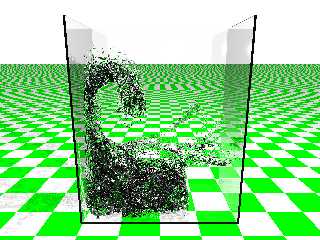
|
 |




![]()