|
 |
"Kenneth" <kdw### [at] earthlink net> wrote:
> So if I set assumed_gamma to be 1.0, and want my final POV images to be
> viewable on others' machines (both PC and Mac), should I set the
> display_gamma (in my QUICKRES.INI file) to a "compromise" value of 2.0
> (telling my own monitor to "expand" the color space to 2...the average of
> the PC's 2.2 and the Mac's 1.8), so that THEIR machines display the best
> version of my image possible--i.e., that as nearly as possible matches what
> I see when I render it?
There's a better way, if you're an idealist. If you generate a PNG, and
tell POV what your display gamma really is (my monitor insists its is 2.5,
and the test charts agree), the PNG will contain that information.
Essentially, the PNG says "this image looked correct to Kenneth when He
viewed it with gamma X." On the other end, the viewer uses the ratio
between the remote and local gammas to adjust the image data so that it
appears on the viewer's screen as it did on the Creator's. If your gamma
is 2.2 and theirs 1.8, the data will be lightened a little because their
display pipeline does not lighten images as much as yours does.
Note of doom 1: chances are, the source image will probably be converted
from a PNG to a JPEG by a news server or blog site. Doing that will either
adjust it for a 2.2 display or drop the gamma altogether, leaving it
suitable only for the creator's display. To test this, I have attached a
POV render of the following scene. The image gamma is an obscene 30, which
has caused all the 128/255 colour values to be elevated to 249/255. When
viewed in a gamma-aware viewer, the "outside" three squares are much darker
than the inside three, and the bottom right quadrant is more orange than
yellow.
#include "colors.inc"
#default { texture { finish {ambient 1 diffuse 0} } }
global_settings { assumed_gamma 1 }
camera { location -1.9*z look_at 0 right x}
box {0.01*z, <-1, 1, 1> pigment {Red/2}}
box {0, <-1, 1, 1>/2 pigment {Red}}
box {0.01*z, 1 pigment {Green/2}}
box {0, 1/2 pigment {Green}}
box {0.01*z, <-1, -1, 1> pigment {Blue/2}}
box {0, <-1, -1, 1>/2 pigment {Blue}}
box {0, <1, -1, 1> pigment {Orange}}
Note of doom 2: all is lost if your prospective customer uses a PNG viewer
that disregards gamma. Firefox and IE do the right thing, nearly:
Note of doom 3: pray that their viewer knows their display gamma. All that
I have tried on Linux default to 2.2. Hopefully Mac apps are wiser than
that.
So, as another poster wrote in one of the three current threads on this,
gamma only works if everything does the right thing. net> wrote:
> So if I set assumed_gamma to be 1.0, and want my final POV images to be
> viewable on others' machines (both PC and Mac), should I set the
> display_gamma (in my QUICKRES.INI file) to a "compromise" value of 2.0
> (telling my own monitor to "expand" the color space to 2...the average of
> the PC's 2.2 and the Mac's 1.8), so that THEIR machines display the best
> version of my image possible--i.e., that as nearly as possible matches what
> I see when I render it?
There's a better way, if you're an idealist. If you generate a PNG, and
tell POV what your display gamma really is (my monitor insists its is 2.5,
and the test charts agree), the PNG will contain that information.
Essentially, the PNG says "this image looked correct to Kenneth when He
viewed it with gamma X." On the other end, the viewer uses the ratio
between the remote and local gammas to adjust the image data so that it
appears on the viewer's screen as it did on the Creator's. If your gamma
is 2.2 and theirs 1.8, the data will be lightened a little because their
display pipeline does not lighten images as much as yours does.
Note of doom 1: chances are, the source image will probably be converted
from a PNG to a JPEG by a news server or blog site. Doing that will either
adjust it for a 2.2 display or drop the gamma altogether, leaving it
suitable only for the creator's display. To test this, I have attached a
POV render of the following scene. The image gamma is an obscene 30, which
has caused all the 128/255 colour values to be elevated to 249/255. When
viewed in a gamma-aware viewer, the "outside" three squares are much darker
than the inside three, and the bottom right quadrant is more orange than
yellow.
#include "colors.inc"
#default { texture { finish {ambient 1 diffuse 0} } }
global_settings { assumed_gamma 1 }
camera { location -1.9*z look_at 0 right x}
box {0.01*z, <-1, 1, 1> pigment {Red/2}}
box {0, <-1, 1, 1>/2 pigment {Red}}
box {0.01*z, 1 pigment {Green/2}}
box {0, 1/2 pigment {Green}}
box {0.01*z, <-1, -1, 1> pigment {Blue/2}}
box {0, <-1, -1, 1>/2 pigment {Blue}}
box {0, <1, -1, 1> pigment {Orange}}
Note of doom 2: all is lost if your prospective customer uses a PNG viewer
that disregards gamma. Firefox and IE do the right thing, nearly:
Note of doom 3: pray that their viewer knows their display gamma. All that
I have tried on Linux default to 2.2. Hopefully Mac apps are wiser than
that.
So, as another poster wrote in one of the three current threads on this,
gamma only works if everything does the right thing.
Post a reply to this message
Attachments:
Download 'gamma.png' (1 KB)
Preview of image 'gamma.png'
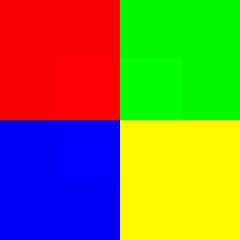
|
 |




![]()