Bill Hails <bil### [at] europe yahoo-inc yahoo-inc com> wrote:
> Well, not a fix, an alternative, but it's *seriously* slower:
>
> Turn the points of your sphere sweep into a spline function.
> Use the spline function to place spheres close together in a blob.
> Keep track of the distance along the rope by adding up the
> distances between the spheres.
> Use the distance along the rope to translate a texture from
> where the rope would be if it were streight to where
> it is when it is curled up, and rotate the texture also
> to point along the direction of the spline.
> Texture each sphere of the blob separately in this way. If they
> are close enough together they will blend.
> You can see the effect in that pic I just posted, the bark of
> the nearby tree.
>
> I can share the code if this doesn't sound like complete overkill! :-)
I think it's not neccessary to actually use blobs. I did something very
similar (see attachment) using just spheres: If you use enough of them the
object will look smooth but it seems to be quite fast. com> wrote:
> Well, not a fix, an alternative, but it's *seriously* slower:
>
> Turn the points of your sphere sweep into a spline function.
> Use the spline function to place spheres close together in a blob.
> Keep track of the distance along the rope by adding up the
> distances between the spheres.
> Use the distance along the rope to translate a texture from
> where the rope would be if it were streight to where
> it is when it is curled up, and rotate the texture also
> to point along the direction of the spline.
> Texture each sphere of the blob separately in this way. If they
> are close enough together they will blend.
> You can see the effect in that pic I just posted, the bark of
> the nearby tree.
>
> I can share the code if this doesn't sound like complete overkill! :-)
I think it's not neccessary to actually use blobs. I did something very
similar (see attachment) using just spheres: If you use enough of them the
object will look smooth but it seems to be quite fast.
Post a reply to this message
Attachments:
Download 'spline.jpg' (10 KB)
Preview of image 'spline.jpg'
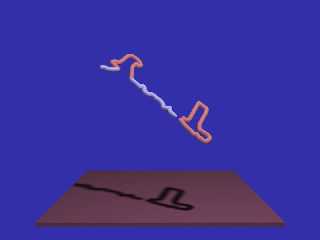
|




![]()