Hi!
Thanks for the great answer!
Seems that you are right. I just add an image with on top a 3.6-render and
down a 3.5 render.
Seems really to be an effect of the two things: too much brightness and a
change in the render-engine.
How did you this green-red image?
Greetings
Dieter
"Slime" <fak### [at] email address> wrote:
> I had to change your textures to solid red, green and blue because they were
> causing parse errors; not sure why. The images were rendered with the
> settings +A0.1 +R4 +AM2 +J to make sure AA'ing was doing the best job it
> could.
...
> - Slime
> [ http://www.slimeland.com/ ] address> wrote:
> I had to change your textures to solid red, green and blue because they were
> causing parse errors; not sure why. The images were rendered with the
> settings +A0.1 +R4 +AM2 +J to make sure AA'ing was doing the best job it
> could.
...
> - Slime
> [ http://www.slimeland.com/ ]
Post a reply to this message
Attachments:
Download 'pens36_35.png' (35 KB)
Preview of image 'pens36_35.png'
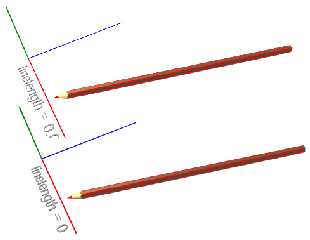
|




![]()