 |
 |
|
 |
|
 |
|  |
|  |
|
 |
|
 |
|  |
|  |
|
 |
This looked quite interesting, for anyone who might want to give it a whirl and
see how well it works and if it can be included in a POV-Ray scene workflow.
"How to 3D Photoscan Easy and Free!"
"Learn how to do photogrammetry and create some amazing 3D scans with Meshroom
and Blender for free in this tutorial! "
https://www.youtube.com/watch?v=k4NTf0hMjtY
Post a reply to this message
|
 |
|  |
|  |
|
 |
From: Thomas de Groot
Subject: Re: 3D reconstruction from photos [free]
Date: 2 Jan 2020 02:56:38
Message: <5e0da236@news.povray.org>
|
|
 |
|  |
|  |
|
 |
Op 01/01/2020 om 21:29 schreef Bald Eagle:
>
> This looked quite interesting, for anyone who might want to give it a whirl and
> see how well it works and if it can be included in a POV-Ray scene workflow.
>
> "How to 3D Photoscan Easy and Free!"
>
> "Learn how to do photogrammetry and create some amazing 3D scans with Meshroom
> and Blender for free in this tutorial! "
>
> https://www.youtube.com/watch?v=k4NTf0hMjtY
>
>
Noted. Thank you for the link.
With the additional use of Poseray, to convert the mesh files to mesh2,
those could be easily included to a POV-Ray scene.
--
Thomas
Post a reply to this message
|
 |
|  |
|  |
|
 |
|
 |
|  |
|  |
|
 |
"Bald Eagle" <cre### [at] netscape net> wrote:
> This looked quite interesting, for anyone who might want to give it a whirl and
> see how well it works and if it can be included in a POV-Ray scene workflow.
>
> "How to 3D Photoscan Easy and Free!"
>
> "Learn how to do photogrammetry and create some amazing 3D scans with Meshroom
> and Blender for free in this tutorial! "
>
> https://www.youtube.com/watch?v=k4NTf0hMjtY
Just in case anyone thinks, like I did. That you could use Meshroom to mesh-ify
could not find it. At least I think that's why it crashed. Shame really.
Stephen net> wrote:
> This looked quite interesting, for anyone who might want to give it a whirl and
> see how well it works and if it can be included in a POV-Ray scene workflow.
>
> "How to 3D Photoscan Easy and Free!"
>
> "Learn how to do photogrammetry and create some amazing 3D scans with Meshroom
> and Blender for free in this tutorial! "
>
> https://www.youtube.com/watch?v=k4NTf0hMjtY
Just in case anyone thinks, like I did. That you could use Meshroom to mesh-ify
could not find it. At least I think that's why it crashed. Shame really.
Stephen
Post a reply to this message
|
 |
|  |
|  |
|
 |
|
 |
|  |
|  |
|
 |
"Stephen" <mcavoys_AT_aolDOT.com> wrote:
> Just in case anyone thinks, like I did. That you could use Meshroom to mesh-ify
> could not find it. At least I think that's why it crashed. Shame really.
>
> Stephen
Hmmm. Good to know. Hopefully they've fixed that, or there's a way to just
add the EXIF metadata to the renders.
But that's an excellent idea. The lighting and exposure can be _perfect_ and
the camera orientations for all of the views can be run as an animation :)
Kinda seems like the long way around, and you don't get any internal cavities -
but it would at least be doable.
Hope all is going well with you. All the best to you and yours in 2020.
Post a reply to this message
|
 |
|  |
|  |
|
 |
|
 |
|  |
|  |
|
 |
Op 03/01/2020 om 15:25 schreef Stephen:
> "Bald Eagle" <cre### [at] netscape net> wrote:
>> This looked quite interesting, for anyone who might want to give it a whirl and
>> see how well it works and if it can be included in a POV-Ray scene workflow.
>>
>> "How to 3D Photoscan Easy and Free!"
>>
>> "Learn how to do photogrammetry and create some amazing 3D scans with Meshroom
>> and Blender for free in this tutorial! "
>>
>> https://www.youtube.com/watch?v=k4NTf0hMjtY
>
> Just in case anyone thinks, like I did. That you could use Meshroom to mesh-ify
> a Pov object. The program looks for the photo’s metadata and crashed when it
> could not find it. At least I think that's why it crashed. Shame really.
>
> Stephen
>
>
Smart idea indeed. I didn't think of that.
--
Thomas net> wrote:
>> This looked quite interesting, for anyone who might want to give it a whirl and
>> see how well it works and if it can be included in a POV-Ray scene workflow.
>>
>> "How to 3D Photoscan Easy and Free!"
>>
>> "Learn how to do photogrammetry and create some amazing 3D scans with Meshroom
>> and Blender for free in this tutorial! "
>>
>> https://www.youtube.com/watch?v=k4NTf0hMjtY
>
> Just in case anyone thinks, like I did. That you could use Meshroom to mesh-ify
> a Pov object. The program looks for the photo’s metadata and crashed when it
> could not find it. At least I think that's why it crashed. Shame really.
>
> Stephen
>
>
Smart idea indeed. I didn't think of that.
--
Thomas
Post a reply to this message
|
 |
|  |
|  |
|
 |
|
 |
|  |
|  |
|
 |
Thomas de Groot <tho### [at] degroot org> wrote:
> Op 03/01/2020 om 15:25 schreef Stephen:
> > "Bald Eagle" <cre### [at] netscape org> wrote:
> Op 03/01/2020 om 15:25 schreef Stephen:
> > "Bald Eagle" <cre### [at] netscape net> wrote:
> >> This looked quite interesting, for anyone who might want to give it a whirl and
> >> see how well it works and if it can be included in a POV-Ray scene workflow.
> >>
> >> "How to 3D Photoscan Easy and Free!"
> >>
> >> "Learn how to do photogrammetry and create some amazing 3D scans with Meshroom
> >> and Blender for free in this tutorial! "
> >>
> >> https://www.youtube.com/watch?v=k4NTf0hMjtY
> >
> > Just in case anyone thinks, like I did. That you could use Meshroom to mesh-ify
> > could not find it. At least I think that's why it crashed. Shame really.
> >
> > Stephen
> >
> >
>
> Smart idea indeed. I didn't think of that.
>
> --
> Thomas
I had this idea myself, but thought I'd see if anyone had actually tried it. I'm
currently running an "orbit" around a scene then using python and EXIFTool to
insert exif data into the images. Meshroom isn't liking the images without it,
but you need a "sensor width" value (as you would with a real camera) but I'm
not sure what it would be. In theory it's either zero or maybe its the size of
the image plane. I certainly think it's possible to meshify a POV ray object.
You could change the texture to a purely diffused one, maybe with a checkboard
pattern. For a complex scene you could maybe render each part independently.
Adam net> wrote:
> >> This looked quite interesting, for anyone who might want to give it a whirl and
> >> see how well it works and if it can be included in a POV-Ray scene workflow.
> >>
> >> "How to 3D Photoscan Easy and Free!"
> >>
> >> "Learn how to do photogrammetry and create some amazing 3D scans with Meshroom
> >> and Blender for free in this tutorial! "
> >>
> >> https://www.youtube.com/watch?v=k4NTf0hMjtY
> >
> > Just in case anyone thinks, like I did. That you could use Meshroom to mesh-ify
> > could not find it. At least I think that's why it crashed. Shame really.
> >
> > Stephen
> >
> >
>
> Smart idea indeed. I didn't think of that.
>
> --
> Thomas
I had this idea myself, but thought I'd see if anyone had actually tried it. I'm
currently running an "orbit" around a scene then using python and EXIFTool to
insert exif data into the images. Meshroom isn't liking the images without it,
but you need a "sensor width" value (as you would with a real camera) but I'm
not sure what it would be. In theory it's either zero or maybe its the size of
the image plane. I certainly think it's possible to meshify a POV ray object.
You could change the texture to a purely diffused one, maybe with a checkboard
pattern. For a complex scene you could maybe render each part independently.
Adam
Post a reply to this message
|
 |
|  |
|  |
|
 |
|
 |
|  |
|  |
|
 |
"adamskijh" <nomail@nomail> wrote:
> Thomas de Groot <tho### [at] degroot org> wrote:
> > Op 03/01/2020 om 15:25 schreef Stephen:
> > > "Bald Eagle" <cre### [at] netscape org> wrote:
> > Op 03/01/2020 om 15:25 schreef Stephen:
> > > "Bald Eagle" <cre### [at] netscape net> wrote:
> > >> This looked quite interesting, for anyone who might want to give it a whirl and
> > >> see how well it works and if it can be included in a POV-Ray scene workflow.
> > >>
> > >> "How to 3D Photoscan Easy and Free!"
> > >>
> > >> "Learn how to do photogrammetry and create some amazing 3D scans with Meshroom
> > >> and Blender for free in this tutorial! "
> > >>
> > >> https://www.youtube.com/watch?v=k4NTf0hMjtY
> > >
> > > Just in case anyone thinks, like I did. That you could use Meshroom to mesh-ify
> > > could not find it. At least I think that's why it crashed. Shame really.
> > >
> > > Stephen
> > >
> > >
> >
> > Smart idea indeed. I didn't think of that.
> >
> > --
> > Thomas
>
> I had this idea myself, but thought I'd see if anyone had actually tried it. I'm
> currently running an "orbit" around a scene then using python and EXIFTool to
> insert exif data into the images. Meshroom isn't liking the images without it,
> but you need a "sensor width" value (as you would with a real camera) but I'm
> not sure what it would be. In theory it's either zero or maybe its the size of
> the image plane. I certainly think it's possible to meshify a POV ray object.
> You could change the texture to a purely diffused one, maybe with a checkboard
> pattern. For a complex scene you could maybe render each part independently.
> Adam
So I took the Biscuits.pov example and orbited around it using rotate. I tried
setting the EXIF tags to the equivalent of a Canon 7D (the camera I have) and
the sensor width in the camera as:
POVRay;POVRay;22.3;guessed
and the angle parameter in the camera definition was 40 (degrees) to make the
equivalent of a 50mm camera. This is the result...it's a bit messy but shows
some potential. I saved as JPEG but PNG would be cleaner, but I'm not sure
Meshroom picks up the PNG chunks or not. I think maybe the next step is to
remove reflection and specular highlights, and perhaps a grid or spotty pattern
to aid the feature detection. net> wrote:
> > >> This looked quite interesting, for anyone who might want to give it a whirl and
> > >> see how well it works and if it can be included in a POV-Ray scene workflow.
> > >>
> > >> "How to 3D Photoscan Easy and Free!"
> > >>
> > >> "Learn how to do photogrammetry and create some amazing 3D scans with Meshroom
> > >> and Blender for free in this tutorial! "
> > >>
> > >> https://www.youtube.com/watch?v=k4NTf0hMjtY
> > >
> > > Just in case anyone thinks, like I did. That you could use Meshroom to mesh-ify
> > > could not find it. At least I think that's why it crashed. Shame really.
> > >
> > > Stephen
> > >
> > >
> >
> > Smart idea indeed. I didn't think of that.
> >
> > --
> > Thomas
>
> I had this idea myself, but thought I'd see if anyone had actually tried it. I'm
> currently running an "orbit" around a scene then using python and EXIFTool to
> insert exif data into the images. Meshroom isn't liking the images without it,
> but you need a "sensor width" value (as you would with a real camera) but I'm
> not sure what it would be. In theory it's either zero or maybe its the size of
> the image plane. I certainly think it's possible to meshify a POV ray object.
> You could change the texture to a purely diffused one, maybe with a checkboard
> pattern. For a complex scene you could maybe render each part independently.
> Adam
So I took the Biscuits.pov example and orbited around it using rotate. I tried
setting the EXIF tags to the equivalent of a Canon 7D (the camera I have) and
the sensor width in the camera as:
POVRay;POVRay;22.3;guessed
and the angle parameter in the camera definition was 40 (degrees) to make the
equivalent of a 50mm camera. This is the result...it's a bit messy but shows
some potential. I saved as JPEG but PNG would be cleaner, but I'm not sure
Meshroom picks up the PNG chunks or not. I think maybe the next step is to
remove reflection and specular highlights, and perhaps a grid or spotty pattern
to aid the feature detection.
Post a reply to this message
|
 |
|  |
|  |
|
 |
|
 |
|  |
|  |
|
 |
"adamskijh" <nomail@nomail> wrote:
> "adamskijh" <nomail@nomail> wrote:
> > Thomas de Groot <tho### [at] degroot org> wrote:
> > > Op 03/01/2020 om 15:25 schreef Stephen:
> > > > "Bald Eagle" <cre### [at] netscape org> wrote:
> > > Op 03/01/2020 om 15:25 schreef Stephen:
> > > > "Bald Eagle" <cre### [at] netscape net> wrote:
> > > >> This looked quite interesting, for anyone who might want to give it a whirl
and
> > > >> see how well it works and if it can be included in a POV-Ray scene workflow.
> > > >>
> > > >> "How to 3D Photoscan Easy and Free!"
> > > >>
> > > >> "Learn how to do photogrammetry and create some amazing 3D scans with
Meshroom
> > > >> and Blender for free in this tutorial! "
> > > >>
> > > >> https://www.youtube.com/watch?v=k4NTf0hMjtY
> > > >
> > > > Just in case anyone thinks, like I did. That you could use Meshroom to
mesh-ify
> > > > could not find it. At least I think that's why it crashed. Shame really.
> > > >
> > > > Stephen
> > > >
> > > >
> > >
> > > Smart idea indeed. I didn't think of that.
> > >
> > > --
> > > Thomas
> >
> > I had this idea myself, but thought I'd see if anyone had actually tried it. I'm
> > currently running an "orbit" around a scene then using python and EXIFTool to
> > insert exif data into the images. Meshroom isn't liking the images without it,
> > but you need a "sensor width" value (as you would with a real camera) but I'm
> > not sure what it would be. In theory it's either zero or maybe its the size of
> > the image plane. I certainly think it's possible to meshify a POV ray object.
> > You could change the texture to a purely diffused one, maybe with a checkboard
> > pattern. For a complex scene you could maybe render each part independently.
> > Adam
> So I took the Biscuits.pov example and orbited around it using rotate. I tried
> setting the EXIF tags to the equivalent of a Canon 7D (the camera I have) and
> the sensor width in the camera as:
> POVRay;POVRay;22.3;guessed
> and the angle parameter in the camera definition was 40 (degrees) to make the
> equivalent of a 50mm camera. This is the result...it's a bit messy but shows
> some potential. I saved as JPEG but PNG would be cleaner, but I'm not sure
> Meshroom picks up the PNG chunks or not. I think maybe the next step is to
> remove reflection and specular highlights, and perhaps a grid or spotty pattern
> to aid the feature detection. net> wrote:
> > > >> This looked quite interesting, for anyone who might want to give it a whirl
and
> > > >> see how well it works and if it can be included in a POV-Ray scene workflow.
> > > >>
> > > >> "How to 3D Photoscan Easy and Free!"
> > > >>
> > > >> "Learn how to do photogrammetry and create some amazing 3D scans with
Meshroom
> > > >> and Blender for free in this tutorial! "
> > > >>
> > > >> https://www.youtube.com/watch?v=k4NTf0hMjtY
> > > >
> > > > Just in case anyone thinks, like I did. That you could use Meshroom to
mesh-ify
> > > > could not find it. At least I think that's why it crashed. Shame really.
> > > >
> > > > Stephen
> > > >
> > > >
> > >
> > > Smart idea indeed. I didn't think of that.
> > >
> > > --
> > > Thomas
> >
> > I had this idea myself, but thought I'd see if anyone had actually tried it. I'm
> > currently running an "orbit" around a scene then using python and EXIFTool to
> > insert exif data into the images. Meshroom isn't liking the images without it,
> > but you need a "sensor width" value (as you would with a real camera) but I'm
> > not sure what it would be. In theory it's either zero or maybe its the size of
> > the image plane. I certainly think it's possible to meshify a POV ray object.
> > You could change the texture to a purely diffused one, maybe with a checkboard
> > pattern. For a complex scene you could maybe render each part independently.
> > Adam
> So I took the Biscuits.pov example and orbited around it using rotate. I tried
> setting the EXIF tags to the equivalent of a Canon 7D (the camera I have) and
> the sensor width in the camera as:
> POVRay;POVRay;22.3;guessed
> and the angle parameter in the camera definition was 40 (degrees) to make the
> equivalent of a 50mm camera. This is the result...it's a bit messy but shows
> some potential. I saved as JPEG but PNG would be cleaner, but I'm not sure
> Meshroom picks up the PNG chunks or not. I think maybe the next step is to
> remove reflection and specular highlights, and perhaps a grid or spotty pattern
> to aid the feature detection.
Post a reply to this message
Attachments:
Download 'biscuits.png' (1650 KB)
Preview of image 'biscuits.png'
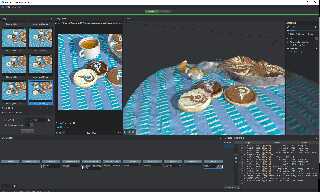
|
 |
|  |
|  |
|
 |
|
 |
|  |




![]()