 |
 |
|
 |
|
 |
|  |
|  |
|
 |
|
 |
|  |
|  |
|
 |
hi,
Chris Cason <del### [at] deletethistoo povray povray org> wrote:
> On 15/02/2023 03:12, Kenneth wrote:
> > Ah, that's more like it! :-)
> > I see that my own search says "about 573 results". About?
> > ...
>
> I've updated the site search to use google's paid service, so it shouldn't show any
ads now and hopefully does return
more useful results.
tried just now, and the search gets more results than before, see attached.
regards, jr. org> wrote:
> On 15/02/2023 03:12, Kenneth wrote:
> > Ah, that's more like it! :-)
> > I see that my own search says "about 573 results". About?
> > ...
>
> I've updated the site search to use google's paid service, so it shouldn't show any
ads now and hopefully does return
more useful results.
tried just now, and the search gets more results than before, see attached.
regards, jr.
Post a reply to this message
Attachments:
Download 'kw2.png' (15 KB)
Preview of image 'kw2.png'

|
 |
|  |
|  |
|
 |
|
 |
|  |
|  |
|
 |
hi,
"Kenneth" <kdw### [at] gmail com> wrote:
> ...
> I have also naively tried 'boolean search' (?), although I don't know much about
> how this is syntactically structured, or if I even know what I'm doing:
>
> kenneth + isosurface - color_map - bald eagle
>
> ... but that returns the same hits as previously.
close, to exclude a word use -word (no space), and I think +word means must be
part of match.
regards, jr. com> wrote:
> ...
> I have also naively tried 'boolean search' (?), although I don't know much about
> how this is syntactically structured, or if I even know what I'm doing:
>
> kenneth + isosurface - color_map - bald eagle
>
> ... but that returns the same hits as previously.
close, to exclude a word use -word (no space), and I think +word means must be
part of match.
regards, jr.
Post a reply to this message
|
 |
|  |
|  |
|
 |
|
 |
|  |
|  |
|
 |
On 23/02/2023 02:06, jr wrote:
> close, to exclude a word use -word (no space), and I think +word means must be
> part of match.
'+' /used/ to do that, but unfortunately google changed it. Nowadays you need to put
the word(s) in quotes; so "word" instead of +word.
Even with that, google will still try to give you lots of results even if the search
doesn't generate many proper matches. So it can still insert junk not related to the
query.
To get it to stop screwing around and stick to the subject you need to use "verbatim"
search. Unfortunately there does not appear to be a way to get it to do verbatim with
a search operator (e.g. like "site:"). You need to click the 'Tools' menu just under
the right-hand side of the search box, then click the 'All Results' menu that appears
below on the left and change it to 'Verbatim'. This menu is only available once you've
done a search, which is a PITA also.
-- Chris
Post a reply to this message
Attachments:
Download 'verbatim.png' (89 KB)
Preview of image 'verbatim.png'
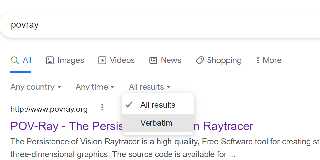
|
 |
|  |
|  |
|
 |
|
 |
|  |
|  |
|
 |
On 2023-02-23 11:55 (-4), Chris Cason wrote:
>
> Even with that, google will still try to give you lots of results even
> if the search doesn't generate many proper matches. So it can still
> insert junk not related to the query.
Which is super annoying. I long for the days when computer programs
didn't constantly second-guess the user. While I can appreciate
suggestions, they should remain just that.
Post a reply to this message
|
 |
|  |
|  |
|
 |
|
 |
|  |
|  |
|
 |
hi,
Chris Cason <del### [at] deletethistoo povray povray org> wrote:
> ...
> '+' /used/ to do that, but unfortunately google changed it. Nowadays you need to put
the word(s) in quotes; so "word"
instead of +word.
> ...
> To get it to stop screwing around and stick to the subject you need to use
"verbatim" search. Unfortunately there doe
s not appear to be a way to get it to do verbatim with a search operator (e.g. like
"site:"). You need to click the 'To
ols' menu just under the right-hand side of the search box, then click the 'All
Results' menu that appears below on the
left and change it to 'Verbatim'. This menu is only available once you've done a
search, which is a PITA also.
thanks, had not been aware of those changes. the 'verbatim' thing, in
particular, makes me think that a simple wiki page with tips and
things-worth-knowing regarding searching, would be nice to have; different
people use different search engines, and perhaps functionality could be compared
across those.
regards, jr. org> wrote:
> ...
> '+' /used/ to do that, but unfortunately google changed it. Nowadays you need to put
the word(s) in quotes; so "word"
instead of +word.
> ...
> To get it to stop screwing around and stick to the subject you need to use
"verbatim" search. Unfortunately there doe
s not appear to be a way to get it to do verbatim with a search operator (e.g. like
"site:"). You need to click the 'To
ols' menu just under the right-hand side of the search box, then click the 'All
Results' menu that appears below on the
left and change it to 'Verbatim'. This menu is only available once you've done a
search, which is a PITA also.
thanks, had not been aware of those changes. the 'verbatim' thing, in
particular, makes me think that a simple wiki page with tips and
things-worth-knowing regarding searching, would be nice to have; different
people use different search engines, and perhaps functionality could be compared
across those.
regards, jr.
Post a reply to this message
|
 |
|  |
|  |
|
 |
|
 |
|  |




![]()