 |
 |
|
 |
|
 |
|  |
|  |
|
 |
|
 |
|  |
|  |
|
 |
Thomas de Groot <tho### [at] degroot org> wrote:
> For this see e.g.:
> http://news.povray.org/povray.binaries.images/thread/%3C4c249911@news.povray.org%3E/
>
> Thomas
Another, earlier, detailed discussion here:
http://news.povray.org/povray.binaries.images/thread/%3C43635ed8%241%40news.povray.org%3E/ org> wrote:
> For this see e.g.:
> http://news.povray.org/povray.binaries.images/thread/%3C4c249911@news.povray.org%3E/
>
> Thomas
Another, earlier, detailed discussion here:
http://news.povray.org/povray.binaries.images/thread/%3C43635ed8%241%40news.povray.org%3E/
Post a reply to this message
|
 |
|  |
|  |
|
 |
|
 |
|  |
|  |
|
 |
First problem solved.
1) comment out the atmosphere.
2) In your cloud texture, replace the finish either by:
finish {ambient1 diffuse 1} // no radiosity
or:
finish {emission 1 diffuse 1} // radiosity
3) In your cloud texture, replace the scale by:
scale ring_width/2000
Now the clouds become visible above the camera. The scale is important
for this view. The Ringworld is so incredibly huge that what looks right
from space is only a grey expanse seen from ground level. Cloud patterns
like on Earth would look tiny on the Ringworld.
4) The problem is your atmosphere which generates the artefact in the
foreground of the image. This seems probably to be an epsilon effect but
I am not so sure about that as without atmosphere the scene renders
properly. I would like the opinion of experts on this.
In any case replace the scattering by:
scattering {4, <0.1, 0.3, 1.0> * 1000000/ring_radius}
This will make the atmosphere visible.
See the attached image for the state of the art.
Thomas
Post a reply to this message
Attachments:
Download 'ringworld_new_scaled.png' (79 KB)
Preview of image 'ringworld_new_scaled.png'

|
 |
|  |
|  |
|
 |
|
 |
|  |
|  |
|
 |
On 14-10-2013 9:35, Bill Pragnell wrote:
>
> Another, earlier, detailed discussion here:
>
>
http://news.povray.org/povray.binaries.images/thread/%3C43635ed8%241%40news.povray.org%3E/
>
>
Ah! Thanks Bill! That is the one I wanted also to find and just forgot :-)
It confirms clearly the epsilon precision problem here.
Thomas
Post a reply to this message
|
 |
|  |
|  |
|
 |
|
 |
|  |
|  |
|
 |
I'm going to focus on long range pics now instead of shots from the surface.
I got rid of the atmosphere and replaced it with a simple faded pigment.
I also switched the texture for the water surface with a highly
reflective one.
I'm not real happy with the render since you can't see much color. About
all you can see are the clouds.
Mike
Post a reply to this message
Attachments:
Download 'ringworld_new_flattened_01.png' (32 KB)
Preview of image 'ringworld_new_flattened_01.png'
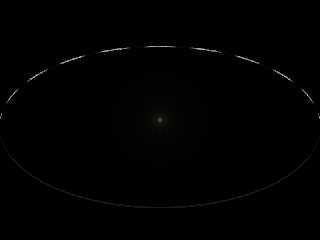
|
 |
|  |
|  |
|
 |
|
 |
|  |
|  |
|
 |
Here's a render with the faded "atmosphere" pigment removed and the
water returned to its original non-reflective texture.
It looks too cartoon-ey and fake.
--
http://isometricland.net
Post a reply to this message
Attachments:
Download 'ringworld_new_flattened_03.png' (26 KB)
Preview of image 'ringworld_new_flattened_03.png'
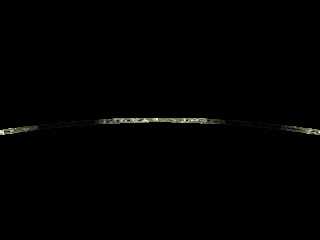
|
 |
|  |
|  |
|
 |
|
 |
|  |
|  |
|
 |
On 14-10-2013 10:52, posfan12 wrote:
> Here's a render with the faded "atmosphere" pigment removed and the
> water returned to its original non-reflective texture.
>
> It looks too cartoon-ey and fake.
>
The first one may be more realistic, this one looks more believable
taking artistic licence into account. This is more or less how Larry
Niven describes the first views of the Ringworld.
However, I think that the oceans are not only concentrated in the middle
of the ring. And there are some very large ones too.
Thomas
Post a reply to this message
|
 |
|  |
|  |
|
 |
|
 |
|  |
|  |
|
 |
I've tweaked the landscape a bit and added two belts of clouds. I'm not
sure the two belts make sense on the ringworld. On Earth there is one
cloud belt around the equator, and several jet streams I think.
--
http://isometricland.net
Post a reply to this message
Attachments:
Download 'ringworld_new_smaller_05.png' (553 KB)
Preview of image 'ringworld_new_smaller_05.png'
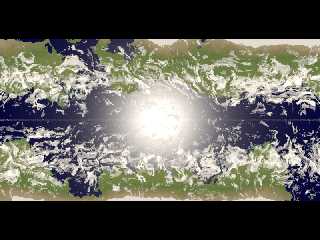
|
 |
|  |
|  |
|
 |
|
 |
|  |
|  |
|
 |
On 10/14/2013 6:50 AM, Thomas de Groot wrote:
> The first one may be more realistic, this one looks more believable
> taking artistic licence into account. This is more or less how Larry
> Niven describes the first views of the Ringworld.
>
> However, I think that the oceans are not only concentrated in the middle
> of the ring. And there are some very large ones too.
>
> Thomas
I wasn't satisfied with my other attempts at generating the landscape.
There are supposed to be mountains along each edge of the ring, correct?
Also, I liked the idea of having a navigable water corridor circling the
entire structure.
--
http://isometricland.net
Post a reply to this message
|
 |
|  |
|  |
|
 |
|
 |
|  |
|  |
|
 |
On 10/14/2013 3:56 AM, Thomas de Groot wrote:
> First problem solved.
>
> 1) comment out the atmosphere.
>
> 2) In your cloud texture, replace the finish either by:
>
> finish {ambient1 diffuse 1} // no radiosity
>
> or:
>
> finish {emission 1 diffuse 1} // radiosity
>
> 3) In your cloud texture, replace the scale by:
>
> scale ring_width/2000
>
> Now the clouds become visible above the camera. The scale is important
> for this view. The Ringworld is so incredibly huge that what looks right
> from space is only a grey expanse seen from ground level. Cloud patterns
> like on Earth would look tiny on the Ringworld.
>
> 4) The problem is your atmosphere which generates the artefact in the
> foreground of the image. This seems probably to be an epsilon effect but
> I am not so sure about that as without atmosphere the scene renders
> properly. I would like the opinion of experts on this.
>
> In any case replace the scattering by:
>
> scattering {4, <0.1, 0.3, 1.0> * 1000000/ring_radius}
>
> This will make the atmosphere visible.
>
> See the attached image for the state of the art.
>
>
> Thomas
Thanks so much! I will try out these settings next time I do a close-up
shot.
Mike
--
http://isometricland.net
Post a reply to this message
|
 |
|  |
|  |
|
 |
|
 |
|  |
|  |
|
 |
Here's my latest render. Not realistic, but it looks OK. You can now see
a little hint of blue in the ring. Not much green however.
--
http://isometricland.net
Post a reply to this message
Attachments:
Download 'ringworld_new_smaller_07.png' (108 KB)
Preview of image 'ringworld_new_smaller_07.png'
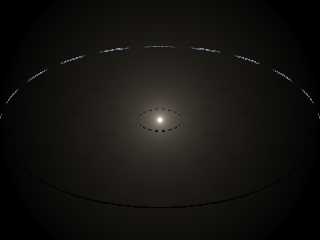
|
 |
|  |
|  |
|
 |
|
 |
|  |




![]()