 |
 |
|
 |
|
 |
|  |
|  |
|
 |
|
 |
|  |
|  |
|
 |
Here's a render from 1 mile above the surface. Lots of stuff are messed up.
There should be clouds and an atmosphere above my head. The ground texture cuts
out as it starts curving upward. Yuck!
I'll post the scene file in povray.text.scene-files.
Mike
Post a reply to this message
Attachments:
Download 'ringworld_new_scaled_05.png' (43 KB)
Preview of image 'ringworld_new_scaled_05.png'
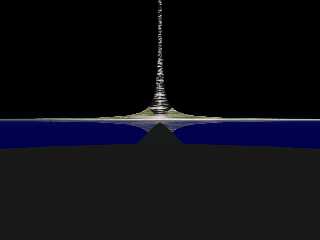
|
 |
|  |
|  |
|
 |
|
 |
|  |
|  |
|
 |
On 13-10-2013 0:41, posfan12 wrote:
> "posfan12" <nomail@nomail> wrote:
>> One thing I'd like to know is how many shadow squares are there supposed to be?
>>
>> If they're supposed to be 2500000 miles long and 13000000 miles from the center
>> of the sun, then there should be 41 of them assuming they're spaced equally
>> apart.
>>
>> Is that right?
>
> Damn my math!
>
> That should be ~16 not 41.
>
According to my macro there are 20. 18 degrees from shadow square center
to shadow square center; 360/18. I don't remember if this is mentioned
in Larry Niven's books but it might be.
Thomas
Post a reply to this message
|
 |
|  |
|  |
|
 |
|
 |
|  |
|  |
|
 |
On 13-10-2013 8:11, posfan12 wrote:
> Here's a render from 1 mile above the surface. Lots of stuff are messed up.
> There should be clouds and an atmosphere above my head. The ground texture cuts
> out as it starts curving upward. Yuck!
>
> I'll post the scene file in povray.text.scene-files.
>
The problem your are now meeting is the epsilon issue in POV-Ray. Bill
Pragnell and I we have met this before with this type of configuration
of the Ringworld. In short, you cannot really see the Ringworld
correctly because of the huge size range of the object and POV-Ray is
unable to render that correctly when the camera is put close to its
surface. Our solution is to use the Ringworld itself as a background for
a currently flat landscape scene using height_fields or isosurfaces and
a sphere simulating the local sky. The Ringworld is then seen through
this sphere like we see the Moon in our day lit sky on Earth. To achieve
this use a semi-transparent sphere for the sky with the sky colours as
inside_texture and space black for the outside. Like the following code:
#declare BlueSkySphere =
texture {
pigment {
gradient y
pigment_map {
[0.0 srgb < 0.8235294, 0.8901961, 0.9254902 >*1.5 transmit 0.5]
[1.0 srgb < 0.3843137, 0.6156863, 0.7411765 >*1.5 transmit 0.5]
}
}
finish {
emission 1
diffuse 0.0
}
}
#declare CosmosSkySphere =
texture {
pigment {
color rgbt <0,0,0,1>
}
finish {
ambient 0.0
diffuse 0.0
}
}
#declare SkyDummy =
sphere {
<0, 0, 0>, 1
texture {CosmosSkySphere} //using inverse puts the inside of the
sphere outside
interior_texture {BlueSkySphere}
no_shadow
no_reflection
hollow
scale <100*10e3, 1*10e3, 100*10e3>
translate <CamLoc.x, -2.0, CamLoc.z>
}
object {SkyDummy}
This correctly shows what the Ringworld would look like from its surface
as the distances are so huge that it would look flat near the camera,
like we see the surface of the Earth.
Thomas
Post a reply to this message
|
 |
|  |
|  |
|
 |
|
 |
|  |
|  |
|
 |
For this see e.g.:
http://news.povray.org/povray.binaries.images/thread/%3C4c249911@news.povray.org%3E/
Thomas
Post a reply to this message
|
 |
|  |
|  |
|
 |
|
 |
|  |
|  |
|
 |
Here's another render. The atmosphere is visible in this one, though I think
it's too dark at the top and too light at the horizon.
Mike
Post a reply to this message
Attachments:
Download 'ringworld_new_scaled_06.png' (54 KB)
Preview of image 'ringworld_new_scaled_06.png'

|
 |
|  |
|  |
|
 |
|
 |
|  |
|  |
|
 |
Thomas de Groot <tho### [at] degroot org> wrote:
> The problem your are now meeting is the epsilon issue in POV-Ray. Bill
> Pragnell and I we have met this before with this type of configuration
> of the Ringworld. In short, you cannot really see the Ringworld
> correctly because of the huge size range of the object and POV-Ray is
> unable to render that correctly when the camera is put close to its
> surface. Our solution is to use the Ringworld itself as a background for
> a currently flat landscape scene using height_fields or isosurfaces and
> a sphere simulating the local sky. The Ringworld is then seen through
> this sphere like we see the Moon in our day lit sky on Earth. To achieve
> this use a semi-transparent sphere for the sky with the sky colours as
> inside_texture and space black for the outside. Like the following code:
>
Would switching to the 64 bit version of POVray increase the level of detail
possible?
Mike org> wrote:
> The problem your are now meeting is the epsilon issue in POV-Ray. Bill
> Pragnell and I we have met this before with this type of configuration
> of the Ringworld. In short, you cannot really see the Ringworld
> correctly because of the huge size range of the object and POV-Ray is
> unable to render that correctly when the camera is put close to its
> surface. Our solution is to use the Ringworld itself as a background for
> a currently flat landscape scene using height_fields or isosurfaces and
> a sphere simulating the local sky. The Ringworld is then seen through
> this sphere like we see the Moon in our day lit sky on Earth. To achieve
> this use a semi-transparent sphere for the sky with the sky colours as
> inside_texture and space black for the outside. Like the following code:
>
Would switching to the 64 bit version of POVray increase the level of detail
possible?
Mike
Post a reply to this message
|
 |
|  |
|  |
|
 |
|
 |
|  |
|  |
|
 |
On 13-10-2013 14:03, posfan12 wrote:
> Would switching to the 64 bit version of POVray increase the level of detail
> possible?
Not sure, but I guess not. Only if the epsilon value is different in
both versions. An expert should know. However, the problem would not
really go away. And consider: is it really necessary to have the same
level of detail in the foreground as in a quarter circumference away
(for instance) along the Ringworld? Of course not. And at ground level
the Ringworld is virtually flat too. I attach a test image from back in
2005 when I was working on these issues. It does not show the epsilon
issue as the camera is high enough above the ground however.
Thomas
Post a reply to this message
Attachments:
Download 'ringworld_04.png' (412 KB)
Preview of image 'ringworld_04.png'

|
 |
|  |
|  |
|
 |
|
 |
|  |
|  |
|
 |
Thomas de Groot <tho### [at] degroot org> wrote:
> On 13-10-2013 14:03, posfan12 wrote:
> > Would switching to the 64 bit version of POVray increase the level of detail
> > possible?
>
> Not sure, but I guess not. Only if the epsilon value is different in
> both versions. An expert should know. However, the problem would not
> really go away. And consider: is it really necessary to have the same
> level of detail in the foreground as in a quarter circumference away
> (for instance) along the Ringworld? Of course not. And at ground level
> the Ringworld is virtually flat too. I attach a test image from back in
> 2005 when I was working on these issues. It does not show the epsilon
> issue as the camera is high enough above the ground however.
>
> Thomas
Well my goal is not really to take a picture from the surface but rather above
it in space. I'm afraid the artifacts will occur from there too. :(
Mike org> wrote:
> On 13-10-2013 14:03, posfan12 wrote:
> > Would switching to the 64 bit version of POVray increase the level of detail
> > possible?
>
> Not sure, but I guess not. Only if the epsilon value is different in
> both versions. An expert should know. However, the problem would not
> really go away. And consider: is it really necessary to have the same
> level of detail in the foreground as in a quarter circumference away
> (for instance) along the Ringworld? Of course not. And at ground level
> the Ringworld is virtually flat too. I attach a test image from back in
> 2005 when I was working on these issues. It does not show the epsilon
> issue as the camera is high enough above the ground however.
>
> Thomas
Well my goal is not really to take a picture from the surface but rather above
it in space. I'm afraid the artifacts will occur from there too. :(
Mike
Post a reply to this message
|
 |
|  |
|  |
|
 |
|
 |
|  |
|  |
|
 |
"posfan12" <nomail@nomail> wrote:
> Also, does the light have a falloff rate?
If Newton's laws apply in Niven's universe, it falls off according to the
inverse square law. However, the falloff is undetectable at landscape scales,
so if you don't intend to show the illuminated shields, then you don't need to
bother with falloff.
> How do you configure falloff with
> Lightsys IV?
Just POV-Ray as usual: put fade_power 2 in your light_source. Note, however,
that POV-Ray doesn't use the true inverse square formula; if you wish to
illuminate the Sun shields properly in proportion to the ring, you'll need to
use a fade_distance that is far shorter than the shield-to-Sun distance, and
boost the Sun's brightness accordingly. The formula is in the POV-Ray 3.7
documentation, although I suggest you check the thread "Errors in light
attenuation and height field documentation" in povray.documentation.inbuilt and
double-check the math.
Post a reply to this message
|
 |
|  |
|  |
|
 |
|
 |
|  |
|  |
|
 |
On 14-10-2013 0:42, posfan12 wrote:
> Well my goal is not really to take a picture from the surface but rather above
> it in space. I'm afraid the artifacts will occur from there too. :(
>
Maybe we are not talking about the same artefacts. I was talking about
those happening with views very close to the surface and from your image
I got the impression that was the case. From space, I don't know. Imo it
should render correctly. I shall have a look at your code.
Thomas
Post a reply to this message
|
 |
|  |
|  |
|
 |
|
 |
|  |




![]()