 |
 |
|
 |
|
 |
|  |
|  |
|
 |
|
 |
|  |
|  |
|
 |
Am 01.06.2010 10:38, schrieb Thomas de Groot:
> Why is it so dark? I have trouble to see anything...
I have no trouble with that on my primary display - though I must say
that it looks seriously dark on the secondary one. My first guess would
be gamma issues on your side (the difference between the sRGB transfer
function and the x^2.2 approximation might play a role in this).
Post a reply to this message
|
 |
|  |
|  |
|
 |
|
 |
|  |
|  |
|
 |
For test renders, you might want to use a plain box, or a Round_Box, or even a
mesh for the bricks - any of these will be faster than isosurfaces, and save you
a lot of render time while developing other aspects of the scene.
And as others said, it's a bit dark.
Should be interesting though, good luck with the next iteration!
Bill
Post a reply to this message
|
 |
|  |
|  |
|
 |
|
 |
|  |
|  |
|
 |
"clipka" <ano### [at] anonymous org> schreef in bericht
news:4c0502c6$1@news.povray.org...
> Am 01.06.2010 10:38, schrieb Thomas de Groot:
>
>> Why is it so dark? I have trouble to see anything...
>
> I have no trouble with that on my primary display - though I must say that
> it looks seriously dark on the secondary one. My first guess would be
> gamma issues on your side (the difference between the sRGB transfer
> function and the x^2.2 approximation might play a role in this).
Well I can see the tower alright, but would prefer a lighter version to be
able to give serious comments. My screen is sRGB calibrated by the way.
Thomas org> schreef in bericht
news:4c0502c6$1@news.povray.org...
> Am 01.06.2010 10:38, schrieb Thomas de Groot:
>
>> Why is it so dark? I have trouble to see anything...
>
> I have no trouble with that on my primary display - though I must say that
> it looks seriously dark on the secondary one. My first guess would be
> gamma issues on your side (the difference between the sRGB transfer
> function and the x^2.2 approximation might play a role in this).
Well I can see the tower alright, but would prefer a lighter version to be
able to give serious comments. My screen is sRGB calibrated by the way.
Thomas
Post a reply to this message
|
 |
|  |
|  |
|
 |
|
 |
|  |
|  |
|
 |
"Woland" <ziz### [at] wp pl> wrote:
> I've just done this castle towers.
> I know they should look more old (i'll add some functions on isosurface). And
> then I'll make some wooden parts and a cannon on the walls.
>
> Stones are isosurfaces placed in a circles with a little random displacement.
>
> Render time was 1H 47M, with no radiosity.
>
> Any comments?
It looks like it is off to a good start! While (possibly) harder to code, I
think you should increase the amount of irregularity of the stones' shape. The
stones are essentially perfect blocks.
> Render time was 1H 47M, with no radiosity.
Yikes... I'm totally impatient, I'd probably be looking at isosurface to mesh
utilities. The nice thing about the mesh-based stones is that you can declare
them and use repeats (transformed and widely spaced, of course).
I would also consider increasing the distance between the turrets and adding a
walk-way along the top of the wall... maybe a flag, trailing in the wind, a full
sky, with clouds, and ocean, attacking ships... hmm, now I am half-tempted to
try my hand at a castle scene ;)
-Reactor pl> wrote:
> I've just done this castle towers.
> I know they should look more old (i'll add some functions on isosurface). And
> then I'll make some wooden parts and a cannon on the walls.
>
> Stones are isosurfaces placed in a circles with a little random displacement.
>
> Render time was 1H 47M, with no radiosity.
>
> Any comments?
It looks like it is off to a good start! While (possibly) harder to code, I
think you should increase the amount of irregularity of the stones' shape. The
stones are essentially perfect blocks.
> Render time was 1H 47M, with no radiosity.
Yikes... I'm totally impatient, I'd probably be looking at isosurface to mesh
utilities. The nice thing about the mesh-based stones is that you can declare
them and use repeats (transformed and widely spaced, of course).
I would also consider increasing the distance between the turrets and adding a
walk-way along the top of the wall... maybe a flag, trailing in the wind, a full
sky, with clouds, and ocean, attacking ships... hmm, now I am half-tempted to
try my hand at a castle scene ;)
-Reactor
Post a reply to this message
|
 |
|  |
|  |
|
 |
|
 |
|  |
|  |
|
 |
> I've just done this castle towers.
> I know they should look more old (i'll add some functions on isosurface). And
> then I'll make some wooden parts and a cannon on the walls.
>
> Stones are isosurfaces placed in a circles with a little random displacement.
>
> Render time was 1H 47M, with no radiosity.
>
> Any comments?
>
My first impression is that it's way to broad and that the stones are
huge. The wall looks like it's only about 3 to 4m high, and the towers
are toping at around 5m, maybe 6m, for an aquivalent diameter.
Anyway, with such huge blocks, mortar is probably not needed.
In real life, towers that are that broad compared to ther hight are
usualy used as platforms for heavy trebuchets. But then, the crenation
is proportionaly much smaller, about 5 to 10 times smaller! Real
trebuchet towers are often 15m to 30m whide for a similar height.
During devlopment, it can be easier to work with stand-in for your
blocks, like simple boxes or cheap 12 triangles meshes. Model your
isosurface blocks in a sepatate test scene. Do the same for your props,
figures and accesories. Model the walls and towers with simplified
stones. At the top of your scene file, add some switches and use
#if()...#else...#end to easily change from simplified objects to quality
objects. When you are ready for the final render, you just need to
change the switches.
Alain
Post a reply to this message
|
 |
|  |
|  |
|
 |
|
 |
|  |
|  |
|
 |
"Bill Pragnell" <bil### [at] hotmail com> wrote:
> For test renders, you might want to use a plain box, or a Round_Box, or even a
> mesh for the bricks - any of these will be faster than isosurfaces, and save you
> a lot of render time while developing other aspects of the scene.
>
> And as others said, it's a bit dark.
>
> Should be interesting though, good luck with the next iteration!
>
> Bill
A little brighter version... with different textures... com> wrote:
> For test renders, you might want to use a plain box, or a Round_Box, or even a
> mesh for the bricks - any of these will be faster than isosurfaces, and save you
> a lot of render time while developing other aspects of the scene.
>
> And as others said, it's a bit dark.
>
> Should be interesting though, good luck with the next iteration!
>
> Bill
A little brighter version... with different textures...
Post a reply to this message
Attachments:
Download 'proba1.jpg' (91 KB)
Preview of image 'proba1.jpg'

|
 |
|  |
|  |
|
 |
|
 |
|  |
|  |
|
 |
And this one...
Post a reply to this message
Attachments:
Download 'proba.jpg' (133 KB)
Preview of image 'proba.jpg'
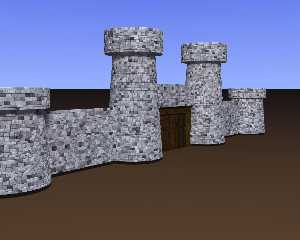
|
 |
|  |
|  |
|
 |
|
 |
|  |
|  |
|
 |
> And this one...
>
Much beter.
Squat towers in the corners and tall towers flanking the gate. The
towers are tapering, making them more robust.
Now, the blocks over the gate are levitating. They should be set in an
arc. Also, usualy, the part of the wall over the gate is about the same
hight as the gate's door or slightly higher. It houses winches to raise
and lower the portcullis in front of or just behind the door.
Time to start thinking about adding things as arrow slits,
machicolations and the return of the crenations.
Alain
Post a reply to this message
|
 |
|  |
|  |
|
 |
|
 |
|  |
|  |
|
 |
Woland wrote:
> And this one...
I like it. It's not very realistic, but I like it.
--
Darren New, San Diego CA, USA (PST)
Eiffel - The language that lets you specify exactly
that the code does what you think it does, even if
it doesn't do what you wanted.
Post a reply to this message
|
 |
|  |
|  |
|
 |
|
 |
|  |
|  |
|
 |
Am 04.06.2010 11:20, schrieb Woland:
> And this one...
Looks god!
I'm not sure whether the broad variation in colour (or, rather,
brightness) of the stones is realistic, but I do like it.
Post a reply to this message
|
 |
|  |
|  |
|
 |
|
 |
|  |




![]()