 |
 |
|
 |
|
 |
|  |
|  |
|
 |
|
 |
|  |
|  |
|
 |
"clipka" <nomail@nomail> wrote:
> The hose seems too thin to me.
Yes it is quite thin, it would not be an enjoyable shower...
That's the way it is in the model already unfortuneately. Perhaps I will
manually rework it or change the shower configuration altogether
-tgq
Post a reply to this message
|
 |
|  |
|  |
|
 |
|
 |
|  |
|  |
|
 |
"Cousin Ricky" <ric### [at] yahoo com> wrote:
> "alphaQuad" <alp### [at] earthlink com> wrote:
> "alphaQuad" <alp### [at] earthlink net> wrote:
> > Here's a Cousin Ricky norm and the one I did for the Lego pool.
> > not in that order
> >
> > #declare n_surface = normal {
> > function { f_ridge (x, y, z, 0.1, 1.0, 7, 0.7, 0.7, 0) } 2
> > // function { f_ridged_mf (x, y, z, 0.1, 3.0, 7, 0.7, 0.7, 2) } 2
> > }
>
> I got the 2nd function from Christoph Hormann's water tutorial.
>
> The "2" on the end is mine, though. A plane with a surface normal is not
> realistic near the horizon. I was spurred to investigate when the real-life
> sea outside my car window looked nothing like my render. An isosurface (or
> height field) looked a lot more like the real thing. The "2" was an attempt to
> compensate for the difference without giving up the speed advantage of a plane.
Thank you for adding that. Reflection was solid 30-40 yards away,
at a low angle, in the outdoor pool image. For a high angle on a small body,
surface norms would do fine... if I understand this ... net> wrote:
> > Here's a Cousin Ricky norm and the one I did for the Lego pool.
> > not in that order
> >
> > #declare n_surface = normal {
> > function { f_ridge (x, y, z, 0.1, 1.0, 7, 0.7, 0.7, 0) } 2
> > // function { f_ridged_mf (x, y, z, 0.1, 3.0, 7, 0.7, 0.7, 2) } 2
> > }
>
> I got the 2nd function from Christoph Hormann's water tutorial.
>
> The "2" on the end is mine, though. A plane with a surface normal is not
> realistic near the horizon. I was spurred to investigate when the real-life
> sea outside my car window looked nothing like my render. An isosurface (or
> height field) looked a lot more like the real thing. The "2" was an attempt to
> compensate for the difference without giving up the speed advantage of a plane.
Thank you for adding that. Reflection was solid 30-40 yards away,
at a low angle, in the outdoor pool image. For a high angle on a small body,
surface norms would do fine... if I understand this ...
Post a reply to this message
|
 |
|  |
|  |
|
 |
|
 |
|  |
|  |
|
 |
did anyone mention
global_settings { number_of_waves Count }
#declare RippleNorm =
normal {
average
normal_map {
[0.9 Bigripple]
[0.8 Smallripple]
}
}
3.5.11.35 Waves
When used as a normal pattern, this pattern uses a specialized normal
perturbation function. This means that the pattern cannot be used with
normal_map, slope_map or wave type modifiers in a normal statement.
OK now I'm just a little ichy ... grain of salt eh?
Post a reply to this message
|
 |
|  |
|  |
|
 |
|
 |
|  |
|  |
|
 |
"alphaQuad" <alp### [at] earthlink net> wrote:
> did anyone mention
> global_settings { number_of_waves Count }
>
>
> #declare RippleNorm =
> normal {
> average
> normal_map {
> [0.9 Bigripple]
> [0.8 Smallripple]
> }
> }
>
> 3.5.11.35 Waves
> When used as a normal pattern, this pattern uses a specialized normal
> perturbation function. This means that the pattern cannot be used with
> normal_map, slope_map or wave type modifiers in a normal statement.
>
>
> OK now I'm just a little ichy ... grain of salt eh?
Not an issue for me anyways. I convert to functions, and combine functions and
use a function pattern. The main reason for this is beacuase I use it in a
heightfield rather than as a normal, but it should work either way.
-tgq net> wrote:
> did anyone mention
> global_settings { number_of_waves Count }
>
>
> #declare RippleNorm =
> normal {
> average
> normal_map {
> [0.9 Bigripple]
> [0.8 Smallripple]
> }
> }
>
> 3.5.11.35 Waves
> When used as a normal pattern, this pattern uses a specialized normal
> perturbation function. This means that the pattern cannot be used with
> normal_map, slope_map or wave type modifiers in a normal statement.
>
>
> OK now I'm just a little ichy ... grain of salt eh?
Not an issue for me anyways. I convert to functions, and combine functions and
use a function pattern. The main reason for this is beacuase I use it in a
heightfield rather than as a normal, but it should work either way.
-tgq
Post a reply to this message
|
 |
|  |
|  |
|
 |
|
 |
|  |
|  |
|
 |
"Thomas de Groot" <tDOTdegroot@interDOTnlANOTHERDOTnet> wrote:
> I am not entirely sure if this function is really natural to a bathtube or
> any confined water surface, up to a certain scale. I think that wave and
> ripple are dominant, and often combined together. As an example, here
> follows the code I am currently experimenting with. The scaling is optional
> but can be used for fine-tuning the whole. Frequency and turbulence are the
> main parameters. Note also the difference in the rotation.
>
> // start of code
> #declare Bigripple =
> normal {
> waves 1
> frequency 6
> turbulence 0.8
> scale <0.5, 0.2, 0.2>*0.5
> translate -100*z
> rotate -30*y
> }
>
> #declare Smallripple =
> normal {
> ripples 1
> frequency 3
> turbulence 0.5
> scale <0.35, 0.25, 0.25>*0.2
> translate 100*z
> rotate -10*z
> }
>
> #declare RippleNorm =
> normal {
> average
> normal_map {
> [0.9 Bigripple]
> [0.8 Smallripple]
> }
> }
> // end of code
>
> Thomas
Today I tried to find a suitable replacement for my Lego water:
<web.49472c24399f7e1d778c150@news.povray.org>
I could not. I was able to make some watery chrome.
I'd love to see someone find something better than f_ridge for the Lego pool. I
doubt anyone can.
If you want to try, legoworld_pool.pov is in the legolib zip here:
http://home.earthlink.net/~openuniverse/
here's the norms you posted:
global_settings {
number_of_waves 1
RippleNorm 01
Bigripple 02
Smallripple 03
}
global_settings {
number_of_waves 2
RippleNorm 11
}
Post a reply to this message
Attachments:
Download 'thomasnorms.jpg' (604 KB)
Preview of image 'thomasnorms.jpg'
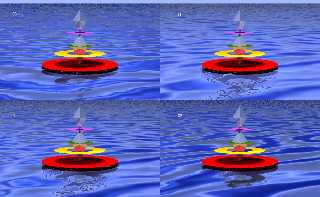
|
 |
|  |
|  |
|
 |
|
 |
|  |
|  |
|
 |
"alphaQuad" <alp### [at] earthlink net> schreef in bericht
news:web.494ad7956655db18e157c2430@news.povray.org...
> did anyone mention
> global_settings { number_of_waves Count }
No. But that can also be used of course :-)
> 3.5.11.35 Waves
> When used as a normal pattern, this pattern uses a specialized normal
> perturbation function. This means that the pattern cannot be used with
> normal_map, slope_map or wave type modifiers in a normal statement.
Whatever the docs say, it works for me anyway... :-)
>
>
> OK now I'm just a little ichy ... grain of salt eh?
Shower in mineral water... :-)
Thomas net> schreef in bericht
news:web.494ad7956655db18e157c2430@news.povray.org...
> did anyone mention
> global_settings { number_of_waves Count }
No. But that can also be used of course :-)
> 3.5.11.35 Waves
> When used as a normal pattern, this pattern uses a specialized normal
> perturbation function. This means that the pattern cannot be used with
> normal_map, slope_map or wave type modifiers in a normal statement.
Whatever the docs say, it works for me anyway... :-)
>
>
> OK now I'm just a little ichy ... grain of salt eh?
Shower in mineral water... :-)
Thomas
Post a reply to this message
|
 |
|  |
|  |
|
 |
|
 |
|  |
|  |
|
 |
"alphaQuad" <alp### [at] earthlink net> schreef in bericht
news:web.494b47636655db18ab3d2ec40@news.povray.org...
Those images look allright though... What code did you use here?
Thomas net> schreef in bericht
news:web.494b47636655db18ab3d2ec40@news.povray.org...
Those images look allright though... What code did you use here?
Thomas
Post a reply to this message
|
 |
|  |
|  |
|
 |
|
 |
|  |
|  |
|
 |
"Thomas de Groot" <tDOTdegroot@interDOTnlANOTHERDOTnet> wrote:
> "alphaQuad" <alp### [at] earthlink net> schreef in bericht
> news:web.494b47636655db18ab3d2ec40@news.povray.org...
>
> Those images look allright though... What code did you use here?
>
> Thomas
Well now that you mention it, I looked over what I grabbed for testing...
Really sloppy chrome, actually. I don't write stuff like this, but have been
know to paste it. Wont do that again.
all. The page had 6 lights, no radiosity used: this is water "11" in the 4-by
image, using the posted norms. (I dont think I changed them)
global_settings {
number_of_waves 2
assumed_gamma 1.9
max_trace_level 5
}
camera {
location <0, 50, -560>
look_at <0,-7,0>
angle 25
}
light_source { <0, 8000, 0> color White
spotlight
point_at <0,0,0>
radius 10
falloff 90
}
light_source {<4000,-250,-4000> color Gray30
fade_distance 8000 fade_power 2
}
light_source {<-5000, 2500, -5000> color Gray40
fade_distance 8000 fade_power 2
}
light_source {
<0, 1200, 0>
color White
spotlight
point_at <0,0,0>
radius 10
falloff 110
}
light_source {
<40,-2.5,-40>
color Gray60
fade_distance 80
fade_power 2
}
light_source {
<-50, 25, -50>
color Gray50
fade_distance 80
fade_power 2
}
#declare Bigripple =
normal {
waves 1
frequency 6
turbulence 0.8
scale <0.5, 0.2, 0.2>*0.5
translate -100*z
rotate -30*y
}
#declare Smallripple =
normal {
ripples 1
frequency 3
turbulence 0.5
scale <0.35, 0.25, 0.25>*0.2
translate 100*z
rotate -10*z
}
#declare RippleNorm =
normal {
average
normal_map {
[0.9 Bigripple]
[0.8 Smallripple]
}
}
#declare water5 = plane {
y,-50
texture {
T_Chrome_3C
pigment{ rgb <0.3,0.4,0.85>*0.6 }
//normal { Bigripple scale 5000 }
normal { RippleNorm scale 5000 }
finish { ambient 0 }
}
translate x*-18000
}
object { water5 }
thanks for posting code. One day we'll see a great picture for the effort. net> schreef in bericht
> news:web.494b47636655db18ab3d2ec40@news.povray.org...
>
> Those images look allright though... What code did you use here?
>
> Thomas
Well now that you mention it, I looked over what I grabbed for testing...
Really sloppy chrome, actually. I don't write stuff like this, but have been
know to paste it. Wont do that again.
all. The page had 6 lights, no radiosity used: this is water "11" in the 4-by
image, using the posted norms. (I dont think I changed them)
global_settings {
number_of_waves 2
assumed_gamma 1.9
max_trace_level 5
}
camera {
location <0, 50, -560>
look_at <0,-7,0>
angle 25
}
light_source { <0, 8000, 0> color White
spotlight
point_at <0,0,0>
radius 10
falloff 90
}
light_source {<4000,-250,-4000> color Gray30
fade_distance 8000 fade_power 2
}
light_source {<-5000, 2500, -5000> color Gray40
fade_distance 8000 fade_power 2
}
light_source {
<0, 1200, 0>
color White
spotlight
point_at <0,0,0>
radius 10
falloff 110
}
light_source {
<40,-2.5,-40>
color Gray60
fade_distance 80
fade_power 2
}
light_source {
<-50, 25, -50>
color Gray50
fade_distance 80
fade_power 2
}
#declare Bigripple =
normal {
waves 1
frequency 6
turbulence 0.8
scale <0.5, 0.2, 0.2>*0.5
translate -100*z
rotate -30*y
}
#declare Smallripple =
normal {
ripples 1
frequency 3
turbulence 0.5
scale <0.35, 0.25, 0.25>*0.2
translate 100*z
rotate -10*z
}
#declare RippleNorm =
normal {
average
normal_map {
[0.9 Bigripple]
[0.8 Smallripple]
}
}
#declare water5 = plane {
y,-50
texture {
T_Chrome_3C
pigment{ rgb <0.3,0.4,0.85>*0.6 }
//normal { Bigripple scale 5000 }
normal { RippleNorm scale 5000 }
finish { ambient 0 }
}
translate x*-18000
}
object { water5 }
thanks for posting code. One day we'll see a great picture for the effort.
Post a reply to this message
|
 |
|  |
|  |
|
 |
|
 |
|  |
|  |
|
 |
"Thomas de Groot" <tDOTdegroot@interDOTnlANOTHERDOTnet> wrote:
> "alphaQuad" <alp### [at] earthlink net> schreef in bericht
> news:web.494b47636655db18ab3d2ec40@news.povray.org...
>
> Those images look allright though... What code did you use here?
>
> Thomas
I forgot the sky, of course.
#declare sky_blue =
sky_sphere {
pigment {
gradient y
color_map {
[0.0 rgb <0.6,0.7,1.0>]
[0.7 rgb <0.0,0.1,0.8>]
}
}
}
sky_sphere { sky_blue } net> schreef in bericht
> news:web.494b47636655db18ab3d2ec40@news.povray.org...
>
> Those images look allright though... What code did you use here?
>
> Thomas
I forgot the sky, of course.
#declare sky_blue =
sky_sphere {
pigment {
gradient y
color_map {
[0.0 rgb <0.6,0.7,1.0>]
[0.7 rgb <0.0,0.1,0.8>]
}
}
}
sky_sphere { sky_blue }
Post a reply to this message
|
 |
|  |
|  |
|
 |
|
 |
|  |
|  |
|
 |
"alphaQuad" <alp### [at] earthlink net> wrote:
>
> Today I tried to find a suitable replacement for my Lego water:
> <web.49472c24399f7e1d778c150@news.povray.org>
>
> I could not. I was able to make some watery chrome.
>
> I'd love to see someone find something better than f_ridge for the Lego pool.
The water probably doesn't look that bad. The issue with water that makes it
interesting looking it what is available to reflect. Your sky and background
is rather simple which ends up making the reflection very simple and chromey
looking.
I always point out that reflective surfaces only look as good as what is
available for them to reflect.
(see :
http://news.povray.org/povray.binaries.images/message/%3Cweb.464c611a4ef76416c150d4c10%40news.povray.org%3E/#%3Cweb.464
c611a4ef76416c150d4c10%40news.povray.org%3E
for an example)
-tgq net> wrote:
>
> Today I tried to find a suitable replacement for my Lego water:
> <web.49472c24399f7e1d778c150@news.povray.org>
>
> I could not. I was able to make some watery chrome.
>
> I'd love to see someone find something better than f_ridge for the Lego pool.
The water probably doesn't look that bad. The issue with water that makes it
interesting looking it what is available to reflect. Your sky and background
is rather simple which ends up making the reflection very simple and chromey
looking.
I always point out that reflective surfaces only look as good as what is
available for them to reflect.
(see :
http://news.povray.org/povray.binaries.images/message/%3Cweb.464c611a4ef76416c150d4c10%40news.povray.org%3E/#%3Cweb.464
c611a4ef76416c150d4c10%40news.povray.org%3E
for an example)
-tgq
Post a reply to this message
|
 |
|  |
|  |
|
 |
|
 |
|  |




![]()