 |
 |
|
 |
|
 |
|  |
|  |
|
 |
|
 |
|  |
|  |
|
 |
In article <web.437641f51f234627b3cb5aca0@news.povray.org>,
kdw### [at] earthlink net says...
> This is a multi-part message in MIME format.
> --------boundary00xxzz99pov77ccvv44
> Content-Type: text/plain; charset=iso-8859-1
> Content-Transfer-Encoding: 8bit
>
> Patrick Elliott <sha### [at] hotmail net says...
> This is a multi-part message in MIME format.
> --------boundary00xxzz99pov77ccvv44
> Content-Type: text/plain; charset=iso-8859-1
> Content-Transfer-Encoding: 8bit
>
> Patrick Elliott <sha### [at] hotmail com> wrote:
>
> > >What people are
> > screwing up is that they are setting the gamma to something that has
> > *nothing* to do with their displays actual gamma, so when they load it
> > one something else, it looks wrong. In the case of programs that
> > correctly handle the setting in the file, *they* are assuming the 'real'
> > gamma is different that your monitor and are dropping or increasing the
> > image colors to 'match' what they 'think' your display uses, which is by
> > default 1.0, not 2.2.
> > --
>
> I have to admit that I didn't know monitors (all of them?) have a default
> gamma of 1. This raises a basic question. What is meant by a "gamma of 1.8"
> for the Mac and a "gamma of 2.2" for the PC? These are values that I've
> always taken as gospel.
>
> Ken
>
Ok. The difference is, load in something like Myst 2, then compare what
'you' see, to what is on the box. For me, since the art was produced on a
MAC, with a gamma of 1.8, but my monitor had a gamma of 1.0, the result
was that the screen image was way to dark to see the details that the
copy on the box had. To fix it I needed to increase the brightness in the
display itself by 25-30%, and it still didn't look right. Gamma as used
by video cards allows you to tell the card to increase the 'actual'
signal strength for all colors, so the result is brighter on the display
as well. To match the original MAC, with they display I have (before it
got damaged by something and now works even worse), I would have had to
adjust 'both' the brightness in the display's internal *and* the gamma on
the card for that game.
Fact is, most are now trying to make them more or less the same for 'all'
systems, but some difference still happens, so unless you adjust either
the display or the card gamma, or possibly 'both', it will never look the
same on your's as it does on someone else's, unless you happen to have
the same drivers, card *and* display, and they have made no changes to
these things. Photoshop and others, if they are smart (sort of), take the
display gamma from the card, if they don't, then they assume a default
value. In either case, they cheat, and actually 'bleach' the image, but
increasing the apparent colors they display, instead of letting the
hardware do it. Though some newer ones maybe have some way they ask the
card to do so. Either way, they have no way to know how bright your
display is, may not know if the card is already correcting gamma and
simply assume, based on incorrect information, that they need to make an
adjustment, because they think your gamma is not the same as what the
image itself was created on, which could, defending one all the factors I
mentioned, be anything from 1.0 to 2.2. If you don't know that your
display is 2.2, or 1.8, or whatever, then don't tell POV-Ray to tell
other things that it is. If you do know, then don't expect incorrectly
configured systems to display it correctly, because most of them don't
know what they 'own' gamma is, so can't correct it properly.
If you where doing high end photo editing, you would know what your gamma
was, know how to get the programs set to know what gamma that is and
'always' use gamma correction to make sure it comes out right. In theory
using it in POV-Ray is good too, but most of us have no clue how to make
sure all these things are set correctly for our own systems, so we get
the equivalent of overexposed film instead, as a result of using a
setting that isn't even the right one for our own hardware, then
compounding the problem by using a program that doesn't know how to
correctly adjust the image to that hardware.
Think of it this way. Someone tells you to label a box with a
transparency in it with, "Use a 220 watt bulb to display.", you are using
a 150 watt, but never bothered to check, and half the other people have
100 watt, 120 watt, etc. What do you think the result of someone, even
yourself, removing the dimmer 150 watt bulb, and installing a really
bright 220 watt instead would be when looking at the transparency? *If*
they projection was far enough away, it would look fine (the equivalent
of having gamma 2.2 and the system 'knowing' its 2.2), but if your
projecting at a distance appropriate for 150 watts.... (Anyone confused,
replace the watts with something like a penlight, a full sized flashlight
and a table lamp. Same sort of problem.)
--
void main () {
call functional_code()
else
call crash_windows();
} com> wrote:
>
> > >What people are
> > screwing up is that they are setting the gamma to something that has
> > *nothing* to do with their displays actual gamma, so when they load it
> > one something else, it looks wrong. In the case of programs that
> > correctly handle the setting in the file, *they* are assuming the 'real'
> > gamma is different that your monitor and are dropping or increasing the
> > image colors to 'match' what they 'think' your display uses, which is by
> > default 1.0, not 2.2.
> > --
>
> I have to admit that I didn't know monitors (all of them?) have a default
> gamma of 1. This raises a basic question. What is meant by a "gamma of 1.8"
> for the Mac and a "gamma of 2.2" for the PC? These are values that I've
> always taken as gospel.
>
> Ken
>
Ok. The difference is, load in something like Myst 2, then compare what
'you' see, to what is on the box. For me, since the art was produced on a
MAC, with a gamma of 1.8, but my monitor had a gamma of 1.0, the result
was that the screen image was way to dark to see the details that the
copy on the box had. To fix it I needed to increase the brightness in the
display itself by 25-30%, and it still didn't look right. Gamma as used
by video cards allows you to tell the card to increase the 'actual'
signal strength for all colors, so the result is brighter on the display
as well. To match the original MAC, with they display I have (before it
got damaged by something and now works even worse), I would have had to
adjust 'both' the brightness in the display's internal *and* the gamma on
the card for that game.
Fact is, most are now trying to make them more or less the same for 'all'
systems, but some difference still happens, so unless you adjust either
the display or the card gamma, or possibly 'both', it will never look the
same on your's as it does on someone else's, unless you happen to have
the same drivers, card *and* display, and they have made no changes to
these things. Photoshop and others, if they are smart (sort of), take the
display gamma from the card, if they don't, then they assume a default
value. In either case, they cheat, and actually 'bleach' the image, but
increasing the apparent colors they display, instead of letting the
hardware do it. Though some newer ones maybe have some way they ask the
card to do so. Either way, they have no way to know how bright your
display is, may not know if the card is already correcting gamma and
simply assume, based on incorrect information, that they need to make an
adjustment, because they think your gamma is not the same as what the
image itself was created on, which could, defending one all the factors I
mentioned, be anything from 1.0 to 2.2. If you don't know that your
display is 2.2, or 1.8, or whatever, then don't tell POV-Ray to tell
other things that it is. If you do know, then don't expect incorrectly
configured systems to display it correctly, because most of them don't
know what they 'own' gamma is, so can't correct it properly.
If you where doing high end photo editing, you would know what your gamma
was, know how to get the programs set to know what gamma that is and
'always' use gamma correction to make sure it comes out right. In theory
using it in POV-Ray is good too, but most of us have no clue how to make
sure all these things are set correctly for our own systems, so we get
the equivalent of overexposed film instead, as a result of using a
setting that isn't even the right one for our own hardware, then
compounding the problem by using a program that doesn't know how to
correctly adjust the image to that hardware.
Think of it this way. Someone tells you to label a box with a
transparency in it with, "Use a 220 watt bulb to display.", you are using
a 150 watt, but never bothered to check, and half the other people have
100 watt, 120 watt, etc. What do you think the result of someone, even
yourself, removing the dimmer 150 watt bulb, and installing a really
bright 220 watt instead would be when looking at the transparency? *If*
they projection was far enough away, it would look fine (the equivalent
of having gamma 2.2 and the system 'knowing' its 2.2), but if your
projecting at a distance appropriate for 150 watts.... (Anyone confused,
replace the watts with something like a penlight, a full sized flashlight
and a table lamp. Same sort of problem.)
--
void main () {
call functional_code()
else
call crash_windows();
}
Post a reply to this message
|
 |
|  |
|  |
|
 |
|
 |
|  |
|  |
|
 |
In article <web.437683731f2346275e2aed360@news.povray.org>,
rgo### [at] lanset com says...
> This is a multi-part message in MIME format.
> --------boundary00xxzz99pov77ccvv44
> Content-Type: text/plain; charset=iso-8859-1
> Content-Transfer-Encoding: 8bit
>
> "scott" <spa### [at] spam com says...
> This is a multi-part message in MIME format.
> --------boundary00xxzz99pov77ccvv44
> Content-Type: text/plain; charset=iso-8859-1
> Content-Transfer-Encoding: 8bit
>
> "scott" <spa### [at] spam com> wrote:
>
> > They don't. Most PC monitors (the ones I've measured) have a gamma of
> > almost exactly 2.2. This means, if you tell it to display RGB 128,128,128
> > and measure the brightness, it will be 0.5^(2.2)=0.2 of the brightness of
> > RGB 255,255,255.
>
> Except... (there's always those damn exceptions!) it can't be strictly a
> matter of your monitor, because I have a dual boot PC with Linux & Windows,
> yet I cannot get the two to agree on display_gamma, even though its the
> same hardware. With both set the same, what looks good in Linux will be too
> dark in Windows.
>
> And 2.2 is out of the question! If I set my display_gamma to 2.2, it doesn't
> look right on anything else, and every scene I've ever rendered comes out
> dark and oversaturated.
>
As I mention in another post. The driver, card and display all make a
difference. The driver may be intentionally telling the card to produce a
brighter image, the card may inherently produce a stronger signal and the
display may not 'actually' be 2.2. Pros have to hand tune everything so
it 'is' 2.2. Everyone else gets stuck guessing.
--
void main () {
call functional_code()
else
call crash_windows();
} com> wrote:
>
> > They don't. Most PC monitors (the ones I've measured) have a gamma of
> > almost exactly 2.2. This means, if you tell it to display RGB 128,128,128
> > and measure the brightness, it will be 0.5^(2.2)=0.2 of the brightness of
> > RGB 255,255,255.
>
> Except... (there's always those damn exceptions!) it can't be strictly a
> matter of your monitor, because I have a dual boot PC with Linux & Windows,
> yet I cannot get the two to agree on display_gamma, even though its the
> same hardware. With both set the same, what looks good in Linux will be too
> dark in Windows.
>
> And 2.2 is out of the question! If I set my display_gamma to 2.2, it doesn't
> look right on anything else, and every scene I've ever rendered comes out
> dark and oversaturated.
>
As I mention in another post. The driver, card and display all make a
difference. The driver may be intentionally telling the card to produce a
brighter image, the card may inherently produce a stronger signal and the
display may not 'actually' be 2.2. Pros have to hand tune everything so
it 'is' 2.2. Everyone else gets stuck guessing.
--
void main () {
call functional_code()
else
call crash_windows();
}
Post a reply to this message
|
 |
|  |
|  |
|
 |
From: "Jérôme M. Berger"
Subject: Re: assumed_gamma makes a lemon out of U and my orange
Date: 13 Nov 2005 03:49:42
Message: <4376fe26$1@news.povray.org>
|
|
 |
|  |
|  |
|
 |
-----BEGIN PGP SIGNED MESSAGE-----
Hash: SHA1
Patrick Elliott wrote:
>
> As I mention in another post. The driver, card and display all make a
> difference. The driver may be intentionally telling the card to produce a
> brighter image, the card may inherently produce a stronger signal and the
> display may not 'actually' be 2.2. Pros have to hand tune everything so
> it 'is' 2.2. Everyone else gets stuck guessing.
>
The documentation includes a quick and easy way to find what your
display gamma is:
http://www.povray.org/documentation/view/3.6.1/218/
Jerome
- --
******************************
* Jerome M. Berger *
* mailto:jeb### [at] free fr *
* http://jeberger.free.fr/ *
******************************
-----BEGIN PGP SIGNATURE-----
Version: GnuPG v1.4.2 (GNU/Linux)
iD8DBQFDdv4lqIYJdJhyixIRAr/AAJ9guCr0xYCN77fsspwe93Jonyox+ACeNL38
JRtV2MQKG7yAke2Ca0Cbbuk=
=itps
-----END PGP SIGNATURE----- fr *
* http://jeberger.free.fr/ *
******************************
-----BEGIN PGP SIGNATURE-----
Version: GnuPG v1.4.2 (GNU/Linux)
iD8DBQFDdv4lqIYJdJhyixIRAr/AAJ9guCr0xYCN77fsspwe93Jonyox+ACeNL38
JRtV2MQKG7yAke2Ca0Cbbuk=
=itps
-----END PGP SIGNATURE-----
Post a reply to this message
|
 |
|  |
|  |
|
 |
From: scott
Subject: Re: assumed_gamma makes a lemon out of U and my orange
Date: 13 Nov 2005 06:01:12
Message: <43771cf8$1@news.povray.org>
|
|
 |
|  |
|  |
|
 |
"gonzo" <rgo### [at] lanset com> wrote in message
news:web.437683731f2346275e2aed360@news.povray.org
> "scott" <spa### [at] spam com> wrote in message
news:web.437683731f2346275e2aed360@news.povray.org
> "scott" <spa### [at] spam com> wrote:
>
>> They don't. Most PC monitors (the ones I've measured) have a
>> gamma of almost exactly 2.2. This means, if you tell it to
>> display RGB 128,128,128 and measure the brightness, it will be
>> 0.5^(2.2)=0.2 of the brightness of RGB 255,255,255.
>
> Except... (there's always those damn exceptions!) it can't be
> strictly a matter of your monitor, because I have a dual boot PC
> with Linux & Windows, yet I cannot get the two to agree on
> display_gamma, even though its the same hardware. With both set the
> same, what looks good in Linux will be too dark in Windows.
Of course, to be able to send 128,128,128 to your monitor your display
driver and image software must not interfere with the gamma of a displayed
image. I would check the display driver settings in both OSs to ensure the
gamma correction is set to 1.0. com> wrote:
>
>> They don't. Most PC monitors (the ones I've measured) have a
>> gamma of almost exactly 2.2. This means, if you tell it to
>> display RGB 128,128,128 and measure the brightness, it will be
>> 0.5^(2.2)=0.2 of the brightness of RGB 255,255,255.
>
> Except... (there's always those damn exceptions!) it can't be
> strictly a matter of your monitor, because I have a dual boot PC
> with Linux & Windows, yet I cannot get the two to agree on
> display_gamma, even though its the same hardware. With both set the
> same, what looks good in Linux will be too dark in Windows.
Of course, to be able to send 128,128,128 to your monitor your display
driver and image software must not interfere with the gamma of a displayed
image. I would check the display driver settings in both OSs to ensure the
gamma correction is set to 1.0.
Post a reply to this message
|
 |
|  |
|  |
|
 |
From: Tek
Subject: Re: assumed_gamma makes a lemon out of U and my orange
Date: 14 Nov 2005 02:11:32
Message: <437838a4@news.povray.org>
|
|
 |
|  |
|  |
|
 |
"Kenneth" <kdw### [at] earthlink net> wrote in message
news:web.43763d971f234627b3cb5aca0@news.povray.org...
> So if I set assumed_gamma to be 1.0, and want my final POV images to be
> viewable on others' machines (both PC and Mac), should I set the
> display_gamma (in my QUICKRES.INI file) to a "compromise" value of 2.0
> (telling my own monitor to "expand" the color space to 2...the average of
> the PC's 2.2 and the Mac's 1.8), so that THEIR machines display the best
> version of my image possible--i.e., that as nearly as possible matches
> what
> I see when I render it?
Exactly!
--
Tek
http://evilsuperbrain.com net> wrote in message
news:web.43763d971f234627b3cb5aca0@news.povray.org...
> So if I set assumed_gamma to be 1.0, and want my final POV images to be
> viewable on others' machines (both PC and Mac), should I set the
> display_gamma (in my QUICKRES.INI file) to a "compromise" value of 2.0
> (telling my own monitor to "expand" the color space to 2...the average of
> the PC's 2.2 and the Mac's 1.8), so that THEIR machines display the best
> version of my image possible--i.e., that as nearly as possible matches
> what
> I see when I render it?
Exactly!
--
Tek
http://evilsuperbrain.com
Post a reply to this message
|
 |
|  |
|  |
|
 |
|
 |
|  |
|  |
|
 |
"Ard" <ard### [at] waikato ac ac nz> wrote:
Hi, Ard! I'd like to suggest that you post a link to this discussion, over
in POV-RAY TOPICS / GENERAL. (Suggested title: Gamma discussion.)
It's such an important topic, others could
probably benefit from it (and might not see it here in IMAGES:BINARIES.)
Ken nz> wrote:
Hi, Ard! I'd like to suggest that you post a link to this discussion, over
in POV-RAY TOPICS / GENERAL. (Suggested title: Gamma discussion.)
It's such an important topic, others could
probably benefit from it (and might not see it here in IMAGES:BINARIES.)
Ken
Post a reply to this message
|
 |
|  |
|  |
|
 |
|
 |
|  |
|  |
|
 |
"Kenneth" <kdw### [at] earthlink net> wrote:
> So if I set assumed_gamma to be 1.0, and want my final POV images to be
> viewable on others' machines (both PC and Mac), should I set the
> display_gamma (in my QUICKRES.INI file) to a "compromise" value of 2.0
> (telling my own monitor to "expand" the color space to 2...the average of
> the PC's 2.2 and the Mac's 1.8), so that THEIR machines display the best
> version of my image possible--i.e., that as nearly as possible matches what
> I see when I render it?
There's a better way, if you're an idealist. If you generate a PNG, and
tell POV what your display gamma really is (my monitor insists its is 2.5,
and the test charts agree), the PNG will contain that information.
Essentially, the PNG says "this image looked correct to Kenneth when He
viewed it with gamma X." On the other end, the viewer uses the ratio
between the remote and local gammas to adjust the image data so that it
appears on the viewer's screen as it did on the Creator's. If your gamma
is 2.2 and theirs 1.8, the data will be lightened a little because their
display pipeline does not lighten images as much as yours does.
Note of doom 1: chances are, the source image will probably be converted
from a PNG to a JPEG by a news server or blog site. Doing that will either
adjust it for a 2.2 display or drop the gamma altogether, leaving it
suitable only for the creator's display. To test this, I have attached a
POV render of the following scene. The image gamma is an obscene 30, which
has caused all the 128/255 colour values to be elevated to 249/255. When
viewed in a gamma-aware viewer, the "outside" three squares are much darker
than the inside three, and the bottom right quadrant is more orange than
yellow.
#include "colors.inc"
#default { texture { finish {ambient 1 diffuse 0} } }
global_settings { assumed_gamma 1 }
camera { location -1.9*z look_at 0 right x}
box {0.01*z, <-1, 1, 1> pigment {Red/2}}
box {0, <-1, 1, 1>/2 pigment {Red}}
box {0.01*z, 1 pigment {Green/2}}
box {0, 1/2 pigment {Green}}
box {0.01*z, <-1, -1, 1> pigment {Blue/2}}
box {0, <-1, -1, 1>/2 pigment {Blue}}
box {0, <1, -1, 1> pigment {Orange}}
Note of doom 2: all is lost if your prospective customer uses a PNG viewer
that disregards gamma. Firefox and IE do the right thing, nearly:
Note of doom 3: pray that their viewer knows their display gamma. All that
I have tried on Linux default to 2.2. Hopefully Mac apps are wiser than
that.
So, as another poster wrote in one of the three current threads on this,
gamma only works if everything does the right thing. net> wrote:
> So if I set assumed_gamma to be 1.0, and want my final POV images to be
> viewable on others' machines (both PC and Mac), should I set the
> display_gamma (in my QUICKRES.INI file) to a "compromise" value of 2.0
> (telling my own monitor to "expand" the color space to 2...the average of
> the PC's 2.2 and the Mac's 1.8), so that THEIR machines display the best
> version of my image possible--i.e., that as nearly as possible matches what
> I see when I render it?
There's a better way, if you're an idealist. If you generate a PNG, and
tell POV what your display gamma really is (my monitor insists its is 2.5,
and the test charts agree), the PNG will contain that information.
Essentially, the PNG says "this image looked correct to Kenneth when He
viewed it with gamma X." On the other end, the viewer uses the ratio
between the remote and local gammas to adjust the image data so that it
appears on the viewer's screen as it did on the Creator's. If your gamma
is 2.2 and theirs 1.8, the data will be lightened a little because their
display pipeline does not lighten images as much as yours does.
Note of doom 1: chances are, the source image will probably be converted
from a PNG to a JPEG by a news server or blog site. Doing that will either
adjust it for a 2.2 display or drop the gamma altogether, leaving it
suitable only for the creator's display. To test this, I have attached a
POV render of the following scene. The image gamma is an obscene 30, which
has caused all the 128/255 colour values to be elevated to 249/255. When
viewed in a gamma-aware viewer, the "outside" three squares are much darker
than the inside three, and the bottom right quadrant is more orange than
yellow.
#include "colors.inc"
#default { texture { finish {ambient 1 diffuse 0} } }
global_settings { assumed_gamma 1 }
camera { location -1.9*z look_at 0 right x}
box {0.01*z, <-1, 1, 1> pigment {Red/2}}
box {0, <-1, 1, 1>/2 pigment {Red}}
box {0.01*z, 1 pigment {Green/2}}
box {0, 1/2 pigment {Green}}
box {0.01*z, <-1, -1, 1> pigment {Blue/2}}
box {0, <-1, -1, 1>/2 pigment {Blue}}
box {0, <1, -1, 1> pigment {Orange}}
Note of doom 2: all is lost if your prospective customer uses a PNG viewer
that disregards gamma. Firefox and IE do the right thing, nearly:
Note of doom 3: pray that their viewer knows their display gamma. All that
I have tried on Linux default to 2.2. Hopefully Mac apps are wiser than
that.
So, as another poster wrote in one of the three current threads on this,
gamma only works if everything does the right thing.
Post a reply to this message
Attachments:
Download 'gamma.png' (1 KB)
Preview of image 'gamma.png'
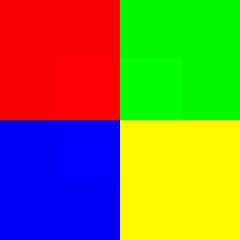
|
 |
|  |
|  |
|
 |
|
 |
|  |
|  |
|
 |
"Ard" <ard### [at] waikato ac ac nz> wrote:
>
> Note of doom 1: chances are, the source image will probably be converted
> from a PNG to a JPEG by a news server or blog site. Doing that will either
> adjust it for a 2.2 display or drop the gamma altogether, leaving it
> suitable only for the creator's display. To test this, I have attached a
> POV render of the following scene. The image gamma is an obscene 30, which
> has caused all the 128/255 colour values to be elevated to 249/255. When
> viewed in a gamma-aware viewer, the "outside" three squares are much darker
> than the inside three, and the bottom right quadrant is more orange than
> yellow.
>
OK, on my Mac's 1.8-gamma system/monitor combo (running Netscape
Communicator 4.0 as my
web browser--yeah, I know, I'm WAY behind the times ;-) --all I see are 4
very-nicely-colored squares, with just the *faintest* hint of the inner
squares. (The downloaded image is, alas, simply a jpeg...or jfif, to be
exact.) So I'm assuming that my version of Communicator is not gamma-aware.
AND/OR that my older Mac system and software doesn't even know what a .png
image is!
Interesting.
BTW, doing a web search for "monitor gamma" brings up all sorts of useful
info. Here are three excellent sites:
http://www.bberger.net/rwb/gamma.html
http://www.photoscientia.co.uk/Gamma.htm
http://www.cgsd.com/papers/gamma_intro.html
They explain, among other things, just WHY the Macintosh has a built-in
gamma of 1.8, and that most "raw" CRT monitors are manufactured with a
built-in gamma of 2.5
Ken nz> wrote:
>
> Note of doom 1: chances are, the source image will probably be converted
> from a PNG to a JPEG by a news server or blog site. Doing that will either
> adjust it for a 2.2 display or drop the gamma altogether, leaving it
> suitable only for the creator's display. To test this, I have attached a
> POV render of the following scene. The image gamma is an obscene 30, which
> has caused all the 128/255 colour values to be elevated to 249/255. When
> viewed in a gamma-aware viewer, the "outside" three squares are much darker
> than the inside three, and the bottom right quadrant is more orange than
> yellow.
>
OK, on my Mac's 1.8-gamma system/monitor combo (running Netscape
Communicator 4.0 as my
web browser--yeah, I know, I'm WAY behind the times ;-) --all I see are 4
very-nicely-colored squares, with just the *faintest* hint of the inner
squares. (The downloaded image is, alas, simply a jpeg...or jfif, to be
exact.) So I'm assuming that my version of Communicator is not gamma-aware.
AND/OR that my older Mac system and software doesn't even know what a .png
image is!
Interesting.
BTW, doing a web search for "monitor gamma" brings up all sorts of useful
info. Here are three excellent sites:
http://www.bberger.net/rwb/gamma.html
http://www.photoscientia.co.uk/Gamma.htm
http://www.cgsd.com/papers/gamma_intro.html
They explain, among other things, just WHY the Macintosh has a built-in
gamma of 1.8, and that most "raw" CRT monitors are manufactured with a
built-in gamma of 2.5
Ken
Post a reply to this message
|
 |
|  |
|  |
|
 |
|
 |
|  |
|  |
|
 |
Correction: my version of Communicator is 4.8, not 4. So I'm NOT so behind
the times after all!!! (Well, sort of...)
Ken
Post a reply to this message
|
 |
|  |
|  |
|
 |
From: scott
Subject: Re: assumed_gamma makes a lemon out of U and my orange
Date: 15 Nov 2005 14:31:52
Message: <437a37a8$1@news.povray.org>
|
|
 |
|  |
|  |
|
 |
> Note of doom 1: chances are, the source image will probably be
> converted from a PNG to a JPEG by a news server or blog site.
> Doing that will either adjust it for a 2.2 display or drop the
> gamma altogether, leaving it suitable only for the creator's
> display. To test this, I have attached a POV render of the
> following scene. The image gamma is an obscene 30, which has
> caused all the 128/255 colour values to be elevated to 249/255.
> When viewed in a gamma-aware viewer, the "outside" three squares
> are much darker than the inside three, and the bottom right
> quadrant is more orange than yellow.
Rather amusingly, Outlook Express displays it as intended, and PaintShopPro
screws it up :-)
Post a reply to this message
|
 |
|  |
|  |
|
 |
|
 |
|  |
|
 |




![]()