 |
 |
|
 |
|
 |
|  |
|  |
|
 |
|
 |
|  |
|  |
|
 |
It seems if i turn photons on, fade_color on the sphere part of the
exclamation mark disappears and is rendered simply as clear glass. with
photons off, the sphere is rendered colored. Scene file is in
povray.text.scene-files. Does anyone see an error in my pov script? Am I
missing a photons option? The same occurs, if i remember correctly, with
radiosity off.
thanks,
ross
Post a reply to this message
Attachments:
Download 'excl_photons.jpg' (21 KB)
Download 'excl.jpg' (18 KB)
Preview of image 'excl_photons.jpg'

Preview of image 'excl.jpg'

|
 |
|  |
|  |
|
 |
|
 |
|  |
|  |
|
 |
"Ross" <rli### [at] everestkc net> wrote:
> It seems if i turn photons on, fade_color on the sphere part of the
> exclamation mark disappears and is rendered simply as clear glass. with
> photons off, the sphere is rendered colored. Scene file is in
> povray.text.scene-files. Does anyone see an error in my pov script? Am I
> missing a photons option? The same occurs, if i remember correctly, with
> radiosity off.
Hi Ross,
I've had a quick look at your code, and I suggest that you use 'collect off'
in your photon block for the sphere - it's accumulating too many photons
and they are swamping the subtler effects.
See the 3.6 docs: 3.6.3.3 Photons FAQ and also look at the example scenes
in scenes/lights/ phot_met_glass.pov and glassthing.pov by Christoph
Hormann. There is a sign error in glassthing.pov, which causes the base of
the object to overlap with the floor, so you might want to fix that before
rendering.
Nice glass, BTW... I can't wait to see your final version. net> wrote:
> It seems if i turn photons on, fade_color on the sphere part of the
> exclamation mark disappears and is rendered simply as clear glass. with
> photons off, the sphere is rendered colored. Scene file is in
> povray.text.scene-files. Does anyone see an error in my pov script? Am I
> missing a photons option? The same occurs, if i remember correctly, with
> radiosity off.
Hi Ross,
I've had a quick look at your code, and I suggest that you use 'collect off'
in your photon block for the sphere - it's accumulating too many photons
and they are swamping the subtler effects.
See the 3.6 docs: 3.6.3.3 Photons FAQ and also look at the example scenes
in scenes/lights/ phot_met_glass.pov and glassthing.pov by Christoph
Hormann. There is a sign error in glassthing.pov, which causes the base of
the object to overlap with the floor, so you might want to fix that before
rendering.
Nice glass, BTW... I can't wait to see your final version.
Post a reply to this message
|
 |
|  |
|  |
|
 |
|
 |
|  |
|  |
|
 |
"Ross" <rli### [at] everestkc net> wrote:
> It seems if i turn photons on, fade_color on the sphere part of the
> exclamation mark disappears and is rendered simply as clear glass.
Ok, Ross, I've just done a few test renders, and my previous suggestion
about 'collect off' doesn't make a difference. Sorry about that. :(
However, I have solved your problem: it's just a matter of coincident
surfaces: move your plane back 0.2 units and all will be fine.
You might like to experiment with 'conserve_energy', although it will make
your glass darker & the colour a bit washed out, so they will need
adjusting.
How come there is a #version 3.5 directive in this scene? Are you actually
using POV 3.5? If so, you really should use 3.6, version 3.5 has a bug that
causes green spots on glass that uses both 'fresnel' reflection &
'conserve_energy'.
Also, is there a reason why all your glass objects are hollow?
Here's a quick render I've just done, using conserve_energy, radiosity and
photons, but with a count of 300000, and antialias settings of +A0.5 +AM2
+R2 net> wrote:
> It seems if i turn photons on, fade_color on the sphere part of the
> exclamation mark disappears and is rendered simply as clear glass.
Ok, Ross, I've just done a few test renders, and my previous suggestion
about 'collect off' doesn't make a difference. Sorry about that. :(
However, I have solved your problem: it's just a matter of coincident
surfaces: move your plane back 0.2 units and all will be fine.
You might like to experiment with 'conserve_energy', although it will make
your glass darker & the colour a bit washed out, so they will need
adjusting.
How come there is a #version 3.5 directive in this scene? Are you actually
using POV 3.5? If so, you really should use 3.6, version 3.5 has a bug that
causes green spots on glass that uses both 'fresnel' reflection &
'conserve_energy'.
Also, is there a reason why all your glass objects are hollow?
Here's a quick render I've just done, using conserve_energy, radiosity and
photons, but with a count of 300000, and antialias settings of +A0.5 +AM2
+R2
Post a reply to this message
Attachments:
Download 'rossexclaimc.jpg' (41 KB)
Preview of image 'rossexclaimc.jpg'
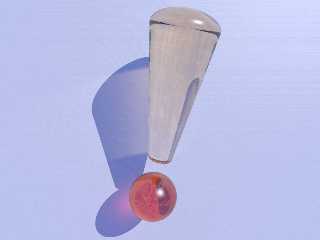
|
 |
|  |
|  |
|
 |
|
 |
|  |
|  |
|
 |
"PM 2Ring" <nomail@nomail> wrote in message
news:web.42f362a1d09e5752a196ebe30@news.povray.org...
> "Ross" <rli### [at] everestkc net> wrote:
> > It seems if i turn photons on, fade_color on the sphere part of the
> > exclamation mark disappears and is rendered simply as clear glass.
>
> Ok, Ross, I've just done a few test renders, and my previous suggestion
> about 'collect off' doesn't make a difference. Sorry about that. :(
thanks for trying :)
>
> However, I have solved your problem: it's just a matter of coincident
> surfaces: move your plane back 0.2 units and all will be fine.
really? hmm. interesting. ok, thanks i'll give it a go. I never even
considered coincident surfaces in this case. I didn't see the usual tell
tale signs.
>
> You might like to experiment with 'conserve_energy', although it will make
> your glass darker & the colour a bit washed out, so they will need
> adjusting.
>
> How come there is a #version 3.5 directive in this scene? Are you actually
> using POV 3.5? If so, you really should use 3.6, version 3.5 has a bug
that
> causes green spots on glass that uses both 'fresnel' reflection &
> 'conserve_energy'.
simply because the "Insert" menus of POV-mode for emacs insert it if i do
something like Insert->Basic Scene and I never think of changing it. I'm
actually using 3.6.
>
> Also, is there a reason why all your glass objects are hollow?
not yet!
Thanks for finding the problem. Of to render it with Way Too Many photons ;) net> wrote:
> > It seems if i turn photons on, fade_color on the sphere part of the
> > exclamation mark disappears and is rendered simply as clear glass.
>
> Ok, Ross, I've just done a few test renders, and my previous suggestion
> about 'collect off' doesn't make a difference. Sorry about that. :(
thanks for trying :)
>
> However, I have solved your problem: it's just a matter of coincident
> surfaces: move your plane back 0.2 units and all will be fine.
really? hmm. interesting. ok, thanks i'll give it a go. I never even
considered coincident surfaces in this case. I didn't see the usual tell
tale signs.
>
> You might like to experiment with 'conserve_energy', although it will make
> your glass darker & the colour a bit washed out, so they will need
> adjusting.
>
> How come there is a #version 3.5 directive in this scene? Are you actually
> using POV 3.5? If so, you really should use 3.6, version 3.5 has a bug
that
> causes green spots on glass that uses both 'fresnel' reflection &
> 'conserve_energy'.
simply because the "Insert" menus of POV-mode for emacs insert it if i do
something like Insert->Basic Scene and I never think of changing it. I'm
actually using 3.6.
>
> Also, is there a reason why all your glass objects are hollow?
not yet!
Thanks for finding the problem. Of to render it with Way Too Many photons ;)
Post a reply to this message
|
 |
|  |
|  |
|
 |
|
 |
|  |
|
 |




![]()