 |
 |
|
 |
|
 |
|  |
|  |
|
 |
|
 |
|  |
|  |
|
 |
Ger <No.### [at] Thank You> wrote:
> I'm wondering how you calculated the color/brightness/size of the stars.
The BSC4 contains magnitude and color index data. The color index, or B-V, is
the difference in magnitudes through different colored filters.
The color was reconstructed by mapping the B-V to a temperature, which was then
converted to a black body color. All credit for the black body calculation goes
to Ive. See the thread "NOMAD test--the Pleiades" for more information about
the B-V mapping.
The brightness was a straightforward magnitude-to-linear conversion:
(100^0.2)^(-magnitude) * an arbitrary constant
I then subtracted an extinction constant, as noted.
The "size" of the stars in the image is a proxy for brightness, to compensate
for the low dynamic range of the visual medium. It is the outcome of the
falloff function I used for the media containers. You> wrote:
> I'm wondering how you calculated the color/brightness/size of the stars.
The BSC4 contains magnitude and color index data. The color index, or B-V, is
the difference in magnitudes through different colored filters.
The color was reconstructed by mapping the B-V to a temperature, which was then
converted to a black body color. All credit for the black body calculation goes
to Ive. See the thread "NOMAD test--the Pleiades" for more information about
the B-V mapping.
The brightness was a straightforward magnitude-to-linear conversion:
(100^0.2)^(-magnitude) * an arbitrary constant
I then subtracted an extinction constant, as noted.
The "size" of the stars in the image is a proxy for brightness, to compensate
for the low dynamic range of the visual medium. It is the outcome of the
falloff function I used for the media containers.
Post a reply to this message
|
 |
|  |
|  |
|
 |
|
 |
|  |
|  |
|
 |
Cousin Ricky wrote:
> Data are from the _Bright Star Catalogue_, 4th Edition, using the J2000
> coordinates.
>
> An extinction of magnitude 6.5 is subtracted from the stars. I used an
> extinction for aesthetic reasons because plotting the stars at their full
> brightness showed a discordantly abrupt cutoff at the magnitude limits of
> the survey. I chose magnitude 6.5 because a histogram of the data reveals
> a drop-off in the number of stars after approximately that magnitude.
> Clearly, the survey of the dimmer magnitudes is incomplete, and I chose to
> eliminate those stars rather than give the impression that those were all
> the stars of their magnitudes. In addition, I omitted 14 novae and
> non-stellar objects. The resulting images show 8352 of the 9110 objects
> in the catalog.
>
> I desaturated the colors of the dimmer stars, reflecting (in a
> non-rigorous manner) the insensitivity of our cones to dim light.
>
> The star delta Scorpii has brightened dramatically since the BSC4 was
> published. I fudged the datum accordingly.
>
> Interestingly enough, proper motion makes a difference, even at this low
> resolution! At first, I mistakenly calculated 1 year of proper motion
> instead of the 11.9 years that have elapsed since J2000. The corrected
> JPEG of the southern polar region differed from the old by 21 bytes--not
> enough to see, but still calculable.
>
I can't get the colors figured out so I went with random (mostly white)
colors.
--
Ger
Post a reply to this message
Attachments:
Download 'starskyrc109.png' (3080 KB)
Preview of image 'starskyrc109.png'
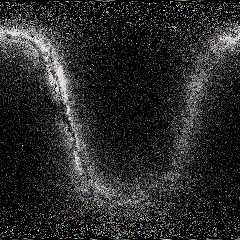
|
 |
|  |
|  |
|
 |
From: Thomas de Groot
Subject: Re: Full spherical view with 2M stars
Date: 27 Dec 2011 03:10:00
Message: <4ef97d58@news.povray.org>
|
|
 |
|  |
|  |
|
 |
On 26-12-2011 23:57, Ger wrote:
> I can't get the colors figured out so I went with random (mostly white)
> colors.
>
>
Nice, but used in one of POV's ready-made scenes a little
disappointing... ;-)
Thomas
Post a reply to this message
Attachments:
Download 'ger_nightsky_test.png' (522 KB)
Preview of image 'ger_nightsky_test.png'
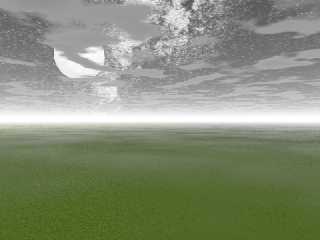
|
 |
|  |
|  |
|
 |
|
 |
|  |
|  |
|
 |
wrote:
> On 26-12-2011 23:57, Ger wrote:
>> I can't get the colors figured out so I went with random (mostly white)
>> colors.
>>
>>
> Nice, but used in one of POV's ready-made scenes a little
> disappointing... ;-)
>
That's most likely because you'll need a MUCH higher resolution image to
wrap around your sky sphere. I use a 10K X 10K image.
--
Ger
Post a reply to this message
|
 |
|  |
|  |
|
 |
|
 |
|  |
|  |
|
 |
On 27-12-2011 18:56, Ger wrote:
>
> That's most likely because you'll need a MUCH higher resolution image to
> wrap around your sky sphere. I use a 10K X 10K image.
>
Yes, that is my thought too. I just could not resist to try it out ;-)
Thomas
Post a reply to this message
|
 |
|  |
|  |
|
 |
|
 |
|  |
|  |
|
 |
That's a great looking sky. Would you mind posting a small povray code example
demonstrating how to achieve this effect? I am povray newbie :-I
Many thanks!
Post a reply to this message
|
 |
|  |
|  |
|
 |
|
 |
|  |
|  |
|
 |
"Chocolate Cake" <nomail@nomail> wrote:
> That's a great looking sky. Would you mind posting a small povray code example
> demonstrating how to achieve this effect? I am povray newbie :-I
The following code demonstrates the media effects for a single star. (The star
looks different from the stars in the original posts because I used a simpler
function here.) Have fun!
/* star_media_demo.pov
*
* Copyright 2012 Richard Callwood III. All rights reserved.
* Fair use or similar concept may apply in your country.
*
* 20-jan-2012 Created.
*/
#version 3.6;
global_settings
{ assumed_gamma 1
max_trace_level 10
}
camera
{ orthographic
right 320 * x
up 240 * y
}
#declare C_STAR = rgb <1.000, 0.477, 0.154>; //3000K
#declare fn_Disc = function (x) { 1 / (1 + pow (x, 3)) }
#declare fn_Spike = function (x) { 1 / (1 + pow (x, 2)) }
#declare Disc = cylinder
{ 0, z, 50
hollow
pigment { rgbt 1 }
interior
{ media
{ emission C_STAR * 10
density { function { fn_Disc (sqrt (x*x + y*y)) } }
}
}
}
#declare Diffraction_spike = box
{ <-100, -0.5, 0>, <100, 0.5, 1>
hollow
pigment { rgbt 1 }
interior
{ media
{ emission C_STAR * 2
density { function { fn_Spike (abs(x)) } }
}
}
}
object { Disc translate <0, 0, 1> }
object { Diffraction_spike rotate 45*z translate <0, 0, 2.1> }
object { Diffraction_spike rotate -45*z translate <0, 0, 3.2> }
Post a reply to this message
Attachments:
Download 'star_media_demo.png' (6 KB)
Preview of image 'star_media_demo.png'

|
 |
|  |
|  |
|
 |
|
 |
|  |
|  |
|
 |
On 12-01-20 09:10 PM, Cousin Ricky wrote:
> "Chocolate Cake"<nomail@nomail> wrote:
>> That's a great looking sky. Would you mind posting a small povray code example
>> demonstrating how to achieve this effect? I am povray newbie :-I
>
> The following code demonstrates the media effects for a single star. (The star
> looks different from the stars in the original posts because I used a simpler
> function here.) Have fun!
Well, it looks really cool. But I tried using the code as listed below,
and hit a minor snag: I can't move the star without translating the
media itself.
Is there any way of "pinning" the media within the box?
Post a reply to this message
|
 |
|  |
|  |
|
 |
|
 |
|  |
|  |
|
 |
On 6-2-2012 22:36, Tail Kinker wrote:
>
> Well, it looks really cool. But I tried using the code as listed below,
> and hit a minor snag: I can't move the star without translating the
> media itself.
>
> Is there any way of "pinning" the media within the box?
>
put the three objects in a union{} and translate that.
Thomas
Post a reply to this message
|
 |
|  |
|  |
|
 |
|
 |
|  |
|  |
|
 |
On 12-02-07 02:46 AM, Thomas de Groot wrote:
>
> put the three objects in a union{} and translate that.
>
Tried that. It didn't work. Then tried mucking with the textures as
well, and that worked even less. Went back to trying the union...and it
worked. Go fig. Can't figure out what I did differently, but it worked.
I used the star in a video, which is currently uploading to my web page.
I shall post the link in p.b.animations when it's done uploading.
Post a reply to this message
|
 |
|  |
|  |
|
 |
|
 |
|  |




![]()