 |
 |
|
 |
|
 |
|  |
|  |
|
 |
From: Bob Hughes
Subject: Re: Another post_process: find_edges - find_edges.jpg (1/1)
Date: 26 Apr 2000 11:17:37
Message: <39070891@news.povray.org>
|
|
 |
|  |
|  |
|
 |
"Bill DeWitt" <the### [at] earthlink net> wrote in message
news:3906f76f$1@news.povray.org...
| "Bob Hughes" <per### [at] aol net> wrote in message
news:3906f76f$1@news.povray.org...
| "Bob Hughes" <per### [at] aol com?subject=PoV-News:> wrote in message
| news:390651e8@news.povray.org...
| > There's something so perverse about such a thing as this,
| > none the less I suppose you're going to intrigue many people who've
| > been looking to ray trace cartoons. sigh
| >
|
| Why the sigh?
|
| The thing about raytracing cartoons (for those who have never see
| Animaniacs) is that since realism with human figures just isn't here ("here"
| being the free raytracing crowd), and raytraced non-realistic figures don't
| usually look right, raytraced comics fills the gap. For some reason when the
| viewer sees the black line around the figure, all sorts of oddities can be
| easily accepted. Forgiveness just blossoms...
|
| So having done that (gained artistic forgiveness), one can make animated
| figures that can be reused and reposed and developed into real animations in
| 3d environments with real stories...
Well okay, but I still think a scan-line renderer would be more appropriate :-)
Bob com?subject=PoV-News:> wrote in message
| news:390651e8@news.povray.org...
| > There's something so perverse about such a thing as this,
| > none the less I suppose you're going to intrigue many people who've
| > been looking to ray trace cartoons. sigh
| >
|
| Why the sigh?
|
| The thing about raytracing cartoons (for those who have never see
| Animaniacs) is that since realism with human figures just isn't here ("here"
| being the free raytracing crowd), and raytraced non-realistic figures don't
| usually look right, raytraced comics fills the gap. For some reason when the
| viewer sees the black line around the figure, all sorts of oddities can be
| easily accepted. Forgiveness just blossoms...
|
| So having done that (gained artistic forgiveness), one can make animated
| figures that can be reused and reposed and developed into real animations in
| 3d environments with real stories...
Well okay, but I still think a scan-line renderer would be more appropriate :-)
Bob
Post a reply to this message
|
 |
|  |
|  |
|
 |
From: Bob Hughes
Subject: Re: find_edges take two - find_edges2.jpg (1/1) - find_edges2b.jpg (1/1)
Date: 26 Apr 2000 11:23:23
Message: <390709eb@news.povray.org>
|
|
 |
|  |
|  |
|
 |
Seems a little peculiar that the lines formed around shadows would be different.
It looks okay in a way but it almost breaks the overall look to it. Same lines on
them
as everything else might not be right somehow either. Maybe only lineless shadows?
Bob
"Chris Huff" <chr### [at] yahoo com> wrote in message
news:chrishuff_99-21B598.22310525042000@news.povray.org...
| In article <chrishuff_99-9E3127.21430225042000@news.povray.org>, Chris
| Huff <chr### [at] yahoo com> wrote in message
news:chrishuff_99-21B598.22310525042000@news.povray.org...
| In article <chrishuff_99-9E3127.21430225042000@news.povray.org>, Chris
| Huff <chr### [at] yahoo com> wrote:
|
| > Here is another demo image of this filter, a bunch of randomly placed
| > cones, spheres, and boxes. Next, I am going to work on finding the edges
| > between colors.
|
| And here is the version including color edge detection:
|
| --
| Christopher James Huff - Personal e-mail: chr### [at] yahoo com> wrote:
|
| > Here is another demo image of this filter, a bunch of randomly placed
| > cones, spheres, and boxes. Next, I am going to work on finding the edges
| > between colors.
|
| And here is the version including color edge detection:
|
| --
| Christopher James Huff - Personal e-mail: chr### [at] yahoo com
| TAG(Technical Assistance Group) e-mail: chr### [at] tag com
| TAG(Technical Assistance Group) e-mail: chr### [at] tag povray povray org
| Personal Web page: http://chrishuff.dhs.org/
| TAG Web page: http://tag.povray.org/
|
| org
| Personal Web page: http://chrishuff.dhs.org/
| TAG Web page: http://tag.povray.org/
|
|
Post a reply to this message
|
 |
|  |
|  |
|
 |
|
 |
|  |
|  |
|
 |
Bob Hughes wrote:
> Well okay, but I still think a scan-line renderer would be more appropriate :-)
MS Paint seems appropriate.
--
Ken Tyler - 1400+ POV-Ray, Graphics, 3D Rendering, and Raytracing Links:
http://home.pacbell.net/tylereng/index.html http://www.povray.org/links/
Post a reply to this message
|
 |
|  |
|  |
|
 |
|
 |
|  |
|  |
|
 |
In article <chrishuff_99-26AA29.20413825042000@news.povray.org>, Chris
Huff <chr### [at] yahoo com> wrote:
>This one was inspired by the "cartoon" post process, although it doesn't
>share any of that code.(Thanks to TonyB for getting me started on this!)
>It finds the edges using two methods: finding sharp differences in
>surface normal, and finding sharp differences in depth. It takes 3
>parameters: a threshold for each of the edge finding algorithms, and a
>line color. This is an example of the output of the filter:
Wow! Are these extra post-processors going to be part of the MegaPOV?
Jerry com> wrote:
>This one was inspired by the "cartoon" post process, although it doesn't
>share any of that code.(Thanks to TonyB for getting me started on this!)
>It finds the edges using two methods: finding sharp differences in
>surface normal, and finding sharp differences in depth. It takes 3
>parameters: a threshold for each of the edge finding algorithms, and a
>line color. This is an example of the output of the filter:
Wow! Are these extra post-processors going to be part of the MegaPOV?
Jerry
Post a reply to this message
|
 |
|  |
|  |
|
 |
|
 |
|  |
|  |
|
 |
Post a reply to this message
|
 |
|  |
|  |
|
 |
|
 |
|  |
|  |
|
 |
In article <jerry-E0257F.08332426042000@news.povray.org>, Jerry
<jer### [at] acusd edu> wrote:
> Wow! Are these extra post-processors going to be part of the MegaPOV?
That is possible, it depends on Nathan...I will be uploading the source
code, as soon as I finish a couple final touches.
Here is the current list of working post_process filters I have created:
clip_colors {COLOR}
Clips the colors in the image so none of the components exceed the
components in the given color.
invert
Inverts the image.
find_edges (syntax still in development)
The "cartoon-like" filter, finds the edges in the image and marks
them a specified color.
blur_matrix (syntax still in development)
Takes a matrix of values and applies it to each pixel in the image.
Hard to explain, but useful for blurring in specific ways.
color_matrix < AA, AB, AC,
BA, BB, BC,
CA, CB, CC>
Transforms the colors of the image with a 3*3 matrix.
--
Christopher James Huff - Personal e-mail: chr### [at] yahoo edu> wrote:
> Wow! Are these extra post-processors going to be part of the MegaPOV?
That is possible, it depends on Nathan...I will be uploading the source
code, as soon as I finish a couple final touches.
Here is the current list of working post_process filters I have created:
clip_colors {COLOR}
Clips the colors in the image so none of the components exceed the
components in the given color.
invert
Inverts the image.
find_edges (syntax still in development)
The "cartoon-like" filter, finds the edges in the image and marks
them a specified color.
blur_matrix (syntax still in development)
Takes a matrix of values and applies it to each pixel in the image.
Hard to explain, but useful for blurring in specific ways.
color_matrix < AA, AB, AC,
BA, BB, BC,
CA, CB, CC>
Transforms the colors of the image with a 3*3 matrix.
--
Christopher James Huff - Personal e-mail: chr### [at] yahoo com
TAG(Technical Assistance Group) e-mail: chr### [at] tag com
TAG(Technical Assistance Group) e-mail: chr### [at] tag povray povray org
Personal Web page: http://chrishuff.dhs.org/
TAG Web page: http://tag.povray.org/ org
Personal Web page: http://chrishuff.dhs.org/
TAG Web page: http://tag.povray.org/
Post a reply to this message
|
 |
|  |
|  |
|
 |
|
 |
|  |
|  |
|
 |
On Tue, 25 Apr 2000 22:31:05 -0500, Chris Huff
<chr### [at] yahoo com> wrote:
>And here is the version including color edge detection:
This is looking pretty good. It might also pay to render the file with
a low color depth that used dithering to imitate a printing press's
halftoning? (This assumes you want a comic *book* appearance.)
Then again, how hard would it be to create an actual half-tone pattern
for an image?
Later,
Glen Berry
( Remove the "7" from 7no### [at] ezwv com> wrote:
>And here is the version including color edge detection:
This is looking pretty good. It might also pay to render the file with
a low color depth that used dithering to imitate a printing press's
halftoning? (This assumes you want a comic *book* appearance.)
Then again, how hard would it be to create an actual half-tone pattern
for an image?
Later,
Glen Berry
( Remove the "7" from 7no### [at] ezwv com to email me. ) com to email me. )
Post a reply to this message
|
 |
|  |
|  |
|
 |
|
 |
|  |
|  |
|
 |
Hey Chris,
This feature looks like it's got possibilities. If I gave you the code,
could you try doing this fella with your edging patch? I'd be interested to
see how it compares to the cumbersome process I used in Photoshop to make
the second image.
David
Post a reply to this message
Attachments:
Download 'blinky1.jpg' (27 KB)
Download 'blinky2.jpg' (41 KB)
Preview of image 'blinky1.jpg'

Preview of image 'blinky2.jpg'

|
 |
|  |
|  |
|
 |
From: TonyB
Subject: Re: find_edges take two - find_edges2.jpg (1/1) - find_edges2b.jpg (1/1)
Date: 26 Apr 2000 13:47:36
Message: <39072bb8@news.povray.org>
|
|
 |
|  |
|  |
|
 |
I would have to agree with Bob here, that I don't like lines around the
shadows. Leave it in, but allow us to control whether or not they have them.
Post a reply to this message
|
 |
|  |
|  |
|
 |
|
 |
|  |
|  |
|
 |
Post a reply to this message
Attachments:
Download 'find_edges2b.jpg' (1 KB)
Download 'tree.jpg' (51 KB)
Preview of image 'tree.jpg'
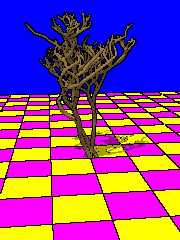
|
 |
|  |
|  |
|
 |
|
 |
|  |




![]()