 |
 |
|
 |
|
 |
|  |
|  |
|
 |
|
 |
|  |
|  |
|
 |
K, it's *not* intended as a robot you'd find in "real-life" (that would be
more difficult to model, I'm sure), as you can tell from the weird eyes and
brain. Speaking of which, the brain looked ok by itself, but when I put it
inside the mostly-transparent cranium with a refraction of 1.33, it got all
distorted and enlarged. How can I avoid this, apart from just not using
refraction at all? Thanks for your time and help.
Hookflash
P.S. I keep forgetting to record my render times, but I do remember this
one being quite long on my 486 with 32mb ram. Time for a new computer;-)
Post a reply to this message
Attachments:
Download 'robot.jpg' (43 KB)
Preview of image 'robot.jpg'
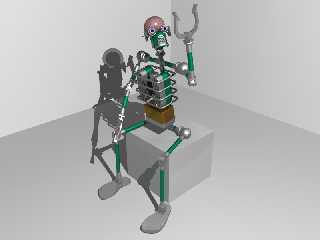
|
 |
|  |
|  |
|
 |
|
 |
|  |
|  |
|
 |
How about giving him a smaller brain but a larger glass head! (just a
thought)!
"Hookflash" <hoo### [at] hotmail com> wrote in message
news:Xns9031D3C6248DChookflashhotmailcom@204.213.191.228...
> K, it's *not* intended as a robot you'd find in "real-life" (that would be
> more difficult to model, I'm sure), as you can tell from the weird eyes
and
> brain. Speaking of which, the brain looked ok by itself, but when I put
it
> inside the mostly-transparent cranium with a refraction of 1.33, it got
all
> distorted and enlarged. How can I avoid this, apart from just not using
> refraction at all? Thanks for your time and help.
>
> Hookflash
>
> P.S. I keep forgetting to record my render times, but I do remember this
> one being quite long on my 486 with 32mb ram. Time for a new computer;-)
>
> com> wrote in message
news:Xns9031D3C6248DChookflashhotmailcom@204.213.191.228...
> K, it's *not* intended as a robot you'd find in "real-life" (that would be
> more difficult to model, I'm sure), as you can tell from the weird eyes
and
> brain. Speaking of which, the brain looked ok by itself, but when I put
it
> inside the mostly-transparent cranium with a refraction of 1.33, it got
all
> distorted and enlarged. How can I avoid this, apart from just not using
> refraction at all? Thanks for your time and help.
>
> Hookflash
>
> P.S. I keep forgetting to record my render times, but I do remember this
> one being quite long on my 486 with 32mb ram. Time for a new computer;-)
>
>
Post a reply to this message
|
 |
|  |
|  |
|
 |
|
 |
|  |
|  |
|
 |
> Speaking of which, the brain looked ok by itself, but when I put it
> inside the mostly-transparent cranium with a refraction of 1.33, it got
all
> distorted and enlarged. How can I avoid this, apart from just not using
> refraction at all? Thanks for your time and help.
>
I guess the problem is that the glass-head is not "hollow"; that is you use
for example only a sphere, and you don't cut away the insode of the sphere
with another one.
Imagine a spherical shell versus a solid sphere. The shell has a lot less
refraction-effect when looked through.
Simen.
Post a reply to this message
|
 |
|  |
|  |
|
 |
|
 |
|  |
|  |
|
 |
> [Image]
This robot would be sooooo cool having another robot's crane in his left hand!
--
+-------------------------+----------------------------------+
| Simon Lemieux | http://www.666Mhz.net |
| Email : Sin### [at] 666Mhz net | Povray and OpenGL Gallery |
+-------------------------+----------------------------------+ net | Povray and OpenGL Gallery |
+-------------------------+----------------------------------+
Post a reply to this message
|
 |
|  |
|  |
|
 |
|
 |
|  |
|  |
|
 |
It may have to do with your Brain Sphere being solid glass, not a "bubble".
I rendered the attachment with the following code.
#declare A=text{ttf "crystal.ttf","A",.1, 0 pigment{color green 1}
translate<-.25,0,0> scale 3}
sphere{<-3,2,0>,2 pigment{rgbf <1,1,1,1>} interior{ior 1.33} finish{phong 1}}
object{A translate <-3,1,0>}
difference{sphere{<3,2,0>,2}
sphere{<3,2,0>,1.9}
pigment{rgbf <1,1,1,1>} interior{ior 1.33} finish{phong 1 reflection .1}
}
object{A translate <3,1,0>}
The left is a solid glass sphere, and the right is a hollowed out sphere
(difference).
give it a try
Hookflash wrote:
> Speaking of which, the brain looked ok by itself, but when I put it
> inside the mostly-transparent cranium with a refraction of 1.33, it got all
> distorted and enlarged. How can I avoid this, apart from just not using
> refraction at all?
> Hookflash
--
Bryan Valencia
Software Services - Making Windows Scream
http://www.209software.com
mailto:bry### [at] 209software com com
Post a reply to this message
Attachments:
Download 'iortest.jpg' (33 KB)
Preview of image 'iortest.jpg'
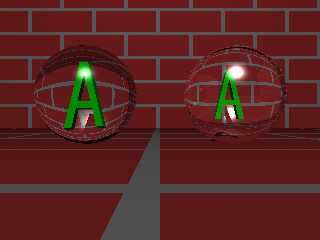
|
 |
|  |
|  |
|
 |
|
 |
|  |
|  |
|
 |
"Simon Lemieux" wrote:
> This robot would be sooooo cool having another
> robot's crane in his left hand!
"Switched on or off - that's the question!"
Rune
--
\ Include files, tutorials, 3D images, raytracing jokes,
/ The POV Desktop Theme, and The POV-Ray Logo Contest can
\ all be found at http://rsj.mobilixnet.dk (updated January 6)
/ Also visit http://www.povrayusers.org
Post a reply to this message
|
 |
|  |
|  |
|
 |
|
 |
|  |
|
 |




![]()