 |
 |
|
 |
|
 |
|  |
|  |
|
 |
|
 |
|  |
|  |
|
 |
High!
I mentioned an "includes showroom" for displaying and demonstrating
textures and objects from the official PoV-Ray include files within a
PoV-Ray museum at the Academy of Raytraced Art (ARA) at Port Whatmough,
Whatmough, HD 28185 system, established in 2319 CE.
After trying several area_light settings (with and without radiosity - I
wonder how radiosity affects the looks_like objects so badly, they don't
retain their ambient 1!), I settled for a 65 by 2 (each single lamp)
setting. For quick test renders, I chose a simple point light with fade
power 1.25.
Attached here:
65 by 2 without jitter, no radiosity
65 by 2 with jitter, no radiosity
simple point light, no radiosity(?)
See you in Khyberspace!
Yadgar
Post a reply to this message
Attachments:
Download '2011-12-03 includes showroom 1, take 42 - inside showroom near northeastern door, looking southwest.jpg' (43 KB)
Download '2011-12-03 includes showroom 1, take 43 - inside showroom near northeastern door, looking southwest.jpg' (23 KB)
Download '2011-12-03 includes showroom 1, take 39 - inside showroom near northeastern door, looking southwest.jpg' (11 KB)
Preview of image '2011-12-03 includes showroom 1, take 42 - inside showroom near northeastern door, looking southwest.jpg'

Preview of image '2011-12-03 includes showroom 1, take 43 - inside showroom near northeastern door, looking southwest.jpg'
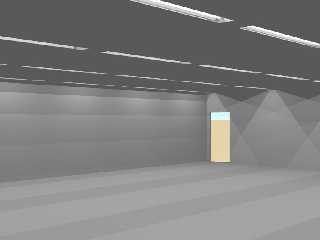
Preview of image '2011-12-03 includes showroom 1, take 39 - inside showroom near northeastern door, looking southwest.jpg'

|
 |
|  |
|  |
|
 |
|
 |
|  |
|  |
|
 |
> After trying several area_light settings (with and without radiosity - I
> wonder how radiosity affects the looks_like objects so badly, they don't
> retain their ambient 1!)
effective ambient with radiosity is 0 ... if you want glow try emission
http://wiki.povray.org/content/Documentation:Tutorial_Section_3.3#Using_Emission
Post a reply to this message
|
 |
|  |
|  |
|
 |
|
 |
|  |
|  |
|
 |
> High!
>
> I mentioned an "includes showroom" for displaying and demonstrating
> textures and objects from the official PoV-Ray include files within a
> PoV-Ray museum at the Academy of Raytraced Art (ARA) at Port Whatmough,
> Whatmough, HD 28185 system, established in 2319 CE.
>
> After trying several area_light settings (with and without radiosity - I
> wonder how radiosity affects the looks_like objects so badly, they don't
> retain their ambient 1!), I settled for a 65 by 2 (each single lamp)
> setting. For quick test renders, I chose a simple point light with fade
> power 1.25.
>
> Attached here:
>
> 65 by 2 without jitter, no radiosity
>
> 65 by 2 with jitter, no radiosity
>
> simple point light, no radiosity(?)
>
> See you in Khyberspace!
>
> Yadgar
>
As for version 3.7 onward, whenever you enable radiosity, ALL ambient
values are turned OFF.
You should use emission instead when you have light_source or want to
use ambient lighting.
An emiting look_like object will also help bluring the edges of the shadows.
In the jitter case, the sampling points are moved around for each shadow
test.
This mean that they can end up anywhere within the width of the
area_light. This explain the grainy look.
You would have much beter results using 2 actual, long and narrow,
area_light, one for each tube. This will give you a resuld between the
jitter and non-jitter cases.
Yes, I know, it will about double the rendering time, but should be
worth it.
Alain
Post a reply to this message
|
 |
|  |
|  |
|
 |
|
 |
|  |
|  |
|
 |
High!
On 04.12.2011 19:54, Alain wrote:
> As for version 3.7 onward, whenever you enable radiosity, ALL ambient
> values are turned OFF.
> You should use emission instead when you have light_source or want to
> use ambient lighting.
> An emiting look_like object will also help bluring the edges of the
> shadows.
looks_like and media - does that work?
>
> In the jitter case, the sampling points are moved around for each shadow
> test.
> This mean that they can end up anywhere within the width of the
> area_light. This explain the grainy look.
> You would have much beter results using 2 actual, long and narrow,
> area_light, one for each tube. This will give you a resuld between the
> jitter and non-jitter cases.
You mean two area lights, each 65 x 1 instead of one of 65 x 2?
See you in Khyberspace!
Yadgar
Post a reply to this message
|
 |
|  |
|  |
|
 |
|
 |
|  |
|  |
|
 |
High!
A new feature for the includes showroom: a floor carpet with the offical
Academy of Raytraced Art logo! I used a series of tiled grayscale noise
heightfields made with the GIMP for the carpet surface...
See you in Khyberspace!
Yadgar
Post a reply to this message
Attachments:
Download '2011-12-04 includes showroom 1, take 48 - inside showroom near northeastern door, looking southwest.jpg' (53 KB)
Download '2011-12-04 includes showroom 1, take 49 - carpet with ara logo.jpg' (145 KB)
Download '2011-12-04 includes showroom 1, take 51 - carpet with ara logo, close-up.jpg' (125 KB)
Preview of image '2011-12-04 includes showroom 1, take 48 - inside showroom near northeastern door, looking southwest.jpg'
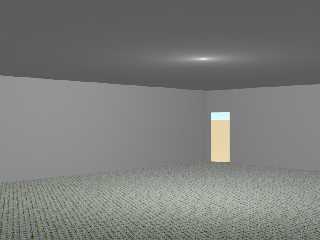
Preview of image '2011-12-04 includes showroom 1, take 49 - carpet with ara logo.jpg'
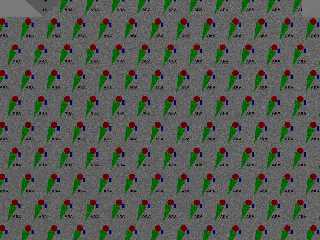
Preview of image '2011-12-04 includes showroom 1, take 51 - carpet with ara logo, close-up.jpg'
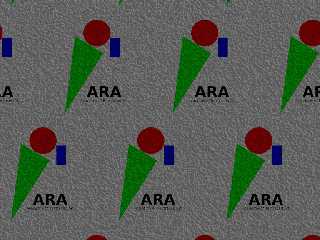
|
 |
|  |
|  |
|
 |
|
 |
|  |
|  |
|
 |
> High!
>
> A new feature for the includes showroom: a floor carpet with the offical
> Academy of Raytraced Art logo! I used a series of tiled grayscale noise
> heightfields made with the GIMP for the carpet surface...
>
> See you in Khyberspace!
>
> Yadgar
I wonder if this tiling is not going to be too distracting for the
future visitors. Personally I would think of maybe a single logo, maybe
covering the whole floor, and with the colour hues very close to each other.
Thomas
Post a reply to this message
|
 |
|  |
|  |
|
 |
|
 |
|  |
|  |
|
 |
Hi(gh)!
On 05.12.2011 09:23, Thomas de Groot wrote:
> I wonder if this tiling is not going to be too distracting for the
> future visitors. Personally I would think of maybe a single logo, maybe
> covering the whole floor, and with the colour hues very close to each
> other.
The RGB color scheme ist part of ARA's corporate identity, as you see by
the three main buildings in the attached aerial view... and one single
logo would be somewhat inconvenient, as I'll have to fit it into future
rooms and hallways (the museum will be the green pyramid in the lower
right) separately.
See you in Khyberspace!
Yadgar
Post a reply to this message
Attachments:
Download '2011-02-05 academy of raytraced art wip, take 47 - top view.jpg' (47 KB)
Preview of image '2011-02-05 academy of raytraced art wip, take 47 - top view.jpg'
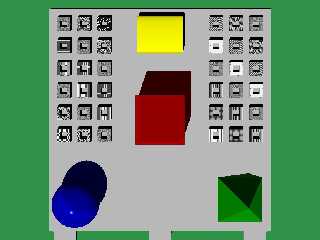
|
 |
|  |
|  |
|
 |
|
 |
|  |
|  |
|
 |
>
> The RGB color scheme ist part of ARA's corporate identity, as you see by
> the three main buildings in the attached aerial view... and one single
> logo would be somewhat inconvenient, as I'll have to fit it into future
> rooms and hallways (the museum will be the green pyramid in the lower
> right) separately.
>
Ah ha! Makes sense. Still, there can be different variations to the
logo, depending on their use? Like most company logos which come with
different flavours, for printing, webpages, faxes, or whatever.
Thomas
Post a reply to this message
|
 |
|  |
|  |
|
 |
|
 |
|  |
|  |
|
 |
> You mean two area lights, each 65 x 1 instead of one of 65 x 2?
>
> See you in Khyberspace!
>
> Yadgar
I mean more like two 65 x 5, each one about as whide as the individual
tubes.
Alain
Post a reply to this message
|
 |
|  |
|  |
|
 |
|
 |
|  |
|  |
|
 |
Hi(gh)!
On 04.12.2011 19:45, Jim Holsenback wrote:
> effective ambient with radiosity is 0 ... if you want glow try emission
I did so... here it is ("assembly view", neon lamp and floor only). It
took me a while to remember that, at such a small scale, the emission
must be far higher than 1 to be visible at all...
See you in Khyberspace!
Yadgar
Now playing: New Gold Dream, live 1987 (Simple Minds)
Post a reply to this message
Attachments:
Download '2011-12-06 includes showroom 1, take 62 - neon light and carpet, with radiosity.jpg' (236 KB)
Preview of image '2011-12-06 includes showroom 1, take 62 - neon light and carpet, with radiosity.jpg'
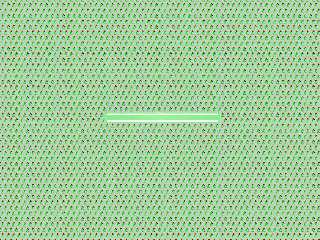
|
 |
|  |
|  |
|
 |
|
 |
|  |
|
 |




![]()