 |
 |
|
 |
|
 |
|  |
|  |
|
 |
From: Jörg 'Yadgar' Bleimann
Subject: Isosurface planet: strange artifacts!
Date: 8 May 2010 02:55:42
Message: <4be50aee@news.povray.org>
|
|
 |
|  |
|  |
|
 |
High!
patterns (see attached image) on the surface looking like coincident
surfaces - but that cannot be the case as I used only one isosurface.
Then I tried different max_trace_level values (3, 20 and 100), but the
result remained the same. It is also not because of some interaction
with the media, as I commented out the atmosphere shell, I still got
Could the small dimensions of the landscape (1 POV unit = 1 km, the
camera sits only 1.7 metres above the surce) be the cause?
See you in Khyberspace!
Yadgar
Now playing: Saint (Elton John)
Post a reply to this message
Attachments:
Download '2010-05-08 ghurghusht, 65 degrees west of substellar point from 1.7 metres,looking east, take 4 (max_trace_level 100).jp' (24 KB)
Preview of image '2010-05-08 ghurghusht, 65 degrees west of substellar point from 1.7 metres,looking east, take 4 (max_trace_level 100).jp'
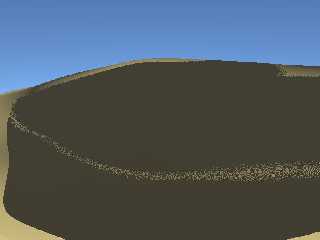
|
 |
|  |
|  |
|
 |
|
 |
|  |
|  |
|
 |
=?ISO-8859-1?Q?J=F6rg_=27Yadgar=27_Bleimann?= <yaz### [at] gmx de> wrote:
> High!
>
> patterns (see attached image) on the surface looking like coincident
> surfaces - but that cannot be the case as I used only one isosurface.
>
> Then I tried different max_trace_level values (3, 20 and 100), but the
> result remained the same. It is also not because of some interaction
> with the media, as I commented out the atmosphere shell, I still got
>
> Could the small dimensions of the landscape (1 POV unit = 1 km, the
> camera sits only 1.7 metres above the surce) be the cause?
>
> See you in Khyberspace!
>
> Yadgar
>
> Now playing: Saint (Elton John)
Those could be related to the accuracy or max_gradient of the isosurface. What
are the values for accuracy and max_gradient?
-Reactor de> wrote:
> High!
>
> patterns (see attached image) on the surface looking like coincident
> surfaces - but that cannot be the case as I used only one isosurface.
>
> Then I tried different max_trace_level values (3, 20 and 100), but the
> result remained the same. It is also not because of some interaction
> with the media, as I commented out the atmosphere shell, I still got
>
> Could the small dimensions of the landscape (1 POV unit = 1 km, the
> camera sits only 1.7 metres above the surce) be the cause?
>
> See you in Khyberspace!
>
> Yadgar
>
> Now playing: Saint (Elton John)
Those could be related to the accuracy or max_gradient of the isosurface. What
are the values for accuracy and max_gradient?
-Reactor
Post a reply to this message
|
 |
|  |
|  |
|
 |
From: Jörg 'Yadgar' Bleimann
Subject: Re: Isosurface planet: strange artifacts!
Date: 8 May 2010 04:39:03
Message: <4be52327@news.povray.org>
|
|
 |
|  |
|  |
|
 |
High!
Reactor wrote:
> Those could be related to the accuracy
Accuracy was originally set to 0.0001; I also tried values several
powers of 10 smaller, as small as, 0.0000001, but instead I just got
strange grainy shadows. Currently, I render at 0.001 (default)... the
two images below show what I got with (first) and without (second)
double_illuminate for the isosurface.
The camera looks eastward, the sun is 25 degrees above the eastern
horizon, so the version without double_illuminate looks more believable
to me...
See you in Khyberspace!
Yadgar
Post a reply to this message
Attachments:
Download '2010-05-08 ghurghusht, 65 degrees west of substellar point from 1.7 metres,looking east, take 5 (accuracy 0.001, double_' (14 KB)
Download '2010-05-08 ghurghusht, 65 degrees west of substellar point from 1.7 metres,looking east, take 5 (accuracy 0.001, no doub' (5 KB)
Preview of image '2010-05-08 ghurghusht, 65 degrees west of substellar point from 1.7 metres,looking east, take 5 (accuracy 0.001, double_'

Preview of image '2010-05-08 ghurghusht, 65 degrees west of substellar point from 1.7 metres,looking east, take 5 (accuracy 0.001, no doub'
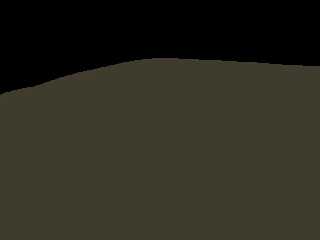
|
 |
|  |
|  |
|
 |
|
 |
|  |
|  |
|
 |
To me these images look like you definitely have /some/ kind of
precision problem there. Looks to me like POV-Ray doesn't get enough
"potential difference" for normals computation. Maybe making the
isosurface function "sharper" might help somehow (if you know what I mean).
Post a reply to this message
|
 |
|  |
|  |
|
 |
From: Jörg 'Yadgar' Bleimann
Subject: Re: Isosurface planet: strange artifacts!
Date: 8 May 2010 05:47:47
Message: <4be53343@news.povray.org>
|
|
 |
|  |
|  |
|
 |
High!
clipka wrote:
> To me these images look like you definitely have /some/ kind of
> precision problem there. Looks to me like POV-Ray doesn't get enough
> "potential difference" for normals computation. Maybe making the
> isosurface function "sharper" might help somehow (if you know what I mean).
Normals? The texture of the isosurface doesn't contain any normal
statement... and what do you mean with "sharper"? Adding more
ruggedness, steeper ridges?
See you in Khyberspace!
Yadgar
Post a reply to this message
|
 |
|  |
|  |
|
 |
|
 |
|  |
|  |
|
 |
> High!
>
> clipka wrote:
>> To me these images look like you definitely have /some/ kind of
>> precision problem there. Looks to me like POV-Ray doesn't get enough
>> "potential difference" for normals computation. Maybe making the
>> isosurface function "sharper" might help somehow (if you know what I
>> mean).
>
> Normals? The texture of the isosurface doesn't contain any normal
> statement... and what do you mean with "sharper"? Adding more
> ruggedness, steeper ridges?
Obviously, with isosurfaces POV-Ray needs to have /some/ way of
determining which direction the surface is facing at any intersection
point it finds (the so-called "[unpertubed] surface normal vector").
To do this, AFAIK POV-Ray samples the function value of a few other
points nearby, and from the difference in the function value computes
the normal vector.
Now imagine what happens if the nearby points return values like:
0.00000000000[01235]
0.00000000000[42260]
0.00000000001[73450]
-0.00000000000[03345]
(assuming your threshold is 0.0), with the digits in square brackets
being lost due to rounding issues or some such.
With the function values of the nearby points varying only between 0,
1e-11 and -1e-11, you can probably imagine that the normals computed
from these values will be confined to a very small set of directions (I
guess mainly parallel to the coordinate axes or tilted by 45 degrees),
and subject to a lot of random noise.
If this should be the cause of your artifacts, it might help to modify
the functions so that the function values increase in absolute
magnitude, e.g.:
0.00000000001[235]
0.00000000042[260]
0.00000000073[450]
-0.00000000003[345]
Then again, maybe the rounding happens somewhere else in the function.
In that case you might need to get a clear picture of where exactly you
lose precision in there.
(The most "precision-eating" operations in floating-point math are sums
(or differences) of values with very different orders of magnitude.)
Post a reply to this message
|
 |
|  |
|  |
|
 |
|
 |
|  |
|  |
|
 |
> High!
>
> patterns (see attached image) on the surface looking like coincident
> surfaces - but that cannot be the case as I used only one isosurface.
>
> Then I tried different max_trace_level values (3, 20 and 100), but the
> result remained the same. It is also not because of some interaction
> with the media, as I commented out the atmosphere shell, I still got
>
> Could the small dimensions of the landscape (1 POV unit = 1 km, the
> camera sits only 1.7 metres above the surce) be the cause?
>
> See you in Khyberspace!
>
> Yadgar
>
> Now playing: Saint (Elton John)
Looks like floating point precision noise to me.
Alain
Post a reply to this message
|
 |
|  |
|  |
|
 |
From: Jörg 'Yadgar' Bleimann
Subject: Re: Isosurface planet: strange artifacts!
Date: 11 May 2010 16:57:28
Message: <4be9c4b8$1@news.povray.org>
|
|
 |
|  |
|  |
|
 |
High!
On 05/08/2010 08:19 AM, clipka wrote:
> If this should be the cause of your artifacts, it might help to modify
> the functions so that the function values increase in absolute
> magnitude, e.g.:
>
> 0.00000000001[235]
> 0.00000000042[260]
> 0.00000000073[450]
> -0.00000000003[345]
>
> Then again, maybe the rounding happens somewhere else in the function.
> In that case you might need to get a clear picture of where exactly you
> lose precision in there.
>
> (The most "precision-eating" operations in floating-point math are sums
> (or differences) of values with very different orders of magnitude.)
So, scaling the whole isosurface one or two orders of magnitude larger
would solve the problem? Or do I have to add some "micro-noise" to the
function?
See you in Khyberspace!
Yadgar
Post a reply to this message
|
 |
|  |
|  |
|
 |
|
 |
|  |
|  |
|
 |
> So, scaling the whole isosurface one or two orders of magnitude larger
> would solve the problem? Or do I have to add some "micro-noise" to the
> function?
I don't really know - I'm guessing here, so take it as hints for what to
experiment with.
Post a reply to this message
|
 |
|  |
|  |
|
 |
|
 |
|  |




![]()