 |
 |
|
 |
|
 |
|  |
|  |
|
 |
|
 |
|  |
|  |
|
 |
Well, they are kinda cool now I think, though S_S_MediaTest3.pov
seems...wrong somehow...maybe its the darker clouds being on top? I don't
know. That file is the culmination of S_S2.inc and the media example
provided by Bob Hughes, the other image is just a segment of S_S2.inc, and
will likely be deprecated to an option of the final macro, once altered to
increase realisim.
I would like peoples advice, optimizations and opinions before I turn this
into an animation/weather cabable macro, which I will do upon receipt of any
requisite advice or optimization from the community.
Criticisim, advice, code and optimization are of course welcome.
Source in p.b.s-f.
ian
Post a reply to this message
Attachments:
Download 'S_S_MediaTest3.jpg' (47 KB)
Download 'S_S_MediaTest0_.jpg' (27 KB)
Preview of image 'S_S_MediaTest3.jpg'

Preview of image 'S_S_MediaTest0_.jpg'
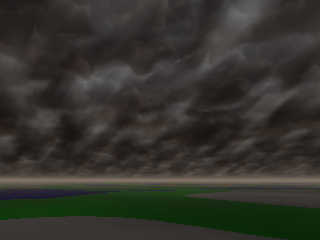
|
 |
|  |
|  |
|
 |
|
 |
|  |
|  |
|
 |
I like the first image very much, the one with higher contrast. Nice one. Should
look good in animation.
Ken W.
Post a reply to this message
|
 |
|  |
|  |
|
 |
|
 |
|  |
|  |
|
 |
[GDS|Entropy] wrote:
>
> Criticisim, advice, code and optimization are of course welcome.
>
Looks nice. I messed with media clouds a few years ago. Really makes me
want to revisit it.
I can offer no criticism nor advice, though.
--
~Mike
Post a reply to this message
|
 |
|  |
|  |
|
 |
|
 |
|  |
|  |
|
 |
"[GDS|Entropy]" <gds### [at] hotmail com> wrote:
> Well, they are kinda cool now I think, though S_S_MediaTest3.pov
> seems...wrong somehow...maybe its the darker clouds being on top? I don't
> know.
Possibly. Clouds are (typically) lit from above, so it would be naturally for
them to have the brighter layers on top.
Then again, I guess for the most realistic look straightforward scattering media
should be used. com> wrote:
> Well, they are kinda cool now I think, though S_S_MediaTest3.pov
> seems...wrong somehow...maybe its the darker clouds being on top? I don't
> know.
Possibly. Clouds are (typically) lit from above, so it would be naturally for
them to have the brighter layers on top.
Then again, I guess for the most realistic look straightforward scattering media
should be used.
Post a reply to this message
|
 |
|  |
|  |
|
 |
|
 |
|  |
|  |
|
 |
"[GDS|Entropy]" <gds### [at] hotmail com> wrote in message
news:498ef8c1@news.povray.org...
> Well, they are kinda cool now I think, though S_S_MediaTest3.pov
> seems...wrong somehow...maybe its the darker clouds being on top? I don't
> know. That file is the culmination of S_S2.inc and the media example
> provided by Bob Hughes, the other image is just a segment of S_S2.inc, and
> will likely be deprecated to an option of the final macro, once altered to
> increase realisim.
>
> I would like peoples advice, optimizations and opinions before I turn this
> into an animation/weather cabable macro, which I will do upon receipt of
> any requisite advice or optimization from the community.
I only got a look at this tonight and right away noticed a few problems.
You scaled the low and high clouds differently, the original intent I had
was for the scaling to match up so they blend together, keeping the same
overall shape. Differing scales mismatch the low to high cloud blending.
The max_trace_level apparently caused the darkest parts in the clouds of the
"Test3" scene, I put global_settings{max_trace_level 15} in and it caused
that to brighten.
The transparency values in each density isn't needed (or used IIRC).
Somebody correct me if I'm wrong but those density_map entries shouldn't be
whole numbers, I think these were getting ignored since it should take
values between 0 and 1 instead.
I spent some time making adjustments to the Test3 file and never got
anything really usable once I began changing it. I'm guessing the stacked
plane media idea might be trouble when attempting varying appearances.
Replacing your plane pigment's to keep them fully transparent to start with,
so I don't know if they must be semi-transparent like you had made them
(actually, the first set of planes as posted is rgbft 0.85*1.25=1.0625 so a
slight bit more than the usual 1 max.)
All that aside, I'm surprised the renders posted here look as good as they
do. Not saying that in a bad way or anything, I know what it's like trying
to get media clouds to look right.
To be honest, I'm not sure this plan about stacking media planes will work
well, especially considering how much slower it is. That, and it seems
difficult to make changes to it and get a satisfying result each time. But
don't let me stop you.
: )
Bob com> wrote in message
news:498ef8c1@news.povray.org...
> Well, they are kinda cool now I think, though S_S_MediaTest3.pov
> seems...wrong somehow...maybe its the darker clouds being on top? I don't
> know. That file is the culmination of S_S2.inc and the media example
> provided by Bob Hughes, the other image is just a segment of S_S2.inc, and
> will likely be deprecated to an option of the final macro, once altered to
> increase realisim.
>
> I would like peoples advice, optimizations and opinions before I turn this
> into an animation/weather cabable macro, which I will do upon receipt of
> any requisite advice or optimization from the community.
I only got a look at this tonight and right away noticed a few problems.
You scaled the low and high clouds differently, the original intent I had
was for the scaling to match up so they blend together, keeping the same
overall shape. Differing scales mismatch the low to high cloud blending.
The max_trace_level apparently caused the darkest parts in the clouds of the
"Test3" scene, I put global_settings{max_trace_level 15} in and it caused
that to brighten.
The transparency values in each density isn't needed (or used IIRC).
Somebody correct me if I'm wrong but those density_map entries shouldn't be
whole numbers, I think these were getting ignored since it should take
values between 0 and 1 instead.
I spent some time making adjustments to the Test3 file and never got
anything really usable once I began changing it. I'm guessing the stacked
plane media idea might be trouble when attempting varying appearances.
Replacing your plane pigment's to keep them fully transparent to start with,
so I don't know if they must be semi-transparent like you had made them
(actually, the first set of planes as posted is rgbft 0.85*1.25=1.0625 so a
slight bit more than the usual 1 max.)
All that aside, I'm surprised the renders posted here look as good as they
do. Not saying that in a bad way or anything, I know what it's like trying
to get media clouds to look right.
To be honest, I'm not sure this plan about stacking media planes will work
well, especially considering how much slower it is. That, and it seems
difficult to make changes to it and get a satisfying result each time. But
don't let me stop you.
: )
Bob
Post a reply to this message
|
 |
|  |
|  |
|
 |
|
 |
|  |
|  |
|
 |
Yeah, It still needs tweaking. I'm trying to go for the small separation,
low ceiling dark and turbulent stratafication that I have seen at times. Its
quite ominous in real life...I love it. ;-D
I'll need to play with media a bit to get that right, I'm trying to get used
to that and a few other features of povray that my intermittent exploits
tend to make me rust in.
I guess I'll be searching for a media reference now. :-)
ian
"clipka" <nomail@nomail> wrote in message
news:web.4990ab3944f4bcbc4e63d9990@news.povray.org...
> "[GDS|Entropy]" <gds### [at] hotmail com> wrote:
>> Well, they are kinda cool now I think, though S_S_MediaTest3.pov
>> seems...wrong somehow...maybe its the darker clouds being on top? I don't
>> know.
>
> Possibly. Clouds are (typically) lit from above, so it would be naturally
> for
> them to have the brighter layers on top.
>
> Then again, I guess for the most realistic look straightforward scattering
> media
> should be used.
>
>
> com> wrote:
>> Well, they are kinda cool now I think, though S_S_MediaTest3.pov
>> seems...wrong somehow...maybe its the darker clouds being on top? I don't
>> know.
>
> Possibly. Clouds are (typically) lit from above, so it would be naturally
> for
> them to have the brighter layers on top.
>
> Then again, I guess for the most realistic look straightforward scattering
> media
> should be used.
>
>
>
Post a reply to this message
|
 |
|  |
|  |
|
 |
|
 |
|  |
|  |
|
 |
"Bob" <omniverse*charter!net> wrote in message
news:4991261e$1@news.povray.org...
> You scaled the low and high clouds differently, the original intent I had
> was for the scaling to match up so they blend together, keeping the same
> overall shape. Differing scales mismatch the low to high cloud blending.
I'm trying to figure out how to reproduce the dark stratification found at
storm bases and during other odd times, kindof an overcast/stormy look with
depth, but no visible sky beyond the clouds.
I don't know how to exactly replicate this effect, but know what I'm going
for.
> The max_trace_level apparently caused the darkest parts in the clouds of
> the "Test3" scene, I put global_settings{max_trace_level 15} in and it
> caused that to brighten.
Ok, I'll mess with that value too.
> The transparency values in each density isn't needed (or used IIRC).
Hmm...I didn't know that, it is sort of a holdover from the planes.
How does one indicate emptiness then? 0?
> Somebody correct me if I'm wrong but those density_map entries shouldn't
> be whole numbers, I think these were getting ignored since it should take
> values between 0 and 1 instead.
Hmm...more things I didn't know.
> I spent some time making adjustments to the Test3 file and never got
> anything really usable once I began changing it. I'm guessing the stacked
> plane media idea might be trouble when attempting varying appearances.
I'm trying to use related pigments for the densities, which would be coupled
so that by changing one or a few values predictable results would be
acheived.
> Replacing your plane pigment's to keep them fully transparent to start
> with, so I don't know if they must be semi-transparent like you had made
> them (actually, the first set of planes as posted is rgbft
> 0.85*1.25=1.0625 so a slight bit more than the usual 1 max.)
;-p Yup, a bit odd there, I have to adjust some things, I usually just
sortof "wing it" which sometimes introduces errors like that as I am not
performing any actual calculations, but just tweaking stuff till it looks
right. At least until the final product.
> All that aside, I'm surprised the renders posted here look as good as they
> do. Not saying that in a bad way or anything, I know what it's like trying
> to get media clouds to look right.
>
> To be honest, I'm not sure this plan about stacking media planes will work
> well, especially considering how much slower it is. That, and it seems
> difficult to make changes to it and get a satisfying result each time. But
> don't let me stop you.
> : )
Ah, its all good. At the rate at which computers are improving and pov as
well, they'll render appropriately fast for my purposes. As long as I can
clamp the look of the clouds into an acceptable range, which allows some
changes, I'll have what I was after. I'm not really trying to emulate an
entire weather system, but a range of appearances of a particular condition.
Speed aside, I'm pretty close to having what I was after. I just need to get
the fog and misc other media effects nailed down.
Media can be foul mistress indeed, especially when as out of practice with
it as I am.
I'll post more images as I hammer out the details. :-)
ian
Post a reply to this message
|
 |
|  |
|  |
|
 |
|
 |
|  |
|
 |




![]()