 |
 |
|
 |
|
 |
|  |
|  |
|
 |
|
 |
|  |
|  |
|
 |
OK. Time for one of my stupid questions.
From one function, I want to render an isosurface as well as a height_field,
following Mike Williams' tutorial. After some trial and error, I obtain the
image posted here. The problem is that the height_field (to the right) is
not centered at exactly the same location as the isosurface (to the left).
And I am unable to find out why, or what I should do about it. I am sure the
answer is ridiculously simple and if a gentle soul could help me in my
darkness, I would be most grateful :-)
I shall post the scene file in p.b.s-f under the same name.
Thanks (many!)
Thomas
Post a reply to this message
Attachments:
Download 'Iso-HF_test.jpg' (38 KB)
Preview of image 'Iso-HF_test.jpg'
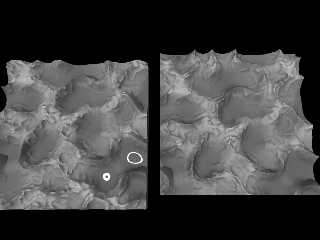
|
 |
|  |
|  |
|
 |
|
 |
|  |
|  |
|
 |
Thomas de Groot wrote:
> OK. Time for one of my stupid questions.
>
> From one function, I want to render an isosurface as well as a height_field,
> following Mike Williams' tutorial. After some trial and error, I obtain the
> image posted here. The problem is that the height_field (to the right) is
> not centered at exactly the same location as the isosurface (to the left).
> And I am unable to find out why, or what I should do about it. I am sure the
> answer is ridiculously simple and if a gentle soul could help me in my
> darkness, I would be most grateful :-)
>
> I shall post the scene file in p.b.s-f under the same name.
>
> Thanks (many!)
>
> Thomas
>
>
>
The problematic code is :
[...]
isosurface {
function {y - P(x, 0, 1-z)}
[...]
which you can replace with
[...]
isosurface {
function {y - P(x, 0, -z)}
[...]
which works fine :-) Amazing what a nasty char can do...
The explanation is that you just want to reverse the z-axis to be
coherent with the height field. By writing P(x, 0, 1-z) not only do you
reverse the z axis, but you translate it as well...
Hope this helps
--
Vincent
Post a reply to this message
|
 |
|  |
|  |
|
 |
|
 |
|  |
|  |
|
 |
Vincent LE CHEVALIER <gal### [at] libertysurf fr> wrote:
> Thomas de Groot wrote:
> > OK. Time for one of my stupid questions.
> >
> > From one function, I want to render an isosurface as well as a height_field,
> > following Mike Williams' tutorial. After some trial and error, I obtain the
> > image posted here. The problem is that the height_field (to the right) is
> > not centered at exactly the same location as the isosurface (to the left).
> > And I am unable to find out why, or what I should do about it. I am sure the
> > answer is ridiculously simple and if a gentle soul could help me in my
> > darkness, I would be most grateful :-)
> >
> > I shall post the scene file in p.b.s-f under the same name.
> >
> > Thanks (many!)
> >
> > Thomas
> >
> >
> >
>
> The problematic code is :
>
> [...]
> isosurface {
> function {y - P(x, 0, 1-z)}
> [...]
>
> which you can replace with
>
> [...]
> isosurface {
> function {y - P(x, 0, -z)}
> [...]
>
> which works fine :-) Amazing what a nasty char can do...
>
> The explanation is that you just want to reverse the z-axis to be
> coherent with the height field. By writing P(x, 0, 1-z) not only do you
> reverse the z axis, but you translate it as well...
>
> Hope this helps
>
> --
> Vincent
Here is a general code to illustrate the principle of the conversion HF <->
ISO:
#include "colors.inc"
#include "functions.inc"
global_settings {
assumed_gamma 1.0
}
// ----------------------------------------
camera {
location <0.0, 10, -30.0>
direction 1.5*z
right x*image_width/image_height
look_at <0.0, 0.0, 0.0>
}
background {Gray10}
light_source {
<0, 0, 0> // light's position (translated below)
color rgb <1, 1, 1> // light's color
translate <-30, 30, -30>*100
}
// ----------------------------------------
##declare TERRAIN_SIZE = 10;
#declare TERRAIN_HEIGHT = 2;
#declare fn_Terrain = function (x, y, z) {f_agate (x, 0, z)} // Or whatever
in x-z plane. For functions in x-y plane (wood): f_wood(x, z, 0)
#declare O_ISOTerrain = isosurface
{
function {y - TERRAIN_HEIGHT*fn_Terrain(x/TERRAIN_SIZE, 0,
z/TERRAIN_SIZE)}
max_gradient 4
contained_by {box {<-TERRAIN_SIZE, 0, -TERRAIN_SIZE>, <TERRAIN_SIZE,
TERRAIN_HEIGHT,TERRAIN_SIZE>}}
}
#declare O_HFTerrain = height_field
{
function 300, 300 {fn_Terrain ((x-0.5)*2, 0, -(y-0.5)*2)}
smooth
translate -x/2 -z/2
scale <2*TERRAIN_SIZE,TERRAIN_HEIGHT,2*TERRAIN_SIZE>
}
// Superimpose the 2 versions to check they are close one to another
object {O_ISOTerrain pigment {Red}}
object {O_HFTerrain pigment {Green}}
Bruno fr> wrote:
> Thomas de Groot wrote:
> > OK. Time for one of my stupid questions.
> >
> > From one function, I want to render an isosurface as well as a height_field,
> > following Mike Williams' tutorial. After some trial and error, I obtain the
> > image posted here. The problem is that the height_field (to the right) is
> > not centered at exactly the same location as the isosurface (to the left).
> > And I am unable to find out why, or what I should do about it. I am sure the
> > answer is ridiculously simple and if a gentle soul could help me in my
> > darkness, I would be most grateful :-)
> >
> > I shall post the scene file in p.b.s-f under the same name.
> >
> > Thanks (many!)
> >
> > Thomas
> >
> >
> >
>
> The problematic code is :
>
> [...]
> isosurface {
> function {y - P(x, 0, 1-z)}
> [...]
>
> which you can replace with
>
> [...]
> isosurface {
> function {y - P(x, 0, -z)}
> [...]
>
> which works fine :-) Amazing what a nasty char can do...
>
> The explanation is that you just want to reverse the z-axis to be
> coherent with the height field. By writing P(x, 0, 1-z) not only do you
> reverse the z axis, but you translate it as well...
>
> Hope this helps
>
> --
> Vincent
Here is a general code to illustrate the principle of the conversion HF <->
ISO:
#include "colors.inc"
#include "functions.inc"
global_settings {
assumed_gamma 1.0
}
// ----------------------------------------
camera {
location <0.0, 10, -30.0>
direction 1.5*z
right x*image_width/image_height
look_at <0.0, 0.0, 0.0>
}
background {Gray10}
light_source {
<0, 0, 0> // light's position (translated below)
color rgb <1, 1, 1> // light's color
translate <-30, 30, -30>*100
}
// ----------------------------------------
##declare TERRAIN_SIZE = 10;
#declare TERRAIN_HEIGHT = 2;
#declare fn_Terrain = function (x, y, z) {f_agate (x, 0, z)} // Or whatever
in x-z plane. For functions in x-y plane (wood): f_wood(x, z, 0)
#declare O_ISOTerrain = isosurface
{
function {y - TERRAIN_HEIGHT*fn_Terrain(x/TERRAIN_SIZE, 0,
z/TERRAIN_SIZE)}
max_gradient 4
contained_by {box {<-TERRAIN_SIZE, 0, -TERRAIN_SIZE>, <TERRAIN_SIZE,
TERRAIN_HEIGHT,TERRAIN_SIZE>}}
}
#declare O_HFTerrain = height_field
{
function 300, 300 {fn_Terrain ((x-0.5)*2, 0, -(y-0.5)*2)}
smooth
translate -x/2 -z/2
scale <2*TERRAIN_SIZE,TERRAIN_HEIGHT,2*TERRAIN_SIZE>
}
// Superimpose the 2 versions to check they are close one to another
object {O_ISOTerrain pigment {Red}}
object {O_HFTerrain pigment {Green}}
Bruno
Post a reply to this message
|
 |
|  |
|  |
|
 |
|
 |
|  |
|  |
|
 |
Incidentally, your image makes a cool stereoscopic effect if you view it
with your eyes crossed, lining the images up.
- Slime
[ http://www.slimeland.com/ ]
Post a reply to this message
|
 |
|  |
|  |
|
 |
|
 |
|  |
|  |
|
 |
"Vincent LE CHEVALIER" <gal### [at] libertysurf fr> schreef in
bericht news:4405babf@news.povray.org...
> The problematic code is :
>
> [...]
> isosurface {
> function {y - P(x, 0, 1-z)}
> [...]
>
> which you can replace with
>
> [...]
> isosurface {
> function {y - P(x, 0, -z)}
> [...]
>
> which works fine :-) Amazing what a nasty char can do...
>
> The explanation is that you just want to reverse the z-axis to be
> coherent with the height field. By writing P(x, 0, 1-z) not only do you
> reverse the z axis, but you translate it as well...
>
> Hope this helps
>
oh-oh! A little error in Mike's tutorial, eh? :-)
I shall try this out! Thanks a lot!
Thomas fr> schreef in
bericht news:4405babf@news.povray.org...
> The problematic code is :
>
> [...]
> isosurface {
> function {y - P(x, 0, 1-z)}
> [...]
>
> which you can replace with
>
> [...]
> isosurface {
> function {y - P(x, 0, -z)}
> [...]
>
> which works fine :-) Amazing what a nasty char can do...
>
> The explanation is that you just want to reverse the z-axis to be
> coherent with the height field. By writing P(x, 0, 1-z) not only do you
> reverse the z axis, but you translate it as well...
>
> Hope this helps
>
oh-oh! A little error in Mike's tutorial, eh? :-)
I shall try this out! Thanks a lot!
Thomas
Post a reply to this message
|
 |
|  |
|  |
|
 |
|
 |
|  |
|  |
|
 |
"Slime" <fak### [at] email address> schreef in bericht
news:44066954$1@news.povray.org...
> Incidentally, your image makes a cool stereoscopic effect if you view it
> with your eyes crossed, lining the images up.
>
LOL, I had not tried that!!
Thomas address> schreef in bericht
news:44066954$1@news.povray.org...
> Incidentally, your image makes a cool stereoscopic effect if you view it
> with your eyes crossed, lining the images up.
>
LOL, I had not tried that!!
Thomas
Post a reply to this message
|
 |
|  |
|  |
|
 |
|
 |
|  |
|  |
|
 |
"Bruno Cabasson" <bru### [at] alcatelaleniaspace fr> schreef in bericht
news:web.4405e8ec12c4035382fc96790@news.povray.org...
>
> Here is a general code to illustrate the principle of the conversion HF
<->
> ISO:
>
> #include "colors.inc"
> #include "functions.inc"
> global_settings {
> assumed_gamma 1.0
> }
>
> // ----------------------------------------
>
> camera {
> location <0.0, 10, -30.0>
> direction 1.5*z
> right x*image_width/image_height
> look_at <0.0, 0.0, 0.0>
> }
>
> background {Gray10}
>
> light_source {
> <0, 0, 0> // light's position (translated below)
> color rgb <1, 1, 1> // light's color
> translate <-30, 30, -30>*100
> }
>
> // ----------------------------------------
>
>
> ##declare TERRAIN_SIZE = 10;
> #declare TERRAIN_HEIGHT = 2;
>
> #declare fn_Terrain = function (x, y, z) {f_agate (x, 0, z)} // Or
whatever
> in x-z plane. For functions in x-y plane (wood): f_wood(x, z, 0)
>
> #declare O_ISOTerrain = isosurface
> {
> function {y - TERRAIN_HEIGHT*fn_Terrain(x/TERRAIN_SIZE, 0,
> z/TERRAIN_SIZE)}
> max_gradient 4
> contained_by {box {<-TERRAIN_SIZE, 0, -TERRAIN_SIZE>, <TERRAIN_SIZE,
> TERRAIN_HEIGHT,TERRAIN_SIZE>}}
> }
>
> #declare O_HFTerrain = height_field
> {
> function 300, 300 {fn_Terrain ((x-0.5)*2, 0, -(y-0.5)*2)}
> smooth
> translate -x/2 -z/2
> scale <2*TERRAIN_SIZE,TERRAIN_HEIGHT,2*TERRAIN_SIZE>
> }
>
> // Superimpose the 2 versions to check they are close one to another
> object {O_ISOTerrain pigment {Red}}
> object {O_HFTerrain pigment {Green}}
>
>
Excellent! Many thanks! This should do the job!
Thomas fr> schreef in bericht
news:web.4405e8ec12c4035382fc96790@news.povray.org...
>
> Here is a general code to illustrate the principle of the conversion HF
<->
> ISO:
>
> #include "colors.inc"
> #include "functions.inc"
> global_settings {
> assumed_gamma 1.0
> }
>
> // ----------------------------------------
>
> camera {
> location <0.0, 10, -30.0>
> direction 1.5*z
> right x*image_width/image_height
> look_at <0.0, 0.0, 0.0>
> }
>
> background {Gray10}
>
> light_source {
> <0, 0, 0> // light's position (translated below)
> color rgb <1, 1, 1> // light's color
> translate <-30, 30, -30>*100
> }
>
> // ----------------------------------------
>
>
> ##declare TERRAIN_SIZE = 10;
> #declare TERRAIN_HEIGHT = 2;
>
> #declare fn_Terrain = function (x, y, z) {f_agate (x, 0, z)} // Or
whatever
> in x-z plane. For functions in x-y plane (wood): f_wood(x, z, 0)
>
> #declare O_ISOTerrain = isosurface
> {
> function {y - TERRAIN_HEIGHT*fn_Terrain(x/TERRAIN_SIZE, 0,
> z/TERRAIN_SIZE)}
> max_gradient 4
> contained_by {box {<-TERRAIN_SIZE, 0, -TERRAIN_SIZE>, <TERRAIN_SIZE,
> TERRAIN_HEIGHT,TERRAIN_SIZE>}}
> }
>
> #declare O_HFTerrain = height_field
> {
> function 300, 300 {fn_Terrain ((x-0.5)*2, 0, -(y-0.5)*2)}
> smooth
> translate -x/2 -z/2
> scale <2*TERRAIN_SIZE,TERRAIN_HEIGHT,2*TERRAIN_SIZE>
> }
>
> // Superimpose the 2 versions to check they are close one to another
> object {O_ISOTerrain pigment {Red}}
> object {O_HFTerrain pigment {Green}}
>
>
Excellent! Many thanks! This should do the job!
Thomas
Post a reply to this message
|
 |
|  |
|  |
|
 |
|
 |
|  |
|  |
|
 |
"Thomas de Groot" <t.d### [at] inter nl nl net> wrote:
> "Vincent LE CHEVALIER" <gal### [at] libertysurf net> wrote:
> "Vincent LE CHEVALIER" <gal### [at] libertysurf fr> schreef in
> bericht news:4405babf@news.povray.org...
> > The problematic code is :
> >
> > [...]
> > isosurface {
> > function {y - P(x, 0, 1-z)}
> > [...]
> >
> > which you can replace with
> >
> > [...]
> > isosurface {
> > function {y - P(x, 0, -z)}
> > [...]
> >
> > which works fine :-) Amazing what a nasty char can do...
> >
> > The explanation is that you just want to reverse the z-axis to be
> > coherent with the height field. By writing P(x, 0, 1-z) not only do you
> > reverse the z axis, but you translate it as well...
> >
> > Hope this helps
> >
>
> oh-oh! A little error in Mike's tutorial, eh? :-)
> I shall try this out! Thanks a lot!
>
> Thomas
Mike's code works OK, and his tutorial is fantastic. It just adresses a
different portion of the pattern (not centered, see mountain4.pov example:
the isosurface is contained_by { box {<0,0,0>, <1,1,1>}}, and not <-1/2,
-1/2, -1/2>, <1/2, 1/2, 1/2>). If you 'recenter' Mike's code, you get the
same.
Bruno fr> schreef in
> bericht news:4405babf@news.povray.org...
> > The problematic code is :
> >
> > [...]
> > isosurface {
> > function {y - P(x, 0, 1-z)}
> > [...]
> >
> > which you can replace with
> >
> > [...]
> > isosurface {
> > function {y - P(x, 0, -z)}
> > [...]
> >
> > which works fine :-) Amazing what a nasty char can do...
> >
> > The explanation is that you just want to reverse the z-axis to be
> > coherent with the height field. By writing P(x, 0, 1-z) not only do you
> > reverse the z axis, but you translate it as well...
> >
> > Hope this helps
> >
>
> oh-oh! A little error in Mike's tutorial, eh? :-)
> I shall try this out! Thanks a lot!
>
> Thomas
Mike's code works OK, and his tutorial is fantastic. It just adresses a
different portion of the pattern (not centered, see mountain4.pov example:
the isosurface is contained_by { box {<0,0,0>, <1,1,1>}}, and not <-1/2,
-1/2, -1/2>, <1/2, 1/2, 1/2>). If you 'recenter' Mike's code, you get the
same.
Bruno
Post a reply to this message
|
 |
|  |
|  |
|
 |
|
 |
|  |
|  |
|
 |
"Bruno Cabasson" <bru### [at] alcatelaleniaspace fr> schreef in bericht
news:web.4406ae9612c4035382fc96790@news.povray.org...
>
> Mike's code works OK, and his tutorial is fantastic. It just adresses a
> different portion of the pattern (not centered, see mountain4.pov example:
> the isosurface is contained_by { box {<0,0,0>, <1,1,1>}}, and not <-1/2,
> -1/2, -1/2>, <1/2, 1/2, 1/2>). If you 'recenter' Mike's code, you get the
> same.
>
Oh! Of course! I am just not thinking this through! Too thick a brain case
:-)
Thomas fr> schreef in bericht
news:web.4406ae9612c4035382fc96790@news.povray.org...
>
> Mike's code works OK, and his tutorial is fantastic. It just adresses a
> different portion of the pattern (not centered, see mountain4.pov example:
> the isosurface is contained_by { box {<0,0,0>, <1,1,1>}}, and not <-1/2,
> -1/2, -1/2>, <1/2, 1/2, 1/2>). If you 'recenter' Mike's code, you get the
> same.
>
Oh! Of course! I am just not thinking this through! Too thick a brain case
:-)
Thomas
Post a reply to this message
|
 |
|  |
|  |
|
 |
|
 |
|  |
|
 |




![]()