 |
 |
|
 |
|
 |
|  |
|  |
|
 |
|
 |
|  |
|  |
|
 |
I'm working on something for the current stills topic, and I decided to try
out some techniques for making an image more photographic.
The effects are achieved using a parabolic lens placed in front of the
camera. The effects are:
1. distortion, hence the horizon not being a straight line. Ordinarily this
would be a bad thing but I think it helps the composition of this image.
2. dispersion, the slight separation of colours towards the edges of the
lens, achieved using pov's dispersion setting on the lens. This is fairly
subtle in the "elements.jpg" image, but becomes obvious when there's a
high-contrast edges like the checkerboard scene.
3. focal blur, this was a little tricky since the lens shifted the focal
point, so I messed with the camera's blur settings till I got something
nice.
4. vignetting, totally faked by just darkening the lens towards the edge.
The blur and dispersion really add a lot to the image, but they're pretty
slow to render. The elements.jpg image took 19h 5m 45s to render at
1600x1200.
So what do you think? does it look like a photo?
Tek
http://evilsuperbrain.com
Post a reply to this message
Attachments:
Download 'elements.jpg' (96 KB)
Download 'checks.jpg' (53 KB)
Preview of image 'elements.jpg'

Preview of image 'checks.jpg'
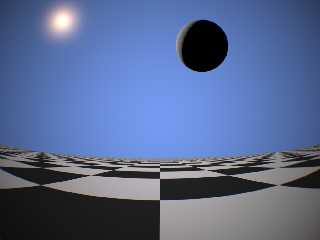
|
 |
|  |
|  |
|
 |
|
 |
|  |
|  |
|
 |
Tek wrote:
> I'm working on something for the current stills topic, and I decided to try
> out some techniques for making an image more photographic.
>
> The effects are achieved using a parabolic lens placed in front of the
> camera. The effects are:
> 1. distortion, hence the horizon not being a straight line. Ordinarily this
> would be a bad thing but I think it helps the composition of this image.
> 2. dispersion, the slight separation of colours towards the edges of the
> lens, achieved using pov's dispersion setting on the lens. This is fairly
> subtle in the "elements.jpg" image, but becomes obvious when there's a
> high-contrast edges like the checkerboard scene.
> 3. focal blur, this was a little tricky since the lens shifted the focal
> point, so I messed with the camera's blur settings till I got something
> nice.
> 4. vignetting, totally faked by just darkening the lens towards the edge.
>
> The blur and dispersion really add a lot to the image, but they're pretty
> slow to render. The elements.jpg image took 19h 5m 45s to render at
> 1600x1200.
>
> So what do you think? does it look like a photo?
>
> Tek
> http://evilsuperbrain.com
Wow nice! It also adds a nice sense of drama to the scene, especially in
the "elements" scene.
Post a reply to this message
|
 |
|  |
|  |
|
 |
|
 |
|  |
|  |
|
 |
"Tek" <tek### [at] evilsuperbrain com> wrote:
> I'm working on something for the current stills topic, and I decided to try
> out some techniques for making an image more photographic.
>
They work wonders. This really has a 'special' photorealistic
touch.
The first three or four waves (counting from the viewer) are great,
but behind that the multifractal (?) looks unnatural.
--
jussi com> wrote:
> I'm working on something for the current stills topic, and I decided to try
> out some techniques for making an image more photographic.
>
They work wonders. This really has a 'special' photorealistic
touch.
The first three or four waves (counting from the viewer) are great,
but behind that the multifractal (?) looks unnatural.
--
jussi
Post a reply to this message
|
 |
|  |
|  |
|
 |
|
 |
|  |
|  |
|
 |
It looks pretty photorealistic but I would like to see the contrasting image
without the lense as well to see how much of a differenct this made. I
think the sky looks a little too dark at the top but the water/sand is
fantastic.
Sean
Post a reply to this message
|
 |
|  |
|  |
|
 |
|
 |
|  |
|  |
|
 |
"Tek" <tek### [at] evilsuperbrain com> schreef in bericht
news:435dacc8@news.povray.org...
>
> So what do you think? does it look like a photo?
>
Yes, definitely. Very impressive.
Your"*dinosaur* rock is awesome!
Thomas com> schreef in bericht
news:435dacc8@news.povray.org...
>
> So what do you think? does it look like a photo?
>
Yes, definitely. Very impressive.
Your"*dinosaur* rock is awesome!
Thomas
Post a reply to this message
|
 |
|  |
|  |
|
 |
|
 |
|  |
|  |
|
 |
"jute" <nomail@nomail> wrote in message
news:web.435deec63a58c149fc1dc6790@news.povray.org...
> The first three or four waves (counting from the viewer) are great,
> but behind that the multifractal (?) looks unnatural.
Yes the function for the waves is pretty simple at the moment, just a
sine-wave based on the height of the sand which levels off a bit in the
distance so the waves break down. I'm going to blend in a more dominant wave
pattern in the distance.
Tek
http://evilsuperbrain.com
Post a reply to this message
|
 |
|  |
|  |
|
 |
|
 |
|  |
|  |
|
 |
"s.day" <s.d### [at] uel ac ac uk> wrote in message
news:web.435e2d0d3a58c14979fdcb760@news.povray.org...
> It looks pretty photorealistic but I would like to see the contrasting
> image
> without the lense as well to see how much of a differenct this made. I
> think the sky looks a little too dark at the top but the water/sand is
> fantastic.
I agree about the sky, I hadn't noticed how dark it was thanks for pointing
it out!
I'd love to do a version with these effects turned off, but it takes quite a
long time to render! When I finish the image I'll make the source available
so you can have a play with it.
Tek
http://evilsuperbrain.com uk> wrote in message
news:web.435e2d0d3a58c14979fdcb760@news.povray.org...
> It looks pretty photorealistic but I would like to see the contrasting
> image
> without the lense as well to see how much of a differenct this made. I
> think the sky looks a little too dark at the top but the water/sand is
> fantastic.
I agree about the sky, I hadn't noticed how dark it was thanks for pointing
it out!
I'd love to do a version with these effects turned off, but it takes quite a
long time to render! When I finish the image I'll make the source available
so you can have a play with it.
Tek
http://evilsuperbrain.com
Post a reply to this message
|
 |
|  |
|  |
|
 |
|
 |
|  |
|  |
|
 |
Image looks terrific, but putting a CSG lens with IOR in front of the
camera?
Ouch! what does that do to your render time?
1. I tend to use ultra_wide_angle camera instead of perspective camera to
get the 'bent horizon' effect, should work alot faster than rendering
through a lens.
2. Can't help you with the dispersion (which works pretty well with the sun
in the top left hand corner), but MegaPOV's post-process functions might be
able to duplicate/approximate this.
3. Focal blur would be easier to tweak without the lens.
4. 'Vignetting' could be done using a transparent disc with onion pattern in
front of the camera, or perhaps as part of a post-process function.
Not saying what you've done is bad, just trying to suggest some ways to
speed up a good effect.
Post a reply to this message
|
 |
|  |
|  |
|
 |
|
 |
|  |
|  |
|
 |
"Mark Birch" <las### [at] hotmail com> wrote in message
news:web.435f46043a58c1498557c1c80@news.povray.org...
> Image looks terrific, but putting a CSG lens with IOR in front of the
> camera?
> Ouch! what does that do to your render time?
Oh that's not too bad, I'm sure in a scene with a lot of objects I'd take a
hit for destroying the vista buffers but in this scene it's not too bad.
It's the dispersion and focal blur that really kill it! Though I've decided
I can get away with lower focal blur settings because the dispersion kind of
hides the noisiness.
> 1. I tend to use ultra_wide_angle camera instead of perspective camera to
> get the 'bent horizon' effect, should work alot faster than rendering
> through a lens.
>
> 2. Can't help you with the dispersion (which works pretty well with the
> sun
> in the top left hand corner), but MegaPOV's post-process functions might
> be
> able to duplicate/approximate this.
I'd rather do it properly at the moment. This is more of an exercise in
finding photo-real techniques, not really trying to come up with efficient
implemenrations. I'm pretty sure a 2D filter could give a good approximation
to all of these effects but I wanted to stick to pure ray-tracing. In fact
maybe I'll add a micro-normal and internal-reflections to the lens to get
some nice lens flares... (okay now that would be overkill!)
> 3. Focal blur would be easier to tweak without the lens.
True, but the lens means the focal point is not constant for the whole
image, which gives a very natural look (it blurs more at the edges).
> 4. 'Vignetting' could be done using a transparent disc with onion pattern
> in
> front of the camera, or perhaps as part of a post-process function.
Well I'm already doing that with just a transparent pattern (cylindrical
pattern in fact). I couldn't think of a way to get pov to simulate the real
effect, which I believe is due to the shallow angle of the light hitting the
edges of the film when using a wide-angle lens. Pov doesn't really simulate
film so I just cheated.
> Not saying what you've done is bad, just trying to suggest some ways to
> speed up a good effect.
Suggestions are appreciated. I certainly plan to take what I've learnt and
use it on future projects in more subtle and, like you suggest, more
efficient ways.
Tek
http://evilsuperbrain.com com> wrote in message
news:web.435f46043a58c1498557c1c80@news.povray.org...
> Image looks terrific, but putting a CSG lens with IOR in front of the
> camera?
> Ouch! what does that do to your render time?
Oh that's not too bad, I'm sure in a scene with a lot of objects I'd take a
hit for destroying the vista buffers but in this scene it's not too bad.
It's the dispersion and focal blur that really kill it! Though I've decided
I can get away with lower focal blur settings because the dispersion kind of
hides the noisiness.
> 1. I tend to use ultra_wide_angle camera instead of perspective camera to
> get the 'bent horizon' effect, should work alot faster than rendering
> through a lens.
>
> 2. Can't help you with the dispersion (which works pretty well with the
> sun
> in the top left hand corner), but MegaPOV's post-process functions might
> be
> able to duplicate/approximate this.
I'd rather do it properly at the moment. This is more of an exercise in
finding photo-real techniques, not really trying to come up with efficient
implemenrations. I'm pretty sure a 2D filter could give a good approximation
to all of these effects but I wanted to stick to pure ray-tracing. In fact
maybe I'll add a micro-normal and internal-reflections to the lens to get
some nice lens flares... (okay now that would be overkill!)
> 3. Focal blur would be easier to tweak without the lens.
True, but the lens means the focal point is not constant for the whole
image, which gives a very natural look (it blurs more at the edges).
> 4. 'Vignetting' could be done using a transparent disc with onion pattern
> in
> front of the camera, or perhaps as part of a post-process function.
Well I'm already doing that with just a transparent pattern (cylindrical
pattern in fact). I couldn't think of a way to get pov to simulate the real
effect, which I believe is due to the shallow angle of the light hitting the
edges of the film when using a wide-angle lens. Pov doesn't really simulate
film so I just cheated.
> Not saying what you've done is bad, just trying to suggest some ways to
> speed up a good effect.
Suggestions are appreciated. I certainly plan to take what I've learnt and
use it on future projects in more subtle and, like you suggest, more
efficient ways.
Tek
http://evilsuperbrain.com
Post a reply to this message
|
 |
|  |
|  |
|
 |
|
 |
|  |




![]()