 |
 |
|
 |
|
 |
|  |
|  |
|
 |
|
 |
|  |
|  |
|
 |
"Larry Hudson" wrote:
> I can't view either of your attached jpg's. I don't know if it's
> the software you're posting with or the software I'm reading with
> (Thunderbird under Linux). Anybody else with the same problem???
>
> I've only been able to see your attachments by downloading them and
> using a separate graphics viewer. I've had no problem with anybody
> else's graphic attachments with Thunderbird.
Hmm... I can't reply to _your_ post using Thunderbird 1.0 but no
problems answering other posts. I'm using OE6 for this post.
I can see most images with Thunderbird and WinXP, but the rest need a
click on the attachment window at bottom to open them with irfanview.
Alf
Post a reply to this message
|
 |
|  |
|  |
|
 |
|
 |
|  |
|  |
|
 |
Larry Hudson wrote:
> I'm curious...
>
> I can't view either of your attached jpg's. I don't know if it's the
> software you're posting with or the software I'm reading with
> (Thunderbird under Linux). Anybody else with the same problem???
>
> I've only been able to see your attachments by downloading them and
> using a separate graphics viewer. I've had no problem with anybody
> else's graphic attachments with Thunderbird.
>
> Very interesting images, BTW.
>
> -=- Larry -=-
Hi. Do have a similar problem with windows thunderbird. Images don't
appear under the text (have to open them in a third party soft) and I
can't access following messages after that (probably a thunderbird bug ...)
Don't know why these don't behave as most do, though.
Regis.
Post a reply to this message
|
 |
|  |
|  |
|
 |
|
 |
|  |
|  |
|
 |
regdo wrote:
> Larry Hudson wrote:
>
>> I'm curious...
>>
>> I can't view either of your attached jpg's. .....
>
> Hi. Do have a similar problem with windows thunderbird. Images don't
> appear under the text (have to open them in a third party soft) and I
> can't access following messages after that (probably a thunderbird bug ...)
Well, I haven't had that problem -- I can still read any other messages
ok. But I have seen this viewing problem a very few times in the past
as well. Never noticed if it's the same poster or not (probably not).
> Don't know why these don't behave as most do, though.
> Regis.
I suspect it has something to do with the way the image is attached when
it's posted, but that *is* just a guess.
-=- Larry -=-
Post a reply to this message
|
 |
|  |
|  |
|
 |
|
 |
|  |
|  |
|
 |
"Larry Hudson" <org### [at] yahoo com> wrote in message
news:426aca5e$1@news.povray.org...
> I'm curious...
>
> I can't view either of your attached jpg's. I don't know if it's the
> software you're posting with or the software I'm reading with
> (Thunderbird under Linux). Anybody else with the same problem???
>
> I've only been able to see your attachments by downloading them and
> using a separate graphics viewer. I've had no problem with anybody
> else's graphic attachments with Thunderbird.
>
> Very interesting images, BTW.
>
> -=- Larry -=-
I've been trying to get to the bottom of this -- but so far have only
partial information. I'm using Outlook Express 6.0 under Windows 2000
to post. Unfortunately is using MIME Content-Type: application/octet-stream
for jpg attachments. This type is also used for .exe files which could
contain viruses. So it is appropriate for Thunderbird not to open it
but rather give you the option to save it as a file and then do what
you want with it.
Jpg files should be attached with MIME Content-Type: image/jpeg; But
under OE 6.0 this is apparently not a user configurable setting. It
may be that registry settings have to be changed to fix it. There
are more pieces to this story that I don't yet understand. Possibly
registry settings were altered by Irfanview or Photoshop during
installation. I use those programs to convert POV .bmp output to .jpg.
If anyone knows how to fix this please chime in or email me (see
below). Thanks!
--
Jim Buddenhagen ( jbuddenh at gmail dot com ) com> wrote in message
news:426aca5e$1@news.povray.org...
> I'm curious...
>
> I can't view either of your attached jpg's. I don't know if it's the
> software you're posting with or the software I'm reading with
> (Thunderbird under Linux). Anybody else with the same problem???
>
> I've only been able to see your attachments by downloading them and
> using a separate graphics viewer. I've had no problem with anybody
> else's graphic attachments with Thunderbird.
>
> Very interesting images, BTW.
>
> -=- Larry -=-
I've been trying to get to the bottom of this -- but so far have only
partial information. I'm using Outlook Express 6.0 under Windows 2000
to post. Unfortunately is using MIME Content-Type: application/octet-stream
for jpg attachments. This type is also used for .exe files which could
contain viruses. So it is appropriate for Thunderbird not to open it
but rather give you the option to save it as a file and then do what
you want with it.
Jpg files should be attached with MIME Content-Type: image/jpeg; But
under OE 6.0 this is apparently not a user configurable setting. It
may be that registry settings have to be changed to fix it. There
are more pieces to this story that I don't yet understand. Possibly
registry settings were altered by Irfanview or Photoshop during
installation. I use those programs to convert POV .bmp output to .jpg.
If anyone knows how to fix this please chime in or email me (see
below). Thanks!
--
Jim Buddenhagen ( jbuddenh at gmail dot com )
Post a reply to this message
|
 |
|  |
|  |
|
 |
|
 |
|  |
|  |
|
 |
regdo nous apporta ses lumieres en ce 2005-04-24 17:13:
>> -=- Larry -=-
>
> Hi. Do have a similar problem with windows thunderbird. Images don't
> appear under the text (have to open them in a third party soft) and I
> can't access following messages after that (probably a thunderbird bug ...)
> Don't know why these don't behave as most do, though.
> Regis.
My workaround: I select another, already red, message. Choose a small, text only,
one,(under 10
lines or 1K) then hit "N" to go to the next message.
Alain
Post a reply to this message
|
 |
|  |
|  |
|
 |
|
 |
|  |
|  |
|
 |
"roelof" <rps### [at] yahoo com> wrote in message
news:web.426b8d16f4fc643ba8399d8d0@news.povray.org...
> "James Buddenhagen" <jbu### [at] REMOVEtexas com> wrote in message
news:web.426b8d16f4fc643ba8399d8d0@news.povray.org...
> "James Buddenhagen" <jbu### [at] REMOVEtexas net> wrote:
> > "Mark Birch" <las### [at] hotmail net> wrote:
> > "Mark Birch" <las### [at] hotmail com> wrote in message
> > news:web.4269dfbff4fc643ba44b2dd50@news.povray.org...
> > > "James Buddenhagen" <jbu### [at] REMOVEtexas com> wrote in message
> > news:web.4269dfbff4fc643ba44b2dd50@news.povray.org...
> > > "James Buddenhagen" <jbu### [at] REMOVEtexas net> wrote:
> > > > All cylinders and spheres. Data created by maple.
> > > > --
> > > > Jim Buddenhagen
> > >
> > > Cool! Spaceframe tyres!
> > > Now you just need to build the rest of the car...
> >
[snip]
> hello,
> i think it will look more like a tire if you use the hexagonalised torus as
> a difference instead of just sticking it over the torus.
> (btw if you want pov wizards to build a buggy they need a sourcefile:D)
> meaning i would like to have it too;-)
>
> roelof
OK, here it is as a difference. Looks groovy:-!
This time attached as a uuencoded file. Can everyone view without
downloading first? I'll stick source over in p.b.s-f group but its not
exciting: 864 cylinders and 576 spheres, IIRC.
--
Jim Buddenhagen net> wrote:
> > > > All cylinders and spheres. Data created by maple.
> > > > --
> > > > Jim Buddenhagen
> > >
> > > Cool! Spaceframe tyres!
> > > Now you just need to build the rest of the car...
> >
[snip]
> hello,
> i think it will look more like a tire if you use the hexagonalised torus as
> a difference instead of just sticking it over the torus.
> (btw if you want pov wizards to build a buggy they need a sourcefile:D)
> meaning i would like to have it too;-)
>
> roelof
OK, here it is as a difference. Looks groovy:-!
This time attached as a uuencoded file. Can everyone view without
downloading first? I'll stick source over in p.b.s-f group but its not
exciting: 864 cylinders and 576 spheres, IIRC.
--
Jim Buddenhagen
Post a reply to this message
Attachments:
Download 'torus_hex_test3_web.jpg' (81 KB)
Preview of image 'torus_hex_test3_web.jpg'
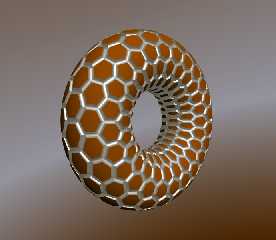
|
 |
|  |
|  |
|
 |
|
 |
|  |
|  |
|
 |
Among other things, James Buddenhagen saw fit to write:
> This time attached as a uuencoded file. Can everyone view without
> downloading first?
I can, it's "image/jpeg" now.
--
light_source{9+9*x,1}camera{orthographic look_at(1-y)/4angle 30location
9/4-z*4}light_source{-9*z,1}union{box{.9-z.1+x clipped_by{plane{2+y-4*x
0}}}box{z-y-.1.1+z}box{-.1.1+x}box{.1z-.1}pigment{rgb<.8.2,1>}}//Jellby
Post a reply to this message
|
 |
|  |
|  |
|
 |
|
 |
|  |
|  |
|
 |
"Jellby" <me### [at] privacy net> wrote in message
news:939### [at] badulaque net> wrote in message
news:939### [at] badulaque unex unex es...
> Among other things, James Buddenhagen saw fit to write:
>
> > This time attached as a uuencoded file. Can everyone view without
> > downloading first?
>
> I can, it's "image/jpeg" now.
>
> --
> light_source{9+9*x,1}camera{orthographic look_at(1-y)/4angle 30location
> 9/4-z*4}light_source{-9*z,1}union{box{.9-z.1+x clipped_by{plane{2+y-4*x
> 0}}}box{z-y-.1.1+z}box{-.1.1+x}box{.1z-.1}pigment{rgb<.8.2,1>}}//Jellby
Thanks for the reply. I'm glad it opens, but its 'uuencode' not 'image/jpg'.
uuencode is settable in OE6.0, but it bypasses all MIME so I didn't know
what Knode or Thunderbird would do with it.
I did get a fix from an OE6.0 newsgroup, which if anyone else has this
problem can be found here:
http://groups-beta.google.com/group/microsoft.public.windows.inetexplorer.ie6_outlookexpress/browse_thread/thread/27f98a45c23fbc83/bb88f558f7291e74?q=Buddenhagen&rnum=3&hl=en#bb88f558f7291e74
This fix changed my registry but did fix it. So my next post of
an image will be MIME "Content Type"="image/jpeg" which sould be
viewable by all without downloading or 3rd party software.
Thanks to all for various feedbacks.
--
Jim es...
> Among other things, James Buddenhagen saw fit to write:
>
> > This time attached as a uuencoded file. Can everyone view without
> > downloading first?
>
> I can, it's "image/jpeg" now.
>
> --
> light_source{9+9*x,1}camera{orthographic look_at(1-y)/4angle 30location
> 9/4-z*4}light_source{-9*z,1}union{box{.9-z.1+x clipped_by{plane{2+y-4*x
> 0}}}box{z-y-.1.1+z}box{-.1.1+x}box{.1z-.1}pigment{rgb<.8.2,1>}}//Jellby
Thanks for the reply. I'm glad it opens, but its 'uuencode' not 'image/jpg'.
uuencode is settable in OE6.0, but it bypasses all MIME so I didn't know
what Knode or Thunderbird would do with it.
I did get a fix from an OE6.0 newsgroup, which if anyone else has this
problem can be found here:
http://groups-beta.google.com/group/microsoft.public.windows.inetexplorer.ie6_outlookexpress/browse_thread/thread/27f98a45c23fbc83/bb88f558f7291e74?q=Buddenhagen&rnum=3&hl=en#bb88f558f7291e74
This fix changed my registry but did fix it. So my next post of
an image will be MIME "Content Type"="image/jpeg" which sould be
viewable by all without downloading or 3rd party software.
Thanks to all for various feedbacks.
--
Jim
Post a reply to this message
|
 |
|  |
|  |
|
 |
|
 |
|  |
|  |
|
 |
Alain wrote:
> regdo nous apporta ses lumieres en ce 2005-04-24 17:13:
>
>>> -=- Larry -=-
>>
>>
>> Hi. Do have a similar problem with windows thunderbird. Images don't
>> appear under the text (have to open them in a third party soft) and I
>> can't access following messages after that (probably a thunderbird bug
>> ...)
>> Don't know why these don't behave as most do, though.
>> Regis.
>
> My workaround: I select another, already red, message. Choose a small,
> text only, one,(under 10 lines or 1K) then hit "N" to go to the next
> message.
>
> Alain
Thanks for the tip, but I tried it, and it doesn't work with my version.
I just had the problem again, with an animation. Looks like thunderbird
doesn't like external viewers. The most surprising is that I only have
the problem with the first next message I try to open. For that only
one, I cannot view the text unless I close thunderbird and launch it
again ... Weird ... But not too bothering as it doesn't occur very often.
Regis.
Post a reply to this message
|
 |
|  |
|  |
|
 |
|
 |
|  |
|  |
|
 |
Among other things, James Buddenhagen saw fit to write:
> Thanks for the reply. I'm glad it opens, but its 'uuencode' not
> 'image/jpg'. uuencode is settable in OE6.0, but it bypasses all MIME so I
> didn't know what Knode or Thunderbird would do with it.
Well, I don't know what it *is*, but all Knode says is the filename and
MIME-type, and it gives "image/jpeg" as MIME-type. Perhaps it's just
guessing from the filename... Anyway, it works, thanks for "fixing" your
side :-)
--
light_source{9+9*x,1}camera{orthographic look_at(1-y)/4angle 30location
9/4-z*4}light_source{-9*z,1}union{box{.9-z.1+x clipped_by{plane{2+y-4*x
0}}}box{z-y-.1.1+z}box{-.1.1+x}box{.1z-.1}pigment{rgb<.8.2,1>}}//Jellby
Post a reply to this message
|
 |
|  |
|  |
|
 |
|
 |
|  |




![]()