 |
 |
|
 |
|
 |
|  |
|  |
|
 |
|
 |
|  |
|  |
|
 |
High!
Is it possible to avoid the artifact shown below when placing text
(regardless of size) very close to the camera, especially at long
distances from the origin? I recently started an animation project
dealing with deeply zooming flights through a planetary system, and I
want to add the current distance to the destination planet as a string
in the lower right corner of the frames. Attached here are a test image,
a small test script and the project script in its current state.
See you in Khyberspace -
http://home.arcor.de/yadgar/khyberspace/index-e.html
Afghanistan Chronicle: http://home.arcor.de/yadgar/index-e.htm
Home-made electronic music: http://home.arcor.de/yadgar/music/
Yadgar ((:->
--
Pashto 2.0, a protocol language for the Advanced Fractal Geometric
Heightfield and Navigation Implementation-Sensitive Texture Analysis
Network
Post a reply to this message
Attachments:
Download 'texttest.jpg' (2 KB)
Download 'texttest.pov.txt' (1 KB)
Download 'earth.pov.txt' (3 KB)
Preview of image 'texttest.jpg'
|
 |
|  |
|  |
|
 |
|
 |
|  |
|  |
|
 |
I wonder if this is the same bug that I get when making intersections of
text. Mine are in a normal scene - i.e. not at extreme distances or zooms.
-Chris
Post a reply to this message
Attachments:
Download 'textbug.jpg' (13 KB)
Preview of image 'textbug.jpg'

|
 |
|  |
|  |
|
 |
|
 |
|  |
|  |
|
 |
"Chris Johnson" <chr### [at] chris-j co co uk> wrote in message
news:3f8f106d@news.povray.org...
> I wonder if this is the same bug that I get when making intersections of
> text. Mine are in a normal scene - i.e. not at extreme distances or zooms.
Chris, it could be the font at fault, in this case anyway. I checked on this
intersecting text problem using arial, timrom, times, lucon, bkant, and a
couple other true type fonts, and they were okay. What's the name of the
font you are using, please?
The adverse effects of extremely scaled scenes are probably not going to be
overcome by any other way than to shift the scale up or down, depending on
the parts needed to be seen at the moment. Perhaps a union of the entire
thing (minus camera) with a variable scale factor would work, unless a very
remote and large object (Sun) is involved. To get the camera set right just
"scale" its parameters accordingly.
It looks as though the text primitive might still have the old "epsilon"
troubles; whereas now, a sphere can remain stable at those scales (didn't in
previous versions). I think it tops out around one million units in version
3.5, used to be ten thousand. Would take someone knowing the program source
code to verify that because I just don't remember the specifics, and I don't
have it on hand just now so I can't take a quick look. My knowledge on the
subject is superficial anyhow.
--
Bob H.
http://www.3digitaleyes.com uk> wrote in message
news:3f8f106d@news.povray.org...
> I wonder if this is the same bug that I get when making intersections of
> text. Mine are in a normal scene - i.e. not at extreme distances or zooms.
Chris, it could be the font at fault, in this case anyway. I checked on this
intersecting text problem using arial, timrom, times, lucon, bkant, and a
couple other true type fonts, and they were okay. What's the name of the
font you are using, please?
The adverse effects of extremely scaled scenes are probably not going to be
overcome by any other way than to shift the scale up or down, depending on
the parts needed to be seen at the moment. Perhaps a union of the entire
thing (minus camera) with a variable scale factor would work, unless a very
remote and large object (Sun) is involved. To get the camera set right just
"scale" its parameters accordingly.
It looks as though the text primitive might still have the old "epsilon"
troubles; whereas now, a sphere can remain stable at those scales (didn't in
previous versions). I think it tops out around one million units in version
3.5, used to be ten thousand. Would take someone knowing the program source
code to verify that because I just don't remember the specifics, and I don't
have it on hand just now so I can't take a quick look. My knowledge on the
subject is superficial anyhow.
--
Bob H.
http://www.3digitaleyes.com
Post a reply to this message
|
 |
|  |
|  |
|
 |
|
 |
|  |
|  |
|
 |
That looks more like coincedent surfaces: if you have CSG with two objects that
have a surface in exactly the same place then pov doesn't know which surface to
use, so it can go a bit wierd. If you offset them from one another by a small
distance it should work.
--
Tek
http://www.evilsuperbrain.com
"Chris Johnson" <chr### [at] chris-j co co uk> wrote in message
news:3f8f106d@news.povray.org...
> I wonder if this is the same bug that I get when making intersections of
> text. Mine are in a normal scene - i.e. not at extreme distances or zooms.
>
> -Chris
>
>
> uk> wrote in message
news:3f8f106d@news.povray.org...
> I wonder if this is the same bug that I get when making intersections of
> text. Mine are in a normal scene - i.e. not at extreme distances or zooms.
>
> -Chris
>
>
>
Post a reply to this message
|
 |
|  |
|  |
|
 |
|
 |
|  |
|  |
|
 |
Maybe screen.inc can help you. Check section 7.21.3 in the manual.
> High!
>
> Is it possible to avoid the artifact shown below when placing text
> (regardless of size) very close to the camera, especially at long
> distances from the origin? I recently started an animation project
> dealing with deeply zooming flights through a planetary system, and I
> want to add the current distance to the destination planet as a string
> in the lower right corner of the frames. Attached here are a test image,
>
> a small test script and the project script in its current state.
>
> See you in Khyberspace -
> http://home.arcor.de/yadgar/khyberspace/index-e.html
> Afghanistan Chronicle: http://home.arcor.de/yadgar/index-e.htm
> Home-made electronic music: http://home.arcor.de/yadgar/music/
>
> Yadgar ((:->
>
> --
> Pashto 2.0, a protocol language for the Advanced Fractal Geometric
> Heightfield and Navigation Implementation-Sensitive Texture Analysis
> Network
>
>
> ------------------------------------------------------------------------
>
Post a reply to this message
|
 |
|  |
|  |
|
 |
|
 |
|  |




![]()