 |
 |
|
 |
|
 |
|  |
|  |
|
 |
|
 |
|  |
|  |
|
 |
Follow-up to Noe's post on height fields.
Attached are two renders of the same 128x128 height fields.
One is a render without any texturing. The other
uses a background, water, pigment and normals to hide
the blocky-ness of the height field.
Neither one use the smooth keyword. I really don't think it's
necessary to use it for landscape type images, as you can usually
more effectively disguise any problems with a decent texture.
This island is apparently half-mountain and half-zebra. :)
Aaron
Post a reply to this message
Attachments:
Download 'hf_after.jpg' (55 KB)
Download 'hf_before.jpg' (26 KB)
Preview of image 'hf_after.jpg'

Preview of image 'hf_before.jpg'
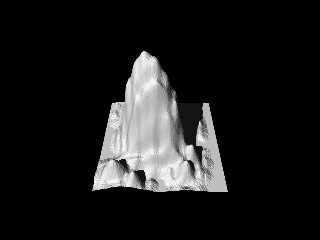
|
 |
|  |
|  |
|
 |
|
 |
|  |
|  |
|
 |
The textured one, as you say, looks much better. I think this is mainly
because the irregularities of the pigment help to disguise the triangular
artifacts on the untextured image. Nice sea btw - how did you do it?
The posts that I have made in Noe's thread about 16-bit height-fields apply
here to a certain extent, but as you have used a quite steep slopes and
quite low-resolution height fields, they're not so obvious.
The attached image shows the same heightfield at a 255x255 (left) and 16x16
(right). In the high-resolution image, because of the small gradient,
several adjacent pixels of the heighfield are the same colour, then it
sudenly jumps to the a colour one brighter, leaving ridges of one colour and
when there is an increase). This is an artifact of using an 8-bit
heightfield
On the right hand image, the resolution of the height-field is low enough
for there to be several steps in height for each horizontal step of the
height-field, so the steps no longer occur and the image appears smoother.
Its just a pain that 16-bit images aren't supported well by most image
editing programs.
Of course, small details cannot be reproduced in the low-resolution
version - to avoid this problem altogether, a 16-bit heightfield means that
with even high-resolution height map, there are always several vertical
steps per pixel, so the artifacts do not appear.
-Chris
Post a reply to this message
Attachments:
Download 'heightfields2.jpg' (25 KB)
Preview of image 'heightfields2.jpg'

|
 |
|  |
|  |
|
 |
|
 |
|  |
|  |
|
 |
Seems that 24bit grayscale png files work fine for heightfields here.....
Post a reply to this message
|
 |
|  |
|  |
|
 |
|
 |
|  |
|  |
|
 |
For the sea, I adapted some "realistic water" techniques
from Christoph Hormann's POV-Ray pages.
Here is the link:
http://www-public.tu-bs.de:8080/~y0013390/pov/water/
The pigment for the water is:
color rgb 1 filter 1
The blue color comes entirely from reflecting the sky.
Aaron
"Chris Johnson" <chr### [at] chris-j co co uk> wrote in message
news:3f4741ed@news.povray.org...
> The textured one, as you say, looks much better. I think this is mainly
> because the irregularities of the pigment help to disguise the triangular
> artifacts on the untextured image. Nice sea btw - how did you do it?
>
> The posts that I have made in Noe's thread about 16-bit height-fields
apply
> here to a certain extent, but as you have used a quite steep slopes and
> quite low-resolution height fields, they're not so obvious.
>
> The attached image shows the same heightfield at a 255x255 (left) and
16x16
> (right). In the high-resolution image, because of the small gradient,
> several adjacent pixels of the heighfield are the same colour, then it
> sudenly jumps to the a colour one brighter, leaving ridges of one colour
and
> planes of another (due to there being only two angles of slope: flat, or
> when there is an increase). This is an artifact of using an 8-bit
> heightfield
>
> On the right hand image, the resolution of the height-field is low enough
> for there to be several steps in height for each horizontal step of the
> height-field, so the steps no longer occur and the image appears smoother.
> Its just a pain that 16-bit images aren't supported well by most image
> editing programs.
>
> Of course, small details cannot be reproduced in the low-resolution
> version - to avoid this problem altogether, a 16-bit heightfield means
that
> with even high-resolution height map, there are always several vertical
> steps per pixel, so the artifacts do not appear.
>
> -Chris
>
>
> uk> wrote in message
news:3f4741ed@news.povray.org...
> The textured one, as you say, looks much better. I think this is mainly
> because the irregularities of the pigment help to disguise the triangular
> artifacts on the untextured image. Nice sea btw - how did you do it?
>
> The posts that I have made in Noe's thread about 16-bit height-fields
apply
> here to a certain extent, but as you have used a quite steep slopes and
> quite low-resolution height fields, they're not so obvious.
>
> The attached image shows the same heightfield at a 255x255 (left) and
16x16
> (right). In the high-resolution image, because of the small gradient,
> several adjacent pixels of the heighfield are the same colour, then it
> sudenly jumps to the a colour one brighter, leaving ridges of one colour
and
> planes of another (due to there being only two angles of slope: flat, or
> when there is an increase). This is an artifact of using an 8-bit
> heightfield
>
> On the right hand image, the resolution of the height-field is low enough
> for there to be several steps in height for each horizontal step of the
> height-field, so the steps no longer occur and the image appears smoother.
> Its just a pain that 16-bit images aren't supported well by most image
> editing programs.
>
> Of course, small details cannot be reproduced in the low-resolution
> version - to avoid this problem altogether, a 16-bit heightfield means
that
> with even high-resolution height map, there are always several vertical
> steps per pixel, so the artifacts do not appear.
>
> -Chris
>
>
>
Post a reply to this message
|
 |
|  |
|  |
|
 |
|
 |
|  |
|
 |




![]()