Sus 4:
Basic structure is there, missing some finer detail. Textures, lighting
and environment all need extensive work.
JPEGs:
I realize that I'll be preaching to the chior here to a fair extent, but
there may be some new singers who haven't heard this before.
Most regulars here will have noticed that this kind of image (strong red
diagonals on significantly differently colored background) usually looks
awful when presented as a JPEG, or is a very large file to avoid the red
jaggies. This can be easily avoided if you have a good tool for creating
your JPEGs (I use the GIMP, there are many others). In the GIMP you do
the usual steps like setting it to use a floating point DCT and
optimizing the compression, then there is a setting often overlooked
"Subsampling", this setting has a huge impact on the red jaggies
problem. The default 2x2 discards 3/4 of the spacial color information
in the subsampling step, the second option 2x1 discards half the
information, and the final option 1x1 discards no information in the
subsampling step. Obviously the less information you discard in the
subsampling step the bigger your file will be, however for this image I
found that balancing that change by moving the overall quality slider to
bring the image to the same size for each of the three settings
demonstrated that the 1x1 setting gave the best overall quality:file
size ratio.
The moral of the story: never just click 'OK' when saving as JPEG,
always tweak it to suit the particular image.
The small cutouts attached come from JPEGs of around 28k each, using
each of the subsampling methods. The final is the same cutout from the
original PNG.
Post a reply to this message
Attachments:
Download 'tensegrity1x1.jpg' (28 KB)
Download 'tensegrity2x2.png' (8 KB)
Download 'tensegrity2x1.png' (8 KB)
Download 'tensegrity1x1.png' (7 KB)
Download 'tensegritypng.png' (7 KB)
Preview of image 'tensegrity1x1.jpg'
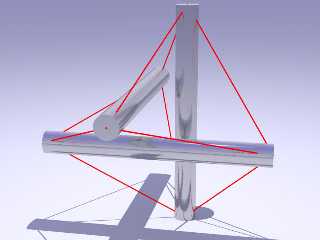
Preview of image 'tensegrity2x2.png'
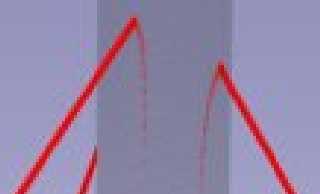
Preview of image 'tensegrity2x1.png'

Preview of image 'tensegrity1x1.png'
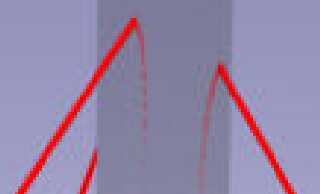
Preview of image 'tensegritypng.png'
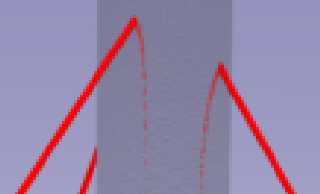
|




![]()