 |
 |
|
 |
|
 |
|  |
|  |
|
 |
|
 |
|  |
|  |
|
 |
"Shay" <sah### [at] simcoparts com> wrote in message news:3c9b5067$1@news.povray.org...
>
> I'm still confident that it is the trace problem. Leave your code exactly as
> it is in your post except for the following lines, and you will see what I
> mean.
>
> #declare XScale = 1;//rand(Rand1)*2 + 0.5;
> #declare YScale = 1;//rand(Rand1)*2 + 0.5;
> #declare ZScale = 1;//rand(Rand1)*2 + 0.5;
>
Hmm, okay - I'll have to think about this some more (probably when my brain
stops bleeding). com> wrote in message news:3c9b5067$1@news.povray.org...
>
> I'm still confident that it is the trace problem. Leave your code exactly as
> it is in your post except for the following lines, and you will see what I
> mean.
>
> #declare XScale = 1;//rand(Rand1)*2 + 0.5;
> #declare YScale = 1;//rand(Rand1)*2 + 0.5;
> #declare ZScale = 1;//rand(Rand1)*2 + 0.5;
>
Hmm, okay - I'll have to think about this some more (probably when my brain
stops bleeding).
Post a reply to this message
|
 |
|  |
|  |
|
 |
|
 |
|  |
|  |
|
 |
I have the solution if you want it. I won't post without asking, because you
may want to think about it more yourself.
-Shay
Tom Melly <tom### [at] tomandlu co co uk> wrote in message
news:3c9b51f7$1@news.povray.org... uk> wrote in message
news:3c9b51f7$1@news.povray.org...
Post a reply to this message
|
 |
|  |
|  |
|
 |
|
 |
|  |
|  |
|
 |
"Shay" <sah### [at] simcoparts com> wrote in message news:3c9b5483$1@news.povray.org...
> I have the solution if you want it. I won't post without asking, because you
> may want to think about it more yourself.
>
Nghhh - okay, post. No, no, I didn't mean that. Ah, hell. com> wrote in message news:3c9b5483$1@news.povray.org...
> I have the solution if you want it. I won't post without asking, because you
> may want to think about it more yourself.
>
Nghhh - okay, post. No, no, I didn't mean that. Ah, hell.
Post a reply to this message
|
 |
|  |
|  |
|
 |
|
 |
|  |
|  |
|
 |
Tom Melly <tom### [at] tomandlu co co uk> wrote in message
news:3c9b562a$1@news.povray.org...
>
> Nghhh - okay, post. No, no, I didn't mean that. Ah, hell.
>
>
I guess that's a "no." I see another possible bug when you switch over to
side trace.
-Shay uk> wrote in message
news:3c9b562a$1@news.povray.org...
>
> Nghhh - okay, post. No, no, I didn't mean that. Ah, hell.
>
>
I guess that's a "no." I see another possible bug when you switch over to
side trace.
-Shay
Post a reply to this message
|
 |
|  |
|  |
|
 |
|
 |
|  |
|  |
|
 |
I've been playing with your code a little bit, and I'm afraid that the
algorithm may be doomed. The only ways that I can think of for keeping the
bricks from overlapping are *very* complex. Hopefully someone can find a
simpler solution to the problems with the algorithm than I.
You might want to create another algorithm that places the stones
mathematically rather than with trace, but I don't think that any algorithm
will beat a random guess and check algorithm.
-Shay
Shay <sah### [at] simcoparts com> wrote in message
news:3c9b5a8d$1@news.povray.org...
> com> wrote in message
news:3c9b5a8d$1@news.povray.org...
>
Post a reply to this message
|
 |
|  |
|  |
|
 |
|
 |
|  |
|  |
|
 |
"Shay" <sah### [at] simcoparts com> wrote in message news:3c9b5e6d$1@news.povray.org...
> I've been playing with your code a little bit, and I'm afraid that the
> algorithm may be doomed. The only ways that I can think of for keeping the
> bricks from overlapping are *very* complex. Hopefully someone can find a
> simpler solution to the problems with the algorithm than I.
>
Yes, some overlapping seems inevitable. My hope is that with the right random
seed the problem will not be visable. Partial results look ok.
Besides..... a lot of the wall will be hidden by snow ;) com> wrote in message news:3c9b5e6d$1@news.povray.org...
> I've been playing with your code a little bit, and I'm afraid that the
> algorithm may be doomed. The only ways that I can think of for keeping the
> bricks from overlapping are *very* complex. Hopefully someone can find a
> simpler solution to the problems with the algorithm than I.
>
Yes, some overlapping seems inevitable. My hope is that with the right random
seed the problem will not be visable. Partial results look ok.
Besides..... a lot of the wall will be hidden by snow ;)
Post a reply to this message
|
 |
|  |
|  |
|
 |
|
 |
|  |
|  |
|
 |
a) Drive people absolutely nuts and job security...
b) TOO complex
c) TOO Much CODE.
Here's my solution...
#declare RS=seed(9938);
//------------------------------------------------Wall
#declare R1=1;
#while(R1<3000)
#declare RX=rand(RS)*50;
#declare RY=rand(RS)*10;
#declare ROD=rand(RS)*1+.5;
#declare RSY=rand(RS)*.5+.5;
#declare RSX=rand(RS)*.5+.5;
sphere{<0,0,0>,ROD scale<RSX,RSY,1> translate<RX,RY,0>
texture{pigment{color Red}}}
#declare R1=R1+1;
#end
I made it only 10 units tall instead of your 25. Looks better.
Regards,
Robert J Becraft
aka cas### [at] aol com
"Tom Melly" <tom### [at] tomandlu com
"Tom Melly" <tom### [at] tomandlu co co uk> wrote in message
news:3c9b304f@news.povray.org...
> I'm working on a macro that will hopefully eventually generate a dry-stone
wall,
> but I'm running into problems. In the image below, the wall should approx.
fill
> the area marked out by the yellow cylinders, but it ain't.
>
> If anyone can be bothered to:
>
> a) work out what I'm trying to do
> b) work out how I'm trying to do it
> and
> c) what's going wrong
>
> then here is the code:
>
> //start code
>
> #version 3.5;
>
> #include "colors.inc"
>
> global_settings {
> assumed_gamma 1.0
> }
>
> // ----------------------------------------
>
> camera {
> location <0.0, 1.5, -100.0>
> look_at <0.0, 1.5, 0.0>
> }
>
>
> light_source {
> <0, 0, 0> // light's position (translated below)
> color rgb <1, 1, 1> // light's color
> translate <-30, 30, -30>
> }
>
> // ----------------------------------------
>
>
>
> #macro BuildWall()
> #declare Rand1 = seed(142);
> #declare Brick = sphere{0,1 pigment{Red}}
> #declare Ground = plane{y,0 pigment{Green}}
> #declare WallLen = 50;
> #declare WallHi = 15;
> #declare ThisLen = 0;
> #declare ThisHi = 0;
> #declare Wall = object{Ground}
> #while(ThisLen <= WallLen & ThisHi <= WallHi)
> #declare XScale = rand(Rand1)*2 + 0.5;
> #declare YScale = rand(Rand1)*2 + 0.5;
> #declare ZScale = rand(Rand1)*2 + 0.5;
> #declare ThisBrick = object{Brick scale<XScale, YScale, ZScale>}
> #if(ThisLen = 0)
> #declare Norm = <0, 0, 0>;
> #declare Start = <0,WallHi*2,0>;
> #declare InterA = trace ( Wall, Start, <0, -1, 0>, Norm );
> #declare Wall = union{
> object{Wall}
> object{ThisBrick translate y*(InterA.y + YScale)}
> }
> #declare ThisLen = XScale;
> #declare ThisHi = InterA.y + YScale;
> #else
> #declare Norm = <0, 0, 0>;
> #declare Start = <ThisLen+XScale,WallHi*2,0>;
> #declare InterA = trace ( Wall, Start, <0, -1, 0>, Norm );
> #if(InterA.y < ThisHi)
> #declare Norm = <0, 0, 0>;
> #declare Start = <WallLen*2,InterA.y + YScale,0>;
> #declare InterB = trace ( Wall, Start, <-1, 0, 0>, Norm );
> #declare Wall = union{
> object{Wall}
> object{ThisBrick translate<InterB.x + XScale, InterA.y + YScale,
0>}
> }
> #end
> #declare ThisLen = InterB.x + (XScale*2);
> #declare ThisHi = InterA.y + YScale;
> #if(ThisLen > WallLen & ThisHi <= WallHi)
> #declare ThisLen = 0;
> #end
> #end
> #end
> #end
>
> BuildWall()
> object{Wall}
>
> cylinder{0,y*25, 0.2 pigment{Yellow}}
> cylinder{0,y*25, 0.2 pigment{Yellow} translate x*50}
> cylinder{x*-10,x*60, 0.2 pigment{Yellow} translate y*15}
>
> //end code
>
> ... and here is the image
>
>
> --
> #macro G(D,E,F)#local I=array[3]{D,E,F}#local B=0;triangle{#while(
> B<3)#while(I[B])A[mod(I[B],10)]+#local I[B]=div(I[B],10);#end<-5,-
> 2,9>#local B=B+1;#end}#end #local A=array[7]{x,x*2,x*4,y,y*2,y*4,z
> }light_source{-x*6-z*9,1}mesh{G(105,10,146)G(105,246,10)G(105,56,
> 146)G(105,1256,246)G(1256,126,220)G(22156,2216,201)pigment{rgb 1}}//TM
>
>
> uk> wrote in message
news:3c9b304f@news.povray.org...
> I'm working on a macro that will hopefully eventually generate a dry-stone
wall,
> but I'm running into problems. In the image below, the wall should approx.
fill
> the area marked out by the yellow cylinders, but it ain't.
>
> If anyone can be bothered to:
>
> a) work out what I'm trying to do
> b) work out how I'm trying to do it
> and
> c) what's going wrong
>
> then here is the code:
>
> //start code
>
> #version 3.5;
>
> #include "colors.inc"
>
> global_settings {
> assumed_gamma 1.0
> }
>
> // ----------------------------------------
>
> camera {
> location <0.0, 1.5, -100.0>
> look_at <0.0, 1.5, 0.0>
> }
>
>
> light_source {
> <0, 0, 0> // light's position (translated below)
> color rgb <1, 1, 1> // light's color
> translate <-30, 30, -30>
> }
>
> // ----------------------------------------
>
>
>
> #macro BuildWall()
> #declare Rand1 = seed(142);
> #declare Brick = sphere{0,1 pigment{Red}}
> #declare Ground = plane{y,0 pigment{Green}}
> #declare WallLen = 50;
> #declare WallHi = 15;
> #declare ThisLen = 0;
> #declare ThisHi = 0;
> #declare Wall = object{Ground}
> #while(ThisLen <= WallLen & ThisHi <= WallHi)
> #declare XScale = rand(Rand1)*2 + 0.5;
> #declare YScale = rand(Rand1)*2 + 0.5;
> #declare ZScale = rand(Rand1)*2 + 0.5;
> #declare ThisBrick = object{Brick scale<XScale, YScale, ZScale>}
> #if(ThisLen = 0)
> #declare Norm = <0, 0, 0>;
> #declare Start = <0,WallHi*2,0>;
> #declare InterA = trace ( Wall, Start, <0, -1, 0>, Norm );
> #declare Wall = union{
> object{Wall}
> object{ThisBrick translate y*(InterA.y + YScale)}
> }
> #declare ThisLen = XScale;
> #declare ThisHi = InterA.y + YScale;
> #else
> #declare Norm = <0, 0, 0>;
> #declare Start = <ThisLen+XScale,WallHi*2,0>;
> #declare InterA = trace ( Wall, Start, <0, -1, 0>, Norm );
> #if(InterA.y < ThisHi)
> #declare Norm = <0, 0, 0>;
> #declare Start = <WallLen*2,InterA.y + YScale,0>;
> #declare InterB = trace ( Wall, Start, <-1, 0, 0>, Norm );
> #declare Wall = union{
> object{Wall}
> object{ThisBrick translate<InterB.x + XScale, InterA.y + YScale,
0>}
> }
> #end
> #declare ThisLen = InterB.x + (XScale*2);
> #declare ThisHi = InterA.y + YScale;
> #if(ThisLen > WallLen & ThisHi <= WallHi)
> #declare ThisLen = 0;
> #end
> #end
> #end
> #end
>
> BuildWall()
> object{Wall}
>
> cylinder{0,y*25, 0.2 pigment{Yellow}}
> cylinder{0,y*25, 0.2 pigment{Yellow} translate x*50}
> cylinder{x*-10,x*60, 0.2 pigment{Yellow} translate y*15}
>
> //end code
>
> ... and here is the image
>
>
> --
> #macro G(D,E,F)#local I=array[3]{D,E,F}#local B=0;triangle{#while(
> B<3)#while(I[B])A[mod(I[B],10)]+#local I[B]=div(I[B],10);#end<-5,-
> 2,9>#local B=B+1;#end}#end #local A=array[7]{x,x*2,x*4,y,y*2,y*4,z
> }light_source{-x*6-z*9,1}mesh{G(105,10,146)G(105,246,10)G(105,56,
> 146)G(105,1256,246)G(1256,126,220)G(22156,2216,201)pigment{rgb 1}}//TM
>
>
>
Post a reply to this message
Attachments:
Download 'TESTwall.jpg' (10 KB)
Preview of image 'TESTwall.jpg'
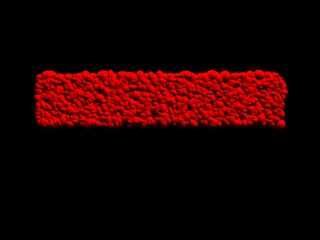
|
 |
|  |
|  |
|
 |
|
 |
|  |
|  |
|
 |
Version 2 w/ a color randomizer for the components...
#declare RS=seed(938);
//------------------------------------------------Wall
#declare R1=1;
#while(R1<3000)
#declare RX=rand(RS)*50;
#declare RY=rand(RS)*10;
#declare ROD=rand(RS)*1+.5;
#declare RSY=rand(RS)*.5+.5;
#declare RSX=rand(RS)*.5+.5;
#declare RC=int(rand(RS)*5+1);
sphere{<0,0,0>,ROD scale<RSX,RSY,1> translate<RX,RY,0>
texture{pigment{color
#switch(RC)
#case(1) Gray10 #break
#case(2) Gray40 #break
#case(3) Gray50 #break
#case(4) Gray80 #break
#case(5) Gray90 #break
#end
}}}
#declare R1=R1+1;
#end
"Robert J Becraft" <cas### [at] aol com> wrote in message
news:3caa5992@news.povray.org...
> a) Drive people absolutely nuts and job security...
> b) TOO complex
> c) TOO Much CODE.
>
> Here's my solution...
>
> #declare RS=seed(9938);
> //------------------------------------------------Wall
> #declare R1=1;
> #while(R1<3000)
> #declare RX=rand(RS)*50;
> #declare RY=rand(RS)*10;
> #declare ROD=rand(RS)*1+.5;
> #declare RSY=rand(RS)*.5+.5;
> #declare RSX=rand(RS)*.5+.5;
> sphere{<0,0,0>,ROD scale<RSX,RSY,1> translate<RX,RY,0>
> texture{pigment{color Red}}}
> #declare R1=R1+1;
> #end
>
> I made it only 10 units tall instead of your 25. Looks better.
>
> Regards,
> Robert J Becraft
> aka cas### [at] aol com> wrote in message
news:3caa5992@news.povray.org...
> a) Drive people absolutely nuts and job security...
> b) TOO complex
> c) TOO Much CODE.
>
> Here's my solution...
>
> #declare RS=seed(9938);
> //------------------------------------------------Wall
> #declare R1=1;
> #while(R1<3000)
> #declare RX=rand(RS)*50;
> #declare RY=rand(RS)*10;
> #declare ROD=rand(RS)*1+.5;
> #declare RSY=rand(RS)*.5+.5;
> #declare RSX=rand(RS)*.5+.5;
> sphere{<0,0,0>,ROD scale<RSX,RSY,1> translate<RX,RY,0>
> texture{pigment{color Red}}}
> #declare R1=R1+1;
> #end
>
> I made it only 10 units tall instead of your 25. Looks better.
>
> Regards,
> Robert J Becraft
> aka cas### [at] aol com
>
> "Tom Melly" <tom### [at] tomandlu com
>
> "Tom Melly" <tom### [at] tomandlu co co uk> wrote in message
> news:3c9b304f@news.povray.org...
> > I'm working on a macro that will hopefully eventually generate a
dry-stone
> wall,
> > but I'm running into problems. In the image below, the wall should
approx.
> fill
> > the area marked out by the yellow cylinders, but it ain't.
> >
> > If anyone can be bothered to:
> >
> > a) work out what I'm trying to do
> > b) work out how I'm trying to do it
> > and
> > c) what's going wrong
> >
> > then here is the code:
> >
> > //start code
> >
> > #version 3.5;
> >
> > #include "colors.inc"
> >
> > global_settings {
> > assumed_gamma 1.0
> > }
> >
> > // ----------------------------------------
> >
> > camera {
> > location <0.0, 1.5, -100.0>
> > look_at <0.0, 1.5, 0.0>
> > }
> >
> >
> > light_source {
> > <0, 0, 0> // light's position (translated below)
> > color rgb <1, 1, 1> // light's color
> > translate <-30, 30, -30>
> > }
> >
> > // ----------------------------------------
> >
> >
> >
> > #macro BuildWall()
> > #declare Rand1 = seed(142);
> > #declare Brick = sphere{0,1 pigment{Red}}
> > #declare Ground = plane{y,0 pigment{Green}}
> > #declare WallLen = 50;
> > #declare WallHi = 15;
> > #declare ThisLen = 0;
> > #declare ThisHi = 0;
> > #declare Wall = object{Ground}
> > #while(ThisLen <= WallLen & ThisHi <= WallHi)
> > #declare XScale = rand(Rand1)*2 + 0.5;
> > #declare YScale = rand(Rand1)*2 + 0.5;
> > #declare ZScale = rand(Rand1)*2 + 0.5;
> > #declare ThisBrick = object{Brick scale<XScale, YScale, ZScale>}
> > #if(ThisLen = 0)
> > #declare Norm = <0, 0, 0>;
> > #declare Start = <0,WallHi*2,0>;
> > #declare InterA = trace ( Wall, Start, <0, -1, 0>, Norm );
> > #declare Wall = union{
> > object{Wall}
> > object{ThisBrick translate y*(InterA.y + YScale)}
> > }
> > #declare ThisLen = XScale;
> > #declare ThisHi = InterA.y + YScale;
> > #else
> > #declare Norm = <0, 0, 0>;
> > #declare Start = <ThisLen+XScale,WallHi*2,0>;
> > #declare InterA = trace ( Wall, Start, <0, -1, 0>, Norm );
> > #if(InterA.y < ThisHi)
> > #declare Norm = <0, 0, 0>;
> > #declare Start = <WallLen*2,InterA.y + YScale,0>;
> > #declare InterB = trace ( Wall, Start, <-1, 0, 0>, Norm );
> > #declare Wall = union{
> > object{Wall}
> > object{ThisBrick translate<InterB.x + XScale, InterA.y +
YScale,
> 0>}
> > }
> > #end
> > #declare ThisLen = InterB.x + (XScale*2);
> > #declare ThisHi = InterA.y + YScale;
> > #if(ThisLen > WallLen & ThisHi <= WallHi)
> > #declare ThisLen = 0;
> > #end
> > #end
> > #end
> > #end
> >
> > BuildWall()
> > object{Wall}
> >
> > cylinder{0,y*25, 0.2 pigment{Yellow}}
> > cylinder{0,y*25, 0.2 pigment{Yellow} translate x*50}
> > cylinder{x*-10,x*60, 0.2 pigment{Yellow} translate y*15}
> >
> > //end code
> >
> > ... and here is the image
> >
> >
> > --
> > #macro G(D,E,F)#local I=array[3]{D,E,F}#local B=0;triangle{#while(
> > B<3)#while(I[B])A[mod(I[B],10)]+#local I[B]=div(I[B],10);#end<-5,-
> > 2,9>#local B=B+1;#end}#end #local A=array[7]{x,x*2,x*4,y,y*2,y*4,z
> > }light_source{-x*6-z*9,1}mesh{G(105,10,146)G(105,246,10)G(105,56,
> > 146)G(105,1256,246)G(1256,126,220)G(22156,2216,201)pigment{rgb 1}}//TM
> >
> >
> >
>
>
> uk> wrote in message
> news:3c9b304f@news.povray.org...
> > I'm working on a macro that will hopefully eventually generate a
dry-stone
> wall,
> > but I'm running into problems. In the image below, the wall should
approx.
> fill
> > the area marked out by the yellow cylinders, but it ain't.
> >
> > If anyone can be bothered to:
> >
> > a) work out what I'm trying to do
> > b) work out how I'm trying to do it
> > and
> > c) what's going wrong
> >
> > then here is the code:
> >
> > //start code
> >
> > #version 3.5;
> >
> > #include "colors.inc"
> >
> > global_settings {
> > assumed_gamma 1.0
> > }
> >
> > // ----------------------------------------
> >
> > camera {
> > location <0.0, 1.5, -100.0>
> > look_at <0.0, 1.5, 0.0>
> > }
> >
> >
> > light_source {
> > <0, 0, 0> // light's position (translated below)
> > color rgb <1, 1, 1> // light's color
> > translate <-30, 30, -30>
> > }
> >
> > // ----------------------------------------
> >
> >
> >
> > #macro BuildWall()
> > #declare Rand1 = seed(142);
> > #declare Brick = sphere{0,1 pigment{Red}}
> > #declare Ground = plane{y,0 pigment{Green}}
> > #declare WallLen = 50;
> > #declare WallHi = 15;
> > #declare ThisLen = 0;
> > #declare ThisHi = 0;
> > #declare Wall = object{Ground}
> > #while(ThisLen <= WallLen & ThisHi <= WallHi)
> > #declare XScale = rand(Rand1)*2 + 0.5;
> > #declare YScale = rand(Rand1)*2 + 0.5;
> > #declare ZScale = rand(Rand1)*2 + 0.5;
> > #declare ThisBrick = object{Brick scale<XScale, YScale, ZScale>}
> > #if(ThisLen = 0)
> > #declare Norm = <0, 0, 0>;
> > #declare Start = <0,WallHi*2,0>;
> > #declare InterA = trace ( Wall, Start, <0, -1, 0>, Norm );
> > #declare Wall = union{
> > object{Wall}
> > object{ThisBrick translate y*(InterA.y + YScale)}
> > }
> > #declare ThisLen = XScale;
> > #declare ThisHi = InterA.y + YScale;
> > #else
> > #declare Norm = <0, 0, 0>;
> > #declare Start = <ThisLen+XScale,WallHi*2,0>;
> > #declare InterA = trace ( Wall, Start, <0, -1, 0>, Norm );
> > #if(InterA.y < ThisHi)
> > #declare Norm = <0, 0, 0>;
> > #declare Start = <WallLen*2,InterA.y + YScale,0>;
> > #declare InterB = trace ( Wall, Start, <-1, 0, 0>, Norm );
> > #declare Wall = union{
> > object{Wall}
> > object{ThisBrick translate<InterB.x + XScale, InterA.y +
YScale,
> 0>}
> > }
> > #end
> > #declare ThisLen = InterB.x + (XScale*2);
> > #declare ThisHi = InterA.y + YScale;
> > #if(ThisLen > WallLen & ThisHi <= WallHi)
> > #declare ThisLen = 0;
> > #end
> > #end
> > #end
> > #end
> >
> > BuildWall()
> > object{Wall}
> >
> > cylinder{0,y*25, 0.2 pigment{Yellow}}
> > cylinder{0,y*25, 0.2 pigment{Yellow} translate x*50}
> > cylinder{x*-10,x*60, 0.2 pigment{Yellow} translate y*15}
> >
> > //end code
> >
> > ... and here is the image
> >
> >
> > --
> > #macro G(D,E,F)#local I=array[3]{D,E,F}#local B=0;triangle{#while(
> > B<3)#while(I[B])A[mod(I[B],10)]+#local I[B]=div(I[B],10);#end<-5,-
> > 2,9>#local B=B+1;#end}#end #local A=array[7]{x,x*2,x*4,y,y*2,y*4,z
> > }light_source{-x*6-z*9,1}mesh{G(105,10,146)G(105,246,10)G(105,56,
> > 146)G(105,1256,246)G(1256,126,220)G(22156,2216,201)pigment{rgb 1}}//TM
> >
> >
> >
>
>
>
Post a reply to this message
Attachments:
Download 'TESTwall.jpg' (11 KB)
Preview of image 'TESTwall.jpg'
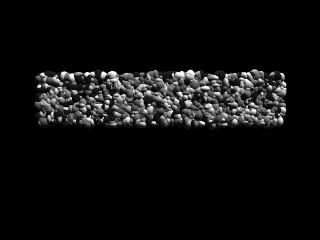
|
 |
|  |
|  |
|
 |
|
 |
|  |
|  |
|
 |
The problem with this solution is that the "stones" blend into each other.
IIRC... the original problem was to build a realistic stone wall.
Scott
"Robert J Becraft" <cas### [at] aol com> wrote in message
news:3caa5bc0@news.povray.org...
> Version 2 w/ a color randomizer for the components...
>
> #declare RS=seed(938);
> //------------------------------------------------Wall
>
> #declare R1=1;
> #while(R1<3000)
> #declare RX=rand(RS)*50;
> #declare RY=rand(RS)*10;
> #declare ROD=rand(RS)*1+.5;
> #declare RSY=rand(RS)*.5+.5;
> #declare RSX=rand(RS)*.5+.5;
> #declare RC=int(rand(RS)*5+1);
> sphere{<0,0,0>,ROD scale<RSX,RSY,1> translate<RX,RY,0>
> texture{pigment{color
> #switch(RC)
> #case(1) Gray10 #break
> #case(2) Gray40 #break
> #case(3) Gray50 #break
> #case(4) Gray80 #break
> #case(5) Gray90 #break
> #end
> }}}
> #declare R1=R1+1;
> #end
>
> "Robert J Becraft" <cas### [at] aol com> wrote in message
news:3caa5bc0@news.povray.org...
> Version 2 w/ a color randomizer for the components...
>
> #declare RS=seed(938);
> //------------------------------------------------Wall
>
> #declare R1=1;
> #while(R1<3000)
> #declare RX=rand(RS)*50;
> #declare RY=rand(RS)*10;
> #declare ROD=rand(RS)*1+.5;
> #declare RSY=rand(RS)*.5+.5;
> #declare RSX=rand(RS)*.5+.5;
> #declare RC=int(rand(RS)*5+1);
> sphere{<0,0,0>,ROD scale<RSX,RSY,1> translate<RX,RY,0>
> texture{pigment{color
> #switch(RC)
> #case(1) Gray10 #break
> #case(2) Gray40 #break
> #case(3) Gray50 #break
> #case(4) Gray80 #break
> #case(5) Gray90 #break
> #end
> }}}
> #declare R1=R1+1;
> #end
>
> "Robert J Becraft" <cas### [at] aol com> wrote in message
> news:3caa5992@news.povray.org...
> > a) Drive people absolutely nuts and job security...
> > b) TOO complex
> > c) TOO Much CODE.
> >
> > Here's my solution...
> >
> > #declare RS=seed(9938);
> > //------------------------------------------------Wall
> > #declare R1=1;
> > #while(R1<3000)
> > #declare RX=rand(RS)*50;
> > #declare RY=rand(RS)*10;
> > #declare ROD=rand(RS)*1+.5;
> > #declare RSY=rand(RS)*.5+.5;
> > #declare RSX=rand(RS)*.5+.5;
> > sphere{<0,0,0>,ROD scale<RSX,RSY,1> translate<RX,RY,0>
> > texture{pigment{color Red}}}
> > #declare R1=R1+1;
> > #end
> >
> > I made it only 10 units tall instead of your 25. Looks better.
> >
> > Regards,
> > Robert J Becraft
> > aka cas### [at] aol com> wrote in message
> news:3caa5992@news.povray.org...
> > a) Drive people absolutely nuts and job security...
> > b) TOO complex
> > c) TOO Much CODE.
> >
> > Here's my solution...
> >
> > #declare RS=seed(9938);
> > //------------------------------------------------Wall
> > #declare R1=1;
> > #while(R1<3000)
> > #declare RX=rand(RS)*50;
> > #declare RY=rand(RS)*10;
> > #declare ROD=rand(RS)*1+.5;
> > #declare RSY=rand(RS)*.5+.5;
> > #declare RSX=rand(RS)*.5+.5;
> > sphere{<0,0,0>,ROD scale<RSX,RSY,1> translate<RX,RY,0>
> > texture{pigment{color Red}}}
> > #declare R1=R1+1;
> > #end
> >
> > I made it only 10 units tall instead of your 25. Looks better.
> >
> > Regards,
> > Robert J Becraft
> > aka cas### [at] aol com
> >
> > "Tom Melly" <tom### [at] tomandlu com
> >
> > "Tom Melly" <tom### [at] tomandlu co co uk> wrote in message
> > news:3c9b304f@news.povray.org...
> > > I'm working on a macro that will hopefully eventually generate a
> dry-stone
> > wall,
> > > but I'm running into problems. In the image below, the wall should
> approx.
> > fill
> > > the area marked out by the yellow cylinders, but it ain't.
> > >
> > > If anyone can be bothered to:
> > >
> > > a) work out what I'm trying to do
> > > b) work out how I'm trying to do it
> > > and
> > > c) what's going wrong
> > >
> > > then here is the code:
> > >
> > > //start code
> > >
> > > #version 3.5;
> > >
> > > #include "colors.inc"
> > >
> > > global_settings {
> > > assumed_gamma 1.0
> > > }
> > >
> > > // ----------------------------------------
> > >
> > > camera {
> > > location <0.0, 1.5, -100.0>
> > > look_at <0.0, 1.5, 0.0>
> > > }
> > >
> > >
> > > light_source {
> > > <0, 0, 0> // light's position (translated below)
> > > color rgb <1, 1, 1> // light's color
> > > translate <-30, 30, -30>
> > > }
> > >
> > > // ----------------------------------------
> > >
> > >
> > >
> > > #macro BuildWall()
> > > #declare Rand1 = seed(142);
> > > #declare Brick = sphere{0,1 pigment{Red}}
> > > #declare Ground = plane{y,0 pigment{Green}}
> > > #declare WallLen = 50;
> > > #declare WallHi = 15;
> > > #declare ThisLen = 0;
> > > #declare ThisHi = 0;
> > > #declare Wall = object{Ground}
> > > #while(ThisLen <= WallLen & ThisHi <= WallHi)
> > > #declare XScale = rand(Rand1)*2 + 0.5;
> > > #declare YScale = rand(Rand1)*2 + 0.5;
> > > #declare ZScale = rand(Rand1)*2 + 0.5;
> > > #declare ThisBrick = object{Brick scale<XScale, YScale, ZScale>}
> > > #if(ThisLen = 0)
> > > #declare Norm = <0, 0, 0>;
> > > #declare Start = <0,WallHi*2,0>;
> > > #declare InterA = trace ( Wall, Start, <0, -1, 0>, Norm );
> > > #declare Wall = union{
> > > object{Wall}
> > > object{ThisBrick translate y*(InterA.y + YScale)}
> > > }
> > > #declare ThisLen = XScale;
> > > #declare ThisHi = InterA.y + YScale;
> > > #else
> > > #declare Norm = <0, 0, 0>;
> > > #declare Start = <ThisLen+XScale,WallHi*2,0>;
> > > #declare InterA = trace ( Wall, Start, <0, -1, 0>, Norm );
> > > #if(InterA.y < ThisHi)
> > > #declare Norm = <0, 0, 0>;
> > > #declare Start = <WallLen*2,InterA.y + YScale,0>;
> > > #declare InterB = trace ( Wall, Start, <-1, 0, 0>, Norm );
> > > #declare Wall = union{
> > > object{Wall}
> > > object{ThisBrick translate<InterB.x + XScale, InterA.y +
> YScale,
> > 0>}
> > > }
> > > #end
> > > #declare ThisLen = InterB.x + (XScale*2);
> > > #declare ThisHi = InterA.y + YScale;
> > > #if(ThisLen > WallLen & ThisHi <= WallHi)
> > > #declare ThisLen = 0;
> > > #end
> > > #end
> > > #end
> > > #end
> > >
> > > BuildWall()
> > > object{Wall}
> > >
> > > cylinder{0,y*25, 0.2 pigment{Yellow}}
> > > cylinder{0,y*25, 0.2 pigment{Yellow} translate x*50}
> > > cylinder{x*-10,x*60, 0.2 pigment{Yellow} translate y*15}
> > >
> > > //end code
> > >
> > > ... and here is the image
> > >
> > >
> > > --
> > > #macro G(D,E,F)#local I=array[3]{D,E,F}#local B=0;triangle{#while(
> > > B<3)#while(I[B])A[mod(I[B],10)]+#local I[B]=div(I[B],10);#end<-5,-
> > > 2,9>#local B=B+1;#end}#end #local A=array[7]{x,x*2,x*4,y,y*2,y*4,z
> > > }light_source{-x*6-z*9,1}mesh{G(105,10,146)G(105,246,10)G(105,56,
> > > 146)G(105,1256,246)G(1256,126,220)G(22156,2216,201)pigment{rgb 1}}//TM
> > >
> > >
> > >
> >
> >
> >
>
>
> uk> wrote in message
> > news:3c9b304f@news.povray.org...
> > > I'm working on a macro that will hopefully eventually generate a
> dry-stone
> > wall,
> > > but I'm running into problems. In the image below, the wall should
> approx.
> > fill
> > > the area marked out by the yellow cylinders, but it ain't.
> > >
> > > If anyone can be bothered to:
> > >
> > > a) work out what I'm trying to do
> > > b) work out how I'm trying to do it
> > > and
> > > c) what's going wrong
> > >
> > > then here is the code:
> > >
> > > //start code
> > >
> > > #version 3.5;
> > >
> > > #include "colors.inc"
> > >
> > > global_settings {
> > > assumed_gamma 1.0
> > > }
> > >
> > > // ----------------------------------------
> > >
> > > camera {
> > > location <0.0, 1.5, -100.0>
> > > look_at <0.0, 1.5, 0.0>
> > > }
> > >
> > >
> > > light_source {
> > > <0, 0, 0> // light's position (translated below)
> > > color rgb <1, 1, 1> // light's color
> > > translate <-30, 30, -30>
> > > }
> > >
> > > // ----------------------------------------
> > >
> > >
> > >
> > > #macro BuildWall()
> > > #declare Rand1 = seed(142);
> > > #declare Brick = sphere{0,1 pigment{Red}}
> > > #declare Ground = plane{y,0 pigment{Green}}
> > > #declare WallLen = 50;
> > > #declare WallHi = 15;
> > > #declare ThisLen = 0;
> > > #declare ThisHi = 0;
> > > #declare Wall = object{Ground}
> > > #while(ThisLen <= WallLen & ThisHi <= WallHi)
> > > #declare XScale = rand(Rand1)*2 + 0.5;
> > > #declare YScale = rand(Rand1)*2 + 0.5;
> > > #declare ZScale = rand(Rand1)*2 + 0.5;
> > > #declare ThisBrick = object{Brick scale<XScale, YScale, ZScale>}
> > > #if(ThisLen = 0)
> > > #declare Norm = <0, 0, 0>;
> > > #declare Start = <0,WallHi*2,0>;
> > > #declare InterA = trace ( Wall, Start, <0, -1, 0>, Norm );
> > > #declare Wall = union{
> > > object{Wall}
> > > object{ThisBrick translate y*(InterA.y + YScale)}
> > > }
> > > #declare ThisLen = XScale;
> > > #declare ThisHi = InterA.y + YScale;
> > > #else
> > > #declare Norm = <0, 0, 0>;
> > > #declare Start = <ThisLen+XScale,WallHi*2,0>;
> > > #declare InterA = trace ( Wall, Start, <0, -1, 0>, Norm );
> > > #if(InterA.y < ThisHi)
> > > #declare Norm = <0, 0, 0>;
> > > #declare Start = <WallLen*2,InterA.y + YScale,0>;
> > > #declare InterB = trace ( Wall, Start, <-1, 0, 0>, Norm );
> > > #declare Wall = union{
> > > object{Wall}
> > > object{ThisBrick translate<InterB.x + XScale, InterA.y +
> YScale,
> > 0>}
> > > }
> > > #end
> > > #declare ThisLen = InterB.x + (XScale*2);
> > > #declare ThisHi = InterA.y + YScale;
> > > #if(ThisLen > WallLen & ThisHi <= WallHi)
> > > #declare ThisLen = 0;
> > > #end
> > > #end
> > > #end
> > > #end
> > >
> > > BuildWall()
> > > object{Wall}
> > >
> > > cylinder{0,y*25, 0.2 pigment{Yellow}}
> > > cylinder{0,y*25, 0.2 pigment{Yellow} translate x*50}
> > > cylinder{x*-10,x*60, 0.2 pigment{Yellow} translate y*15}
> > >
> > > //end code
> > >
> > > ... and here is the image
> > >
> > >
> > > --
> > > #macro G(D,E,F)#local I=array[3]{D,E,F}#local B=0;triangle{#while(
> > > B<3)#while(I[B])A[mod(I[B],10)]+#local I[B]=div(I[B],10);#end<-5,-
> > > 2,9>#local B=B+1;#end}#end #local A=array[7]{x,x*2,x*4,y,y*2,y*4,z
> > > }light_source{-x*6-z*9,1}mesh{G(105,10,146)G(105,246,10)G(105,56,
> > > 146)G(105,1256,246)G(1256,126,220)G(22156,2216,201)pigment{rgb 1}}//TM
> > >
> > >
> > >
> >
> >
> >
>
>
>
Post a reply to this message
|
 |
|  |
|  |
|
 |
|
 |
|  |
|  |
|
 |
"Robert J Becraft" <cas### [at] aol com> wrote in message
news:3caa5992@news.povray.org...
Ooo - not bad. I'm still working on my version (now much more simplified). RL
has got in the way, but hopefully something to post soon. Currently running into
a problem where, under certain conditions, the macro finds the same hole that
needs filling, fails to fill it, then finds the hole again - aka infinite loop. com> wrote in message
news:3caa5992@news.povray.org...
Ooo - not bad. I'm still working on my version (now much more simplified). RL
has got in the way, but hopefully something to post soon. Currently running into
a problem where, under certain conditions, the macro finds the same hole that
needs filling, fails to fill it, then finds the hole again - aka infinite loop.
Post a reply to this message
|
 |
|  |
|  |
|
 |
|
 |
|  |
|
 |




![]()