 |
 |
|
 |
|
 |
|  |
|  |
|
 |
|
 |
|  |
|  |
|
 |
My apologies for the poor JPG compression. I'll put the hi-res wallpaper
version up on my Web site soon. But I thought you folks would enjoy the
image. No big deal, it's just a standard sin/cos curve that I love to
render.
-- Dave
Post a reply to this message
Attachments:
Download 'Red White and Blue.jpg' (38 KB)
Preview of image 'Red White and Blue.jpg'
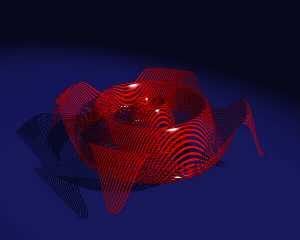
|
 |
|  |
|  |
|
 |
|
 |
|  |
|  |
|
 |
I love that kind of surfaces too. Could you try and render it with a texture map to
eliminate highlighting from the transparent stripes? That way it'd look just like a
wire wave...
And, yes, JPG hates (and eats) fully saturated red, blue and green.
--
#local j=text{ttf"arial""JRG".2,0}#local J=0;#while(J<10)#local R=0;#while
(R<2)#local G=0;#while(G<1)#if(inside(j<R,G.1>))object{j scale.025translate
<R-1G-J/20J/-40+2>pigment{rgb<9J>}}#debug"O"#else#debug" "#end#local G=G+
.025;#end#local R=R+.05;#debug"\n"#end#local J=J+1;#end// JRG
Home: http://digilander.iol.it/jrgpov //New: Kitchen scene WIP
"David Cook" <nos### [at] oz net> ha scritto nel messaggio
news:3c4e61f6@news.povray.org...
> My apologies for the poor JPG compression. I'll put the hi-res wallpaper
> version up on my Web site soon. But I thought you folks would enjoy the
> image. No big deal, it's just a standard sin/cos curve that I love to
> render.
>
> -- Dave
>
>
>
> net> ha scritto nel messaggio
news:3c4e61f6@news.povray.org...
> My apologies for the poor JPG compression. I'll put the hi-res wallpaper
> version up on my Web site soon. But I thought you folks would enjoy the
> image. No big deal, it's just a standard sin/cos curve that I love to
> render.
>
> -- Dave
>
>
>
>
Post a reply to this message
|
 |
|  |
|  |
|
 |
|
 |
|  |
|  |
|
 |
Ok, I've put the full sized images up on my Web site at:
http://www.netdave.com/povray/bin/ripples.zip
These are 1200x1024 BMP images, suitable for use as wallpaper. I rendered a
second one without the Phong highlighting, per JRG's request. I've
procrastinated putting up a POVRay gallery for years now, but maybe it's
time to get started. For those you who've seen my posts in the past, any
encouragement would be appreciated.
-- Dave
"David Cook" <nos### [at] oz net> wrote in message
news:3c4e61f6@news.povray.org...
> My apologies for the poor JPG compression. I'll put the hi-res wallpaper
> version up on my Web site soon. But I thought you folks would enjoy the
> image. No big deal, it's just a standard sin/cos curve that I love to
> render.
>
> -- Dave
>
>
>
> net> wrote in message
news:3c4e61f6@news.povray.org...
> My apologies for the poor JPG compression. I'll put the hi-res wallpaper
> version up on my Web site soon. But I thought you folks would enjoy the
> image. No big deal, it's just a standard sin/cos curve that I love to
> render.
>
> -- Dave
>
>
>
>
Post a reply to this message
|
 |
|  |
|  |
|
 |
|
 |
|  |
|  |
|
 |
Well, what I meant was just to eliminate the highlighting from the transparent
stripes, not from the red ones too. This can be accomplished with a simple
texture_map.
--
#local j=text{ttf"arial""JRG".2,0}#local J=0;#while(J<10)#local R=0;#while
(R<2)#local G=0;#while(G<1)#if(inside(j<R,G.1>))object{j scale.025translate
<R-1G-J/20J/-40+2>pigment{rgb<9J>}}#debug"O"#else#debug" "#end#local G=G+
.025;#end#local R=R+.05;#debug"\n"#end#local J=J+1;#end// JRG
Home: http://digilander.iol.it/jrgpov //New: Kitchen scene WIP
Post a reply to this message
|
 |
|  |
|  |
|
 |
|
 |
|  |
|  |
|
 |
Ah, I see what you mean. That's what I was kind of thinking of in the first
place. I'd done the transparency using a pigment_map, but the texture_map is
the trick. I do kind of like the original version with the phong shading on
both the colored and the transparent strips. It looks like a molded piece of
plastic, like a sheet of acetate.
But thanks for the suggestion. I like this version too. Also, the GIF format
does look much better - thanks**2.
"JRG" <jrg### [at] hotmail com> wrote in message
news:3c505862$1@news.povray.org...
> Well, what I meant was just to eliminate the highlighting from the
transparent
> stripes, not from the red ones too. This can be accomplished with a simple
> texture_map.
>
> --
> #local j=text{ttf"arial""JRG".2,0}#local J=0;#while(J<10)#local R=0;#while
> (R<2)#local G=0;#while(G<1)#if(inside(j<R,G.1>))object{j
scale.025translate
> <R-1G-J/20J/-40+2>pigment{rgb<9J>}}#debug"O"#else#debug" "#end#local G=G+
> .025;#end#local R=R+.05;#debug"\n"#end#local J=J+1;#end// JRG
>
> Home: http://digilander.iol.it/jrgpov file://New: Kitchen scene WIP
>
>
> com> wrote in message
news:3c505862$1@news.povray.org...
> Well, what I meant was just to eliminate the highlighting from the
transparent
> stripes, not from the red ones too. This can be accomplished with a simple
> texture_map.
>
> --
> #local j=text{ttf"arial""JRG".2,0}#local J=0;#while(J<10)#local R=0;#while
> (R<2)#local G=0;#while(G<1)#if(inside(j<R,G.1>))object{j
scale.025translate
> <R-1G-J/20J/-40+2>pigment{rgb<9J>}}#debug"O"#else#debug" "#end#local G=G+
> .025;#end#local R=R+.05;#debug"\n"#end#local J=J+1;#end// JRG
>
> Home: http://digilander.iol.it/jrgpov file://New: Kitchen scene WIP
>
>
>
Post a reply to this message
Attachments:
Download 'RipplePhongStrip.gif' (91 KB)
Preview of image 'RipplePhongStrip.gif'
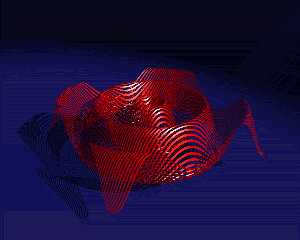
|
 |
|  |
|  |
|
 |
|
 |
|  |




![]()