 |
 |
|
 |
|
 |
|  |
|  |
|
 |
|
 |
|  |
|  |
|
 |
Hi there,
How can I get the shadows in this image softer? Right now I have three
point lights, will area lights do the trick? Is there a simpler solution?
Thanks!
Post a reply to this message
Attachments:
Download 'cube.jpg' (45 KB)
Preview of image 'cube.jpg'
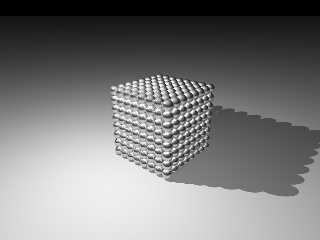
|
 |
|  |
|  |
|
 |
|
 |
|  |
|  |
|
 |
On Wed, 10 Oct 2001 21:42:13 -0400, "Arie L. Stavchansky"
<ari### [at] bellatlantic net> wrote:
>How can I get the shadows in this image softer? Right now I have three
>point lights, will area lights do the trick? Is there a simpler solution?
Perhaps you might simply delete your three point lights and add an
area light then re-render and take a peek at your results. Let us know
how that works out for you.
Mitch net> wrote:
>How can I get the shadows in this image softer? Right now I have three
>point lights, will area lights do the trick? Is there a simpler solution?
Perhaps you might simply delete your three point lights and add an
area light then re-render and take a peek at your results. Let us know
how that works out for you.
Mitch
Post a reply to this message
|
 |
|  |
|  |
|
 |
|
 |
|  |
|  |
|
 |
An area light is the best option for that scene but if you were to want a
larger light source the area light shadow trick starts to break down. An
alternative that creates more realistic soft light|shadow is radiosity,
though it's considerably slower. Here's a short example (add +qr to the
command line). The sky sphere serves as the light source...the light in the
scene is used for the specular highlight only.
#include "colors.inc"
global_settings{
radiosity{
pretrace_start 0.01
pretrace_end 0.01
count 100
recursion_limit 1
nearest_count 4
error_bound 0.3
brightness 1
normal on
}
}
sky_sphere {
pigment {
gradient y
color_map {
[0 color <.2, .3, .4>]
[.9 color <.2, .3, .4>]
[1 color 5*White]
}
scale 2
translate -1*y
}
rotate -90*x
rotate 30*x rotate 45*y
}
camera {location <1, 5, -7> look_at 1*y angle 40}
light_source {<0, 0, -1000> color .0001*White
rotate 30*x rotate 45*y
}
sphere {<0, 1, 0>, 1
pigment {color White}
finish {phong 100000 phong_size 120 diffuse .7}
normal {bumps 1 scale .3}
}
plane {y, 0
pigment {color White}
finish {diffuse .7}
}
Post a reply to this message
|
 |
|  |
|  |
|
 |
|
 |
|  |
|  |
|
 |
Thanks guys,
I tried area_lighting and that still didn't give me what I wanted. I have
been taking a look around in the group and the stuff that is being done with
radiosity is really what I wanted. By the way, some of your folks are truly
inbelievable--the work in this group is impecible. Anyways, attached is a
new version of my scene with radiosity. The only problem I have with this
is the size of the specular on my spheres. How can I reduce this?
Currently, there are no light sources in the scene. If I add some
everything just becomes brighter. Any suggestions?
Thanks for all your help,
Arie
"Mike Hough" <Ama### [at] aol com> wrote in message
news:3bc54008@news.povray.org...
> An area light is the best option for that scene but if you were to want a
> larger light source the area light shadow trick starts to break down. An
> alternative that creates more realistic soft light|shadow is radiosity,
> though it's considerably slower. Here's a short example (add +qr to the
> command line). The sky sphere serves as the light source...the light in
the
> scene is used for the specular highlight only.
>
> #include "colors.inc"
>
> global_settings{
> radiosity{
> pretrace_start 0.01
> pretrace_end 0.01
> count 100
> recursion_limit 1
> nearest_count 4
> error_bound 0.3
> brightness 1
> normal on
> }
> }
>
> sky_sphere {
> pigment {
> gradient y
> color_map {
> [0 color <.2, .3, .4>]
> [.9 color <.2, .3, .4>]
> [1 color 5*White]
> }
> scale 2
> translate -1*y
> }
> rotate -90*x
> rotate 30*x rotate 45*y
> }
>
> camera {location <1, 5, -7> look_at 1*y angle 40}
>
> light_source {<0, 0, -1000> color .0001*White
> rotate 30*x rotate 45*y
> }
>
> sphere {<0, 1, 0>, 1
> pigment {color White}
> finish {phong 100000 phong_size 120 diffuse .7}
> normal {bumps 1 scale .3}
> }
>
> plane {y, 0
> pigment {color White}
> finish {diffuse .7}
> }
>
> com> wrote in message
news:3bc54008@news.povray.org...
> An area light is the best option for that scene but if you were to want a
> larger light source the area light shadow trick starts to break down. An
> alternative that creates more realistic soft light|shadow is radiosity,
> though it's considerably slower. Here's a short example (add +qr to the
> command line). The sky sphere serves as the light source...the light in
the
> scene is used for the specular highlight only.
>
> #include "colors.inc"
>
> global_settings{
> radiosity{
> pretrace_start 0.01
> pretrace_end 0.01
> count 100
> recursion_limit 1
> nearest_count 4
> error_bound 0.3
> brightness 1
> normal on
> }
> }
>
> sky_sphere {
> pigment {
> gradient y
> color_map {
> [0 color <.2, .3, .4>]
> [.9 color <.2, .3, .4>]
> [1 color 5*White]
> }
> scale 2
> translate -1*y
> }
> rotate -90*x
> rotate 30*x rotate 45*y
> }
>
> camera {location <1, 5, -7> look_at 1*y angle 40}
>
> light_source {<0, 0, -1000> color .0001*White
> rotate 30*x rotate 45*y
> }
>
> sphere {<0, 1, 0>, 1
> pigment {color White}
> finish {phong 100000 phong_size 120 diffuse .7}
> normal {bumps 1 scale .3}
> }
>
> plane {y, 0
> pigment {color White}
> finish {diffuse .7}
> }
>
>
Post a reply to this message
Attachments:
Download 'sphereCube.jpg' (74 KB)
Preview of image 'sphereCube.jpg'
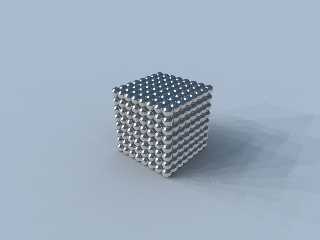
|
 |
|  |
|  |
|
 |
|
 |
|  |
|  |
|
 |
The specular highlight on the spheres is probably the reflection of the
bright spot on the sky sphere. It can be made smaller by changing the color
map component [.9 color <.2, .3, .4>] to something like [.98 color <.2, .3,
.4>]. There are still some artifacts in the shadow that could probably be
reduced by increasing the count or reducing the error bound. Excessive
brightness can be reduced by lowering the radiosity brightness when you add
a light source.
Post a reply to this message
|
 |
|  |
|  |
|
 |
|
 |
|  |
|  |
|
 |
"Arie L. Stavchansky" <ari### [at] bellatlantic net> escreveu na mensagem
news:3bc845c6@news.povray.org...
> I tried area_lighting and that still didn't give me what I wanted.
This second picture you posted seems to feature one area_light, but
*without* the "jitter" keyword. If you render this exact same scene with
"jitter", I believe you will get your soft shadows.
Ruy net> escreveu na mensagem
news:3bc845c6@news.povray.org...
> I tried area_lighting and that still didn't give me what I wanted.
This second picture you posted seems to feature one area_light, but
*without* the "jitter" keyword. If you render this exact same scene with
"jitter", I believe you will get your soft shadows.
Ruy
Post a reply to this message
|
 |
|  |
|  |
|
 |
|
 |
|  |
|  |
|
 |
For some reason the shadows aren't getting any softer even when I adjust
some of the settings you have mentioned. The "curves" of the shadows are
not soft.
What I am truly looking for is the softness found in Ruy's tetrahedron macro
image. Ruy, you got any tips?
Thanks for everybody's help.
Arie
"Mike Hough" <Ama### [at] aol com> wrote in message
news:3bc8884e$1@news.povray.org...
> The specular highlight on the spheres is probably the reflection of the
> bright spot on the sky sphere. It can be made smaller by changing the
color
> map component [.9 color <.2, .3, .4>] to something like [.98 color <.2,
.3,
> .4>]. There are still some artifacts in the shadow that could probably be
> reduced by increasing the count or reducing the error bound. Excessive
> brightness can be reduced by lowering the radiosity brightness when you
add
> a light source.
>
> com> wrote in message
news:3bc8884e$1@news.povray.org...
> The specular highlight on the spheres is probably the reflection of the
> bright spot on the sky sphere. It can be made smaller by changing the
color
> map component [.9 color <.2, .3, .4>] to something like [.98 color <.2,
.3,
> .4>]. There are still some artifacts in the shadow that could probably be
> reduced by increasing the count or reducing the error bound. Excessive
> brightness can be reduced by lowering the radiosity brightness when you
add
> a light source.
>
>
Post a reply to this message
|
 |
|  |
|  |
|
 |
|
 |
|  |




![]()