 |
 |
|
 |
|
 |
|  |
|  |
|
 |
|
 |
|  |
|  |
|
 |
I've started playing with POV to generate blob heads and have come across a
problem.
The main portion of the head is a cylinder component scaled down in Y and
matrixed to give the jaw line an upward tilt.
The problem is where the chin meets the main part of the head. There is a
line and a difference in texture between the chin and the rest of the head.
I have posted the code in povray.text.scene-files
I have moved the lights around (At first I thought it was a shadow).
Is the problem with the scaling and /or matrix transformation of the main
cylinder component ?
Post a reply to this message
Attachments:
Download 'head.jpg' (8 KB)
Preview of image 'head.jpg'
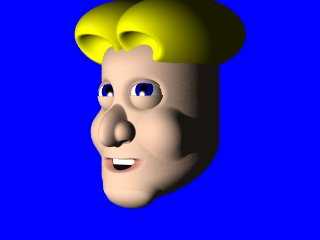
|
 |
|  |
|  |
|
 |
|
 |
|  |
|  |
|
 |
Hi Marc. Your binary file needs to go into the povray.binaries.scene-files
group instead of the povray.text.scene-files one. If you could do that and
cancel the other
it would be in keeping then with guidelines here.
povray.announce.frequently-asked-questions has info on what's expected.
[ I cancelled this reply twice already because I keep forgetting to say that
you could post just the text into the message body there at p.t.s-f. instead of
the "binary" pov file. Would make for easier viewing for people to help you.
Plus, if at all possible, using the smallest amount of a pov script to show the
problem is recommended to be posted at povray.general or newusers {adnvanced
group too if topical for there}. However, I don't think people will mind your
scene file in whole either. ]
I see a lighter shade of color on the lower front of that chin but not very
distinguishable from the usual diffuse highlighting I'd expect to see there.
Can you render a closer look with the lighting different, i.e. from an even
more pronounced angle? Right now it just seems to be the flattened end of that
cylinder to me. Also, the connecting lines are difficult to smooth out in my
experience, tending to be present even at low thresholds.
Bob H.
Post a reply to this message
|
 |
|  |
|  |
|
 |
|
 |
|  |
|  |
|
 |
"Marc A. Lavoie" wrote:
> The problem is where the chin meets the main part of the head. There is a
> line and a difference in texture between the chin and the rest of the head.
My guess is that it's not really a difference in texture but a ridge in the
surface which is the correct (albeit undesired by you) mathematical result of
the blob components you put in there. That's just my guess. You said you
moved lights around: try rotating figure around......
Post a reply to this message
|
 |
|  |
|  |
|
 |
|
 |
|  |
|  |
|
 |
Here is the head yet again from a different angle and different lighting.
The problem is even more aparent now.
Again, the whole file (.pov) posted to p.b.s-f (just so I don't clip out
some of the variable declarations).
"Marc A. Lavoie" <mar### [at] basecontrols com> wrote in message
news:3a8157a8@news.povray.org...
> I've started playing with POV to generate blob heads and have come across
a
> problem.
>
> The main portion of the head is a cylinder component scaled down in Y and
> matrixed to give the jaw line an upward tilt.
> The problem is where the chin meets the main part of the head. There is a
> line and a difference in texture between the chin and the rest of the
head.
>
> I have posted the code in povray.text.scene-files
>
> I have moved the lights around (At first I thought it was a shadow).
>
> Is the problem with the scaling and /or matrix transformation of the main
> cylinder component ?
>
>
> com> wrote in message
news:3a8157a8@news.povray.org...
> I've started playing with POV to generate blob heads and have come across
a
> problem.
>
> The main portion of the head is a cylinder component scaled down in Y and
> matrixed to give the jaw line an upward tilt.
> The problem is where the chin meets the main part of the head. There is a
> line and a difference in texture between the chin and the rest of the
head.
>
> I have posted the code in povray.text.scene-files
>
> I have moved the lights around (At first I thought it was a shadow).
>
> Is the problem with the scaling and /or matrix transformation of the main
> cylinder component ?
>
>
>
Post a reply to this message
Attachments:
Download 'head.jpg' (9 KB)
Preview of image 'head.jpg'
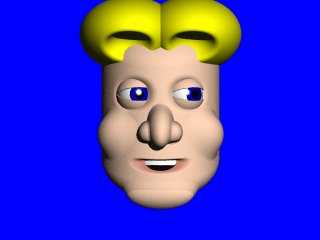
|
 |
|  |
|  |
|
 |
|
 |
|  |
|  |
|
 |
"Marc A. Lavoie" wrote:
> > The main portion of the head is a cylinder component scaled down in Y and
> > matrixed to give the jaw line an upward tilt.
The matrix operation is your problem. Without it, the demarcation in pigment
disappears.
It looks like pigments, matrices, and blobs don't work well together. Don't
know if this is a bug or what...
Simplified version of your code below, zooming in on the chin at an angle:
#include "colors.inc"
background{Blue}
camera{location<0,1,-10> look_at<-.6,0.4,0> angle 4 }
light_source{<5,5,-20> color White*1.5}
#declare head=
blob{ threshold .35
cylinder{<0,-.5,0><0,1,0>,.55,10
scale<1,.6,1>
//COMMENT OUT THIS LINE TO SEE SMOOTH PIGMENT//
matrix< 1, 0, 0, 0, 1, 0, 0,.4, 1, 0, 0, 0>
//YES, THAT LINE ABOVE THIS ONE!
}
sphere{<0,0,0>.3, 2 scale<1.2,.6,.5> rotate x*-45
translate<0,-.6,-.35>}
texture{pigment{Yellow}}
}
object{head rotate <90,90,0>}
Post a reply to this message
Attachments:
Download 'lavoiechin.jpg' (3 KB)
Preview of image 'lavoiechin.jpg'
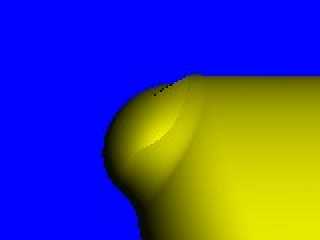
|
 |
|  |
|  |
|
 |
|
 |
|  |
|  |
|
 |
Thanks Everyone. I sort of figured it had something to do with the matrix.
Any ideas on how I could fix this and still get the slant in the jaw?
"Greg M. Johnson" <gre### [at] my-dejanews com> wrote in message
news:3A82CD5D.E0681695@my-dejanews.com...
> "Marc A. Lavoie" wrote:
>
> > > The main portion of the head is a cylinder component scaled down in Y
and
> > > matrixed to give the jaw line an upward tilt.
>
> The matrix operation is your problem. Without it, the demarcation in
pigment
> disappears.
>
> It looks like pigments, matrices, and blobs don't work well together.
Don't
> know if this is a bug or what...
>
> Simplified version of your code below, zooming in on the chin at an angle:
>
> #include "colors.inc"
> background{Blue}
> camera{location<0,1,-10> look_at<-.6,0.4,0> angle 4 }
> light_source{<5,5,-20> color White*1.5}
> #declare head=
> blob{ threshold .35
> cylinder{<0,-.5,0><0,1,0>,.55,10
> scale<1,.6,1>
>
> //COMMENT OUT THIS LINE TO SEE SMOOTH PIGMENT//
> matrix< 1, 0, 0, 0, 1, 0, 0,.4, 1, 0, 0, 0>
> //YES, THAT LINE ABOVE THIS ONE!
> }
> sphere{<0,0,0>.3, 2 scale<1.2,.6,.5> rotate x*-45
> translate<0,-.6,-.35>}
>
> texture{pigment{Yellow}}
> }
>
> object{head rotate <90,90,0>}
>
>
----------------------------------------------------------------------------
---- com> wrote in message
news:3A82CD5D.E0681695@my-dejanews.com...
> "Marc A. Lavoie" wrote:
>
> > > The main portion of the head is a cylinder component scaled down in Y
and
> > > matrixed to give the jaw line an upward tilt.
>
> The matrix operation is your problem. Without it, the demarcation in
pigment
> disappears.
>
> It looks like pigments, matrices, and blobs don't work well together.
Don't
> know if this is a bug or what...
>
> Simplified version of your code below, zooming in on the chin at an angle:
>
> #include "colors.inc"
> background{Blue}
> camera{location<0,1,-10> look_at<-.6,0.4,0> angle 4 }
> light_source{<5,5,-20> color White*1.5}
> #declare head=
> blob{ threshold .35
> cylinder{<0,-.5,0><0,1,0>,.55,10
> scale<1,.6,1>
>
> //COMMENT OUT THIS LINE TO SEE SMOOTH PIGMENT//
> matrix< 1, 0, 0, 0, 1, 0, 0,.4, 1, 0, 0, 0>
> //YES, THAT LINE ABOVE THIS ONE!
> }
> sphere{<0,0,0>.3, 2 scale<1.2,.6,.5> rotate x*-45
> translate<0,-.6,-.35>}
>
> texture{pigment{Yellow}}
> }
>
> object{head rotate <90,90,0>}
>
>
----------------------------------------------------------------------------
----
Post a reply to this message
|
 |
|  |
|  |
|
 |
|
 |
|  |
|  |
|
 |
"Marc A. Lavoie" wrote:
> Thanks Everyone. I sort of figured it had something to do with the matrix.
> Any ideas on how I could fix this and still get the slant in the jaw?
The painstaking answer is to blob lots of little things together............
Post a reply to this message
|
 |
|  |
|  |
|
 |
|
 |
|  |
|  |
|
 |
"Greg M. Johnson" <gre### [at] my-dejanews com> wrote in message
news:3A82E197.E753EF5D@my-dejanews.com...
> "Marc A. Lavoie" wrote:
>
> > Any ideas on how I could fix this and still get the slant in the jaw?
>
> The painstaking answer is to blob lots of little things together............
A sphere_sweep (with MegaPov) using blob as the object instead (oh, blob_sweep
then :-) sure would be a great feature. You can't "blob" a sphere_sweep having
several parts at the same time so that's not feasible for this. Guess it's got
to be a while loop equation for blob component placements then.
Bob H. com> wrote in message
news:3A82E197.E753EF5D@my-dejanews.com...
> "Marc A. Lavoie" wrote:
>
> > Any ideas on how I could fix this and still get the slant in the jaw?
>
> The painstaking answer is to blob lots of little things together............
A sphere_sweep (with MegaPov) using blob as the object instead (oh, blob_sweep
then :-) sure would be a great feature. You can't "blob" a sphere_sweep having
several parts at the same time so that's not feasible for this. Guess it's got
to be a while loop equation for blob component placements then.
Bob H.
Post a reply to this message
|
 |
|  |
|  |
|
 |
|
 |
|  |
|  |
|
 |
On Thu, 8 Feb 2001 13:14:10 -0500, "Marc A. Lavoie"
<mar### [at] basecontrols com> wrote:
>Thanks Everyone. I sort of figured it had something to do with the matrix.
>Any ideas on how I could fix this and still get the slant in the jaw?
To shear without using a matrix, rotate, scale non-uniformly, and
rotate back in position.
Peter Popov ICQ : 15002700
Personal e-mail : pet### [at] vip com> wrote:
>Thanks Everyone. I sort of figured it had something to do with the matrix.
>Any ideas on how I could fix this and still get the slant in the jaw?
To shear without using a matrix, rotate, scale non-uniformly, and
rotate back in position.
Peter Popov ICQ : 15002700
Personal e-mail : pet### [at] vip bg
TAG e-mail : pet### [at] tag bg
TAG e-mail : pet### [at] tag povray povray org org
Post a reply to this message
|
 |
|  |
|  |
|
 |
|
 |
|  |
|
 |




![]()